Successfully deleted: [File] "C:\Users\User\appdata\local\google\chrome\user data\default\local storage\http_www.superfish.com_0.localstorage"
Successfully deleted: [File] "C:\Users\User\appdata\local\google\chrome\user data\default\local storage\http_www.superfish.com_0.localstorage-journal"
Scan result of Farbar Recovery Scan Tool (FRST.txt) (x64) Version: 07-01-2015
Ran by User (administrator) on USER-PC on 09-01-2015 19:11:18
Running from C:\Users\User\Desktop\Dowmloads
Loaded Profile: User (Available profiles: User)
Platform: Windows 7 Home Premium Service Pack 1 (X64) OS Language: English (United States)
Internet Explorer Version 11 (Default browser: Chrome)
Boot Mode: Normal
==================== Processes (Whitelisted) =================
(If an entry is included in the fixlist, the process will be closed. The file will not be moved.)
(Atheros Commnucations) C:\Program Files (x86)\Bluetooth Suite\AdminService.exe
(Microsoft Corporation) C:\Program Files (x86)\Skype\Toolbars\AutoUpdate\SkypeC2CAutoUpdateSvc.exe
(Lenovo (Beijing) Limited) C:\Program Files (x86)\Lenovo\Energy Management\Energy Management.exe
(Intel Corporation) C:\Windows\System32\igfxtray.exe
(Intel Corporation) C:\Windows\System32\hkcmd.exe
(Atheros Commnucations) C:\Program Files (x86)\Bluetooth Suite\BtvStack.exe
(Atheros Commnucations) C:\Program Files (x86)\Bluetooth Suite\AthBtTray.exe
(Skype Technologies S.A.) C:\Program Files (x86)\Skype\Phone\Skype.exe
(Microsoft Corporation) C:\Program Files (x86)\Skype\Toolbars\PNRSvc\SkypeC2CPNRSvc.exe
(Conexant Systems Inc.) C:\Windows\System32\CxAudMsg64.exe
(Intel® Corporation) C:\Program Files\Intel\iCLS Client\HeciServer.exe
(Intel Corporation) C:\Program Files (x86)\Intel\Intel® Management Engine Components\DAL\Jhi_service.exe
(Microsoft Corp.) C:\Program Files\Common Files\Microsoft Shared\Windows Live\WLIDSVC.EXE
(Atheros) C:\Program Files (x86)\Bluetooth Suite\Ath_CoexAgent.exe
(Microsoft Corp.) C:\Program Files\Common Files\Microsoft Shared\Windows Live\WLIDSVCM.EXE
(Microsoft Corporation) C:\Program Files\Common Files\Microsoft Shared\OfficeSoftwareProtectionPlatform\OSPPSVC.EXE
(Intel Corporation) C:\Program Files (x86)\Intel\Intel® Management Engine Components\LMS\LMS.exe
(Intel Corporation) C:\Program Files (x86)\Intel\Intel® Management Engine Components\UNS\UNS.exe
(Google Inc.) C:\Program Files (x86)\Google\Chrome\Application\chrome.exe
(Google Inc.) C:\Program Files (x86)\Google\Chrome\Application\chrome.exe
(Google Inc.) C:\Program Files (x86)\Google\Chrome\Application\chrome.exe
(Google Inc.) C:\Program Files (x86)\Google\Chrome\Application\39.0.2171.95\nacl64.exe
(Google Inc.) C:\Program Files (x86)\Google\Chrome\Application\39.0.2171.95\nacl64.exe
(Google Inc.) C:\Program Files (x86)\Google\Chrome\Application\chrome.exe
(Google Inc.) C:\Program Files (x86)\Google\Chrome\Application\chrome.exe
(Microsoft Corporation) C:\Program Files\Windows Defender\MpCmdRun.exe
==================== Registry (Whitelisted) ==================
(If an entry is included in the fixlist, the registry item will be restored to default or removed. The file will not be moved.)
HKLM\...\Run: [Energy Management] => C:\Program Files (x86)\Lenovo\Energy Management\Energy Management.exe [8079408 2014-10-29] (Lenovo (Beijing) Limited)
HKLM\...\Run: [EnergyUtility] => C:\Program Files (x86)\Lenovo\Energy Management\Utility.exe [6199128 2014-10-29] (Lenovo(beijing) Limited)
HKLM\...\Run: [AtherosBtStack] => C:\Program Files (x86)\Bluetooth Suite\btvstack.exe [1022592 2012-04-28] (Atheros Commnucations)
HKLM\...\Run: [AthBtTray] => C:\Program Files (x86)\Bluetooth Suite\athbttray.exe [801920 2012-04-28] (Atheros Commnucations)
Winlogon\Notify\igfxcui: C:\Windows\system32\igfxdev.dll (Intel Corporation)
HKU\S-1-5-19\...\Run: [Exetender] => "C:\Program Files (x86)\Free Ride Games\GPlayer.exe" /runonstartup
HKU\S-1-5-20\...\Run: [Exetender] => "C:\Program Files (x86)\Free Ride Games\GPlayer.exe" /runonstartup
HKU\S-1-5-21-1694659208-948621448-1659166418-1000\...\Run: [Skype] => C:\Program Files (x86)\Skype\Phone\Skype.exe [30877280 2014-12-11] (Skype Technologies S.A.)
HKU\S-1-5-18\...\Run: [Exetender] => "C:\Program Files (x86)\Free Ride Games\GPlayer.exe" /runonstartup
ShellIconOverlayIdentifiers: [00avast] -> {472083B0-C522-11CF-8763-00608CC02F24} => No File
CHR HKLM\SOFTWARE\Policies\Google: Policy restriction <======= ATTENTION
==================== Internet (Whitelisted) ====================
(If an item is included in the fixlist, if it is a registry item it will be removed or restored to default.)
StartMenuInternet: IEXPLORE.EXE - iexplore.exe
SearchScopes: HKU\.DEFAULT -> DefaultScope {0633EE93-D776-472f-A0FF-E1416B8B2E3A} URL =
SearchScopes: HKU\S-1-5-19 -> DefaultScope {0633EE93-D776-472f-A0FF-E1416B8B2E3A} URL =
SearchScopes: HKU\S-1-5-20 -> DefaultScope {0633EE93-D776-472f-A0FF-E1416B8B2E3A} URL =
BHO: Content Blocker Plugin -> {03C04F0A-E2A3-4F7F-BA30-BFA06FFD1358} -> C:\Program Files (x86)\Kaspersky Lab\Kaspersky Internet Security 15.0.1\x64\IEExt\ie_plugin.dll (Kaspersky Lab ZAO)
BHO: Windows Live ID Sign-in Helper -> {9030D464-4C02-4ABF-8ECC-5164760863C6} -> C:\Program Files\Common Files\Microsoft Shared\Windows Live\WindowsLiveLogin.dll (Microsoft Corp.)
BHO: Office Document Cache Handler -> {B4F3A835-0E21-4959-BA22-42B3008E02FF} -> C:\Program Files\Microsoft Office\Office14\URLREDIR.DLL (Microsoft Corporation)
BHO: Virtual Keyboard Plugin -> {B5D5BB14-C8E2-478D-9C97-574AC10AF9E8} -> C:\Program Files (x86)\Kaspersky Lab\Kaspersky Internet Security 15.0.1\x64\IEExt\ie_plugin.dll (Kaspersky Lab ZAO)
BHO: Safe Money Plugin -> {E3D96E85-529D-4269-AC6A-97CF9E2221E3} -> C:\Program Files (x86)\Kaspersky Lab\Kaspersky Internet Security 15.0.1\x64\IEExt\ie_plugin.dll (Kaspersky Lab ZAO)
BHO-x32: Content Blocker Plugin -> {03C04F0A-E2A3-4F7F-BA30-BFA06FFD1358} -> C:\Program Files (x86)\Kaspersky Lab\Kaspersky Internet Security 15.0.1\IEExt\ie_plugin.dll (Kaspersky Lab ZAO)
BHO-x32: Java™ Plug-In SSV Helper -> {761497BB-D6F0-462C-B6EB-D4DAF1D92D43} -> C:\Program Files (x86)\Java\jre1.8.0_25\bin\ssv.dll (Oracle Corporation)
BHO-x32: CIESpeechBHO Class -> {8D10F6C4-0E01-4BD4-8601-11AC1FDF8126} -> C:\Program Files (x86)\Bluetooth Suite\IEPlugIn.dll (Atheros Commnucations)
BHO-x32: Windows Live ID Sign-in Helper -> {9030D464-4C02-4ABF-8ECC-5164760863C6} -> C:\Program Files (x86)\Common Files\Microsoft Shared\Windows Live\WindowsLiveLogin.dll (Microsoft Corp.)
BHO-x32: Office Document Cache Handler -> {B4F3A835-0E21-4959-BA22-42B3008E02FF} -> C:\Program Files (x86)\Microsoft Office\Office14\URLREDIR.DLL (Microsoft Corporation)
BHO-x32: Virtual Keyboard Plugin -> {B5D5BB14-C8E2-478D-9C97-574AC10AF9E8} -> C:\Program Files (x86)\Kaspersky Lab\Kaspersky Internet Security 15.0.1\IEExt\ie_plugin.dll (Kaspersky Lab ZAO)
BHO-x32: Java™ Plug-In 2 SSV Helper -> {DBC80044-A445-435b-BC74-9C25C1C588A9} -> C:\Program Files (x86)\Java\jre1.8.0_25\bin\jp2ssv.dll (Oracle Corporation)
BHO-x32: Safe Money Plugin -> {E3D96E85-529D-4269-AC6A-97CF9E2221E3} -> C:\Program Files (x86)\Kaspersky Lab\Kaspersky Internet Security 15.0.1\IEExt\ie_plugin.dll (Kaspersky Lab ZAO)
DPF: HKLM-x32 {6A060448-60F9-11D5-A6CD-0002B31F7455}
Handler: skypec2c - {91774881-D725-4E58-B298-07617B9B86A8} - C:\Program Files (x86)\Skype\Toolbars\Internet Explorer x64\skypeieplugin.dll (Microsoft Corporation)
Handler-x32: skypec2c - {91774881-D725-4E58-B298-07617B9B86A8} - C:\Program Files (x86)\Skype\Toolbars\Internet Explorer\SkypeIEPlugin.dll (Microsoft Corporation)
Tcpip\Parameters: [DhcpNameServer] 192.168.0.1
FireFox:
========
FF Plugin: @microsoft.com/GENUINE -> disabled No File
FF Plugin: @microsoft.com/OfficeAuthz,version=14.0 -> C:\PROGRA~1\MICROS~2\Office14\NPAUTHZ.DLL (Microsoft Corporation)
FF Plugin-x32: @exent.com/npExentCtl,version=7.0.0.0 -> C:\Program Files (x86)\Free Ride Games\npExentCtl.dll No File
FF Plugin-x32: @intel-webapi.intel.com/Intel WebAPI ipt;version=2.0.59 -> C:\Program Files (x86)\Intel\Intel® Management Engine Components\IPT\npIntelWebAPIIPT.dll (Intel Corporation)
FF Plugin-x32: @intel-webapi.intel.com/Intel WebAPI updater -> C:\Program Files (x86)\Intel\Intel® Management Engine Components\IPT\npIntelWebAPIUpdater.dll (Intel Corporation)
FF Plugin-x32: @java.com/DTPlugin,version=11.25.2 -> C:\Program Files (x86)\Java\jre1.8.0_25\bin\dtplugin\npDeployJava1.dll (Oracle Corporation)
FF Plugin-x32: @java.com/JavaPlugin,version=11.25.2 -> C:\Program Files (x86)\Java\jre1.8.0_25\bin\plugin2\npjp2.dll (Oracle Corporation)
FF Plugin-x32: @kaspersky.com/content_blocker_6418E0D362104DADA084DC312DFA8ABC -> C:\Program Files (x86)\Kaspersky Lab\Kaspersky Internet Security 15.0.1\FFExt\
[email protected] ()
FF Plugin-x32: @kaspersky.com/online_banking_69A4E213815F42BD863D889007201D82 -> C:\Program Files (x86)\Kaspersky Lab\Kaspersky Internet Security 15.0.1\FFExt\
[email protected] ()
FF Plugin-x32: @kaspersky.com/virtual_keyboard_294FF26A1D5B455495946778FDE7CEDB -> C:\Program Files (x86)\Kaspersky Lab\Kaspersky Internet Security 15.0.1\FFExt\
[email protected] ()
FF Plugin-x32: @microsoft.com/GENUINE -> disabled No File
FF Plugin-x32: @microsoft.com/OfficeAuthz,version=14.0 -> C:\PROGRA~2\MICROS~1\Office14\NPAUTHZ.DLL (Microsoft Corporation)
FF Plugin-x32: @microsoft.com/SharePoint,version=14.0 -> C:\PROGRA~2\MICROS~1\Office14\NPSPWRAP.DLL (Microsoft Corporation)
FF Plugin-x32: @microsoft.com/WLPG,version=16.4.3528.0331 -> C:\Program Files (x86)\Windows Live\Photo Gallery\NPWLPG.dll (Microsoft Corporation)
FF Plugin-x32: @tools.google.com/Google Update;version=3 -> C:\Program Files (x86)\Google\Update\1.3.25.11\npGoogleUpdate3.dll (Google Inc.)
FF Plugin-x32: @tools.google.com/Google Update;version=9 -> C:\Program Files (x86)\Google\Update\1.3.25.11\npGoogleUpdate3.dll (Google Inc.)
FF Plugin-x32: Adobe Reader -> C:\Program Files (x86)\Adobe\Reader 11.0\Reader\AIR\nppdf32.dll (Adobe Systems Inc.)
FF Plugin-x32: www.exent.com/GameTreatWidget -> C:\Program Files (x86)\Free Ride Games\NPGameTreatPlugin.dll No File
FF Plugin HKU\S-1-5-21-1694659208-948621448-1659166418-1000: www.exent.com/GameTreatWidget -> C:\Program Files (x86)\Free Ride Games\npGameTreatWidget.dll No File
FF Extension: Модуль блокування небезпечних веб-сайтів - C:\Program Files (x86)\Kaspersky Lab\Kaspersky Internet Security 15.0.1\FFExt\
[email protected] [2014-12-07]
FF Extension: Віртуальна клавіатура - C:\Program Files (x86)\Kaspersky Lab\Kaspersky Internet Security 15.0.1\FFExt\
[email protected] [2014-12-07]
FF Extension: Безпечні платежі - C:\Program Files (x86)\Kaspersky Lab\Kaspersky Internet Security 15.0.1\FFExt\
[email protected] [2014-12-07]
Chrome:
=======
CHR HomePage: Default -> hxxp://Vosteran.com/?f=1&a=vst_cmi_15_01_ch&cd=2XzuyEtN2Y1L1Qzu0D0CtD0E0AtC0E0F0F0A0D0AyC0C0BtAtN0D0Tzu0StCtDzyyBtN1L2XzutAtFyCtFtCyCtFyCtN1L1CzutCyEtBzytDyD1V1StN1L1G1B1V1N2Y1L1Qzu2StAyEyEyD0BtD0A0DtG0DtA0C0BtGzy0EtByCtG0AyByC0DtGyEyEyE0D0EyDtC0BtCtCtD0F2QtN1M1F1B2Z1V1N2Y1L1Qzu2S0EyB0D0A0FyE0B0DtG0C0FtCzztGyEtByBtBtGzz0FtBtCtG0Czz0ByDyDyB0BzyyC0B0CtC2Q&cr=1104406108&ir=
CHR StartupUrls: Default -> "hxxp://Vosteran.com/?f=7&a=vst_cmi_15_01_ch&cd=2XzuyEtN2Y1L1Qzu0D0CtD0E0AtC0E0F0F0A0D0AyC0C0BtAtN0D0Tzu0StCtDzyyBtN1L2XzutAtFyCtFtCyCtFyCtN1L1CzutCyEtBzytDyD1V1StN1L1G1B1V1N2Y1L1Qzu2StAyEyEyD0BtD0A0DtG0DtA0C0BtGzy0EtByCtG0AyByC0DtGyEyEyE0D0EyDtC0BtCtCtD0F2QtN1M1F1B2Z1V1N2Y1L1Qzu2S0EyB0D0A0FyE0B0DtG0C0FtCzztGyEtByBtBtGzz0FtBtCtG0Czz0ByDyDyB0BzyyC0B0CtC2Q&cr=1104406108&ir="
CHR DefaultSuggestURL: Default -> {google:baseSuggestURL}search?{google:searchFieldtrialParameter}client={google:suggestClient}&gs_ri={google:suggestRid}&xssi=t&q={searchTerms}&{google:inputType}{google:cursorPosition}{google:currentPageUrl}{google:pageClassification}{google:searchVersion}{google:sessionToken}{google:prefetchQuery}sugkey={google:suggestAPIKeyParameter}
CHR Profile: C:\Users\User\AppData\Local\Google\Chrome\User Data\Default
CHR Extension: (Google Slides) - C:\Users\User\AppData\Local\Google\Chrome\User Data\Default\Extensions\aapocclcgogkmnckokdopfmhonfmgoek [2014-11-22]
CHR Extension: (Google Docs) - C:\Users\User\AppData\Local\Google\Chrome\User Data\Default\Extensions\aohghmighlieiainnegkcijnfilokake [2014-11-22]
CHR Extension: (Google Drive) - C:\Users\User\AppData\Local\Google\Chrome\User Data\Default\Extensions\apdfllckaahabafndbhieahigkjlhalf [2014-11-22]
CHR Extension: (Google Voice Search Hotword (Beta)) - C:\Users\User\AppData\Local\Google\Chrome\User Data\Default\Extensions\bepbmhgboaologfdajaanbcjmnhjmhfn [2014-11-22]
CHR Extension: (YouTube) - C:\Users\User\AppData\Local\Google\Chrome\User Data\Default\Extensions\blpcfgokakmgnkcojhhkbfbldkacnbeo [2014-11-22]
CHR Extension: (Google Search) - C:\Users\User\AppData\Local\Google\Chrome\User Data\Default\Extensions\coobgpohoikkiipiblmjeljniedjpjpf [2014-11-22]
CHR Extension: (Kaspersky Protection) - C:\Users\User\AppData\Local\Google\Chrome\User Data\Default\Extensions\dbhjdbfgekjfcfkkfjjmlmojhbllhbho [2014-12-08]
CHR Extension: (Google Sheets) - C:\Users\User\AppData\Local\Google\Chrome\User Data\Default\Extensions\felcaaldnbdncclmgdcncolpebgiejap [2014-11-22]
CHR Extension: (Google Wallet) - C:\Users\User\AppData\Local\Google\Chrome\User Data\Default\Extensions\nmmhkkegccagdldgiimedpiccmgmieda [2014-11-22]
CHR Extension: (Gmail) - C:\Users\User\AppData\Local\Google\Chrome\User Data\Default\Extensions\pjkljhegncpnkpknbcohdijeoejaedia [2014-11-22]
CHR StartMenuInternet: Google Chrome - chrome.exe
==================== Services (Whitelisted) =================
(If an entry is included in the fixlist, the service will be removed from the registry. The file will not be moved unless listed separately.)
S2 AVP15.0.1; C:\Program Files (x86)\Kaspersky Lab\Kaspersky Internet Security 15.0.1\avp.exe [234520 2014-08-30] (Kaspersky Lab ZAO)
R2 c2cautoupdatesvc; C:\Program Files (x86)\Skype\Toolbars\AutoUpdate\SkypeC2CAutoUpdateSvc.exe [1390176 2014-07-14] (Microsoft Corporation)
R2 c2cpnrsvc; C:\Program Files (x86)\Skype\Toolbars\PNRSvc\SkypeC2CPNRSvc.exe [1767520 2014-07-14] (Microsoft Corporation)
R2 jhi_service; C:\Program Files (x86)\Intel\Intel® Management Engine Components\DAL\jhi_service.exe [161560 2012-02-29] (Intel Corporation)
R2 ZAtheros Bt&Wlan Coex Agent; C:\Program Files (x86)\Bluetooth Suite\Ath_CoexAgent.exe [163456 2012-04-28] (Atheros)
==================== Drivers (Whitelisted) ====================
(If an entry is included in the fixlist, the service will be removed from the registry. The file will not be moved unless listed separately.)
R0 cm_km_w; C:\Windows\System32\DRIVERS\cm_km_w.sys [238288 2013-01-14] (Kaspersky Lab UK Ltd)
R1 HssDRV6; C:\Windows\System32\DRIVERS\hssdrv6.sys [44744 2014-05-17] (AnchorFree Inc.)
S3 irstrtdv; C:\Windows\system32\drivers\irstrtdv.sys [43800 2012-07-20] (Intel Corporation)
R0 kl1; C:\Windows\System32\DRIVERS\kl1.sys [468576 2014-03-31] (Kaspersky Lab ZAO)
R2 kldisk; C:\Windows\System32\DRIVERS\kldisk.sys [46144 2014-07-02] (Kaspersky Lab ZAO)
R3 klflt; C:\Windows\System32\DRIVERS\klflt.sys [150536 2014-12-07] (Kaspersky Lab ZAO)
R1 klhk; C:\Windows\System32\DRIVERS\klhk.sys [246456 2014-08-12] (Kaspersky Lab ZAO)
R1 KLIF; C:\Windows\System32\DRIVERS\klif.sys [818888 2014-12-07] (Kaspersky Lab ZAO)
R1 KLIM6; C:\Windows\System32\DRIVERS\klim6.sys [30304 2014-02-25] (Kaspersky Lab ZAO)
R3 klkbdflt; C:\Windows\System32\DRIVERS\klkbdflt.sys [28768 2014-03-28] (Kaspersky Lab ZAO)
R3 klmouflt; C:\Windows\System32\DRIVERS\klmouflt.sys [29280 2013-08-08] (Kaspersky Lab ZAO)
R1 klpd; C:\Windows\System32\DRIVERS\klpd.sys [15456 2013-04-12] (Kaspersky Lab ZAO)
R1 kltdi; C:\Windows\System32\DRIVERS\kltdi.sys [55872 2014-06-05] (Kaspersky Lab ZAO)
R1 Klwtp; C:\Windows\System32\DRIVERS\klwtp.sys [77512 2014-12-07] (Kaspersky Lab ZAO)
R1 kneps; C:\Windows\System32\DRIVERS\kneps.sys [179776 2014-07-09] (Kaspersky Lab ZAO)
R3 L1C; C:\Windows\System32\DRIVERS\L1C62x64.sys [104048 2012-03-02] (Qualcomm Atheros Co., Ltd.)
R3 taphss6; C:\Windows\System32\DRIVERS\taphss6.sys [42184 2014-05-17] (Anchorfree Inc.)
U4 klkbdflt2; system32\DRIVERS\klkbdflt2.sys [X]
S2 X5XSEx_Pr143; \??\C:\Program Files (x86)\Free Ride Games\X5XSEx_Pr143.Sys [X]
==================== NetSvcs (Whitelisted) ===================
(If an item is included in the fixlist, it will be removed from the registry. Any associated file could be listed separately to be moved.)
==================== One Month Created Files and Folders ========
(If an entry is included in the fixlist, the file\folder will be moved.)
2015-01-09 19:11 - 2015-01-09 19:11 - 00000000 ____D () C:\FRST
2015-01-09 19:03 - 2015-01-09 19:03 - 00000000 ____D () C:\Windows\ERUNT
2015-01-09 19:00 - 2015-01-09 19:01 - 01707939 _____ (Thisisu) C:\Users\User\Desktop\JRT.exe
2015-01-08 15:14 - 2015-01-08 15:15 - 00852504 _____ () C:\Users\User\Desktop\SecurityCheck.exe
2015-01-08 15:09 - 2015-01-08 15:09 - 00000000 ____D () C:\_OTL
2015-01-08 13:09 - 2015-01-08 13:09 - 00000528 _____ () C:\Windows\PFRO.log
2015-01-07 22:09 - 2015-01-07 22:09 - 00000083 _____ () C:\Users\User\Desktop\Spy Hunter 4 - Virus, Spyware, Malware Removal.url
2015-01-07 21:53 - 2015-01-09 19:07 - 00000000 ____D () C:\Users\User\Desktop\olt
2015-01-07 21:42 - 2015-01-07 21:42 - 00602112 _____ (OldTimer Tools) C:\Users\User\Desktop\OTL.exe
2015-01-07 15:09 - 2015-01-07 15:09 - 00000156 _____ () C:\Users\User\Desktop\VIDEO- Rural road blocked as 44 ton lorry overturns - Halifax Courier.url
2015-01-07 01:08 - 2015-01-07 01:09 - 00000000 ____D () C:\Users\User\Desktop\biscuits
2015-01-07 01:08 - 2015-01-07 01:08 - 00001782 _____ () C:\Users\User\Documents\toffee biscuits.txt
2015-01-06 21:41 - 2015-01-09 17:20 - 00000728 _____ () C:\Windows\setupact.log
2015-01-06 21:41 - 2015-01-06 21:41 - 00000000 _____ () C:\Windows\setuperr.log
2015-01-06 21:07 - 2015-01-03 19:01 - 00000824 _____ () C:\Windows\system32\Drivers\etc\hosts.20150106-210716.backup
2015-01-06 20:06 - 2015-01-06 20:06 - 00000000 ____D () C:\Users\User\Documents\ProcAlyzer Dumps
2015-01-06 18:54 - 2015-01-06 18:54 - 00000000 _____ () C:\autoexec.bat
2015-01-06 18:53 - 2015-01-06 18:53 - 00003320 _____ () C:\Windows\System32\Tasks\SpyHunter4Startup
2015-01-06 18:53 - 2015-01-06 18:53 - 00000000 ____D () C:\sh4ldr
2015-01-06 01:53 - 2015-01-06 01:53 - 00000000 ____D () C:\SafeWeb
2015-01-05 22:09 - 2015-01-08 15:06 - 00000000 ____D () C:\Users\User\AppData\Local\SafeWeb
2015-01-05 22:04 - 2015-01-05 22:06 - 00000000 ____D () C:\AdwCleaner
2015-01-05 22:04 - 2015-01-05 22:04 - 02173952 _____ () C:\Users\User\Downloads\adwcleaner_4.106.exe
2015-01-03 19:01 - 2015-01-03 19:01 - 00000000 ____D () C:\ProgramData\2355320829
2015-01-03 11:12 - 2015-01-03 11:12 - 00262144 _____ () C:\Windows\system32\config\elam
2015-01-03 11:12 - 2015-01-03 11:12 - 00000042 _____ () C:\Users\User\AppData\Roaming\WB.CFG
2015-01-03 02:15 - 2015-01-03 02:15 - 00000000 ____D () C:\Users\User\AppData\Roaming\Fuzzy Bug Interactive
2015-01-03 02:14 - 2015-01-03 02:14 - 00000064 _____ () C:\Windows\GPlrLanc.dat
2015-01-03 02:14 - 2013-07-14 09:58 - 00058264 ____N (Exent Technologies Ltd.) C:\Windows\ExentInfo.exe
2015-01-03 02:11 - 2015-01-03 02:11 - 00000000 ____D () C:\ProgramData\Unchecky
2015-01-03 01:55 - 2015-01-06 01:51 - 00000000 ____D () C:\Program Files (x86)\Granny in Paradise
2015-01-03 01:55 - 2015-01-03 01:55 - 00000000 ____D () C:\Program Files (x86)\BFG
2015-01-03 01:52 - 2015-01-03 01:52 - 00373072 _____ () C:\Users\User\Downloads\SoftonicDownloader_for_super-granny.exe
2015-01-03 01:51 - 2015-01-03 01:51 - 00373080 _____ () C:\Users\User\Downloads\SoftonicDownloader_for_granny-in-paradise.exe
2015-01-02 22:06 - 2015-01-02 22:05 - 00098216 _____ (Oracle Corporation) C:\Windows\SysWOW64\WindowsAccessBridge-32.dll
2015-01-02 22:05 - 2015-01-02 22:05 - 00000000 ____D () C:\ProgramData\Oracle
2015-01-02 22:05 - 2015-01-02 22:05 - 00000000 ____D () C:\ProgramData\Microsoft\Windows\Start Menu\Programs\Java
2015-01-02 22:04 - 2015-01-07 16:22 - 00000000 ____D () C:\Users\User\AppData\Local\CrashDumps
2015-01-02 22:04 - 2015-01-02 22:04 - 00000000 ____D () C:\Program Files (x86)\Java
2015-01-02 22:02 - 2015-01-02 22:02 - 00638888 _____ (Oracle Corporation) C:\Users\User\Downloads\chromeinstall-8u25.exe
2015-01-02 13:00 - 2015-01-02 13:00 - 00000000 ___RD () C:\Program Files (x86)\Skype
2015-01-02 13:00 - 2015-01-02 13:00 - 00000000 ____D () C:\ProgramData\Microsoft\Windows\Start Menu\Programs\Skype
2015-01-02 12:58 - 2015-01-02 12:58 - 01548384 _____ (Skype Technologies S.A.) C:\Users\User\Downloads\SkypeSetup.exe
2015-01-02 12:09 - 2015-01-08 15:43 - 00000545 _____ () C:\Users\User\Desktop\Expat Forum For People Moving Overseas And Living Abroad - Search Results.website
2014-12-30 18:13 - 2014-05-17 02:35 - 00044744 _____ (AnchorFree Inc.) C:\Windows\system32\Drivers\hssdrv6.sys
2014-12-30 18:09 - 2014-12-30 18:09 - 07787136 _____ () C:\Users\User\Downloads\HSS-3.42-install-e-550-plain.exe
2014-12-30 18:06 - 2014-12-30 18:06 - 00000055 _____ () C:\Users\User\Desktop\FILMON TV FREE LIVE TV MOVIES AND SOCIAL TELEVISION.url
2014-12-30 17:34 - 2014-12-30 17:34 - 00000159 _____ () C:\Users\User\Desktop\You’ve Been Cleaning Your Oven The Wrong Way Your Entire Life. This Is So Brilliant! - Newsner.url
2014-12-26 18:46 - 2014-12-26 18:46 - 00000000 ____D () C:\Users\User\AppData\Roaming\Macromedia
2014-12-26 18:45 - 2015-01-09 18:49 - 00000830 _____ () C:\Windows\Tasks\Adobe Flash Player Updater.job
![]()
![]() Junkware Removal Tool
Junkware Removal Tool and select "Run as Administrator".
and select "Run as Administrator". to run as administrator. When the tool opens click Yes to the disclaimer.
to run as administrator. When the tool opens click Yes to the disclaimer.

 This topic is locked
This topic is locked





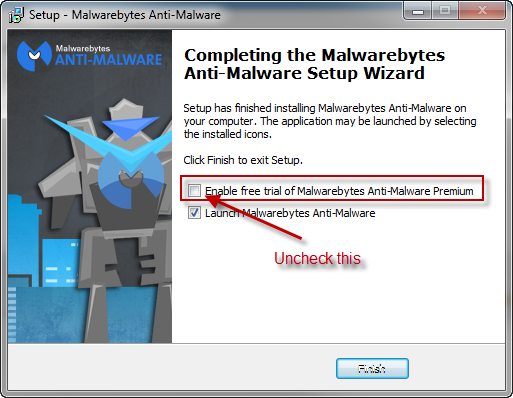


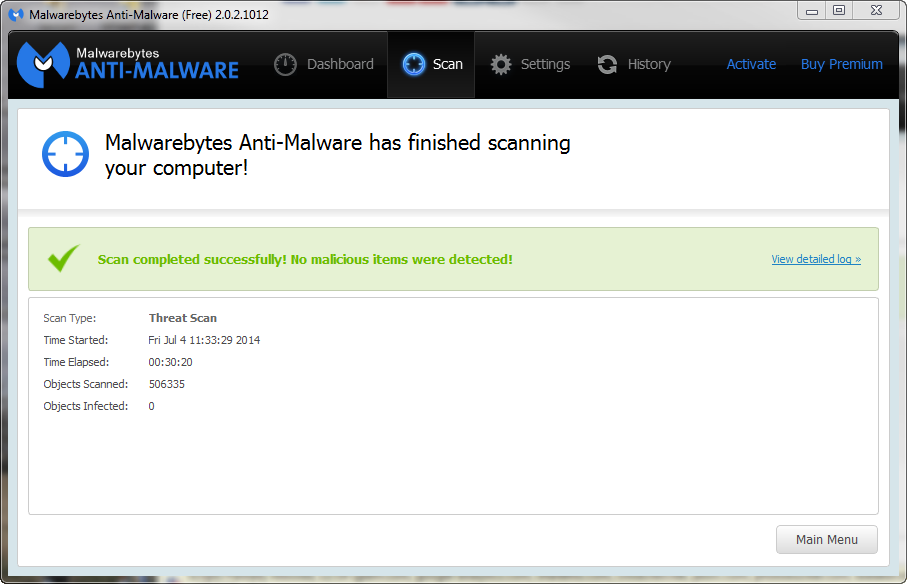
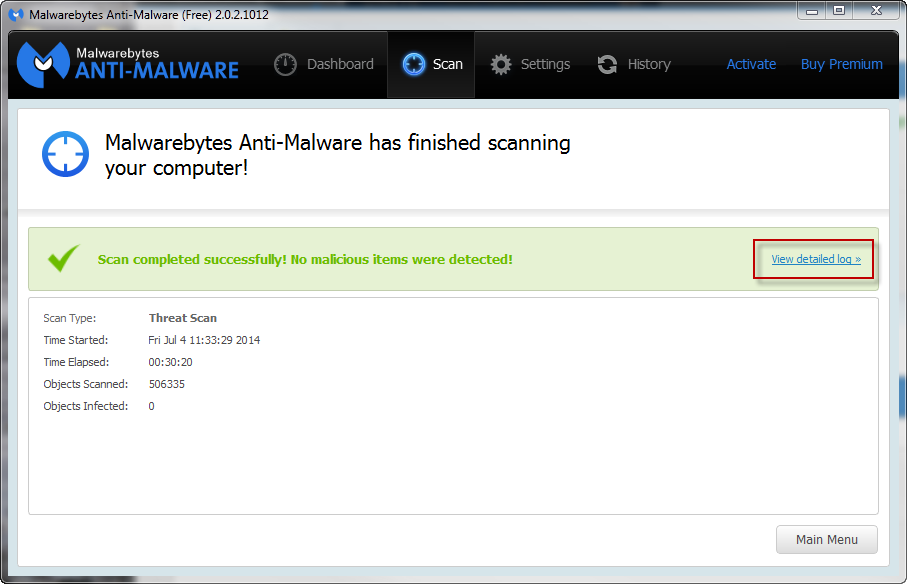
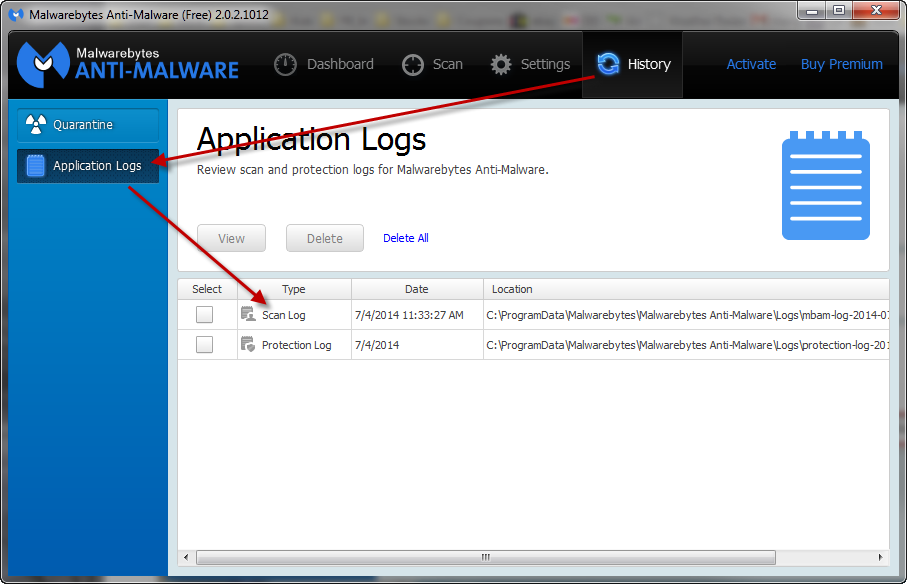
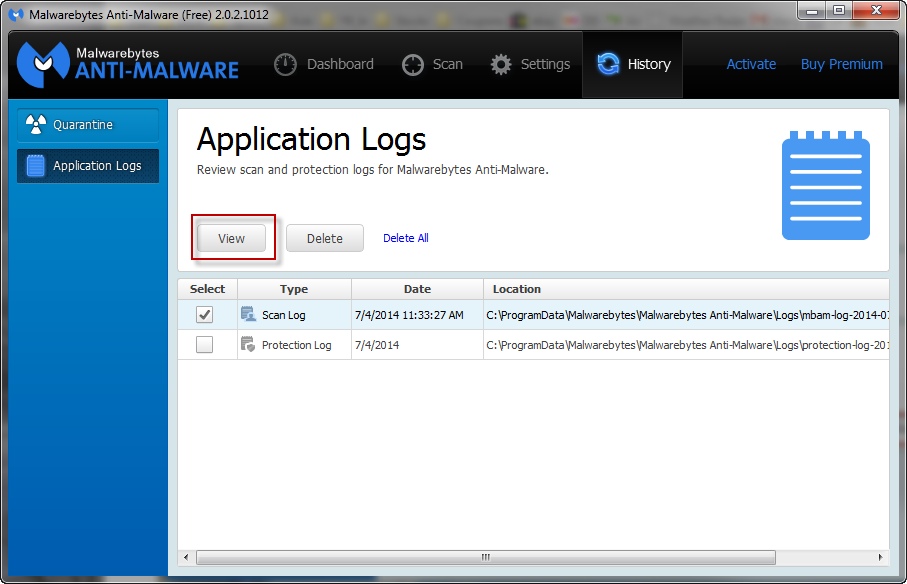
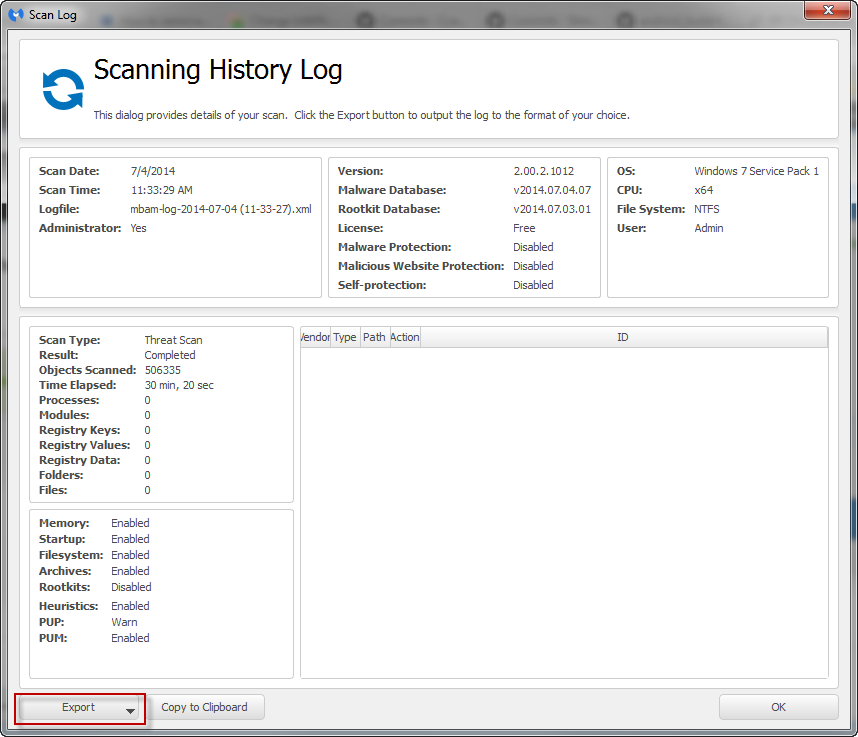













 Sign In
Sign In Create Account
Create Account

