I am trying to connect my computer to my home theater system via bluetooth. My phone connects without a problem and plays music through the system. But when I go to connect from my computer, it finds the home theater system and says it successfully paired to it. But it didn't... Music continues to play through the internal computer speakers and the playback device cannot be changed. I have tested another computer and it successfully connects and plays music through the system via bluetooth. So after lots of research and even talking to Microsoft about it, I came across that there are some files missing on my computer that are vital for using bluetooth (see attachment). The items highlighted in yellow in the image are the files that are missing on my computer. The item highlighted in the light pink indicates that that file is infected with possible malware, even though my anti-virus program has found nothing. It seems as if this malware that may be on my computer has also deleted this files needed for bluetooth to function properly. Where can I get these missing files from??
Thanks in advance!!



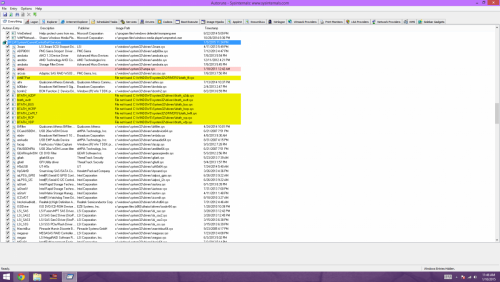

















 Sign In
Sign In Create Account
Create Account

