I just realized when I asked you to create a new login you just said nico has admin rights. That's not the issue. The idea of creating a fresh new user is to see if something is corrupt in your current login. Windows always checks in two sections of the registry for instructions, HKLM and HKCU. HKLM is used for all but HKCU is specific to the current user i.e. the current login.
Also are we still getting these errors in the system log:
Log: 'System' Date/Time: 17/01/2015 15:31:48
Type: Waarschuwing Category: 212
Event: 219 Source: Microsoft-Windows-Kernel-PnP
Het stuurprogramma \Driver\WUDFRd kan niet worden geladen voor het apparaat Root\PARAGONBLOCKDEVICE\0000.
These come from a program called Paragon Hard Disk Manager Suite Do you have it installed? What version? It doesn't appear that you really need it to function so can you uninstall it?
Right click on Computer and select Manage then Device Manager. Do you see any devices in the right pane with a yellow or red mark?
If a new user and removing paragon does not help then we need to run Process Monitor. This is a last ditch program because it creates a very large log. You will need to zip or rar the log and then post them on a file hosting service like dropbox
See:
http://en.wikipedia....osting_services
and then send me a link to the log.
Download Process Monitor http://live.sysinter...com/Procmon.exe
Save it to your desktop and right click on it and Run As Admin.
then under Options, click Enable Boot Logging. Close Process Monitor and reboot.
Open Process Monitor and it should tell you it has a boot log for you to look at. Tell it you want to look at the log. Once the info appears,
Save the log (File, Save, All Events, to your desktop, ) This should create a file logfile.pml. Zip or rar the log and post it on dropbox or other free file service and then send me the link. Make sure anyone can download the file.
Also how long does it take to get to the loading windows screen, the login screen, the desktop.




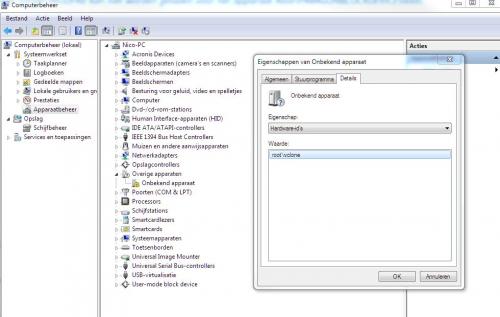
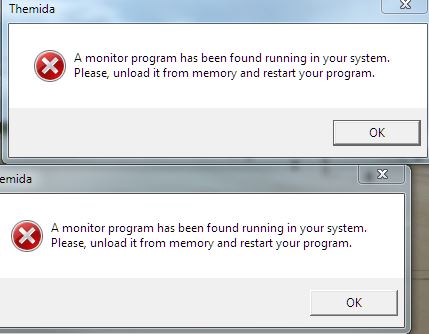











 Sign In
Sign In Create Account
Create Account

