What it does.
Show the blue screen and then shut off my system and then it reboots.
what i think is causeing it.
I let steam run in the background and i download a game from steam.
or i have a Bad virus.
System.
windows 7
service pack 1
Processor: AMD E-350 Processor 1.60GHz
Ram 4.00Gb
System type 32-bit



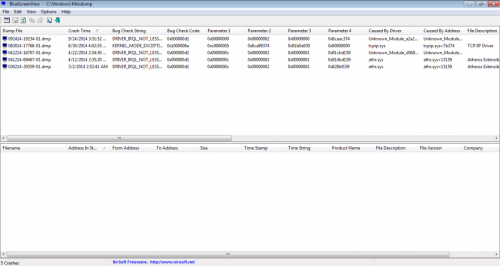

















 Sign In
Sign In Create Account
Create Account

