Here you are.
Scan result of Farbar Recovery Scan Tool (FRST.txt) (x64) Version: 17-12-2014 (ATTENTION: ====> FRST version is 53 days old and could be outdated)
Ran by SYSTEM on MININT-JBHI54S on 08-02-2015 13:42:34
Running from d:\
Platform: Windows 8.1 (X64) OS Language: English (United Kingdom)
Internet Explorer Version 11
Boot Mode: Recovery
The current controlset is ControlSet001
ATTENTION!:=====> If the system is bootable FRST must be run from normal or Safe mode to create a complete log.
==================== Registry (Whitelisted) ==================
(If an entry is included in the fixlist, the registry item will be restored to default or removed. The file will not be moved.)
HKLM\...\Run: [ETDCtrl] => C:\Program Files\Elantech\ETDCtrl.exe [2890056 2013-09-05] (ELAN Microelectronics Corp.)
HKLM\...\Run: [RTHDVCPL] => C:\Program Files\Realtek\Audio\HDA\RAVCpl64.exe [13647576 2013-08-27] (Realtek Semiconductor)
HKLM\...\Run: [3D BubbleSound] => "C:\Program Files\BubbleSound\3D BubbleSound.exe"
HKLM-x32\...\Run: [iTunesHelper] => C:\Program Files (x86)\iTunes\iTunesHelper.exe [157480 2014-10-14] (Apple Inc.)
HKLM-x32\...\Run: [QuickTime Task] => C:\Program Files (x86)\QuickTime\QTTask.exe [421888 2014-10-02] (Apple Inc.)
HKLM-x32\...\Run: [BacKGround Agent] => C:\Program Files (x86)\Acer\AOP Framework\BackgroundAgent.exe [62208 2014-12-19] (Acer Incorporated)
HKLM-x32\...\Run: [GrooveMonitor] => C:\Program Files (x86)\Microsoft Office\Office12\GrooveMonitor.exe [30040 2009-02-26] (Microsoft Corporation)
HKLM-x32\...\Run: [AvastUI.exe] => C:\Program Files\AVAST Software\Avast\AvastUI.exe [5227112 2015-02-02] (AVAST Software)
HKLM-x32\...\Run: [abDocsDllLoader] => C:\Program Files (x86)\Acer\abDocs\abDocsDllLoader.exe [90880 2014-12-19] ()
HKLM-x32\...\Run: [ZoneAlarm Installer] => "C:\Program Files (x86)\CheckPoint\Install\Launcher.exe" "C:\Program Files (x86)\CheckPoint\Install\Install.exe" /r config /c "C:\Program Files (x86)\CheckPoint\Install\Install.xml" /w
Winlogon\Notify\igfxcui: C:\Windows\system32\igfxdev.dll (Intel Corporation)
HKLM\...\Policies\Explorer\Run: [BtvStack] => C:\Program Files (x86)\Qualcomm Atheros\Bluetooth Suite\BtvStack.exe [132736 2013-09-06] ( (Qualcomm®Atheros®))
HKLM\...\Policies\Explorer: [NoFolderOptions] 0
HKLM\...\Policies\Explorer: [NoControlPanel] 0
HKU\Default\...\Run: [Pokki] => C:\Windows\system32\rundll32.exe "%LOCALAPPDATA%\Pokki\Engine\Launcher.dll",RunLaunchPlatform
HKU\Default User\...\Run: [Pokki] => C:\Windows\system32\rundll32.exe "%LOCALAPPDATA%\Pokki\Engine\Launcher.dll",RunLaunchPlatform
HKU\Franny\...\Run: [Spotify Web Helper] => C:\Program Files (x86)\Spotify\Data\SpotifyWebHelper.exe [1104384 2014-03-21] (Spotify Ltd)
HKU\Franny\...\Run: [Skype] => C:\Program Files (x86)\Skype\Phone\Skype.exe [30878816 2014-12-11] (Skype Technologies S.A.)
HKU\Franny\...\Run: [msnmsgr] => C:\Program Files (x86)\Windows Live\Messenger\msnmsgr.exe [4272840 2014-03-31] (Microsoft Corporation)
HKU\Franny\...\Run: [EA Core] => C:\Program Files (x86)\Electronic Arts\EADM\Core.exe [3325952 2009-03-28] (Electronic Arts)
HKU\Franny\...\Run: [SUPERAntiSpyware] => C:\Program Files\SUPERAntiSpyware\SUPERAntiSpyware.exe [7780120 2015-01-22] (SUPERAntiSpyware)
HKU\Franny\...\Run: [Google+ Auto Backup] => C:\Users\Franny\AppData\Local\Programs\Google\Google+ Auto Backup\Google+ Auto Backup.exe [3619096 2014-01-06] (Google Inc.)
HKU\Franny\...\RunOnce: [Application Restart #1] => C:\Users\Franny\AppData\Local\Pokki\Engine\HostAppService.exe [7843656 2014-12-31] (Pokki)
==================== Services (Whitelisted) =================
(If an entry is included in the fixlist, the service will be removed from the registry. The file will not be moved unless listed separately.)
S2 !SASCORE; C:\Program Files\SUPERAntiSpyware\SASCORE64.EXE [172344 2014-07-22] (SUPERAntiSpyware.com)
S2 AtherosSvc; C:\Program Files (x86)\Qualcomm Atheros\Bluetooth Suite\adminservice.exe [312448 2013-09-06] (Windows ® Win 7 DDK provider)
S2 avast! Antivirus; C:\Program Files\AVAST Software\Avast\AvastSvc.exe [50344 2015-02-02] (AVAST Software)
S3 AvastVBoxSvc; C:\Program Files\AVAST Software\Avast\ng\vbox\AvastVBoxSVC.exe [4012248 2015-02-02] (Avast Software)
S2 CCDMonitorService; C:\Program Files (x86)\Acer\AOP Framework\CCDMonitorService.exe [2713856 2014-12-19] (Acer Incorporated)
S2 csrcc; C:\Program Files\shopperz\csrcc.exe [1449352 2015-01-26] ()
S3 ePowerSvc; C:\Program Files\Acer\Acer Power Management\ePowerSvc.exe [663592 2013-07-05] (Acer Incorporated)
S2 ETDService; C:\Program Files\Elantech\ETDService.exe [101192 2013-09-05] (ELAN Microelectronics Corp.)
S3 Intel® Capability Licensing Service TCP IP Interface; C:\Program Files\Intel\iCLS Client\SocketHeciServer.exe [822232 2013-05-11] (Intel® Corporation)
S2 jhi_service; C:\Program Files (x86)\Intel\Intel® Management Engine Components\DAL\jhi_service.exe [169432 2013-09-03] (Intel Corporation)
S2 LMSvc; C:\Program Files\Acer\Acer Launch Manager\LMSvc.exe [457768 2013-08-02] (Acer Incorporate)
S2 McAfee SiteAdvisor Service; C:\PROGRAM FILES (X86)\MCAFEE\SITEADVISOR\MCSACORE.EXE [155368 2015-01-30] (McAfee, Inc.)
S2 mfefire; C:\Program Files\Common Files\McAfee\SystemCore\\mfefire.exe [219752 2014-06-20] (McAfee, Inc.)
S2 mfevtp; C:\Windows\system32\mfevtps.exe [189912 2014-06-20] (McAfee, Inc.)
S3 NOBU; C:\Program Files (x86)\Symantec\Norton Online Backup\NOBuAgent.exe [4278112 2013-08-01] (Symantec Corporation)
S3 QASvc; C:\Program Files\Acer\Acer Quick Access\QASvc.exe [457768 2013-08-02] (Acer Incorporate)
S3 RMSvc; C:\Program Files\Acer\Acer Quick Access\RMSvc.exe [448040 2013-08-02] (Acer Incorporate)
S3 WdNisSvc; C:\Program Files\Windows Defender\NisSrv.exe [368632 2014-09-21] (Microsoft Corporation)
S3 WinDefend; C:\Program Files\Windows Defender\MsMpEng.exe [23792 2014-09-21] (Microsoft Corporation)
==================== Drivers (Whitelisted) ====================
(If an entry is included in the fixlist, the service will be removed from the registry. The file will not be moved unless listed separately.)
S2 aswHwid; C:\Windows\system32\drivers\aswHwid.sys [29208 2015-02-02] ()
S2 aswMonFlt; C:\Windows\system32\drivers\aswMonFlt.sys [87912 2015-02-02] (AVAST Software)
S1 aswRdr; C:\Windows\system32\drivers\aswRdr2.sys [93568 2015-02-02] (AVAST Software)
S0 aswRvrt; C:\Windows\System32\Drivers\aswRvrt.sys [65776 2015-02-02] ()
S1 aswSnx; C:\Windows\system32\drivers\aswSnx.sys [1050432 2015-02-02] (AVAST Software)
S1 aswSP; C:\Windows\system32\drivers\aswSP.sys [436624 2015-02-02] (AVAST Software)
S2 aswStm; C:\Windows\system32\drivers\aswStm.sys [116728 2015-02-02] (AVAST Software)
S0 aswVmm; C:\Windows\System32\Drivers\aswVmm.sys [267632 2015-02-02] ()
S3 athr; C:\Windows\system32\DRIVERS\athwbx.sys [3859968 2013-08-15] (Qualcomm Atheros Communications, Inc.)
S1 bsdriver; C:\Windows\system32\drivers\bsdriver.sys [35320 2015-01-30] ()
S3 BTATH_LWFLT; C:\Windows\system32\DRIVERS\btath_lwflt.sys [77464 2013-09-06] (Qualcomm Atheros)
S3 BthLEEnum; C:\Windows\System32\drivers\BthLEEnum.sys [226304 2013-12-04] (Microsoft Corporation)
S3 ccSet_NARA; C:\Windows\system32\drivers\NARAx64\0405000.009\ccSetx64.sys [150104 2013-07-29] (Symantec Corporation)
S3 cfwids; C:\Windows\System32\drivers\cfwids.sys [72128 2014-06-20] (McAfee, Inc.)
S3 LMDriver; C:\Windows\System32\drivers\LMDriver.sys [21360 2013-07-17] (Acer Incorporated)
S3 MBAMSwissArmy; C:\Windows\system32\drivers\MBAMSwissArmy.sys [129752 2015-02-02] (Malwarebytes Corporation)
S3 MEIx64; C:\Windows\system32\DRIVERS\TeeDriverx64.sys [99288 2013-09-03] (Intel Corporation)
S3 mfeapfk; C:\Windows\System32\drivers\mfeapfk.sys [181704 2014-06-20] (McAfee, Inc.)
S3 mfeavfk; C:\Windows\System32\drivers\mfeavfk.sys [313544 2014-06-20] (McAfee, Inc.)
S0 mfeelamk; C:\Windows\System32\drivers\mfeelamk.sys [70600 2014-06-20] (McAfee, Inc.)
S3 mfefirek; C:\Windows\System32\drivers\mfefirek.sys [523792 2014-06-20] (McAfee, Inc.)
S0 mfehidk; C:\Windows\System32\drivers\mfehidk.sys [786296 2014-06-20] (McAfee, Inc.)
S0 mfewfpk; C:\Windows\System32\drivers\mfewfpk.sys [348552 2014-06-20] (McAfee, Inc.)
S3 RadioShim; C:\Windows\System32\drivers\RadioShim.sys [14680 2013-07-17] (Acer Incorporated)
S1 SASDIFSV; C:\Program Files\SUPERAntiSpyware\SASDIFSV64.SYS [14928 2011-07-22] (SUPERAdBlocker.com and SUPERAntiSpyware.com)
S1 SASKUTIL; C:\Program Files\SUPERAntiSpyware\SASKUTIL64.SYS [12368 2011-07-12] (SUPERAdBlocker.com and SUPERAntiSpyware.com)
S3 utizmze5; C:\Windows\SysWOW64\Drivers\utizmze5.sys [7168 2015-02-07] ()
S2 VBoxAswDrv; C:\Program Files\AVAST Software\Avast\ng\vbox\VBoxAswDrv.sys [271752 2015-02-02] (Avast Software)
S1 vdizmze5; C:\Windows\SysWOW64\Drivers\vdizmze5.sys [13312 2015-02-07] ()
S3 WdNisDrv; C:\Windows\System32\Drivers\WdNisDrv.sys [114496 2014-09-21] (Microsoft Corporation)
==================== NetSvcs (Whitelisted) ===================
(If an item is included in the fixlist, it will be removed from the registry. Any associated file could be listed separately to be moved.)
==================== One Month Created Files and Folders ========
(If an entry is included in the fixlist, the file\folder will be moved.)
2015-02-08 05:31 - 2015-02-08 05:31 - 00000197 _____ () C:\Windows\System32\2015-02-08-13-31-09.046-AvastVBoxSVC.exe-2528.log
2015-02-07 14:16 - 2015-02-07 14:16 - 00000197 _____ () C:\Windows\System32\2015-02-07-22-16-27.098-AvastVBoxSVC.exe-2752.log
2015-02-07 14:13 - 2015-02-07 14:13 - 00013312 _____ () C:\Windows\SysWOW64\Drivers\vdizmze5.sys
2015-02-07 14:13 - 2015-02-07 14:13 - 00007168 _____ () C:\Windows\SysWOW64\Drivers\utizmze5.sys
2015-02-07 10:11 - 2015-02-07 10:11 - 00000197 _____ () C:\Windows\System32\2015-02-07-18-11-04.038-AvastVBoxSVC.exe-2892.log
2015-02-07 09:40 - 2015-02-07 09:40 - 00000000 ____D () C:\Users\Franny\Desktop\avz4
2015-02-07 09:39 - 2015-02-07 09:39 - 00000000 ____D () C:\Users\Franny\Desktop\Geeks
2015-02-07 09:38 - 2015-02-07 09:38 - 09370136 _____ () C:\Users\Franny\Desktop\avz4.zip
2015-02-07 09:15 - 2015-02-07 09:15 - 00000197 _____ () C:\Windows\System32\2015-02-07-17-15-01.057-AvastVBoxSVC.exe-2692.log
2015-02-06 14:32 - 2015-02-06 14:32 - 00000197 _____ () C:\Windows\System32\2015-02-06-22-32-11.085-AvastVBoxSVC.exe-2560.log
2015-02-06 14:20 - 2015-02-06 14:20 - 00000197 _____ () C:\Windows\System32\2015-02-06-22-20-49.091-AvastVBoxSVC.exe-2592.log
2015-02-06 14:15 - 2015-02-06 14:15 - 00007625 _____ () C:\Users\Franny\AppData\Local\Resmon.ResmonCfg
2015-02-06 14:04 - 2015-02-06 14:04 - 00000197 _____ () C:\Windows\System32\2015-02-06-22-04-03.017-AvastVBoxSVC.exe-2724.log
2015-02-06 13:58 - 2015-02-06 13:58 - 00000000 ____D () C:\Users\Franny\AppData\Roaming\EMCO
2015-02-06 13:55 - 2015-02-06 13:55 - 39893688 _____ (EMCO Software) C:\Users\Franny\Desktop\MoveOnBootSetup.exe
2015-02-06 10:45 - 2015-02-06 10:45 - 00002118 _____ () C:\Users\Franny\Desktop\Add_Take_Ownership_with_Pause_to_context_menu.reg
2015-02-06 10:44 - 2015-02-06 10:44 - 00000197 _____ () C:\Windows\System32\2015-02-06-18-44-29.069-AvastVBoxSVC.exe-2692.log
2015-02-06 09:30 - 2015-02-06 09:30 - 00000197 _____ () C:\Windows\System32\2015-02-06-17-30-29.092-AvastVBoxSVC.exe-2776.log
2015-02-06 09:27 - 2015-02-06 09:27 - 00000000 ____D () C:\_OTM
2015-02-06 09:23 - 2015-02-06 09:23 - 00522240 _____ (OldTimer Tools) C:\Users\Franny\Desktop\OTM.exe
2015-02-05 13:43 - 2015-02-05 13:45 - 264114073 _____ () C:\Users\Franny\Downloads\Wireless LAN_Atheros_10.0.0.276_W81x64W8x64_A.zip
2015-02-05 12:03 - 2015-02-05 12:03 - 00000197 _____ () C:\Windows\System32\2015-02-05-20-03-45.009-AvastVBoxSVC.exe-2628.log
2015-02-05 00:16 - 2015-02-07 09:10 - 00000000 ____D () C:\Users\Franny\Desktop\FRST-OlderVersion
2015-02-05 00:11 - 2015-02-05 00:11 - 00000000 ____D () C:\Users\Franny\Documents\Temp
2015-02-04 15:10 - 2015-02-04 15:10 - 00000197 _____ () C:\Windows\System32\2015-02-04-23-10-26.044-AvastVBoxSVC.exe-2584.log
2015-02-04 14:47 - 2015-02-04 14:47 - 00000197 _____ () C:\Windows\System32\2015-02-04-22-47-54.041-AvastVBoxSVC.exe-2628.log
2015-02-04 14:33 - 2015-02-04 14:34 - 00000197 _____ () C:\Windows\System32\2015-02-04-22-33-54.062-AvastVBoxSVC.exe-2528.log
2015-02-04 14:18 - 2015-02-04 14:19 - 00000197 _____ () C:\Windows\System32\2015-02-04-22-18-36.065-AvastVBoxSVC.exe-2472.log
2015-02-04 10:37 - 2015-02-04 10:32 - 00401920 _____ (Farbar) C:\Users\Franny\Desktop\MiniToolBox (1).exe
2015-02-03 14:22 - 2015-02-03 14:23 - 00000197 _____ () C:\Windows\System32\2015-02-03-22-22-57.067-AvastVBoxSVC.exe-3440.log
2015-02-03 14:03 - 2015-02-03 14:04 - 00000197 _____ () C:\Windows\System32\2015-02-03-22-03-08.092-AvastVBoxSVC.exe-2900.log
2015-02-03 13:57 - 2015-02-03 13:55 - 02194432 _____ () C:\Users\Franny\Desktop\AdwCleaner.exe
2015-02-03 12:33 - 2015-02-07 09:13 - 00000000 ____D () C:\FRST
2015-02-03 12:32 - 2015-02-07 09:10 - 02132992 _____ (Farbar) C:\Users\Franny\Desktop\FRST64.exe
2015-02-03 12:32 - 2015-02-03 12:32 - 00000197 _____ () C:\Windows\System32\2015-02-03-20-32-05.027-AvastVBoxSVC.exe-3368.log
2015-02-03 12:32 - 2015-02-03 12:29 - 05200384 _____ (AVAST Software) C:\Users\Franny\Desktop\aswmbr.exe
2015-02-03 12:04 - 2015-02-03 12:06 - 00000000 ____D () C:\Users\Franny\Desktop\SD
2015-02-03 11:24 - 2015-02-03 11:23 - 00602112 _____ (OldTimer Tools) C:\Users\Franny\Desktop\OTL.exe
2015-02-03 09:50 - 2015-02-03 09:50 - 00000197 _____ () C:\Windows\System32\2015-02-03-17-50-03.091-AvastVBoxSVC.exe-3536.log
2015-02-03 06:30 - 2015-02-03 06:30 - 00000197 _____ () C:\Windows\System32\2015-02-03-14-30-09.018-AvastVBoxSVC.exe-3408.log
2015-02-03 06:21 - 2015-02-03 06:21 - 00000197 _____ () C:\Windows\System32\2015-02-03-14-21-11.084-AvastVBoxSVC.exe-2724.log
2015-02-03 06:11 - 2015-02-03 06:11 - 00000197 _____ () C:\Windows\System32\2015-02-03-14-11-21.080-AvastVBoxSVC.exe-3436.log
2015-02-03 06:02 - 2015-02-03 14:19 - 00000000 ____D () C:\AdwCleaner
2015-02-03 06:01 - 2015-02-03 05:59 - 02194432 _____ () C:\Users\Franny\Downloads\adwcleaner_4.109.exe
2015-02-02 10:24 - 2015-02-02 10:24 - 00000247 _____ () C:\Windows\System32\2015-02-02-18-24-33.033-aswFe.exe-2360.log
2015-02-02 10:17 - 2015-02-02 10:24 - 00000247 _____ () C:\Windows\System32\2015-02-02-18-17-37.013-aswFe.exe-4440.log
2015-02-02 10:17 - 2015-02-02 10:17 - 00000197 _____ () C:\Windows\System32\2015-02-02-18-17-31.057-AvastVBoxSVC.exe-3152.log
2015-02-02 10:05 - 2015-02-02 10:05 - 00000000 ____D () C:\Users\Franny\AppData\Local\iGware
2015-02-02 10:04 - 2015-02-02 10:04 - 00494120 _____ () C:\Windows\Minidump\020215-92484-01.dmp
2015-02-02 09:17 - 2015-02-08 05:34 - 00000926 _____ () C:\Windows\Tasks\GoogleUpdateTaskMachineCore.job
2015-02-02 09:17 - 2015-02-07 09:54 - 00000930 _____ () C:\Windows\Tasks\GoogleUpdateTaskMachineUA.job
2015-02-02 09:17 - 2015-02-04 14:49 - 00003902 _____ () C:\Windows\System32\Tasks\GoogleUpdateTaskMachineUA
2015-02-02 09:17 - 2015-02-04 14:49 - 00003666 _____ () C:\Windows\System32\Tasks\GoogleUpdateTaskMachineCore
2015-02-02 09:17 - 2015-02-02 09:17 - 00000000 ____D () C:\Users\Franny\AppData\Roaming\SUPERAntiSpyware.com
2015-02-02 09:16 - 2015-02-08 05:34 - 00000000 ____D () C:\Program Files\SUPERAntiSpyware
2015-02-02 09:16 - 2015-02-02 09:16 - 00001824 _____ () C:\Users\Public\Desktop\SUPERAntiSpyware Free Edition.lnk
2015-02-02 09:16 - 2015-02-02 09:16 - 00000000 ____D () C:\ProgramData\SUPERAntiSpyware.com
2015-02-02 09:15 - 2015-02-01 07:34 - 21227848 _____ (SUPERAntiSpyware) C:\Users\Franny\Downloads\SUPERAntiSpyware.exe
2015-02-02 08:46 - 2015-02-02 08:47 - 00006130 _____ () C:\Users\Franny\Downloads\download
2015-02-02 08:17 - 2015-02-02 08:17 - 03401864 _____ (Check Point Software Technologies Ltd.) C:\Users\Franny\Downloads\zafwSetupWeb_133_209_000 (1).exe
2015-02-02 08:17 - 2015-02-02 08:17 - 00000000 ____D () C:\Program Files (x86)\Mozilla Firefox
2015-02-02 08:16 - 2015-02-02 10:02 - 00000000 ____D () C:\ProgramData\CheckPoint
2015-02-02 08:15 - 2015-02-02 08:15 - 03401864 _____ (Check Point Software Technologies Ltd.) C:\Users\Franny\Downloads\zafwSetupWeb_133_209_000.exe
2015-02-02 07:36 - 2015-02-07 11:01 - 00000000 ____D () C:\Users\Franny\AppData\Local\CrashDumps
2015-02-02 07:36 - 2015-02-02 07:36 - 00003334 _____ () C:\Windows\System32\Tasks\AcerCloud
2015-02-02 07:35 - 2015-02-02 07:36 - 00002060 _____ () C:\Users\Public\Desktop\Acer Portal.lnk
2015-02-02 07:34 - 2015-02-02 07:34 - 00002001 _____ () C:\Users\Public\Desktop\abDocs.lnk
2015-02-02 07:34 - 2015-02-02 07:34 - 00000000 ____D () C:\Users\Franny\AppData\Local\AcerCloud
2015-02-02 07:33 - 2015-02-02 07:33 - 00000000 ____D () C:\Users\Franny\AppData\Local\Doc
2015-02-02 06:11 - 2015-02-02 06:11 - 00000247 _____ () C:\Windows\System32\2015-02-02-14-11-22.051-aswFe.exe-2860.log
2015-02-02 06:04 - 2015-02-02 06:11 - 00000247 _____ () C:\Windows\System32\2015-02-02-14-04-13.080-aswFe.exe-3148.log
2015-02-02 06:04 - 2015-02-02 06:04 - 00000197 _____ () C:\Windows\System32\2015-02-02-14-04-10.050-AvastVBoxSVC.exe-2584.log
2015-02-02 04:21 - 2015-02-02 04:21 - 00000000 ____D () C:\Windows\SysWOW64\vbox
2015-02-02 04:21 - 2015-02-02 04:21 - 00000000 ____D () C:\Windows\System32\vbox
2015-02-02 04:21 - 2015-02-02 04:21 - 00000000 ____D () C:\Users\Franny\AppData\Roaming\AVAST Software
2015-02-02 04:20 - 2015-02-08 05:36 - 00004182 _____ () C:\Windows\System32\Tasks\avast! Emergency Update
2015-02-02 04:20 - 2015-02-02 04:20 - 01050432 _____ (AVAST Software) C:\Windows\System32\Drivers\aswsnx.sys
2015-02-02 04:20 - 2015-02-02 04:20 - 00436624 _____ (AVAST Software) C:\Windows\System32\Drivers\aswSP.sys
2015-02-02 04:20 - 2015-02-02 04:20 - 00364512 _____ (AVAST Software) C:\Windows\System32\aswBoot.exe
2015-02-02 04:20 - 2015-02-02 04:20 - 00267632 _____ () C:\Windows\System32\Drivers\aswVmm.sys
2015-02-02 04:20 - 2015-02-02 04:20 - 00116728 _____ (AVAST Software) C:\Windows\System32\Drivers\aswStm.sys
2015-02-02 04:20 - 2015-02-02 04:20 - 00093568 _____ (AVAST Software) C:\Windows\System32\Drivers\aswRdr2.sys
2015-02-02 04:20 - 2015-02-02 04:20 - 00087912 _____ (AVAST Software) C:\Windows\System32\Drivers\aswmonflt.sys
2015-02-02 04:20 - 2015-02-02 04:20 - 00065776 _____ () C:\Windows\System32\Drivers\aswRvrt.sys
2015-02-02 04:20 - 2015-02-02 04:20 - 00043152 _____ (AVAST Software) C:\Windows\avastSS.scr
2015-02-02 04:20 - 2015-02-02 04:20 - 00029208 _____ () C:\Windows\System32\Drivers\aswHwid.sys
2015-02-02 04:20 - 2015-02-02 04:20 - 00001984 _____ () C:\Users\Public\Desktop\Avast Free Antivirus.lnk
2015-02-02 04:19 - 2015-02-02 04:19 - 00000000 ____D () C:\Program Files\AVAST Software
2015-02-02 02:01 - 2015-02-02 04:19 - 00000000 ____D () C:\ProgramData\AVAST Software
2015-02-02 02:01 - 2015-02-02 02:01 - 05006864 _____ (AVAST Software) C:\Users\Franny\Downloads\avast_free_antivirus_setup_online.exe
2015-02-02 00:57 - 2015-02-02 12:11 - 00129752 _____ (Malwarebytes Corporation) C:\Windows\System32\Drivers\MBAMSwissArmy.sys
2015-02-02 00:57 - 2015-02-02 00:57 - 00001078 _____ () C:\Users\Public\Desktop\Malwarebytes Anti-Malware.lnk
2015-02-02 00:57 - 2015-02-02 00:57 - 00000000 ____D () C:\ProgramData\Malwarebytes
2015-02-02 00:57 - 2015-02-02 00:57 - 00000000 ____D () C:\Program Files (x86)\Malwarebytes Anti-Malware
2015-02-02 00:57 - 2014-11-20 22:14 - 00093400 _____ (Malwarebytes Corporation) C:\Windows\System32\Drivers\mbamchameleon.sys
2015-02-02 00:57 - 2014-11-20 22:14 - 00064216 _____ (Malwarebytes Corporation) C:\Windows\System32\Drivers\mwac.sys
2015-02-02 00:57 - 2014-11-20 22:14 - 00025816 _____ (Malwarebytes Corporation) C:\Windows\System32\Drivers\mbam.sys
2015-02-02 00:56 - 2015-02-02 00:56 - 00000711 _____ () C:\Users\Franny\Desktop\mbam-setup-2.0.4.1028.exe - Shortcut.lnk
2015-01-30 07:39 - 2015-01-30 07:40 - 00002037 _____ () C:\Users\Public\Desktop\abPhoto.lnk
2015-01-30 07:37 - 2014-12-31 03:14 - 00298120 ____N (Microsoft Corporation) C:\Windows\System32\MpSigStub.exe
2015-01-30 07:36 - 2015-01-30 07:37 - 00000000 ____D () C:\Users\Franny\AppData\Local\ClearfiPhoto
2015-01-30 07:21 - 2015-01-30 07:21 - 00035320 _____ () C:\Windows\System32\Drivers\bsdriver.sys
2015-01-30 07:20 - 2015-02-02 01:29 - 00000000 ____D () C:\Program Files\shopperz
2015-01-30 07:20 - 2015-01-06 04:38 - 00014040 _____ () C:\Windows\System32\Drivers\cherimoya.sys
2015-01-24 03:23 - 2015-01-24 03:23 - 00284832 _____ () C:\Windows\Minidump\012415-23593-01.dmp
2015-01-21 15:17 - 2014-12-18 22:26 - 00140800 _____ (Microsoft Corporation) C:\Windows\System32\Drivers\mrxdav.sys
2015-01-21 15:17 - 2014-12-11 18:04 - 00087040 _____ (Microsoft Corporation) C:\Windows\System32\TSWbPrxy.exe
2015-01-21 15:17 - 2014-12-11 16:51 - 00075776 _____ (Microsoft Corporation) C:\Windows\System32\Drivers\ahcache.sys
2015-01-21 15:17 - 2014-12-08 17:50 - 00225280 _____ (Microsoft Corporation) C:\Windows\System32\profsvc.dll
2015-01-21 15:17 - 2014-12-05 19:17 - 00360448 _____ (Microsoft Corporation) C:\Windows\System32\ncsi.dll
2015-01-21 15:17 - 2014-12-05 17:41 - 00391680 _____ (Microsoft Corporation) C:\Windows\System32\nlasvc.dll
2015-01-21 15:17 - 2014-10-28 17:24 - 00086016 _____ (Microsoft Corporation) C:\Windows\System32\nlaapi.dll
2015-01-21 15:17 - 2014-10-28 17:01 - 00065536 _____ (Microsoft Corporation) C:\Windows\SysWOW64\nlaapi.dll
2015-01-16 10:20 - 2014-12-08 11:42 - 00535640 _____ (Microsoft Corporation) C:\Windows\System32\wer.dll
2015-01-16 10:20 - 2014-12-08 11:42 - 00448792 _____ (Microsoft Corporation) C:\Windows\SysWOW64\wer.dll
2015-01-16 10:20 - 2014-12-08 11:42 - 00413248 _____ (Microsoft Corporation) C:\Windows\System32\Faultrep.dll
2015-01-16 10:20 - 2014-12-08 11:42 - 00372408 _____ (Microsoft Corporation) C:\Windows\SysWOW64\Faultrep.dll
2015-01-16 10:20 - 2014-12-05 17:35 - 00229888 _____ (Microsoft Corporation) C:\Windows\System32\AudioEndpointBuilder.dll
2015-01-16 10:20 - 2014-10-28 20:00 - 00465320 _____ (Microsoft Corporation) C:\Windows\System32\WerFault.exe
2015-01-16 10:20 - 2014-10-28 19:12 - 00413136 _____ (Microsoft Corporation) C:\Windows\SysWOW64\WerFault.exe
2015-01-16 10:20 - 2014-10-28 19:12 - 00136296 _____ (Microsoft Corporation) C:\Windows\SysWOW64\wermgr.exe
2015-01-16 10:19 - 2014-12-08 11:42 - 00531616 _____ (Microsoft Corporation) C:\Windows\System32\ci.dll
2015-01-16 10:19 - 2014-12-08 11:42 - 00108944 _____ (Microsoft Corporation) C:\Windows\System32\EncDump.dll
2015-01-16 10:19 - 2014-12-08 11:42 - 00038264 _____ (Microsoft Corporation) C:\Windows\System32\WerFaultSecure.exe
2015-01-16 10:19 - 2014-12-08 11:42 - 00033584 _____ (Microsoft Corporation) C:\Windows\SysWOW64\WerFaultSecure.exe
2015-01-16 10:19 - 2014-10-28 20:00 - 00139984 _____ (Microsoft Corporation) C:\Windows\System32\wermgr.exe
2015-01-16 10:19 - 2014-10-28 19:52 - 00500016 _____ (Microsoft Corporation) C:\Windows\System32\AudioSes.dll
2015-01-16 10:19 - 2014-10-28 19:52 - 00482872 _____ (Microsoft Corporation) C:\Windows\System32\AudioEng.dll
2015-01-16 10:19 - 2014-10-28 19:52 - 00394120 _____ (Microsoft Corporation) C:\Windows\System32\AUDIOKSE.dll
2015-01-16 10:19 - 2014-10-28 19:52 - 00272248 _____ (Microsoft Corporation) C:\Windows\System32\audiodg.exe
2015-01-16 10:19 - 2014-10-28 19:07 - 00424544 _____ (Microsoft Corporation) C:\Windows\SysWOW64\AudioEng.dll
2015-01-16 10:19 - 2014-10-28 19:07 - 00370424 _____ (Microsoft Corporation) C:\Windows\SysWOW64\AudioSes.dll
2015-01-16 10:19 - 2014-10-28 19:07 - 00344536 _____ (Microsoft Corporation) C:\Windows\SysWOW64\AUDIOKSE.dll
2015-01-16 10:19 - 2014-10-28 18:44 - 00037888 _____ (Microsoft Corporation) C:\Windows\System32\werdiagcontroller.dll
2015-01-16 10:19 - 2014-10-28 17:59 - 00033280 _____ (Microsoft Corporation) C:\Windows\SysWOW64\werdiagcontroller.dll
2015-01-16 10:19 - 2014-10-28 17:02 - 00911360 _____ (Microsoft Corporation) C:\Windows\System32\audiosrv.dll
==================== One Month Modified Files and Folders =======
(If an entry is included in the fixlist, the file\folder will be moved.)
2021-10-21 05:36 - 2014-03-21 12:28 - 00000852 _____ () C:\Windows\System32\Drivers\RTKHDRC.dat
2021-10-03 23:34 - 2014-03-21 12:28 - 00000712 _____ () C:\Windows\System32\Drivers\RTMICEQ0.dat
2015-02-08 05:38 - 2013-10-15 06:30 - 00863592 _____ () C:\Windows\System32\PerfStringBackup.INI
2015-02-08 05:38 - 2013-08-22 05:25 - 00524288 ___SH () C:\Windows\System32\config\BBI
2015-02-08 05:37 - 2014-03-21 12:10 - 01953567 _____ () C:\Windows\WindowsUpdate.log
2015-02-08 05:37 - 2013-08-22 06:45 - 00000006 ____H () C:\Windows\Tasks\SA.DAT
2015-02-08 05:35 - 2014-12-07 02:07 - 00000000 ____D () C:\Users\Franny\AppData\Roaming\Skype
2015-02-08 05:35 - 2014-11-26 15:02 - 00000000 ____D () C:\Users\Franny\AppData\Local\clear.fi
2015-02-08 05:34 - 2014-12-20 10:48 - 00000000 ____D () C:\Users\Franny\Tracing
2015-02-08 05:34 - 2014-11-26 16:03 - 00000000 __RDO () C:\Users\Franny\SkyDrive
2015-02-08 05:30 - 2013-08-22 06:46 - 00028765 _____ () C:\Windows\setupact.log
2015-02-08 05:27 - 2013-08-22 07:36 - 00000000 ____D () C:\Windows\System32\sru
2015-02-07 14:20 - 2014-11-26 15:05 - 00003594 _____ () C:\Windows\System32\Tasks\Optimize Start Menu Cache Files-S-1-5-21-786374595-2290240692-171548042-1001
2015-02-07 09:44 - 2013-08-22 07:36 - 00000000 ____D () C:\Windows\AppReadiness
2015-02-07 09:17 - 2014-11-26 15:04 - 00003942 _____ () C:\Windows\System32\Tasks\User_Feed_Synchronization-{1D7379BC-7224-49AF-B98F-58EF838D200C}
2015-02-06 14:29 - 2013-10-15 06:21 - 00872272 _____ () C:\Windows\PFRO.log
2015-02-06 10:41 - 2013-08-22 07:20 - 00000000 ____D () C:\Windows\CbsTemp
2015-02-06 09:31 - 2013-10-15 06:43 - 00000000 ____D () C:\ProgramData\McAfee
2015-02-05 00:09 - 2013-08-22 07:36 - 00000000 ____D () C:\Windows\System32\NDF
2015-02-03 14:00 - 2014-12-04 11:56 - 00000008 __RSH () C:\ProgramData\ntuser.pol
2015-02-03 13:58 - 2013-08-22 07:36 - 00000000 ___HD () C:\Windows\System32\GroupPolicy
2015-02-03 11:31 - 2014-12-20 10:07 - 00714720 _____ (Adobe Systems Incorporated) C:\Windows\SysWOW64\FlashPlayerApp.exe
2015-02-03 11:31 - 2014-12-20 10:07 - 00106976 _____ (Adobe Systems Incorporated) C:\Windows\SysWOW64\FlashPlayerCPLApp.cpl
2015-02-03 07:28 - 2014-03-21 12:45 - 00001969 _____ () C:\Users\Public\Desktop\PRIVATE WiFi.lnk
2015-02-03 02:39 - 2014-11-28 17:30 - 00000000 ____D () C:\Windows\System32\MRT
2015-02-03 02:32 - 2014-11-28 17:30 - 113365784 _____ (Microsoft Corporation) C:\Windows\System32\MRT.exe
2015-02-02 12:16 - 2014-11-26 16:08 - 00000000 ____D () C:\Users\Franny\AppData\Local\Google
2015-02-02 10:04 - 2014-12-30 14:37 - 00000000 ____D () C:\Windows\Minidump
2015-02-02 10:02 - 2014-12-30 14:37 - 2031824163 _____ () C:\Windows\MEMORY.DMP
2015-02-02 09:19 - 2014-11-26 16:08 - 00000000 ____D () C:\Program Files (x86)\Google
2015-02-02 07:37 - 2013-10-15 06:42 - 00000000 ____D () C:\Program Files (x86)\Acer
2015-02-02 07:36 - 2014-03-21 12:43 - 00000000 ____D () C:\ProgramData\OEM
2015-02-01 11:11 - 2014-11-27 15:06 - 00000000 ____D () C:\Program Files (x86)\Apple Software Update
2015-02-01 10:40 - 2014-11-26 16:08 - 00000000 ____D () C:\Users\Franny\AppData\Local\Deployment
2015-01-30 13:31 - 2014-11-26 15:00 - 00000000 ____D () C:\users\Franny
2015-01-30 13:04 - 2013-08-22 05:25 - 00000301 _____ () C:\Windows\win.ini
2015-01-30 13:01 - 2014-11-26 15:00 - 00000000 ____D () C:\Users\Franny\AppData\Local\Pokki
2015-01-30 07:58 - 2013-08-22 05:25 - 00262144 ___SH () C:\Windows\System32\config\ELAM
2015-01-30 07:43 - 2014-12-01 14:43 - 00000173 _____ () C:\Users\Franny\AppData\Roaming\WB.CFG
2015-01-30 07:37 - 2013-10-15 07:14 - 00000000 ___HD () C:\OEM
2015-01-30 07:33 - 2013-10-15 06:43 - 00000000 ____D () C:\Program Files\Common Files\mcafee
2015-01-30 07:33 - 2013-10-15 06:43 - 00000000 ____D () C:\Program Files (x86)\McAfee
Some content of TEMP:
====================
C:\Users\Franny\AppData\Local\Temp\EAD1056.exe
C:\Users\Franny\AppData\Local\Temp\EAD149C.exe
C:\Users\Franny\AppData\Local\Temp\EAD14AC.exe
C:\Users\Franny\AppData\Local\Temp\EAD7644.exe
C:\Users\Franny\AppData\Local\Temp\EAD76E.exe
C:\Users\Franny\AppData\Local\Temp\EADDC3F.exe
C:\Users\Franny\AppData\Local\Temp\EADFB91.exe
==================== Known DLLs (Whitelisted) ================
==================== Bamital & volsnap Check =================
(There is no automatic fix for files that do not pass verification.)
C:\Windows\System32\winlogon.exe => MD5 is legit
C:\Windows\System32\wininit.exe => MD5 is legit
C:\Windows\explorer.exe
[2014-12-03 11:46] - [2014-08-22 23:48] - 2374784 ____A (Microsoft Corporation) ACDBE1ED38167C8B01B8F63161BB2CEA
C:\Windows\SysWOW64\explorer.exe
[2014-12-03 11:46] - [2014-08-22 23:13] - 2084520 ____A (Microsoft Corporation) 195822ACCDAA2B4815DD01BAFC335595
C:\Windows\System32\svchost.exe => MD5 is legit
C:\Windows\SysWOW64\svchost.exe => MD5 is legit
C:\Windows\System32\services.exe => MD5 is legit
C:\Windows\System32\User32.dll
[2014-12-03 11:47] - [2014-09-21 20:38] - 1519488 ____A (Microsoft Corporation) F0A117D19873FCDF801F082F33BFBB6C
C:\Windows\SysWOW64\User32.dll
[2014-12-03 11:47] - [2014-09-18 16:16] - 1346048 ____A (Microsoft Corporation) 5F333FDBF392850373C89BDA31EBEC1B
C:\Windows\System32\userinit.exe => MD5 is legit
C:\Windows\SysWOW64\userinit.exe => MD5 is legit
C:\Windows\System32\rpcss.dll => MD5 is legit
C:\Windows\System32\Drivers\volsnap.sys
[2014-12-05 11:07] - [2014-06-18 18:13] - 0310080 ___AC (Microsoft Corporation) 64CA2B4A49A8EAF495E435623ECCE7DB
==================== Restore Points =========================
Restore point made on: 2015-01-06 07:43:59
Restore point made on: 2015-01-19 15:34:56
Restore point made on: 2015-01-24 02:56:24
Restore point made on: 2015-02-02 04:00:15
Restore point made on: 2015-02-02 04:21:20
Restore point made on: 2015-02-02 10:08:39
Restore point made on: 2015-02-03 13:58:53
Restore point made on: 2015-02-05 12:01:13
Restore point made on: 2015-02-06 09:28:25
Restore point made on: 2015-02-06 13:58:01
Restore point made on: 2015-02-07 09:11:27
==================== Memory info ===========================
Percentage of memory in use: 12%
Total physical RAM: 6033.27 MB
Available physical RAM: 5250.33 MB
Total Pagefile: 6033.27 MB
Available Pagefile: 5273.39 MB
Total Virtual: 131072 MB
Available Virtual: 131071.87 MB
==================== Drives ================================
Drive c: (Acer) (Fixed) (Total:914.19 GB) (Free:823.28 GB) NTFS
Drive d: (DVD_ROM) (Removable) (Total:3.76 GB) (Free:3.35 GB) NTFS
Drive f: (Recovery) (Fixed) (Total:0.39 GB) (Free:0.12 GB) NTFS
Drive x: (Boot) (Fixed) (Total:0.5 GB) (Free:0.5 GB) NTFS
==================== MBR & Partition Table ==================
========================================================
Disk: 0 (Size: 931.5 GB) (Disk ID: 07A72123)
Partition: GPT Partition Type.
========================================================
Disk: 1 (Size: 3.8 GB) (Disk ID: 04464CED)
Partition 1: (Active) - (Size=3.8 GB) - (Type=07 NTFS)
LastRegBack: 2015-02-07 11:20
==================== End Of Log ============================

 This topic is locked
This topic is locked


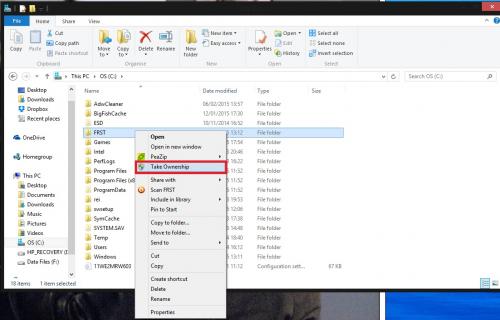
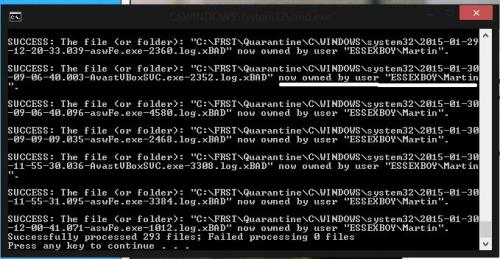
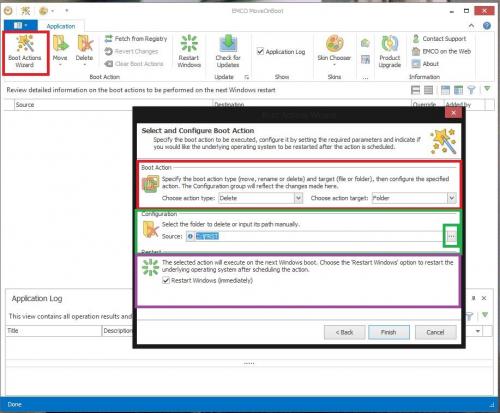

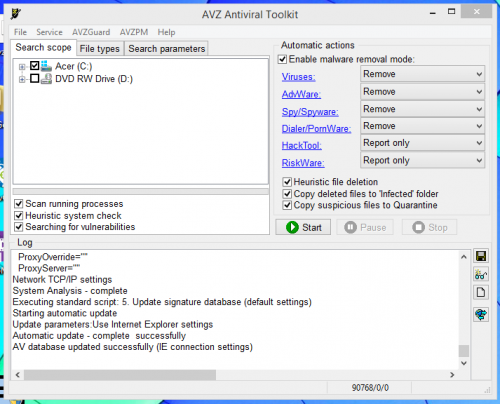














 Sign In
Sign In Create Account
Create Account

