Intel Rapid Start Tech. Mgr. Stopped Working
#31

 Posted 08 February 2015 - 09:43 AM
Posted 08 February 2015 - 09:43 AM

#32

 Posted 08 February 2015 - 09:58 AM
Posted 08 February 2015 - 09:58 AM

#33

 Posted 08 February 2015 - 10:02 AM
Posted 08 February 2015 - 10:02 AM

#34

 Posted 08 February 2015 - 10:07 AM
Posted 08 February 2015 - 10:07 AM

#35

 Posted 08 February 2015 - 10:12 AM
Posted 08 February 2015 - 10:12 AM

#36

 Posted 08 February 2015 - 06:08 PM
Posted 08 February 2015 - 06:08 PM

#37

 Posted 08 February 2015 - 07:31 PM
Posted 08 February 2015 - 07:31 PM

#38

 Posted 09 February 2015 - 07:23 AM
Posted 09 February 2015 - 07:23 AM

#39

 Posted 09 February 2015 - 07:27 AM
Posted 09 February 2015 - 07:27 AM

#40

 Posted 09 February 2015 - 10:57 AM
Posted 09 February 2015 - 10:57 AM

Much better, but still some problems. Chrome is working but IE still opens and then closes. Microsoft Office programs seem to be working, but Windows Explorer isn't; I can't access files via Libraries, only via C: Users. I also got a pop-up saying "Intel Rapid Storage Technology - Your system is reporting one or more events and your data may be a risk."
#41

 Posted 09 February 2015 - 11:31 AM
Posted 09 February 2015 - 11:31 AM

#42

 Posted 09 February 2015 - 11:45 AM
Posted 09 February 2015 - 11:45 AM

#43

 Posted 09 February 2015 - 12:04 PM
Posted 09 February 2015 - 12:04 PM

#44

 Posted 09 February 2015 - 12:15 PM
Posted 09 February 2015 - 12:15 PM

#45

 Posted 09 February 2015 - 12:29 PM
Posted 09 February 2015 - 12:29 PM

Edited by Aura, 10 February 2015 - 08:13 AM.
Similar Topics
0 user(s) are reading this topic
0 members, 0 guests, 0 anonymous users
As Featured On:










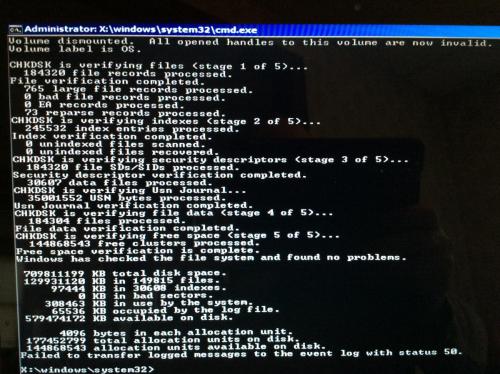
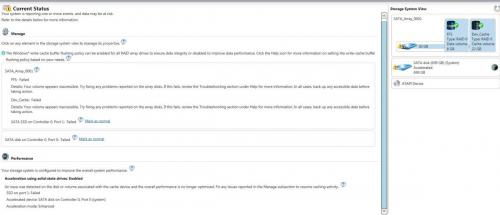




 Sign In
Sign In Create Account
Create Account

