Hi,
Two devices are mentioned, a realtek PCIe card is disabled, which you may already know about, and there are no drivers installed for a Bluetooth device, which again you may already know about.
The rest of the report suggests the basic hardware is not very good performance wise. To be honest, it looks like a basic computer with a low end processor, not much RAM or low speed RAM, the hard drive may be getting a bit full or is in serious need of a defrag, and graphics is also a bit basic, no doubt is the on board graphics if no other card is fitted.
About the only thing I can suggest is, if needed, address the issues with the Realtek card and Bluetooth.
Then firstly run a defrag, and then a disk clean up. Uninstall any unwanted or no longer used programs, and delete any unwanted data which will improve the hard drive somewhat.
The processor, I wouldn't bother with as it is obviously good enough for your needs.
The RAM, without me looking up the specs, you might be able to fit some more if there is room and the motherboard can take it which may give some small improvement on performance.
There could well be some other improvements, however they would require spending money which may not be worth it.
If the computer does all you need, after all it runs Video OK, so it can't be too bad, so leave well enough alone.
Nev.



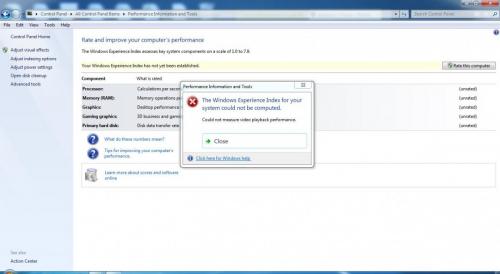
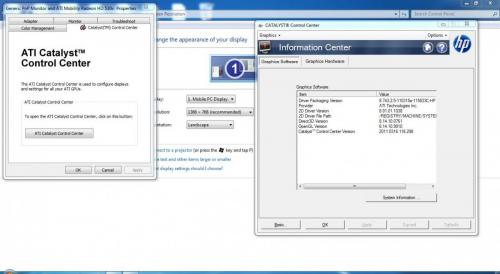
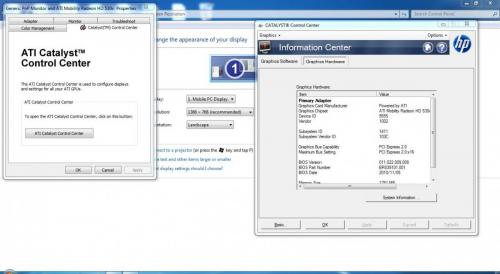
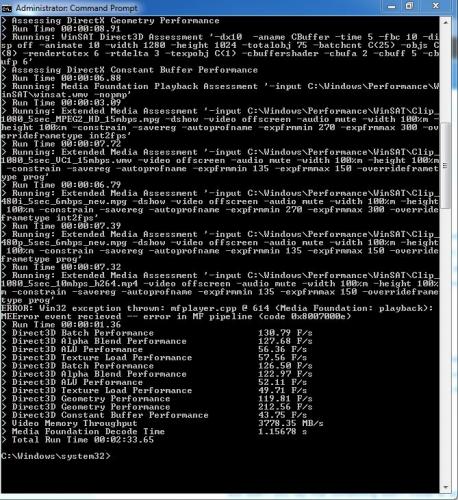














 Sign In
Sign In Create Account
Create Account

