I cannot remember if I ran it two times. Sorry if I am making this harder.
# AdwCleaner v4.112 - Logfile created 17/03/2015 at 16:01:57
# Updated 09/03/2015 by Xplode
# Database : 2015-03-15.1 [Server]
# Operating system : Windows Vista ™ Home Premium Service Pack 2 (x86)
# Username : Diane - DIANE-PC
# Running from : C:\Users\Diane\Desktop\AdwCleaner.exe
# Option : Cleaning
***** [ Services ] *****
Service Deleted : vToolbarUpdater18.3.0
***** [ Files / Folders ] *****
Folder Deleted : C:\ProgramData\AVG Secure Search
Folder Deleted : C:\Program Files\AVG Secure Search
Folder Deleted : C:\Program Files\UniDeals
Folder Deleted : C:\Program Files\UNiDeaLssi
Folder Deleted : C:\Program Files\Common Files\AVG Secure Search
Folder Deleted : C:\Windows\system32\SearchProtect
Folder Deleted : C:\Users\Diane\AppData\Local\AVG Secure Search
Folder Deleted : C:\Users\Diane\AppData\LocalLow\AVG Secure Search
Folder Deleted : C:\ProgramData\cgfofmgjbbhbjgjebphjpbindjocghpa
File Deleted : C:\END
File Deleted : C:\ProgramData\Microsoft\Windows\Start Menu\Programs\eBay.lnk
***** [ Scheduled tasks ] *****
***** [ Shortcuts ] *****
***** [ Registry ] *****
Key Deleted : HKCU\Software\Microsoft\Internet Explorer\LowRegistry\DOMStorage\conduit.com
Value Deleted : HKCU\Software\Microsoft\Internet Explorer\New Windows\Allow [*.crossrider.com]
Key Deleted : HKLM\SOFTWARE\Classes\AppID\escort.DLL
Key Deleted : HKLM\SOFTWARE\Classes\AppID\ScriptHelper.EXE
Key Deleted : HKLM\SOFTWARE\Classes\AppID\ViProtocol.DLL
Key Deleted : HKLM\SOFTWARE\Classes\AxMetaStream.MetaStreamCtl
Key Deleted : HKLM\SOFTWARE\Classes\AxMetaStream.MetaStreamCtl.1
Key Deleted : HKLM\SOFTWARE\Classes\AxMetaStream.MetaStreamCtlSecondary
Key Deleted : HKLM\SOFTWARE\Classes\AxMetaStream.MetaStreamCtlSecondary.1
Key Deleted : HKLM\SOFTWARE\Classes\bbylntlbr.bbylntlbrHlpr
Key Deleted : HKLM\SOFTWARE\Classes\bbylntlbr.bbylntlbrHlpr.1
Key Deleted : HKLM\SOFTWARE\Classes\Conduit.Engine
Key Deleted : HKLM\SOFTWARE\Classes\Prod.cap
Key Deleted : HKLM\SOFTWARE\Classes\protector_dll.protectorbho
Key Deleted : HKLM\SOFTWARE\Classes\protector_dll.protectorbho.1
Key Deleted : HKLM\SOFTWARE\Classes\protocols\handler\viprotocol
Key Deleted : HKLM\SOFTWARE\Classes\S
Key Deleted : HKLM\SOFTWARE\Classes\ScriptHelper.ScriptHelperApi
Key Deleted : HKLM\SOFTWARE\Classes\ScriptHelper.ScriptHelperApi.1
Key Deleted : HKLM\SOFTWARE\Classes\ViProtocol.ViProtocolOLE
Key Deleted : HKLM\SOFTWARE\Classes\ViProtocol.ViProtocolOLE.1
Key Deleted : HKLM\SOFTWARE\Microsoft\Active Setup\Installed Components\{03F998B2-0E00-11D3-A498-00104B6EB52E}
Key Deleted : HKLM\SOFTWARE\Microsoft\Active Setup\Installed Components\{1B00725B-C455-4DE6-BFB6-AD540AD427CD}
Value Deleted : HKLM\SOFTWARE\Microsoft\Internet Explorer\New Windows\Allow [*.crossrider.com]
Value Deleted : HKLM\SOFTWARE\Microsoft\Windows\CurrentVersion\Run [vProt]
Key Deleted : HKLM\SOFTWARE\MozillaPlugins\@avg.com/AVG SiteSafety plugin,version=11.0.0.1,application/x-avg-sitesafety-plugin
Key Deleted : HKCU\Software\Microsoft\Internet Explorer\DOMStorage\ask.com
Key Deleted : HKCU\Software\Microsoft\Windows\CurrentVersion\Internet Settings\Activities\Search\ask.com
Key Deleted : HKLM\SOFTWARE\Classes\P15bed875_a4b4_4cc2_8806_92ba75143ab6_.P15bed875_a4b4_4cc2_8806_92ba75143ab6_
Key Deleted : HKLM\SOFTWARE\Classes\P15bed875_a4b4_4cc2_8806_92ba75143ab6_.P15bed875_a4b4_4cc2_8806_92ba75143ab6_.9
Key Deleted : HKLM\SOFTWARE\Classes\AppID\{1FDFF5A2-7BB1-48E1-8081-7236812B12B2}
Key Deleted : HKLM\SOFTWARE\Classes\AppID\{BB711CB0-C70B-482E-9852-EC05EBD71DBB}
Key Deleted : HKLM\SOFTWARE\Classes\AppID\{BDB69379-802F-4EAF-B541-F8DE92DD98DB}
Key Deleted : HKLM\SOFTWARE\Classes\CLSID\{03F998B2-0E00-11D3-A498-00104B6EB52E}
Key Deleted : HKLM\SOFTWARE\Classes\CLSID\{1AA60054-57D9-4F99-9A55-D0FBFBE7ECD3}
Key Deleted : HKLM\SOFTWARE\Classes\CLSID\{1B00725B-C455-4DE6-BFB6-AD540AD427CD}
Key Deleted : HKLM\SOFTWARE\Classes\CLSID\{408CFAD9-8F13-4747-8EC7-770A339C7237}
Key Deleted : HKLM\SOFTWARE\Classes\CLSID\{4E92DB5F-AAD9-49D3-8EAB-B40CBE5B1FF7}
Key Deleted : HKLM\SOFTWARE\Classes\CLSID\{933B95E2-E7B7-4AD9-B952-7AC336682AE3}
Key Deleted : HKLM\SOFTWARE\Classes\CLSID\{AF175732-0D59-716D-F757-9F1492D808D9}
Key Deleted : HKLM\SOFTWARE\Classes\CLSID\{B658800C-F66E-4EF3-AB85-6C0C227862A9}
Key Deleted : HKLM\SOFTWARE\Classes\CLSID\{E46C8196-B634-44A1-AF6E-957C64278AB1}
Key Deleted : HKLM\SOFTWARE\Classes\CLSID\{F25AF245-4A81-40DC-92F9-E9021F207706}
Key Deleted : HKLM\SOFTWARE\Classes\CLSID\{15bed875-a4b4-4cc2-8806-92ba75143ab6}
Key Deleted : HKLM\SOFTWARE\Classes\Interface\{03E2A1F3-4402-4121-8B35-733216D61217}
Key Deleted : HKLM\SOFTWARE\Classes\Interface\{4E92DB5F-AAD9-49D3-8EAB-B40CBE5B1FF7}
Key Deleted : HKLM\SOFTWARE\Classes\Interface\{9E3B11F6-4179-4603-A71B-A55F4BCB0BEC}
Key Deleted : HKLM\SOFTWARE\Classes\Interface\{C401D2CE-DC27-45C7-BC0C-8E6EA7F085D6}
Key Deleted : HKLM\SOFTWARE\Classes\TypeLib\{07CAC314-E962-4F78-89AB-DD002F2490EE}
Key Deleted : HKLM\SOFTWARE\Classes\TypeLib\{74FB6AFD-DD77-4CEB-83BD-AB2B63E63C93}
Key Deleted : HKLM\SOFTWARE\Classes\TypeLib\{9C049BA6-EA47-4AC3-AED6-A66D8DC9E1D8}
Key Deleted : HKLM\SOFTWARE\Classes\TypeLib\{C2AC8A0E-E48E-484B-A71C-C7A937FAAB94}
Key Deleted : HKLM\SOFTWARE\Classes\TypeLib\{41F978F3-431A-4464-A789-5C0692D562FB}
Key Deleted : HKCU\Software\Microsoft\Windows\CurrentVersion\Ext\Stats\{02478D38-C3F9-4EFB-9B51-7695ECA05670}
Key Deleted : HKCU\Software\Microsoft\Windows\CurrentVersion\Ext\Stats\{A86782D8-7B41-452F-A217-1854F72DBA54}
Key Deleted : HKCU\Software\Microsoft\Windows\CurrentVersion\Ext\Stats\{38122A36-83B2-46B8-B39A-EC72A4614A07}
Key Deleted : HKLM\SOFTWARE\Microsoft\Windows\CurrentVersion\Ext\PreApproved\{02478D38-C3F9-4EFB-9B51-7695ECA05670}
Key Deleted : HKLM\SOFTWARE\Microsoft\Windows\CurrentVersion\Ext\PreApproved\{C6FDD0C3-266A-4DC3-B459-28C697C44CDC}
Key Deleted : HKLM\SOFTWARE\Microsoft\Windows\CurrentVersion\Ext\PreApproved\{EF99BD32-C1FB-11D2-892F-0090271D4F88}
Key Deleted : HKLM\SOFTWARE\Microsoft\Windows\CurrentVersion\Ext\PreApproved\{F25AF245-4A81-40DC-92F9-E9021F207706}
Key Deleted : HKLM\SOFTWARE\Microsoft\Windows\CurrentVersion\Ext\PreApproved\{38122A36-83B2-46B8-B39A-EC72A4614A07}
Key Deleted : HKLM\SOFTWARE\Microsoft\Windows\CurrentVersion\Ext\PreApproved\{15bed875-a4b4-4cc2-8806-92ba75143ab6}
Key Deleted : HKLM\SOFTWARE\Microsoft\Internet Explorer\Low Rights\ElevationPolicy\{E7DF6BFF-55A5-4EB7-A673-4ED3E9456D39}
Key Deleted : HKLM\SOFTWARE\Microsoft\Internet Explorer\Low Rights\ElevationPolicy\{F25AF245-4A81-40DC-92F9-E9021F207706}
Key Deleted : HKCU\Software\AVG Secure Search
Key Deleted : HKCU\Software\Cr_Installer
Key Deleted : HKCU\Software\InstallCore
Key Deleted : HKCU\Software\Softonic
Key Deleted : HKCU\Software\YahooPartnerToolbar
Key Deleted : HKCU\Software\AppDataLow\Software\ConduitSearchScopes
Key Deleted : HKCU\Software\AppDataLow\Software\Crossrider
Key Deleted : HKCU\Software\AppDataLow\Software\PriceGong
Key Deleted : HKLM\SOFTWARE\AVG Secure Search
Key Deleted : HKLM\SOFTWARE\AVG Security Toolbar
Key Deleted : HKLM\SOFTWARE\Conduit
Key Deleted : HKLM\SOFTWARE\Viewpoint
Key Deleted : HKLM\SOFTWARE\LookSafe
Key Deleted : HKLM\SOFTWARE\Microsoft\Windows\CurrentVersion\Uninstall\AVG Secure Search
Key Deleted : HKLM\SOFTWARE\Microsoft\Windows\CurrentVersion\Uninstall\{A92DAB39-4E2C-4304-9AB6-BC44E68B55E2}
Key Deleted : HKCU\Software\Microsoft\Windows\CurrentVersion\App Management\ARPCache\{79A765E1-C399-405B-85AF-466F52E918B0}
Key Deleted : HKCU\Software\Microsoft\Windows\CurrentVersion\App Management\ARPCache\AVG Secure Search
Key Deleted : HKLM\SOFTWARE\Microsoft\Windows\CurrentVersion\Installer\UserData\S-1-5-18\Products\A28B4D68DEBAA244EB686953B7074FEF
Key Deleted : HKCU\Software\Microsoft\Internet Explorer\LowRegistry\DOMStorage\ask.com
Key Deleted : HKCU\Software\Microsoft\Internet Explorer\LowRegistry\DOMStorage\softonic.com
Data Deleted : HKCU\Software\Microsoft\Windows\CurrentVersion\Internet Settings [ProxyOverride] - *.local
***** [ Web browsers ] *****
-\\ Internet Explorer v9.0.8112.16533
-\\ Google Chrome v41.0.2272.89
[C:\Users\Diane\AppData\Local\Google\Chrome\User Data\Default\Web Data] - Deleted [Search Provider] : hxxp://search.conduit.com/Results.aspx?q={searchTerms}&SearchSource=49&CUI=UN37796190102680813&ctid=CT3279417&UM=2
[C:\Users\Diane\AppData\Local\Google\Chrome\User Data\Default\Web Data] - Deleted [Search Provider] : hxxp://isearch.avg.com/search?cid={86E1C96F-BCF5-4E5F-9257-613A7EF69BC1}&mid=803035610e3147d3b53ed1572e6f719f-33354d1a06ede00b5fda56b7325dcd5bcbea7a0d&lang=en&ds=AVG&pr=fr&d=2013-09-08 11:40:37&v=15.4.0.5&pid=avg&sg=0&sap=dsp&q={searchTerms}
[C:\Users\Diane\AppData\Local\Google\Chrome\User Data\Default\Web Data] - Deleted [Search Provider] : hxxp://www.ask.com/web?q={searchTerms}
[C:\Users\Diane\AppData\Local\Google\Chrome\User Data\Default\Web Data] - Deleted [Search Provider] : hxxp://search.conduit.com/Results.aspx?q={searchTerms}&SearchSource=49&CUI=UN37796190102680813&ctid=CT3279417&UM=2&UP=SPE976D00A-ED9D-49CC-A654-102429AA4DD3&SSPV=
*************************
AdwCleaner[R0].txt - [9223 bytes] - [16/03/2015 15:46:13]
AdwCleaner[R1].txt - [9276 bytes] - [17/03/2015 15:59:05]
AdwCleaner[S0].txt - [9315 bytes] - [17/03/2015 16:01:57]
########## EOF - C:\AdwCleaner\AdwCleaner[S0].txt - [9374 bytes] ##########
Farbar Service Scanner Version: 17-01-2015
Ran by Diane (administrator) on 17-03-2015 at 16:15:42
Running from "C:\Users\Diane\Desktop"
Microsoft® Windows Vista™ Home Premium Service Pack 2 (X86)
Boot Mode: Normal
****************************************************************
Internet Services:
============
Connection Status:
==============
Localhost is accessible.
LAN connected.
Google IP is accessible.
Google.com is accessible.
Yahoo.com is accessible.
Windows Firewall:
=============
Firewall Disabled Policy:
==================
System Restore:
============
System Restore Policy:
========================
Security Center:
============
Windows Update:
============
Windows Autoupdate Disabled Policy:
============================
Other Services:
==============
File Check:
========
C:\Windows\system32\nsisvc.dll => File is digitally signed
C:\Windows\system32\Drivers\nsiproxy.sys => File is digitally signed
C:\Windows\system32\dhcpcsvc.dll => File is digitally signed
C:\Windows\system32\Drivers\afd.sys => File is digitally signed
C:\Windows\system32\Drivers\tdx.sys => File is digitally signed
C:\Windows\system32\Drivers\tcpip.sys => File is digitally signed
C:\Windows\system32\dnsrslvr.dll => File is digitally signed
C:\Windows\system32\mpssvc.dll => File is digitally signed
C:\Windows\system32\bfe.dll => File is digitally signed
C:\Windows\system32\Drivers\mpsdrv.sys => File is digitally signed
C:\Windows\system32\SDRSVC.dll => File is digitally signed
C:\Windows\system32\vssvc.exe => File is digitally signed
C:\Windows\system32\wscsvc.dll => File is digitally signed
C:\Windows\system32\wbem\WMIsvc.dll => File is digitally signed
C:\Windows\system32\wuaueng.dll => File is digitally signed
C:\Windows\system32\qmgr.dll => File is digitally signed
C:\Windows\system32\es.dll => File is digitally signed
C:\Windows\system32\cryptsvc.dll => File is digitally signed
C:\Windows\system32\svchost.exe => File is digitally signed
C:\Windows\system32\rpcss.dll => File is digitally signed
**** End of log ****

 This topic is locked
This topic is locked


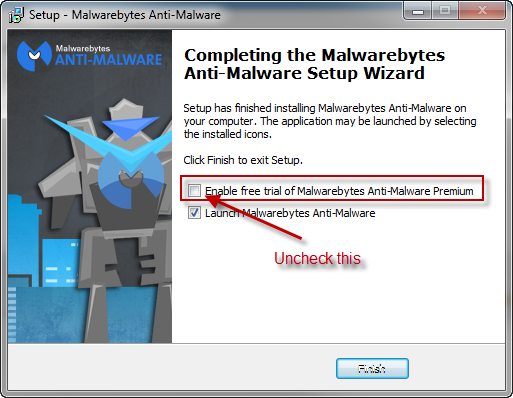
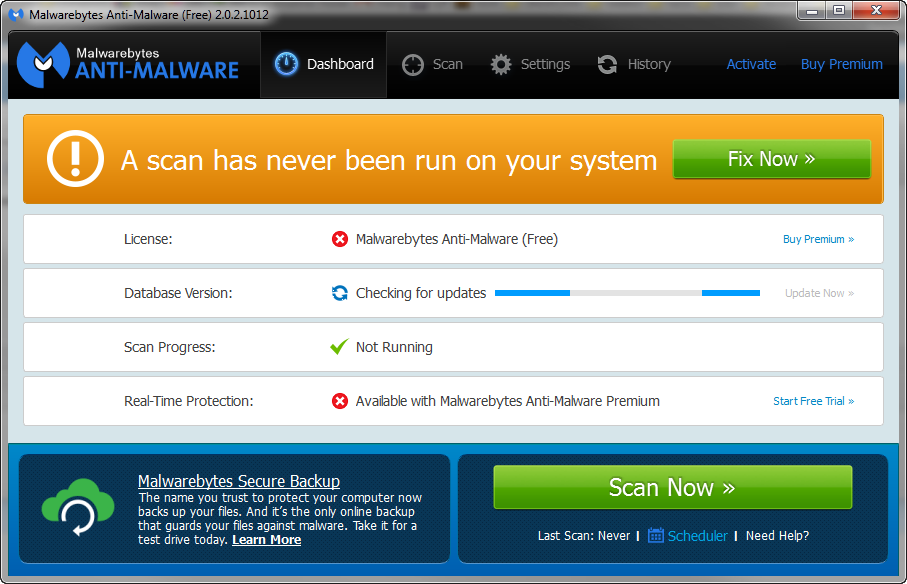
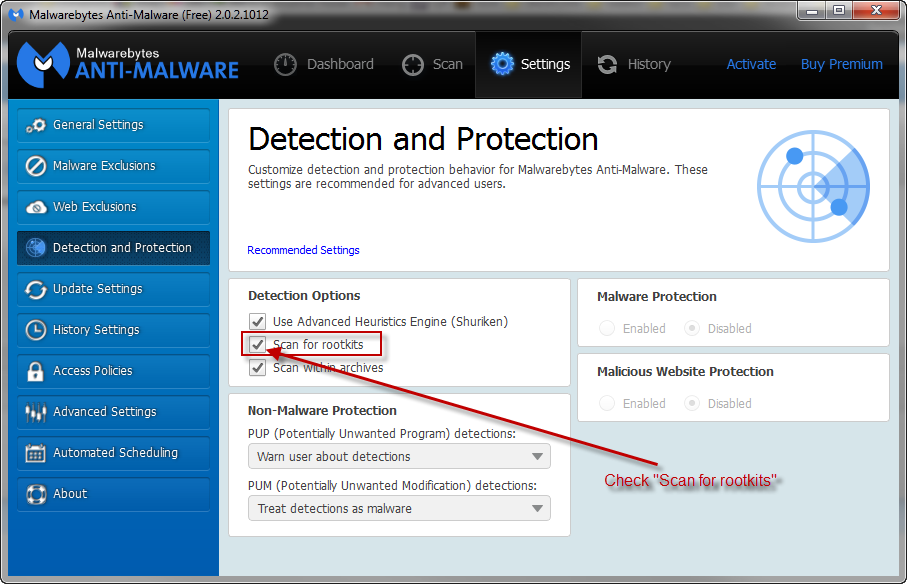
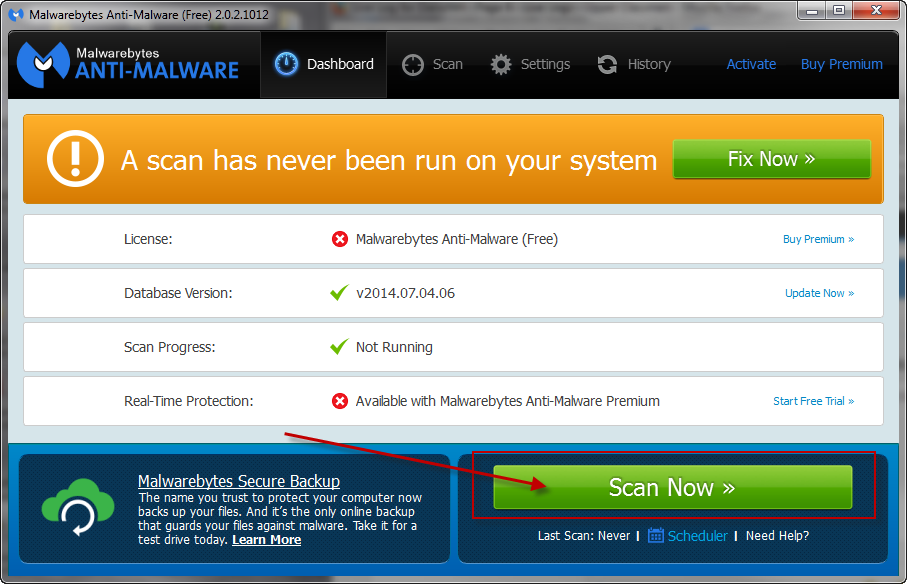
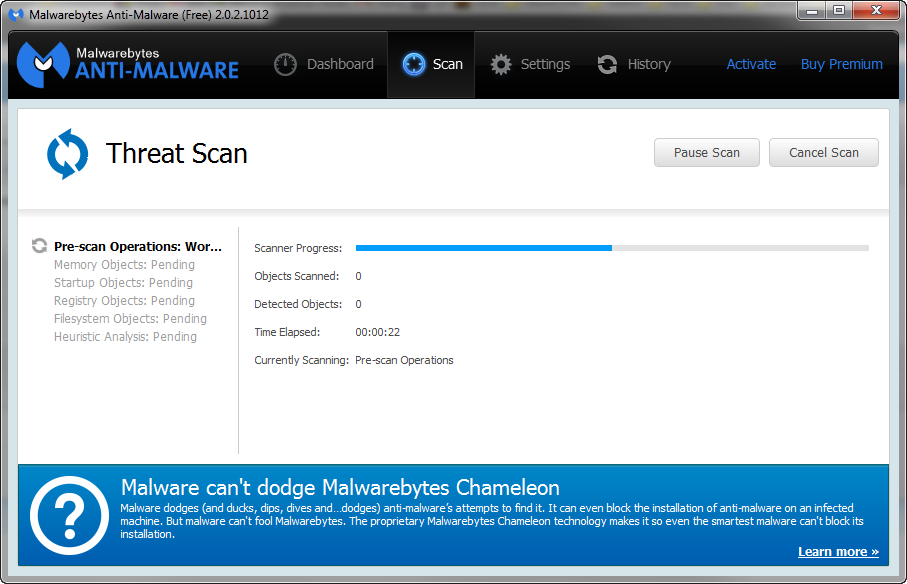
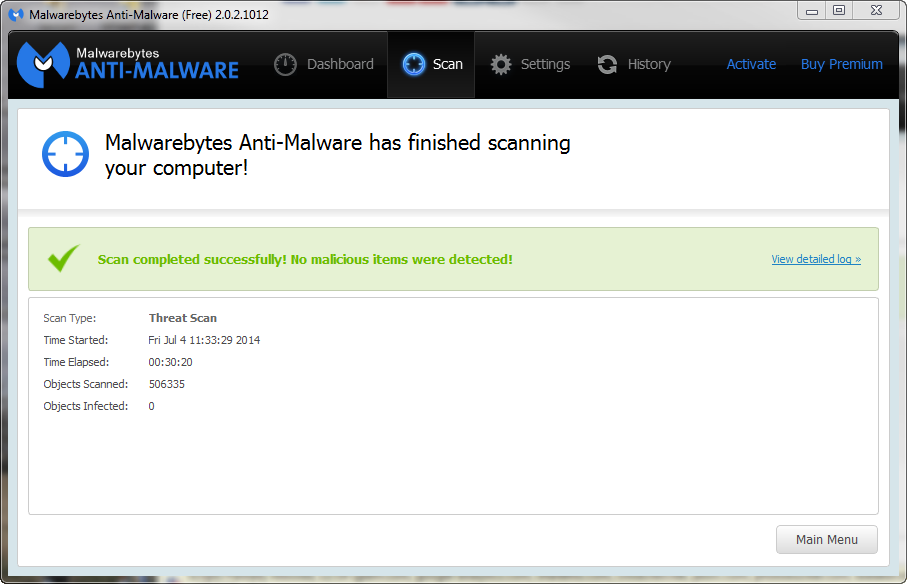
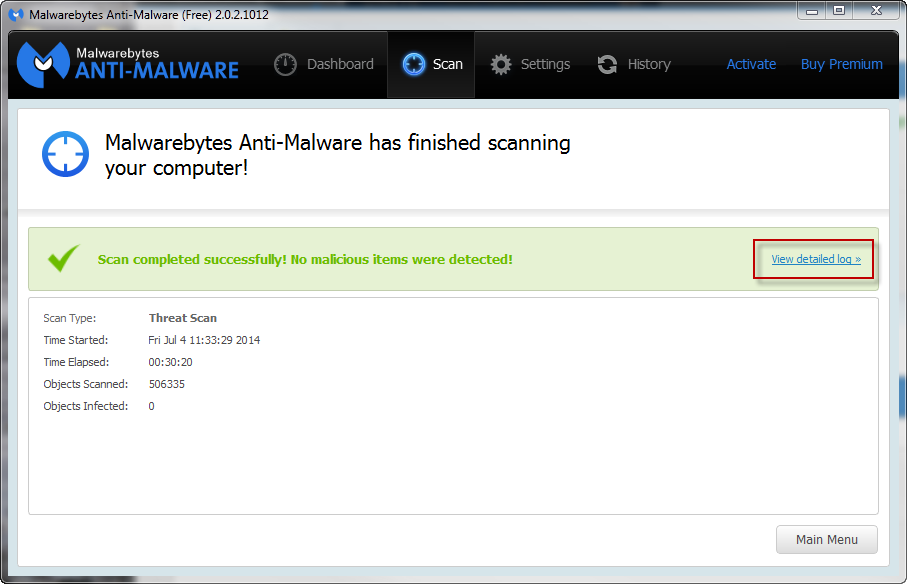
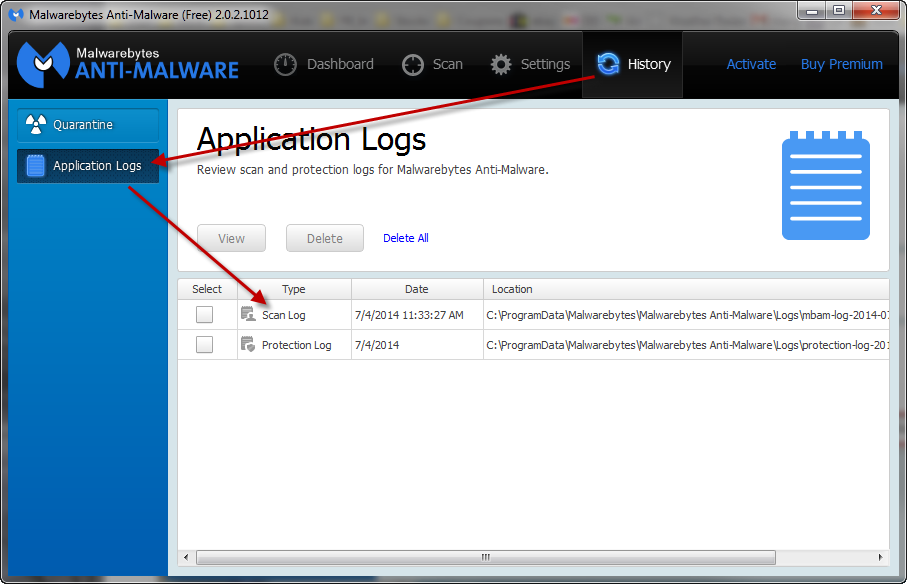
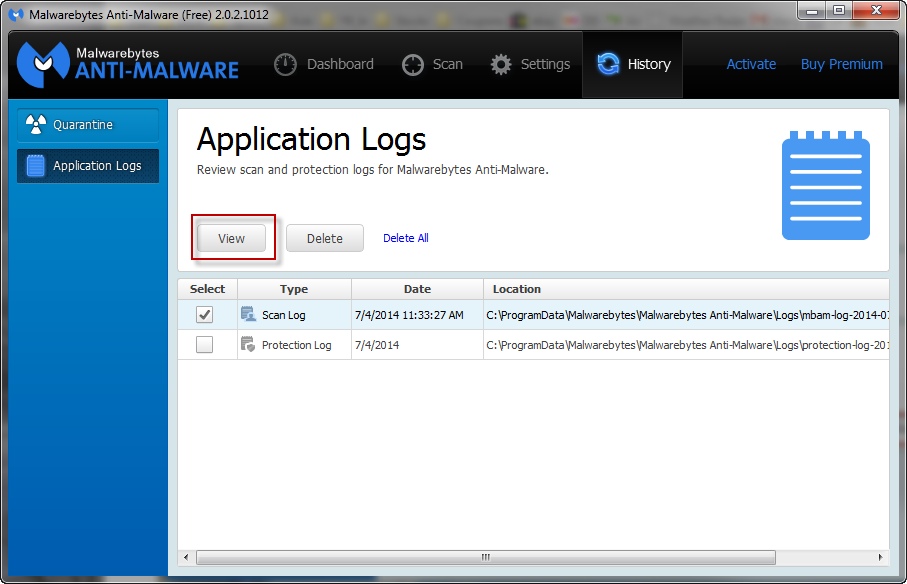
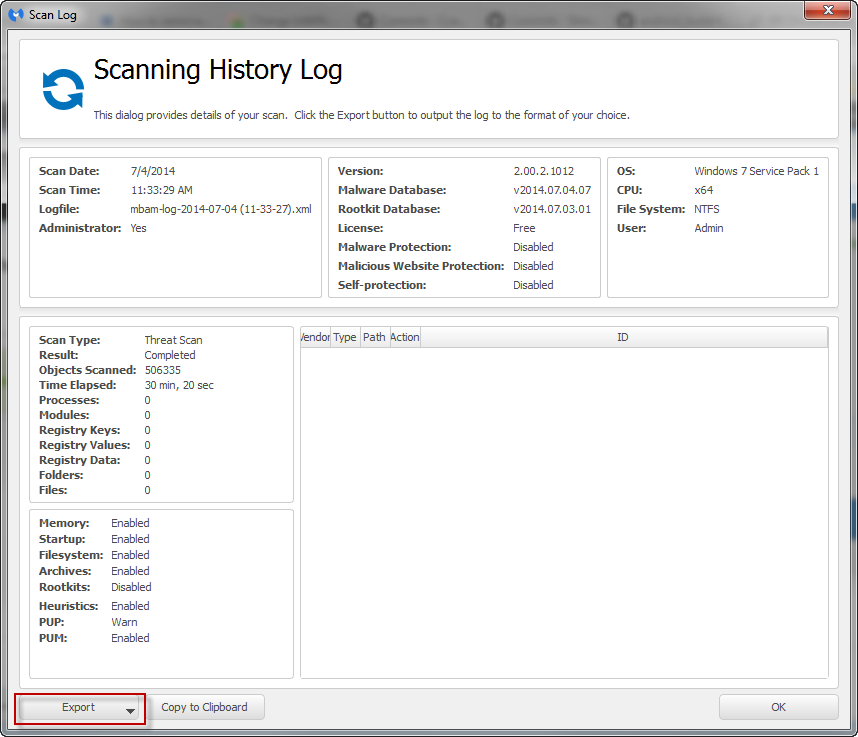













 Sign In
Sign In Create Account
Create Account

