Two possible causes of the crash are HDD corruption and bad memory, the following from your crash dump raw stack contents may point more towards the memory though;
fffff880`033539d8 fffff800`03000880 nt!NonPagedPoolDescriptor
Speccy shows that you have 12GB of Ram and that the Total Virtual Memory (this is the pagefile) is set at 24GB, this is too large as for best performance it should only equal 1.5 Xs the amount of physical memory meaning that the pagefile should only be 18GB, this may not resolve the issue but it is a step in the right direction + you can do it without going online while you have no anti virus software protecting your computer, see steps below;
1. Open System by clicking the Start button , right-clicking Computer, and then clicking Properties.
2. In the left pane, click Advanced system settings. If you're prompted for an administrator password or confirmation, type the password or provide confirmation.
3. On the Advanced tab, under Performance, click Settings.
4. Click the Advanced tab, and then, under Virtual memory, click Change.
5. Clear the Automatically manage paging file size for all drives check box.
6. Under Drive [Volume Label], click the drive that contains the paging file you want to change.
7. Click Custom size, type a new size in megabytes in the Initial size (MB) or Maximum size (MB) box, click Set, and then click OK.
Speccy does not detect a known brand of Ram, can you tell us what it is.
Other important things that I suggest that you do and in the following order;
1:Install Windows 7 SP1 and all other important Windows updates.
2: Download and install a good, free AV, either Avast! free Antivirus to the bottom left here or MSE from here
3: Run Chkdsk /r
Go to Start in the searchfield;
Type in Chkdsk /r Note the space between k and /
Click Enter ...It will probably ask if you want to do this on the next reboot...click Y
If the window doesn't shutdown on its own then reboot the system manually. On reboot the system will start the chkdsk operation
This one will take longer then chkdsk /f
Note... there are 5 stages...
It may appear to hang at a certain percent for an hour or more or even back up and go over the same area...this is normal...
DO NOT SHUT YOUR COMPUTER DOWN WHILE CHKDSK IS RUNNING OR YOU CAN HAVE SEVERE PROBLEMS
This can take several hours to complete. and when completed it will hopefully boot the system back into Windows.
JFYI: Testing the Ram has not been suggested in the above steps as you have already gone some way to doing so, if it is required I will provide detailed steps for you to follow to test the Ram.
Additionally, from my reply #4
Your MB has two PCI-E X16 slots, have you tried the replacement video card in the second slot.
If only to rule out a bad PCI-E slot, has this been tried, if yes what happened.





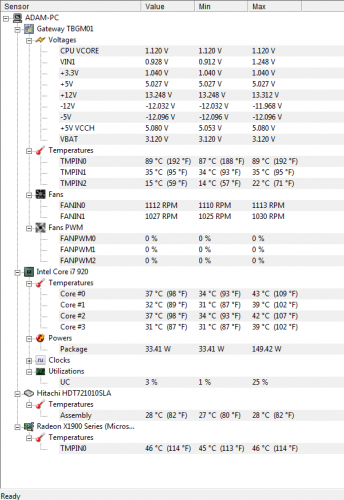













 Sign In
Sign In Create Account
Create Account

