I'm looking for some help. I work in Paint Shop Pro 9 on Windows 8.1. I'm having an issue saving and then opening png images. I right click to save them, but when I go to open them I cannot open them in any programs that I have. I've tried Windows photo viewer, paint, paint shop pro, and I always get a message that either: "it is not a valid png file" or "there was a problem sending the command to the program" (paint shop pro 9).
When I save it from the online page, I just right click and save, I tried to "save file type as" it only gives the option to save it as "all file types". Unlike when I had Windows XP I could choose: png, jpeg, gif............etc.
Can you tell me why this is happening and what I can do to fix the problem?
Thanks,
Debbie



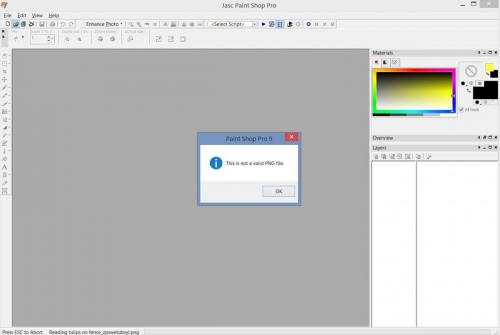
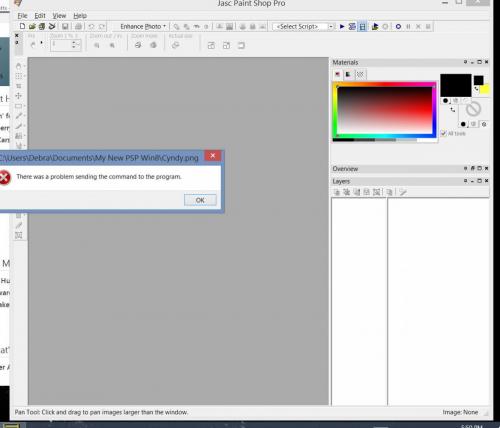


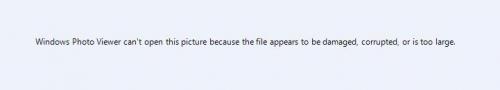
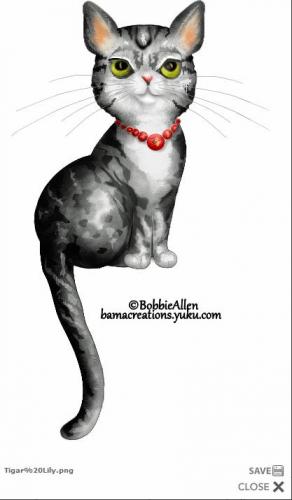











 Sign In
Sign In Create Account
Create Account

