Well after few days of no explorer crash it happened last night. Today it happened again, not too long after a boot up, this is when it usually happens, first hour or so on.
When i looked at the crash in Event Viewer same Devrtl.dll faulting app.
Also seen another error in Event viewer due to not being able to start a service called Epson Scanner service which runs automatic in services.msc.
There is also software application named Epson scanner setting, when i tried testing it, explorer crashed. Usually and i should have known this, can't test it with the Epson All-one Printer on.
As we been talking about trying the clean boot of Windows 8.1 to narrow down a startup and running service that may cause this issue, i felt to set Epson Scanner service from Autmatic to Manual for now.
This is to see if it is truly the issue casuing crash of explorer since happened today when i tested it.
Thinking before if not mentioned here that this issue happened before i happen to have to do a clean install of Windpws 8.1 because of another problem i had. Now this leading a tech in Eight-Forums to believe this is a hardware issue making him tell me to do diagnostic test on each hardware.
My thoughts on it, still may be due to software, drivers or shell extension, because even when i did a clean install i have used all same software as before, nothing was added or changed.
At Eight-forums i have not had a response in a week there, i just keep adding what has been going on with issue, what i have done so far.
Edited by jds63, 19 April 2015 - 01:49 PM.
![]()






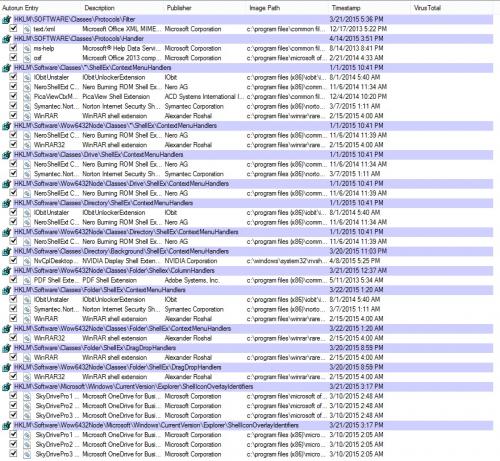













 Sign In
Sign In Create Account
Create Account

