My PC boots normally and runs normally but has no beep codes during boot-up, I looked at the device manager and it shows that no driver is installed for system speaker. I have done a clean re-install of Windows XP Home a couple of months ago, and would like to get the beep codes working again if possible. How can I accomplish this? Thanks, puddytat70.
#1

 Posted 08 April 2015 - 08:11 AM
Posted 08 April 2015 - 08:11 AM

#2

 Posted 08 April 2015 - 06:51 PM
Posted 08 April 2015 - 06:51 PM

What is the make and full model number of the computer?
If it's not a pre-built OEM version then what is the make and full model number of the system board?
Do you have SP3 plus all updates installed? If yes, right click on the System speaker in Device Manager and try Update Driver Software.
#3

 Posted 09 April 2015 - 08:13 AM
Posted 09 April 2015 - 08:13 AM

The PC is a Cyberpower, bulit to my specs, the motherboard is a Gigabyte GA-MA790XT-UD4P. I have already tried your other suggestion about updating driver, it fails and says cannot complete update or something similar. Thanks, puddytat70
#4

 Posted 10 April 2015 - 11:06 AM
Posted 10 April 2015 - 11:06 AM

Have you installed all three of these, starting with the Chipset? http://www.gigabyte....spx?pid=3010#dl
#5

 Posted 11 April 2015 - 07:53 AM
Posted 11 April 2015 - 07:53 AM

I have installed all except the RealTek audio drivers. This is what I have always done before when having re-install Windows, and I have never had this problem before, the PC always functioned normally with beep code when booting up, this silence on boot up has never happened before and I always use the same routine. I have a Creative X-Fi sound card and it uses the same resources as the Real Tek HD audio and if both are installed it will cause major problems on boot-up. Thanks, Puddytat70
#6

 Posted 13 April 2015 - 11:59 AM
Posted 13 April 2015 - 11:59 AM

Perhaps I should try a different approach, where can I find a driver for the motherboard speaker for a Gigabyte GA-MA790XT-UD4P motherboard? I believe that will solve the problem. Thank you, puddytat70
#7

 Posted 14 April 2015 - 05:44 PM
Posted 14 April 2015 - 05:44 PM

Try removing the Creative sound card, see if it works then.
#8

 Posted 17 April 2015 - 05:43 PM
Posted 17 April 2015 - 05:43 PM

I would like to close this topic, no solution, but I think this string is going down the wrong road. puddytat70
#9

 Posted 19 April 2015 - 06:47 PM
Posted 19 April 2015 - 06:47 PM

Thinking about this it just dawned on me that Windows is not involved in the boot time beeps, that's strictly hardware. To test this, disconnect the hard drive then remove the memory. When it starts to boot you should get get some beeping.
#11

 Posted 21 April 2015 - 06:13 PM
Posted 21 April 2015 - 06:13 PM

Locking this thread as OP has switched to Hardware, Components and Peripherals.
Similar Topics
0 user(s) are reading this topic
0 members, 0 guests, 0 anonymous users
As Featured On:








 This topic is locked
This topic is locked

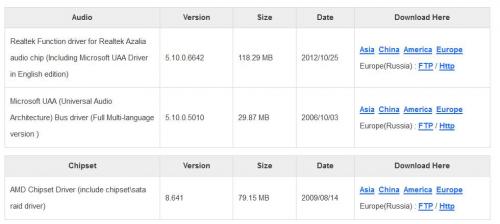





 Sign In
Sign In Create Account
Create Account

