Your welcome anarxaki  .
.
new motherboard has only 2 DDR2 slots, I'm forced to work with only 3GB of RAM. Can I use one DDR2 and one DDR3?
NO. you cannot put RAM in the DDR2 and DDR3 slots at the same time. use your 2 sticks of OCZ2P8001G until you have the system built and running, then we can look at upgrading the RAM when you have a bit of cash.
Don't know how far you have got so far, but will give my build tips. It is much easier to do some of the build outside of the case.
If you have already remove the old MB.
Place it on the MB box, (this provides insulation) > clean the CPU, > remove the CPU from the socket, put it to one side.
If the MB has a mini system speaker, take it off, put it and the old MB to one side.
Remove the existing I/O shield from the back of the case and replace it with the from the MB box.
Look carefully at the standoff on the MB mounting plate, make sure the are the same pattern and number of screw holes in the new MB, no extra ones.
Place your new MB on the box, > install the CPU, > apply TIM, > install the heatsink/fan, > connect the CPU fan to the CPU fan header on the MB.
Install the 2 sticks of DDR2 in the correct slots.
Install the MB in the case.
Connect the hard drive SATA cable to the SATA Port 0.0 on the MB, > comect the DVD to SATA Port 1,1. Be a good idea to use the new SATA cables, from the MB box.
Connect the rest of the cables, then
Please post back before switching on.

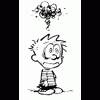















 Sign In
Sign In Create Account
Create Account

