...
Viruses and PUPs [Closed]
#106
![Viruses and PUPs [Closed]: post #106](https://www.geekstogo.com/forum/public/style_images/shift/icon_share.png)
 Posted 31 May 2015 - 10:35 AM
Posted 31 May 2015 - 10:35 AM

#107
![Viruses and PUPs [Closed]: post #107](https://www.geekstogo.com/forum/public/style_images/shift/icon_share.png)
 Posted 31 May 2015 - 10:37 AM
Posted 31 May 2015 - 10:37 AM

Good. Try installing only the 2nd one KB3004469. Let me know the results.
#108
![Viruses and PUPs [Closed]: post #108](https://www.geekstogo.com/forum/public/style_images/shift/icon_share.png)
 Posted 31 May 2015 - 10:44 AM
Posted 31 May 2015 - 10:44 AM

Iinstalled the one update like you said. It came back as Green and successful but when i went to see if there were any other updates to install, it was back as if i hadn't installed it to begin with.
#109
![Viruses and PUPs [Closed]: post #109](https://www.geekstogo.com/forum/public/style_images/shift/icon_share.png)
 Posted 31 May 2015 - 09:16 PM
Posted 31 May 2015 - 09:16 PM

OK, that's expected until Service Pack 1 is installed. Please do the following.
1. Please perform a Clean Boot of your machine <---This step is important
2. Attempt to install the Service Pack that you downloaded to your desktop (windows6.1-KB976932-X64.exe )
3. If it fails please provide the following two logs. Copy them to your desktop and then zip and send.
C:\Windows\Logs\CBS\CBS.log
C:\Windows\Inf\setupapi.dev.log
#110
![Viruses and PUPs [Closed]: post #110](https://www.geekstogo.com/forum/public/style_images/shift/icon_share.png)
 Posted 02 June 2015 - 09:17 PM
Posted 02 June 2015 - 09:17 PM

Install failed again.
Attached Files
#111
![Viruses and PUPs [Closed]: post #111](https://www.geekstogo.com/forum/public/style_images/shift/icon_share.png)
 Posted 03 June 2015 - 07:51 PM
Posted 03 June 2015 - 07:51 PM

Thank you. I have an idea I'd like to try but first want to ensure that both SFC and CheckSUR are still clean and that no more corruption have occurred. Please do the following.
Step#1 - System Update Readiness Tool (SUR)
1. Download and run the following file.
2. When it asks you if you wish to install, please answer yes. Note: It could take 15 minutes or more to run. Please don't cancel.
3. You will get an Installation Complete screen when it's done running.
4. Please post the contents of the log from the following location. C:\Windows\Logs\CBS\CheckSUR.log
Step#2 - System File Checker
1. Click your Start Orb in the lower left of your computer and type cmd in the search box.
2. Once the cmd program is found, right-click on it with your mouse and select Run as administrator as shown below.
3. Answer Yes when asked to allow.
4. You should now have a black window open that you can type in to.
5. Type sfc /scannow and hit enter to start the scan. Please notice the space between sfc and /scannow.
6. Once the scan finishes please zip and attach the C:\Windows\Logs\CBS\CBS.log
Note: If the file is too large to attach here please upload to a service such as SendSpace or OneDrive or Dropbox and then provide the link.
Items for your next post.
1. CheckSUR log
2. CBS log
#112
![Viruses and PUPs [Closed]: post #112](https://www.geekstogo.com/forum/public/style_images/shift/icon_share.png)
 Posted 04 June 2015 - 04:41 PM
Posted 04 June 2015 - 04:41 PM

Here you go
Attached Files
#113
![Viruses and PUPs [Closed]: post #113](https://www.geekstogo.com/forum/public/style_images/shift/icon_share.png)
 Posted 05 June 2015 - 10:31 AM
Posted 05 June 2015 - 10:31 AM

Thank you. Do you have a Windows 7 x64 DVD that you can use?
#114
![Viruses and PUPs [Closed]: post #114](https://www.geekstogo.com/forum/public/style_images/shift/icon_share.png)
 Posted 05 June 2015 - 04:45 PM
Posted 05 June 2015 - 04:45 PM

I don't have one.
#115
![Viruses and PUPs [Closed]: post #115](https://www.geekstogo.com/forum/public/style_images/shift/icon_share.png)
 Posted 05 June 2015 - 05:04 PM
Posted 05 June 2015 - 05:04 PM

OK, please do the following.
Step#1 - Capture Process Monitor Trace
1. Download and run Process Monitor. Leave this running while you perform the next steps.
2. Attempt to install SP1.
3. Stop Process Monitor as soon as the SP fails. You can simply do this by clicking the magnifying glass on the toolbar as shown below.
4. Select the File menu...Save... and save the file to your desktop. This is likely the default location. The name (unless changed) will be LogFile.PML. This is fine.
5. Zip up and attach the LogFile.PML file as well as your CBS.log.
The Process Monitor log may be too big to attach so you can upload to SendSpace and then just provide the link to the attached file.
#116
![Viruses and PUPs [Closed]: post #116](https://www.geekstogo.com/forum/public/style_images/shift/icon_share.png)
 Posted 05 June 2015 - 05:13 PM
Posted 05 June 2015 - 05:13 PM

After sending the logs from the previous step, please also zip and send me C:\Windows\svcpack.log
Forget this step...this log is for XP. Sorry.
#117
![Viruses and PUPs [Closed]: post #117](https://www.geekstogo.com/forum/public/style_images/shift/icon_share.png)
 Posted 05 June 2015 - 07:47 PM
Posted 05 June 2015 - 07:47 PM

#118
![Viruses and PUPs [Closed]: post #118](https://www.geekstogo.com/forum/public/style_images/shift/icon_share.png)
 Posted 07 June 2015 - 09:43 AM
Posted 07 June 2015 - 09:43 AM

Did you by chance not download the newest version of ProcMon.exe? It looks as if you used an older version that you already had on your machine.
You need to either do this again using the newest version or send me your version of ProcMon.exe. We need to be using the same version. The version I'm using is 3.20 which is the current one.
Thank you.
#119
![Viruses and PUPs [Closed]: post #119](https://www.geekstogo.com/forum/public/style_images/shift/icon_share.png)
 Posted 07 June 2015 - 05:39 PM
Posted 07 June 2015 - 05:39 PM

yes i am also using 3.20.
Also, how did you want me to download SP1 for the capture? Through Windows updates or the Download file?
#120
![Viruses and PUPs [Closed]: post #120](https://www.geekstogo.com/forum/public/style_images/shift/icon_share.png)
 Posted 07 June 2015 - 07:26 PM
Posted 07 June 2015 - 07:26 PM

You should be using the SP1 download for the capture. The capture must have been corrupted if you are using 3.20 as well. When you re-do the capture, make sure you zip up the LogFile.pml before uploading to SendSpace.
Thank you.
Similar Topics
1 user(s) are reading this topic
0 members, 1 guests, 0 anonymous users
As Featured On:








 This topic is locked
This topic is locked
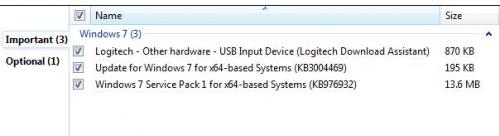







 Sign In
Sign In Create Account
Create Account

