Need some help
#1

 Posted 04 May 2015 - 10:58 AM
Posted 04 May 2015 - 10:58 AM

#2

 Posted 04 May 2015 - 02:23 PM
Posted 04 May 2015 - 02:23 PM

MrPhilippos,
Is this meaning you are hearing the fans inside the case running fast while playing Counter-Strike: Global Offensive ? Game if correct does not require a lot to run.Happen with software or any other time using the PC ?
Not good to leave the case open as it will change the airflow. Could be an issue with the Video card or dust and dirt accumulation in case causing overheating. Fan not working, not enough fans or poorly ventilated area PC is in.
Since do have case open, check if AMD cards fan is working and any other fans. When did this exactly start happening ,did you change anything, add something ?
#3

 Posted 04 May 2015 - 03:13 PM
Posted 04 May 2015 - 03:13 PM

All the fans are working,actually it was happening from the very start.When running cs:go my pc uses like 30%ram and 15%cpu.Do you think i should change the whole case,or the fan?
#4

 Posted 04 May 2015 - 04:10 PM
Posted 04 May 2015 - 04:10 PM

All the fans are working,actually it was happening from the very start.When running cs:go my pc uses like 30%ram and 15%cpu.Do you think i should change the whole case,or the fan?
Happening from very start means, even without running this game ? I am no sure of exact PC model and make i can not suggest anything yet about it. Fans are running fast without you doing much, most likely be an issue due to inproper ventilation and or dust, dirt build up. CPU % and RAM % during game not a lot.
#5

 Posted 04 May 2015 - 04:54 PM
Posted 04 May 2015 - 04:54 PM

All the fans are working,actually it was happening from the very start.When running cs:go my pc uses like 30%ram and 15%cpu.Do you think i should change the whole case,or the fan?
Happening from very start means, even without running this game ? I am no sure of exact PC model and make i can not suggest anything yet about it. Fans are running fast without you doing much, most likely be an issue due to inproper ventilation and or dust, dirt build up. CPU % and RAM % during game not a lot.
By that i mean that from the first day that i played cs go i had this thing happening.Inproper ventilation?Do i need to replace the hardware parts?Should i buy a new case?More spacious?
#6

 Posted 04 May 2015 - 05:07 PM
Posted 04 May 2015 - 05:07 PM

Gday.
Is the computer a Dell/HP or similar? give model> If a custom build, give case brand/model. How many case fans are installed?
#7

 Posted 05 May 2015 - 05:53 AM
Posted 05 May 2015 - 05:53 AM

Gday.
Is the computer a Dell/HP or similar? give model> If a custom build, give case brand/model. How many case fans are installed?
I don't know the model,i mean it doesn't have any brand name on it,i can see 3 fans in total.
I am using this case http://www.amazon.co...r/dp/B005QNZO0C
Do you want me to take a picture of the "inside"?I have removed the side cover so it's easy for me to do so.
Edited by MrPhilippos, 05 May 2015 - 05:53 AM.
#8

 Posted 05 May 2015 - 08:19 AM
Posted 05 May 2015 - 08:19 AM

From the image on this page, > http://www.nix.ru/in...111367&pid=2256
and the specs on this page, > http://nixpro.by/pro...-4-6pin_111367/
The case looks OK, but It only has 80mm fans, ideally they should be replaced with 120mm ones.
As jds63 mentioned, dirt and dust can cause overheating, is the case clean inside, if not get a can of compressed air and blow out the case, take care to keep the can upright.
Please download/install Speedfan so we can look at your temps, http://www.majorgeek...s/speedfan.html
Start Speedfan and min to tray. play a game for about ten minutes, leave the game running and restore speedfan, > take a screenshot and upload with your next reply.
Preferred method to upload a file or image to G2G.
First, > click the More Reply Options, (bottom right next to the blue reply button.) > Type in your text.
If the file or image already exists, > Click Choose file... (bottom left) or see the next part to capture an image.
In the window that opens, > Browse to the file or image you want to upload, > Click the file/image you want, wait for confirmation at bottom left,
Repeat if you have more files/images to upload, > When finished, > click Reply button.
To capture and post a screenshot; Instruction are for anyone who is unsure of the steps..
With the image you want displayed on the screen.
> Hold down the ALT key and Press the PRT SCR key..its on the top row..right hand side of the keyboard. (nothing appears to happen, but the image is copied to the Clipboard.)
> Click on start...all programs...accessories, > click paint.
In the window that opens, > left click in the white area, then > Hold down CTRL and press V.
On the top menu, > click File > click Save as, Be sure to save as jpeg,...otherwise it may be to big to upload,
save it to your desktop...name it something related to the screen your capturing.
#9

 Posted 05 May 2015 - 12:35 PM
Posted 05 May 2015 - 12:35 PM

#10

 Posted 05 May 2015 - 05:38 PM
Posted 05 May 2015 - 05:38 PM

Thanks for the info.
Speedfan not doing a great job of interpreting the sensors, shows one fan running at 74 rpm. temps showing high but not excessive. so download and run the correct OS version of HWinfo, (go full screen when taking a pic) > http://www.hwinfo.com/download.php
Please inspect the MB for the brand and model.
#11

 Posted 18 May 2015 - 02:32 AM
Posted 18 May 2015 - 02:32 AM

It's been a while since we hear from you. Do you still need help? An update would be appreciated.
Thanks.
#12

 Posted 21 May 2015 - 06:00 AM
Posted 21 May 2015 - 06:00 AM

Hi,sorry for not replying,i wish computer problems were the only problems right now.I am planning to buy one bigger fan and will let you know if it gets better,i hope that this will solve it.Thanks for all the help ! ![]()
#13

 Posted 21 May 2015 - 03:41 PM
Posted 21 May 2015 - 03:41 PM

Not a problem, ![]()
Similar Topics
0 user(s) are reading this topic
0 members, 0 guests, 0 anonymous users
As Featured On:











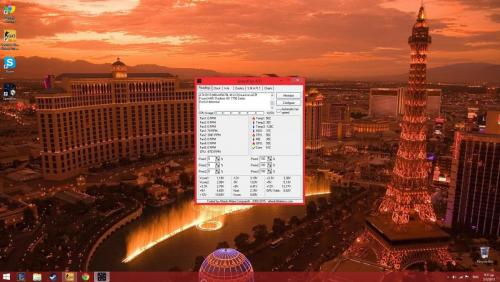




 Sign In
Sign In Create Account
Create Account

