I haven't used this little ASUS netbook in a while, but I'm scheduled for open heart surgery in a couple of weeks and wanted to take it along for the hospital stay. My wife has used it for games and may have been on some dodgey sites. I ran Hit Man pro/ Super Anti Spywear/ and MSE and removed all cookies. It still loads up the CPU and sometimes will jump to a different screen in the middle of something. Here are the scans you required:
Scan result of Farbar Recovery Scan Tool (FRST) (x86) Version: 14-05-2015 01
Ran by owner (administrator) on OWNER-PC on 14-05-2015 13:18:02
Running from C:\Users\owner\Downloads
Loaded Profiles: owner & (Available profiles: owner)
Platform: Microsoft Windows 7 Starter Service Pack 1 (X86) OS Language: English (United States)
Internet Explorer Version 11 (Default browser: FF)
Boot Mode: Normal
Tutorial for Farbar Recovery Scan Tool: http://www.geekstogo...very-scan-tool/
==================== Processes (Whitelisted) =================
(If an entry is included in the fixlist, the process will be closed. The file will not be moved.)
(Microsoft Corporation) C:\Program Files\Microsoft Security Client\MsMpEng.exe
(SUPERAntiSpyware.com) C:\Program Files\SUPERAntiSpyware\SASCORE.EXE
() C:\Windows\System32\AsusService.exe
(Microsoft Corporation) C:\Program Files\Skype\Toolbars\AutoUpdate\SkypeC2CAutoUpdateSvc.exe
(Microsoft Corporation) C:\Program Files\Skype\Toolbars\PNRSvc\SkypeC2CPNRSvc.exe
(Microsoft Corporation) C:\Program Files\Microsoft Mouse and Keyboard Center\ipoint.exe
(Intel Corporation) C:\Program Files\Intel\Intel Matrix Storage Manager\IAANTmon.exe
(ASUS) C:\Windows\AsScrPro.exe
() C:\Program Files\ASUS\Eee Docking\Eee Docking.exe
(Microsoft Corporation) C:\Program Files\Microsoft Mouse and Keyboard Center\itype.exe
(Intel Corporation) C:\Program Files\Intel\Intel Matrix Storage Manager\IAAnotif.exe
(Google Inc.) C:\Program Files\Google\Update\1.3.26.9\GoogleCrashHandler.exe
(Synaptics Incorporated) C:\Program Files\Synaptics\SynTP\SynTPEnh.exe
() C:\Program Files\ASUS\LiveUpdate\LiveUpdate.exe
(Synaptics Incorporated) C:\Program Files\Synaptics\SynTP\SynAsusAcpi.exe
(Intel Corporation) C:\Windows\System32\igfxtray.exe
(Intel Corporation) C:\Windows\System32\hkcmd.exe
(Intel Corporation) C:\Windows\System32\igfxpers.exe
(Realtek Semiconductor) C:\Program Files\Realtek\Audio\HDA\RtHDVCpl.exe
(Intel Corporation) C:\Windows\System32\igfxsrvc.exe
(ASUSTeK Computer Inc.) C:\Program Files\EeePC\HotkeyService\HotkeyService.exe
(ASUSTeK Computer Inc.) C:\Program Files\EeePC\HotkeyService\HotKeyMon.exe
(ASUSTeK Computer Inc.) C:\Program Files\EeePC\SHE\SuperHybridEngine.exe
(Microsoft Corporation) C:\Program Files\Microsoft Security Client\NisSrv.exe
(Synaptics Incorporated) C:\Program Files\Synaptics\SynTP\SynTPHelper.exe
(SUPERAntiSpyware) C:\Program Files\SUPERAntiSpyware\SUPERANTISPYWARE.EXE
() C:\Users\owner\AppData\Local\Amazon Cloud Player\Amazon Music Helper.exe
(SurfRight B.V.) C:\Program Files\HitmanPro\hmpsched.exe
(Microsoft Corporation) C:\Program Files\Microsoft Security Client\msseces.exe
(Malwarebytes Corporation) C:\Program Files\Malwarebytes Anti-Malware\mbamscheduler.exe
(Malwarebytes Corporation) C:\Program Files\Malwarebytes Anti-Malware\mbamservice.exe
(Microsoft Corporation) C:\Windows\System32\wuauclt.exe
(Microsoft Corporation) C:\Windows\Microsoft.NET\Framework\v4.0.30319\mscorsvw.exe
(Mozilla Corporation) C:\Program Files\Mozilla Firefox\firefox.exe
(Microsoft Corporation) C:\Windows\SoftwareDistribution\Download\Install\Windows-KB890830-V5.24.exe
(Microsoft Corporation) C:\0b7d2a87d8783290ec785185\mrtstub.exe
(Microsoft Corporation) C:\Windows\System32\MRT.exe
==================== Registry (Whitelisted) ==================
(If an entry is included in the fixlist, the registry item will be restored to default or removed. The file will not be moved.)
HKLM\...\Run: [ASUS Screen Saver Protector] => C:\Windows\AsScrPro.exe [3058304 2009-11-10] (ASUS)
HKLM\...\Run: [Eee Docking] => C:\Program Files\ASUS\Eee Docking\Eee Docking.exe [402608 2009-09-25] ()
HKLM\...\Run: [LiveUpdate] => C:\Program Files\Asus\LiveUpdate\LiveUpdate.exe [803304 2009-08-27] ()
HKLM\...\Run: [IAAnotif] => C:\Program Files\Intel\Intel Matrix Storage Manager\iaanotif.exe [186904 2009-06-04] (Intel Corporation)
HKLM\...\Run: [SynTPEnh] => C:\Program Files\Synaptics\SynTP\SynTPEnh.exe [1545512 2009-07-20] (Synaptics Incorporated)
HKLM\...\Run: [HotkeyMon] => C:\Program Files\EeePC\HotkeyService\HotKeyMon.exe [100328 2009-09-11] (ASUSTeK Computer Inc.)
HKLM\...\Run: [HotkeyService] => C:\Program Files\EeePC\HotkeyService\HotkeyService.exe [1021424 2009-10-17] (ASUSTeK Computer Inc.)
HKLM\...\Run: [SuperHybridEngine] => C:\Program Files\EeePC\SHE\SuperHybridEngine.exe [413688 2009-10-26] (ASUSTeK Computer Inc.)
HKLM\...\Run: [SynAsusAcpi] => C:\Program Files\Synaptics\SynTP\SynAsusAcpi.exe [83240 2009-07-20] (Synaptics Incorporated)
HKLM\...\Run: [RtHDVCpl] => C:\Program Files\Realtek\Audio\HDA\RtHDVCpl.exe [7744032 2009-09-29] (Realtek Semiconductor)
HKLM\...\Run: [OOBESetup] => C:\Program Files\asus\OOBERegBackup\OOBERegBackup.exe [338096 2009-09-30] (ASUSTeK Computer Inc.)
HKLM\...\Run: [MSC] => c:\Program Files\Microsoft Security Client\msseces.exe [978520 2015-01-30] (Microsoft Corporation)
HKLM\...\Run: [ASUSWebStorage] => C:\Program Files\ASUS\ASUS WebStorage\3.0.108.222\AsusWSPanel.exe [737104 2011-07-29] (ecareme)
HKLM\...\Run: [Adobe ARM] => C:\Program Files\Common Files\Adobe\ARM\1.0\AdobeARM.exe [1022152 2014-12-19] (Adobe Systems Incorporated)
HKU\S-1-5-18-{ED1FC765-E35E-4C3D-BF15-2C2B11260CE4}-0\...\RunOnce: [SPReview] => C:\windows\System32\SPReview\SPReview.exe [280576 2013-05-19] (Microsoft Corporation)
HKU\S-1-5-21-3413888707-1841287775-265487829-1000\...\Run: [Google Update] => C:\Users\owner\AppData\Local\Google\Update\GoogleUpdate.exe [116648 2013-05-16] (Google Inc.)
HKU\S-1-5-21-3413888707-1841287775-265487829-1000\...\Run: [SUPERAntiSpyware] => C:\Program Files\SUPERAntiSpyware\SUPERAntiSpyware.exe [6718744 2015-05-12] (SUPERAntiSpyware)
HKU\S-1-5-21-3413888707-1841287775-265487829-1000\...\Run: [Amazon Cloud Player] => C:\Users\owner\AppData\Local\Amazon Cloud Player\Amazon Music Helper.exe [3113792 2013-05-29] ()
HKU\S-1-5-21-3413888707-1841287775-265487829-1000\...\Run: [OneDrive] => C:\Users\owner\AppData\Local\Microsoft\OneDrive\OneDrive.exe [281248 2015-04-06] (Microsoft Corporation)
HKU\S-1-5-21-3413888707-1841287775-265487829-1000\...\MountPoints2: {4aa5404d-a71c-11e4-8d91-e0cb4e8fc6a9} - D:\LaunchU3.exe -a
HKU\S-1-5-21-3413888707-1841287775-265487829-1000\...\MountPoints2: {4aa54057-a71c-11e4-8d91-e0cb4e8fc6a9} - D:\LaunchU3.exe -a
HKU\S-1-5-21-3413888707-1841287775-265487829-1000\...\MountPoints2: {bab43fed-6015-11e4-b3f0-e0cb4e8fc6a9} - D:\iStudio.exe
HKU\S-1-5-21-3413888707-1841287775-265487829-1000\...\Winlogon: [Shell] C:\Program Files\asus\SystemSetting\WallPaperAgent.exe [115888 2009-09-25] (ASUSTeK Computer Inc.) <==== ATTENTION
HKU\S-1-5-21-3413888707-1841287775-265487829-1000\Control Panel\Desktop\\SCRNSAVE.EXE -> C:\windows\WLXPGSS.SCR [307576 2009-02-06] (Microsoft Corporation)
HKU\S-1-5-21-3413888707-1841287775-265487829-1000-{ED1FC765-E35E-4C3D-BF15-2C2B11260CE4}-0\...\Run: [Google Update] => C:\Users\owner\AppData\Local\Google\Update\GoogleUpdate.exe [116648 2013-05-16] (Google Inc.)
HKU\S-1-5-21-3413888707-1841287775-265487829-1000-{ED1FC765-E35E-4C3D-BF15-2C2B11260CE4}-0\...\Run: [SUPERAntiSpyware] => C:\Program Files\SUPERAntiSpyware\SUPERAntiSpyware.exe [6718744 2015-05-12] (SUPERAntiSpyware)
HKU\S-1-5-21-3413888707-1841287775-265487829-1000-{ED1FC765-E35E-4C3D-BF15-2C2B11260CE4}-0\...\Run: [Amazon Cloud Player] => C:\Users\owner\AppData\Local\Amazon Cloud Player\Amazon Music Helper.exe [3113792 2013-05-29] ()
HKU\S-1-5-21-3413888707-1841287775-265487829-1000-{ED1FC765-E35E-4C3D-BF15-2C2B11260CE4}-0\...\Run: [OneDrive] => C:\Users\owner\AppData\Local\Microsoft\OneDrive\OneDrive.exe [281248 2015-04-06] (Microsoft Corporation)
HKU\S-1-5-21-3413888707-1841287775-265487829-1000-{ED1FC765-E35E-4C3D-BF15-2C2B11260CE4}-0\...\MountPoints2: {4aa5404d-a71c-11e4-8d91-e0cb4e8fc6a9} - D:\LaunchU3.exe -a
HKU\S-1-5-21-3413888707-1841287775-265487829-1000-{ED1FC765-E35E-4C3D-BF15-2C2B11260CE4}-0\...\MountPoints2: {4aa54057-a71c-11e4-8d91-e0cb4e8fc6a9} - D:\LaunchU3.exe -a
HKU\S-1-5-21-3413888707-1841287775-265487829-1000-{ED1FC765-E35E-4C3D-BF15-2C2B11260CE4}-0\...\MountPoints2: {bab43fed-6015-11e4-b3f0-e0cb4e8fc6a9} - D:\iStudio.exe
HKU\S-1-5-21-3413888707-1841287775-265487829-1000-{ED1FC765-E35E-4C3D-BF15-2C2B11260CE4}-0\...\Winlogon: [Shell] C:\Program Files\asus\SystemSetting\WallPaperAgent.exe [115888 2009-09-25] (ASUSTeK Computer Inc.) <==== ATTENTION
HKU\S-1-5-21-3413888707-1841287775-265487829-1000-{ED1FC765-E35E-4C3D-BF15-2C2B11260CE4}-0\Control Panel\Desktop\\SCRNSAVE.EXE -> C:\windows\WLXPGSS.SCR [307576 2009-02-06] (Microsoft Corporation)
HKU\S-1-5-18\...\RunOnce: [SPReview] => C:\windows\System32\SPReview\SPReview.exe [280576 2013-05-19] (Microsoft Corporation)
Startup: C:\ProgramData\Microsoft\Windows\Start Menu\Programs\Startup\AsusVibeLauncher.lnk [2013-05-19]
ShortcutTarget: AsusVibeLauncher.lnk -> C:\Program Files\ASUS\AsusVibe\AsusVibeLauncher.exe (ASUSTeK Computer Inc.)
ShellIconOverlayIdentifiers: [ SkyDrive1] -> {F241C880-6982-4CE5-8CF7-7085BA96DA5A} => C:\Users\owner\AppData\Local\Microsoft\OneDrive\17.3.4726.0226\FileSyncShell.dll [2015-04-06] (Microsoft Corporation)
ShellIconOverlayIdentifiers: [ SkyDrive2] -> {A0396A93-DC06-4AEF-BEE9-95FFCCAEF20E} => C:\Users\owner\AppData\Local\Microsoft\OneDrive\17.3.4726.0226\FileSyncShell.dll [2015-04-06] (Microsoft Corporation)
ShellIconOverlayIdentifiers: [ SkyDrive3] -> {BBACC218-34EA-4666-9D7A-C78F2274A524} => C:\Users\owner\AppData\Local\Microsoft\OneDrive\17.3.4726.0226\FileSyncShell.dll [2015-04-06] (Microsoft Corporation)
ShellIconOverlayIdentifiers: [AsusWSShellExt_B] -> {CC5FC992-B0AA-47CD-9DC2-83445083CBB8} => C:\Program Files\ASUS\ASUS WebStorage\3.0.108.222\AsusWSShellExt.dll [2010-09-02] ()
ShellIconOverlayIdentifiers: [AsusWSShellExt_O] -> {618A47A2-528B-4D9A-AFC8-97D3233511E2} => C:\Program Files\ASUS\ASUS WebStorage\3.0.108.222\AsusWSShellExt.dll [2010-09-02] ()
==================== Internet (Whitelisted) ====================
(If an item is included in the fixlist, if it is a registry item it will be removed or restored to default.)
HKU\S-1-5-21-3413888707-1841287775-265487829-1000\Software\Microsoft\Internet Explorer\Main,Default_Page_URL = http://asus.msn.com
HKU\S-1-5-21-3413888707-1841287775-265487829-1000\Software\Microsoft\Internet Explorer\Main,Secondary Start Pages = http://eeepc.asus.com
HKU\S-1-5-21-3413888707-1841287775-265487829-1000\Software\Microsoft\Internet Explorer\Main,Default_Secondary_Page_URL = http://eeepc.asus.com
HKU\S-1-5-21-3413888707-1841287775-265487829-1000\Software\Microsoft\Internet Explorer\Main,Start Page Redirect Cache = http://asus.us.msn.com/?ocid=iehp
HKU\S-1-5-21-3413888707-1841287775-265487829-1000-{ED1FC765-E35E-4C3D-BF15-2C2B11260CE4}-0\Software\Microsoft\Internet Explorer\Main,Default_Page_URL = http://asus.msn.com
HKU\S-1-5-21-3413888707-1841287775-265487829-1000-{ED1FC765-E35E-4C3D-BF15-2C2B11260CE4}-0\Software\Microsoft\Internet Explorer\Main,Secondary Start Pages = http://eeepc.asus.com
HKU\S-1-5-21-3413888707-1841287775-265487829-1000-{ED1FC765-E35E-4C3D-BF15-2C2B11260CE4}-0\Software\Microsoft\Internet Explorer\Main,Default_Secondary_Page_URL = http://eeepc.asus.com
HKU\S-1-5-21-3413888707-1841287775-265487829-1000-{ED1FC765-E35E-4C3D-BF15-2C2B11260CE4}-0\Software\Microsoft\Internet Explorer\Main,Start Page Redirect Cache = http://asus.us.msn.com/?ocid=iehp
SearchScopes: HKLM -> DefaultScope value is missing.
SearchScopes: HKLM -> {0633EE93-D776-472f-A0FF-E1416B8B2E3A} URL = http://www.bing.com/...rc=IE-SearchBox
SearchScopes: HKU\S-1-5-21-3413888707-1841287775-265487829-1000 -> DefaultScope {0633EE93-D776-472f-A0FF-E1416B8B2E3A} URL = http://www.bing.com/...rc=IE-SearchBox
SearchScopes: HKU\S-1-5-21-3413888707-1841287775-265487829-1000 -> {0633EE93-D776-472f-A0FF-E1416B8B2E3A} URL = http://www.bing.com/...rc=IE-SearchBox
SearchScopes: HKU\S-1-5-21-3413888707-1841287775-265487829-1000-{ED1FC765-E35E-4C3D-BF15-2C2B11260CE4}-0 -> DefaultScope {0633EE93-D776-472f-A0FF-E1416B8B2E3A} URL = http://www.bing.com/...rc=IE-SearchBox
SearchScopes: HKU\S-1-5-21-3413888707-1841287775-265487829-1000-{ED1FC765-E35E-4C3D-BF15-2C2B11260CE4}-0 -> {0633EE93-D776-472f-A0FF-E1416B8B2E3A} URL = http://www.bing.com/...rc=IE-SearchBox
BHO: Windows Live Sign-in Helper -> {9030D464-4C02-4ABF-8ECC-5164760863C6} -> C:\Program Files\Common Files\Microsoft Shared\Windows Live\WindowsLiveLogin.dll [2009-01-22] (Microsoft Corporation)
BHO: Skype Click to Call for Internet Explorer -> {AE805869-2E5C-4ED4-8F7B-F1F7851A4497} -> C:\Program Files\Skype\Toolbars\Internet Explorer\SkypeIEPlugin.dll [2014-07-14] (Microsoft Corporation)
BHO: ASUS Windows 7 Starter Helper -> {D381FF29-7CFB-4D4E-B92A-C4EDDC696614} -> C:\Program Files\asus\SystemSetting\StarterHelper.dll [2009-09-25] (ASUSTeK Computer Inc.)
DPF: {7530BFB8-7293-4D34-9923-61A11451AFC5} http://download.eset...lineScanner.cab
Handler: livecall - {828030A1-22C1-4009-854F-8E305202313F} - C:\Program Files\Windows Live\Messenger\msgrapp.14.0.8064.0206.dll [2009-02-06] (Microsoft Corporation)
Handler: ms-itss - {0A9007C0-4076-11D3-8789-0000F8105754} - C:\Program Files\Common Files\Microsoft Shared\Information Retrieval\msitss.dll [2007-06-07] (Microsoft Corporation)
Handler: msnim - {828030A1-22C1-4009-854F-8E305202313F} - C:\Program Files\Windows Live\Messenger\msgrapp.14.0.8064.0206.dll [2009-02-06] (Microsoft Corporation)
Handler: skypec2c - {91774881-D725-4E58-B298-07617B9B86A8} - C:\Program Files\Skype\Toolbars\Internet Explorer\SkypeIEPlugin.dll [2014-07-14] (Microsoft Corporation)
Tcpip\Parameters: [DhcpNameServer] 10.0.0.1
FireFox:
========
FF ProfilePath: C:\Users\owner\AppData\Roaming\Mozilla\Firefox\Profiles\gbdc3lvi.default
FF Plugin: @adobe.com/FlashPlayer -> C:\windows\system32\Macromed\Flash\NPSWF32_17_0_0_169.dll [2015-05-14] ()
FF Plugin: @Google.com/GoogleEarthPlugin -> C:\Program Files\Google\Google Earth\plugin\npgeplugin.dll [2013-10-07] (Google)
FF Plugin: @Microsoft.com/NpCtrl,version=1.0 -> c:\Program Files\Microsoft Silverlight\5.1.40416.0\npctrl.dll [2015-04-15] ( Microsoft Corporation)
FF Plugin: @microsoft.com/OfficeLive,version=1.5 -> C:\Program Files\Microsoft\Office Live\npOLW.dll [2010-04-26] (Microsoft Corp.)
FF Plugin: @microsoft.com/WLPG,version=14.0.8064.0206 -> C:\Program Files\Windows Live\Photo Gallery\NPWLPG.dll [2009-02-06] (Microsoft Corporation)
FF Plugin: @tools.google.com/Google Update;version=3 -> C:\Program Files\Google\Update\1.3.26.9\npGoogleUpdate3.dll [2015-02-08] (Google Inc.)
FF Plugin: @tools.google.com/Google Update;version=9 -> C:\Program Files\Google\Update\1.3.26.9\npGoogleUpdate3.dll [2015-02-08] (Google Inc.)
FF Plugin: @videolan.org/vlc,version=2.0.6 -> C:\Program Files\VideoLAN\VLC\npvlc.dll [2013-04-14] (VideoLAN)
FF Plugin: Adobe Reader -> C:\Program Files\Adobe\Reader 11.0\Reader\AIR\nppdf32.dll [2015-05-01] (Adobe Systems Inc.)
FF Plugin HKU\S-1-5-21-3413888707-1841287775-265487829-1000: @tools.google.com/Google Update;version=3 -> C:\Users\owner\AppData\Local\Google\Update\1.3.26.9\npGoogleUpdate3.dll [2015-02-08] (Google Inc.)
FF Plugin HKU\S-1-5-21-3413888707-1841287775-265487829-1000: @tools.google.com/Google Update;version=9 -> C:\Users\owner\AppData\Local\Google\Update\1.3.26.9\npGoogleUpdate3.dll [2015-02-08] (Google Inc.)
FF Plugin HKU\S-1-5-21-3413888707-1841287775-265487829-1000-{ED1FC765-E35E-4C3D-BF15-2C2B11260CE4}-0: @tools.google.com/Google Update;version=3 -> C:\Users\owner\AppData\Local\Google\Update\1.3.26.9\npGoogleUpdate3.dll [2015-02-08] (Google Inc.)
FF Plugin HKU\S-1-5-21-3413888707-1841287775-265487829-1000-{ED1FC765-E35E-4C3D-BF15-2C2B11260CE4}-0: @tools.google.com/Google Update;version=9 -> C:\Users\owner\AppData\Local\Google\Update\1.3.26.9\npGoogleUpdate3.dll [2015-02-08] (Google Inc.)
FF Plugin ProgramFiles/Appdata: C:\Users\owner\AppData\Roaming\mozilla\plugins\npgoogletalk.dll [2014-10-29] (Google)
FF Plugin ProgramFiles/Appdata: C:\Users\owner\AppData\Roaming\mozilla\plugins\npo1d.dll [2014-10-29] (Google)
FF Extension: samfind Bookmarks Bar - C:\Users\owner\AppData\Roaming\Mozilla\Firefox\Profiles\gbdc3lvi.default\Extensions\[email protected] [2013-09-08]
FF Extension: WOT - C:\Users\owner\AppData\Roaming\Mozilla\Firefox\Profiles\gbdc3lvi.default\Extensions\{a0d7ccb3-214d-498b-b4aa-0e8fda9a7bf7} [2014-01-01]
FF Extension: Unit Layers - C:\Program Files\Mozilla Firefox\extensions\[email protected] [2015-04-06]
FF Extension: Skype Click to Call - C:\Program Files\Mozilla Firefox\browser\extensions\{82AF8DCA-6DE9-405D-BD5E-43525BDAD38A}.xpi [2015-04-06]
FF ExtraCheck: C:\Program Files\mozilla firefox\firefox.cfg [2015-04-06] <==== ATTENTION
Chrome:
=======
CHR HomePage: Default -> https://www.google.com/
CHR DefaultSearchKeyword: Default -> start.sweetim.com
CHR DefaultSearchURL: Default -> http://start.sweetpa...006.10042&st=23
CHR DefaultSuggestURL: Default ->
CHR Plugin: (Shockwave Flash) - C:\Users\owner\AppData\Local\Google\Chrome\User Data\PepperFlash\11.7.700.202\pepflashplayer.dll No File
CHR Plugin: (Chrome Remote Desktop Viewer) - internal-remoting-viewer
CHR Plugin: (Native Client) - C:\Program Files\Google\Chrome\Application\40.0.2214.111\ppGoogleNaClPluginChrome.dll No File
CHR Plugin: (Chrome PDF Viewer) - C:\Program Files\Google\Chrome\Application\40.0.2214.111\pdf.dll No File
CHR Plugin: (Adobe Acrobat) - C:\Program Files\Adobe\Reader 9.0\Reader\Browser\nppdf32.dll No File
CHR Plugin: (Google Talk Plugin) - C:\Users\owner\AppData\Roaming\Mozilla\plugins\npgoogletalk.dll (Google)
CHR Plugin: (Google Talk Plugin Video Accelerator) - C:\Users\owner\AppData\Roaming\Mozilla\plugins\npgtpo3dautoplugin.dll No File
CHR Plugin: (Google Talk Plugin Video Renderer) - C:\Users\owner\AppData\Roaming\Mozilla\plugins\npo1d.dll (Google)
CHR Plugin: (Google Update) - C:\Program Files\Google\Update\1.3.21.145\npGoogleUpdate3.dll No File
CHR Plugin: (Microsoft Office Live Plug-in for Firefox) - C:\Program Files\Microsoft\Office Live\npOLW.dll (Microsoft Corp.)
CHR Plugin: (Windows Live® Photo Gallery) - C:\Program Files\Windows Live\Photo Gallery\NPWLPG.dll (Microsoft Corporation)
CHR Profile: C:\Users\owner\AppData\Local\Google\Chrome\User Data\Default
CHR Extension: (Angry Birds) - C:\Users\owner\AppData\Local\Google\Chrome\User Data\Default\Extensions\aknpkdffaafgjchaibgeefbgmgeghloj [2013-05-16]
CHR Extension: (Google Docs) - C:\Users\owner\AppData\Local\Google\Chrome\User Data\Default\Extensions\aohghmighlieiainnegkcijnfilokake [2013-05-16]
CHR Extension: (Google Drive) - C:\Users\owner\AppData\Local\Google\Chrome\User Data\Default\Extensions\apdfllckaahabafndbhieahigkjlhalf [2013-05-16]
CHR Extension: (YouTube) - C:\Users\owner\AppData\Local\Google\Chrome\User Data\Default\Extensions\blpcfgokakmgnkcojhhkbfbldkacnbeo [2013-05-16]
CHR Extension: (Google Cast) - C:\Users\owner\AppData\Local\Google\Chrome\User Data\Default\Extensions\boadgeojelhgndaghljhdicfkmllpafd [2014-01-02]
CHR Extension: (Earth for Chrome) - C:\Users\owner\AppData\Local\Google\Chrome\User Data\Default\Extensions\cfiocoehplocalbhdpckfoiameeefkna [2013-05-16]
CHR Extension: (Google Search) - C:\Users\owner\AppData\Local\Google\Chrome\User Data\Default\Extensions\coobgpohoikkiipiblmjeljniedjpjpf [2013-05-16]
CHR Extension: (No Name) - C:\Users\owner\AppData\Local\Google\Chrome\User Data\Default\Extensions\fbnipjaemkjjckbnmnpipbojmjfehgcg [2013-06-01]
CHR Extension: (Cigarbid.com Freefall Watcher) - C:\Users\owner\AppData\Local\Google\Chrome\User Data\Default\Extensions\fcecdnbdgabpkbkcjepmhicbkmbipjeh [2013-05-16]
CHR Extension: (CigarBid Free Fall Plugin) - C:\Users\owner\AppData\Local\Google\Chrome\User Data\Default\Extensions\haggdgmfhabhnmfmcmodogfmehljdoco [2013-05-16]
CHR Extension: (Skype Click to Call) - C:\Users\owner\AppData\Local\Google\Chrome\User Data\Default\Extensions\lifbcibllhkdhoafpjfnlhfpfgnpldfl [2013-07-08]
CHR Extension: (The Fancy Pants Adventure: World 2) - C:\Users\owner\AppData\Local\Google\Chrome\User Data\Default\Extensions\loamdenijebhollnjgehcfbnpeelfhlk [2013-05-16]
CHR Extension: (Facebook Notifications) - C:\Users\owner\AppData\Local\Google\Chrome\User Data\Default\Extensions\nmameahlembdcigphohgiodcgjomcgeo [2013-05-20]
CHR Extension: (Google Wallet) - C:\Users\owner\AppData\Local\Google\Chrome\User Data\Default\Extensions\nmmhkkegccagdldgiimedpiccmgmieda [2013-10-26]
CHR Extension: (Gmail) - C:\Users\owner\AppData\Local\Google\Chrome\User Data\Default\Extensions\pjkljhegncpnkpknbcohdijeoejaedia [2013-05-16]
CHR HKLM\...\Chrome\Extension: [lifbcibllhkdhoafpjfnlhfpfgnpldfl] - C:\Program Files\Skype\Toolbars\ChromeExtension\skype_chrome_extension.crx [2014-07-14]
========================== Services (Whitelisted) =================
(If an entry is included in the fixlist, the service will be removed from the registry. The file will not be moved unless listed separately.)
R2 !SASCORE; C:\Program Files\SUPERAntiSpyware\SASCORE.EXE [142648 2015-02-01] (SUPERAntiSpyware.com)
R2 AsusService; C:\Windows\System32\AsusService.exe [219136 2009-08-18] () [File not signed]
R2 c2cautoupdatesvc; C:\Program Files\Skype\Toolbars\AutoUpdate\SkypeC2CAutoUpdateSvc.exe [1390176 2014-07-14] (Microsoft Corporation)
R2 c2cpnrsvc; C:\Program Files\Skype\Toolbars\PNRSvc\SkypeC2CPNRSvc.exe [1767520 2014-07-14] (Microsoft Corporation)
S2 HitmanProScheduler; C:\Program Files\HitmanPro\hmpsched.exe [106248 2015-05-12] (SurfRight B.V.)
R2 MBAMScheduler; C:\Program Files\Malwarebytes Anti-Malware\mbamscheduler.exe [1871160 2015-04-14] (Malwarebytes Corporation)
R2 MBAMService; C:\Program Files\Malwarebytes Anti-Malware\mbamservice.exe [1080120 2015-04-14] (Malwarebytes Corporation)
R2 MsMpSvc; c:\Program Files\Microsoft Security Client\MsMpEng.exe [22184 2015-01-30] (Microsoft Corporation)
R3 NisSrv; c:\Program Files\Microsoft Security Client\NisSrv.exe [284472 2015-01-30] (Microsoft Corporation)
S3 WinDefend; C:\Program Files\Windows Defender\mpsvc.dll [680960 2013-05-27] (Microsoft Corporation)
==================== Drivers (Whitelisted) ====================
(If an entry is included in the fixlist, the service will be removed from the registry. The file will not be moved unless listed separately.)
R1 AsUpIO; C:\windows\System32\drivers\AsUpIO.sys [11448 2009-07-05] ()
R3 hitmanpro37; C:\windows\system32\drivers\hitmanpro37.sys [35992 2015-05-12] ()
R3 kbfiltr; C:\windows\System32\DRIVERS\kbfiltr.sys [13880 2009-07-20] ( )
R3 MBAMProtector; C:\windows\system32\drivers\mbam.sys [23256 2015-04-14] (Malwarebytes Corporation)
R3 MBAMSwissArmy; C:\windows\system32\drivers\MBAMSwissArmy.sys [119512 2015-05-13] (Malwarebytes Corporation)
R3 MBAMWebAccessControl; C:\windows\system32\drivers\mwac.sys [51928 2015-04-14] (Malwarebytes Corporation)
R0 MpFilter; C:\windows\System32\DRIVERS\MpFilter.sys [239224 2014-11-15] (Microsoft Corporation)
R1 MpKsle5196d2c; c:\ProgramData\Microsoft\Microsoft Antimalware\Definition Updates\{72613A00-436F-4B40-BE1C-26D7B9F9F47D}\MpKsle5196d2c.sys [39464 2015-05-13] (Microsoft Corporation)
R1 SASDIFSV; C:\Program Files\SUPERAntiSpyware\SASDIFSV.SYS [12880 2011-07-22] (SUPERAdBlocker.com and SUPERAntiSpyware.com)
R1 SASKUTIL; C:\Program Files\SUPERAntiSpyware\SASKUTIL.SYS [67664 2011-07-12] (SUPERAdBlocker.com and SUPERAntiSpyware.com)
S3 btwaudio; system32\drivers\btwaudio.sys [X]
S3 btwavdt; \SystemRoot\system32\DRIVERS\btwavdt.sys [X]
S3 btwl2cap; system32\DRIVERS\btwl2cap.sys [X]
S3 btwrchid; \SystemRoot\system32\DRIVERS\btwrchid.sys [X]
==================== NetSvcs (Whitelisted) ===================
(If an item is included in the fixlist, it will be removed from the registry. Any associated file could be listed separately to be moved.)
==================== One Month Created Files and Folders ========
(If an entry is included in the fixlist, the file\folder will be moved.)
2015-05-14 13:18 - 2015-05-14 13:19 - 00024270 _____ () C:\Users\owner\Downloads\FRST.txt.txt
2015-05-14 13:16 - 2015-05-14 13:18 - 00000000 ____D () C:\FRST
2015-05-14 13:13 - 2015-05-14 13:16 - 00001403 _____ () C:\Users\owner\Desktop\FRST - Shortcut.lnk
2015-05-14 13:08 - 2015-05-14 13:12 - 01144832 _____ (Farbar) C:\Users\owner\Downloads\FRST.exe
2015-05-14 13:08 - 2015-05-14 13:09 - 00000000 ____D () C:\0b7d2a87d8783290ec785185
2015-05-12 20:55 - 2015-05-13 18:38 - 00119512 _____ (Malwarebytes Corporation) C:\windows\system32\Drivers\MBAMSwissArmy.sys
2015-05-12 20:54 - 2015-05-13 14:41 - 00001060 _____ () C:\Users\Public\Desktop\Malwarebytes Anti-Malware.lnk
2015-05-12 20:54 - 2015-05-13 14:41 - 00000000 ____D () C:\ProgramData\Microsoft\Windows\Start Menu\Programs\Malwarebytes Anti-Malware
2015-05-12 20:53 - 2015-05-13 14:41 - 00000000 ____D () C:\Program Files\Malwarebytes Anti-Malware
2015-05-12 20:53 - 2015-04-14 09:37 - 00092888 _____ (Malwarebytes Corporation) C:\windows\system32\Drivers\mbamchameleon.sys
2015-05-12 20:53 - 2015-04-14 09:37 - 00051928 _____ (Malwarebytes Corporation) C:\windows\system32\Drivers\mwac.sys
2015-05-12 20:04 - 2015-05-12 20:04 - 00035992 _____ () C:\windows\system32\Drivers\hitmanpro37.sys
2015-05-12 18:15 - 2015-05-12 18:38 - 00000000 ___SD () C:\windows\system32\GWX
==================== One Month Modified Files and Folders =======
(If an entry is included in the fixlist, the file\folder will be moved.)
2015-05-14 13:17 - 2009-07-14 00:34 - 00016160 ____H () C:\windows\system32\7B296FB0-376B-497e-B012-9C450E1B7327-5P-1.C7483456-A289-439d-8115-601632D005A0
2015-05-14 13:17 - 2009-07-14 00:34 - 00016160 ____H () C:\windows\system32\7B296FB0-376B-497e-B012-9C450E1B7327-5P-0.C7483456-A289-439d-8115-601632D005A0
2015-05-14 13:09 - 2013-08-16 03:15 - 00000000 ____D () C:\windows\system32\MRT
2015-05-14 13:09 - 2013-06-22 11:04 - 00000830 _____ () C:\windows\Tasks\Adobe Flash Player Updater.job
2015-05-14 13:03 - 2009-11-10 19:42 - 00000000 ____D () C:\ProgramData\Skype
2015-05-14 13:02 - 2014-11-22 11:45 - 00000000 ___RD () C:\Program Files\Skype
2015-05-14 12:53 - 2009-07-13 22:37 - 00000000 ____D () C:\windows\Microsoft.NET
2015-05-14 12:43 - 2013-05-16 19:18 - 00000886 _____ () C:\windows\Tasks\GoogleUpdateTaskMachineUA.job
2015-05-14 12:35 - 2013-05-21 21:23 - 00000000 ____D () C:\ProgramData\Microsoft\Windows\Start Menu\Programs\Microsoft Silverlight
2015-05-14 12:32 - 2013-05-21 21:23 - 00000000 ____D () C:\Program Files\Microsoft Silverlight
2015-05-14 12:31 - 2013-05-16 19:31 - 00000908 _____ () C:\windows\Tasks\GoogleUpdateTaskUserS-1-5-21-3413888707-1841287775-265487829-1000UA.job
2015-05-14 12:21 - 2013-06-22 11:04 - 00778416 _____ (Adobe Systems Incorporated) C:\windows\system32\FlashPlayerApp.exe
2015-05-14 12:21 - 2013-06-22 11:04 - 00142512 _____ (Adobe Systems Incorporated) C:\windows\system32\FlashPlayerCPLApp.cpl
2015-05-14 12:17 - 2013-05-18 12:46 - 00000000 ____D () C:\Program Files\SUPERAntiSpyware
2015-05-13 15:23 - 2013-03-14 15:41 - 00000000 ____D () C:\ProgramData\GoBoingo
2015-05-13 13:06 - 2013-03-14 15:30 - 01253288 _____ () C:\windows\WindowsUpdate.log
2015-05-13 13:03 - 2014-10-28 08:29 - 00000882 _____ () C:\windows\Tasks\GoogleUpdateTaskMachineCore1cff2aad0fca37c.job
2015-05-13 13:03 - 2013-05-16 19:18 - 00000882 _____ () C:\windows\Tasks\GoogleUpdateTaskMachineCore.job
2015-05-13 13:03 - 2009-07-14 00:53 - 00000006 ____H () C:\windows\Tasks\SA.DAT
2015-05-13 13:02 - 2009-07-14 00:53 - 00032602 _____ () C:\windows\Tasks\SCHEDLGU.TXT
2015-05-12 20:54 - 2013-05-18 13:35 - 00000000 ____D () C:\Users\owner\AppData\Roaming\Malwarebytes
2015-05-12 20:53 - 2013-05-20 14:31 - 00000000 ____D () C:\Program Files\Malwarebytes' Anti-Malware
2015-05-12 20:53 - 2013-05-18 13:32 - 00000000 ____D () C:\ProgramData\Malwarebytes
2015-05-12 20:31 - 2013-05-16 19:31 - 00000856 _____ () C:\windows\Tasks\GoogleUpdateTaskUserS-1-5-21-3413888707-1841287775-265487829-1000Core.job
2015-05-12 19:59 - 2009-07-14 00:39 - 00065508 _____ () C:\windows\setupact.log
2015-05-12 18:49 - 2013-06-25 16:36 - 00002441 _____ () C:\ProgramData\Microsoft\Windows\Start Menu\Programs\Adobe Reader XI.lnk
2015-05-12 18:47 - 2009-07-25 03:50 - 00781298 _____ () C:\windows\system32\PerfStringBackup.INI
2015-05-12 18:37 - 2009-07-14 00:33 - 00334936 _____ () C:\windows\system32\FNTCACHE.DAT
2015-04-30 10:07 - 2013-05-20 06:42 - 137310008 _____ (Microsoft Corporation) C:\windows\system32\MRT.exe
2015-04-14 09:37 - 2013-05-20 14:31 - 00023256 _____ (Malwarebytes Corporation) C:\windows\system32\Drivers\mbam.sys
==================== Files in the root of some directories =======
2013-05-17 06:58 - 2013-10-28 04:49 - 0007607 _____ () C:\Users\owner\AppData\Local\Resmon.ResmonCfg
2013-05-16 19:50 - 2013-05-16 19:50 - 0000056 ____H () C:\ProgramData\ezsidmv.dat
2009-11-10 19:49 - 2009-09-10 11:34 - 0131368 _____ () C:\ProgramData\FullRemove.exe
==================== Bamital & volsnap Check =================
(There is no automatic fix for files that do not pass verification.)
C:\windows\explorer.exe => File is digitally signed
C:\windows\system32\winlogon.exe => File is digitally signed
C:\windows\system32\wininit.exe => File is digitally signed
C:\windows\system32\svchost.exe => File is digitally signed
C:\windows\system32\services.exe => File is digitally signed
C:\windows\system32\User32.dll => File is digitally signed
C:\windows\system32\userinit.exe => File is digitally signed
C:\windows\system32\rpcss.dll => File is digitally signed
C:\windows\system32\Drivers\volsnap.sys => File is digitally signed
LastRegBack: 2015-04-07 19:41
==================== End Of Log ============================
Additional scan result of Farbar Recovery Scan Tool (x86) Version: 14-05-2015 01
Ran by owner at 2015-05-14 13:29:15
Running from C:\Users\owner\Downloads
Boot Mode: Normal
==========================================================
==================== Accounts: =============================
Administrator (S-1-5-21-3413888707-1841287775-265487829-500 - Administrator - Disabled)
Guest (S-1-5-21-3413888707-1841287775-265487829-501 - Limited - Disabled)
HomeGroupUser$ (S-1-5-21-3413888707-1841287775-265487829-1004 - Limited - Enabled)
owner (S-1-5-21-3413888707-1841287775-265487829-1000 - Administrator - Enabled) => C:\Users\owner
==================== Security Center ========================
(If an entry is included in the fixlist, it will be removed.)
AV: Microsoft Security Essentials (Enabled - Up to date) {B7ECF8CD-0188-6703-DBA4-AA65C6ACFB0A}
AS: Microsoft Security Essentials (Enabled - Up to date) {0C8D1929-27B2-688D-E114-9117BD2BB1B7}
AS: Windows Defender (Disabled - Out of date) {D68DDC3A-831F-4fae-9E44-DA132C1ACF46}
==================== Installed Programs ======================
(Only the adware programs with "hidden" flag could be added to the fixlist to unhide them. The adware programs should be uninstalled manually.)
Acrobat.com (HKLM\...\{287ECFA4-719A-2143-A09B-D6A12DE54E40}) (Version: 1.6.65 - Adobe Systems Incorporated)
Adobe AIR (HKLM\...\Adobe AIR) (Version: 1.5.0.7220 - Adobe Systems Inc.)
Adobe Flash Player 17 ActiveX (HKLM\...\Adobe Flash Player ActiveX) (Version: 17.0.0.169 - Adobe Systems Incorporated)
Adobe Flash Player 17 NPAPI (HKLM\...\Adobe Flash Player NPAPI) (Version: 17.0.0.169 - Adobe Systems Incorporated)
Adobe Reader XI (11.0.11) (HKLM\...\{AC76BA86-7AD7-1033-7B44-AB0000000001}) (Version: 11.0.11 - Adobe Systems Incorporated)
Amazon Cloud Player (HKU\S-1-5-21-3413888707-1841287775-265487829-1000\...\Amazon Amazon Cloud Player) (Version: 1.0.3.316 - Amazon Services LLC)
Amazon Cloud Player (HKU\S-1-5-21-3413888707-1841287775-265487829-1000-{ED1FC765-E35E-4C3D-BF15-2C2B11260CE4}-0\...\Amazon Amazon Cloud Player) (Version: 1.0.3.316 - Amazon Services LLC)
ASUS WebStorage (HKLM\...\ASUS WebStorage) (Version: 3.0.108.222 - eCareme Technologies, Inc.)
ASUSUpdate for Eee PC (HKLM\...\{587178E7-B1DF-494E-9838-FA4DD36E873C}) (Version: 1.03.04 - ASUSTeK Computer Inc.)
AsusVibe2.0 (HKLM\...\Asus Vibe2.0) (Version: 2.0.9.157 - ASUSTEK)
Atheros Client Installation Program (HKLM\...\{28006915-2739-4EBE-B5E8-49B25D32EB33}) (Version: 7.0 - Atheros)
Atheros Communications Inc.® AR81Family Gigabit/Fast Ethernet Driver (HKLM\...\{3108C217-BE83-42E4-AE9E-A56A2A92E549}) (Version: 1.0.0.10 - Atheros Communications Inc.)
Choice Guard (Version: 1.2.87.0 - Microsoft Corporation) Hidden
ChromecastApp (HKU\S-1-5-21-3413888707-1841287775-265487829-1000\...\{079ede36-133d-44b0-8053-c7c1fa8d2e0d}_is1) (Version: 1.5.1383.0 - Google Inc.)
ChromecastApp (HKU\S-1-5-21-3413888707-1841287775-265487829-1000-{ED1FC765-E35E-4C3D-BF15-2C2B11260CE4}-0\...\{079ede36-133d-44b0-8053-c7c1fa8d2e0d}_is1) (Version: 1.5.1383.0 - Google Inc.)
Compatibility Pack for the 2007 Office system (HKLM\...\{90120000-0020-0409-0000-0000000FF1CE}) (Version: 12.0.6612.1000 - Microsoft Corporation)
E-Cam (HKLM\...\{185AFA7A-F63E-450B-94AA-011CAC18090E}) (Version: 2.0.2.1 - )
Eee Docking 3.3.0 (HKLM\...\Eee Docking_is1) (Version: 3.3.0 - ASUSTek Computer Inc.)
Eee PC 1005P Series Screen Saver (HKLM\...\Eee PC 1005P Series) (Version: - )
EeeSplendid (HKLM\...\{6333FC29-BFE5-4024-AC78-958A1A7555D1}) (Version: 5.1.2.0004 - ASUS)
ESET Online Scanner v3 (HKLM\...\ESET Online Scanner) (Version: - )
FontResizer (HKLM\...\{FAD8718D-950E-468D-BDE2-17D4D6F1EA6A}) (Version: 1.01.0007 - ASUS)
Google Chrome (HKLM\...\Google Chrome) (Version: 41.0.2272.118 - Google Inc.)
Google Earth (HKLM\...\{4D2A6330-2F8B-11E3-9C40-B8AC6F97B88E}) (Version: 7.1.2.2041 - Google)
Google Update Helper (Version: 1.3.25.11 - Google Inc.) Hidden
Google Update Helper (Version: 1.3.26.9 - Google Inc.) Hidden
HitmanPro 3.7 (HKLM\...\HitmanPro37) (Version: 3.7.9.241 - SurfRight B.V.)
Hotkey Service (HKLM\...\{71C0E38E-09F2-4386-9977-404D4F6640CD}) (Version: 1.15 - AsusTek Computer)
Intel® Graphics Media Accelerator Driver (HKLM\...\HDMI) (Version: 8.14.10.1929 - Intel Corporation)
Intel® Matrix Storage Manager (HKLM\...\{9068B2BE-D93A-4C0A-861C-5E35E2C0E09E}) (Version: - Intel Corporation)
Junk Mail filter update (Version: 14.0.8064.206 - Microsoft Corporation) Hidden
LiveUpdate (HKLM\...\{38E5A3B1-ADF1-47E0-8024-76310A30EB36}) (Version: 1.19 - Asus)
LocaleMe (HKLM\...\{F58C1D44-4AC9-48E8-9049-7A6CDFCB415C}) (Version: 1.3 - ASUS)
Malwarebytes Anti-Malware version 2.1.6.1022 (HKLM\...\Malwarebytes Anti-Malware_is1) (Version: 2.1.6.1022 - Malwarebytes Corporation)
Microsoft .NET Framework 4.5.1 (HKLM\...\{92FB6C44-E685-45AD-9B20-CADF4CABA132} - 1033) (Version: 4.5.50938 - Microsoft Corporation)
Microsoft Mouse and Keyboard Center (HKLM\...\Microsoft Mouse and Keyboard Center) (Version: 2.2.173.0 - Microsoft Corporation)
Microsoft Office 2007 Service Pack 3 (SP3) (HKLM\...\{90120000-0100-0407-0000-0000000FF1CE}_OMUI.de-de_{DB2ACBD1-65B1-4FC5-881E-4E75C668E7E2}) (Version: - Microsoft)
Microsoft Office 2007 Service Pack 3 (SP3) (HKLM\...\{90120000-0100-040C-0000-0000000FF1CE}_OMUI.fr-fr_{CF3C20A6-47B7-48DA-95C1-6FBB5A439AF8}) (Version: - Microsoft)
Microsoft Office 2007 Service Pack 3 (SP3) (HKLM\...\{90120000-0100-0410-0000-0000000FF1CE}_OMUI.it-it_{7F40286D-09A7-4DC0-A2A4-AA18D026D369}) (Version: - Microsoft)
Microsoft Office 2007 Service Pack 3 (SP3) (HKLM\...\{90120000-0100-0413-0000-0000000FF1CE}_OMUI.nl-nl_{26257879-B20D-4D30-A429-B387A4890929}) (Version: - Microsoft)
Microsoft Office 2007 Service Pack 3 (SP3) (HKLM\...\{91120000-002F-0000-0000-0000000FF1CE}_HOMESTUDENTR_{6E107EB7-8B55-48BF-ACCB-199F86A2CD93}) (Version: - Microsoft)
Microsoft Office Excel 2007 Help - Aggiornamento (KB963678) (HKLM\...\{90120000-0016-0410-0000-0000000FF1CE}_OMUI.it-it_{9F57BDED-B51B-4D2F-B360-5B4EFAAF0F1A}) (Version: - Microsoft)
Microsoft Office File Validation Add-In (HKLM\...\{90140000-2005-0000-0000-0000000FF1CE}) (Version: 14.0.5130.5003 - Microsoft Corporation)
Microsoft Office Home and Student 2007 (HKLM\...\HOMESTUDENTR) (Version: 12.0.6612.1000 - Microsoft Corporation)
Microsoft Office Language Pack 2007 - Dutch/Nederlands (HKLM\...\OMUI.nl-nl) (Version: 12.0.6612.1000 - Microsoft Corporation)
Microsoft Office Language Pack 2007 - French/Français (HKLM\...\OMUI.fr-fr) (Version: 12.0.6612.1000 - Microsoft Corporation)
Microsoft Office Language Pack 2007 - German/Deutsch (HKLM\...\OMUI.de-de) (Version: 12.0.6612.1000 - Microsoft Corporation)
Microsoft Office Language Pack 2007 - Italian/Italiano (HKLM\...\OMUI.it-it) (Version: 12.0.6612.1000 - Microsoft Corporation)
Microsoft Office Live Add-in 1.5 (HKLM\...\{F40BBEC7-C2A4-4A00-9B24-7A055A2C5262}) (Version: 2.0.4024.1 - Microsoft Corporation)
Microsoft Office Outlook 2007 Help - Aggiornamento (KB963677) (HKLM\...\{90120000-001A-0410-0000-0000000FF1CE}_OMUI.it-it_{2278E02A-AB15-4BF7-B2B4-5C0EEB4B7EEB}) (Version: - Microsoft)
Microsoft Office Powerpoint 2007 Help - Aggiornamento (KB963669) (HKLM\...\{90120000-0018-0410-0000-0000000FF1CE}_OMUI.it-it_{C76C02F1-B07F-4974-876A-A18DEC9887C8}) (Version: - Microsoft)
Microsoft Office PowerPoint Viewer 2007 (English) (HKLM\...\{95120000-00AF-0409-0000-0000000FF1CE}) (Version: 12.0.6612.1000 - Microsoft Corporation)
Microsoft Office Suite Activation Assistant (HKLM\...\{E50AE784-FABE-46DA-A1F8-7B6B56DCB22E}) (Version: 2.9 - Microsoft Corporation)
Microsoft Office Word 2007 Help - Aggiornamento (KB963665) (HKLM\...\{90120000-001B-0410-0000-0000000FF1CE}_OMUI.it-it_{E5B82DB3-DD7D-4C45-BC5E-09864B26F9BC}) (Version: - Microsoft)
Microsoft OneDrive (HKU\S-1-5-21-3413888707-1841287775-265487829-1000\...\OneDriveSetup.exe) (Version: 17.3.4726.0226 - Microsoft Corporation)
Microsoft OneDrive (HKU\S-1-5-21-3413888707-1841287775-265487829-1000-{ED1FC765-E35E-4C3D-BF15-2C2B11260CE4}-0\...\OneDriveSetup.exe) (Version: 17.3.4726.0226 - Microsoft Corporation)
Microsoft Security Essentials (HKLM\...\Microsoft Security Client) (Version: 4.7.205.0 - Microsoft Corporation)
Microsoft Silverlight (HKLM\...\{89F4137D-6C26-4A84-BDB8-2E5A4BB71E00}) (Version: 5.1.40416.0 - Microsoft Corporation)
Microsoft SQL Server 2005 Compact Edition [ENU] (HKLM\...\{F0B430D1-B6AA-473D-9B06-AA3DD01FD0B8}) (Version: 3.1.0000 - Microsoft Corporation)
Microsoft Sync Framework Runtime Native v1.0 (x86) (HKLM\...\{8A74E887-8F0F-4017-AF53-CBA42211AAA5}) (Version: 1.0.1215.0 - Microsoft Corporation)
Microsoft Sync Framework Services Native v1.0 (x86) (HKLM\...\{BD64AF4A-8C80-4152-AD77-FCDDF05208AB}) (Version: 1.0.1215.0 - Microsoft Corporation)
Microsoft Visual C++ 2005 Redistributable (HKLM\...\{710f4c1c-cc18-4c49-8cbf-51240c89a1a2}) (Version: 8.0.61001 - Microsoft Corporation)
Microsoft Visual C++ 2008 Redistributable - x86 9.0.30729.6161 (HKLM\...\{9BE518E6-ECC6-35A9-88E4-87755C07200F}) (Version: 9.0.30729.6161 - Microsoft Corporation)
Microsoft Works (HKLM\...\{15BC8CD0-A65B-47D0-A2DD-90A824590FA8}) (Version: 9.7.0621 - Microsoft Corporation)
Mise à jour Microsoft Office Excel 2007 Help (KB963678) (HKLM\...\{90120000-0016-040C-0000-0000000FF1CE}_OMUI.fr-fr_{B761869A-B85C-40E2-994C-A1CE78AC8F2C}) (Version: - Microsoft)
Mise à jour Microsoft Office Outlook 2007 Help (KB963677) (HKLM\...\{90120000-001A-040C-0000-0000000FF1CE}_OMUI.fr-fr_{51EFB347-1F3D-4BAC-8B79-F056B904FE21}) (Version: - Microsoft)
Mise à jour Microsoft Office Powerpoint 2007 Help (KB963669) (HKLM\...\{90120000-0018-040C-0000-0000000FF1CE}_OMUI.fr-fr_{C3DCA38E-005E-41BA-A52A-7C3429F351C3}) (Version: - Microsoft)
Mise à jour Microsoft Office Word 2007 Help (KB963665) (HKLM\...\{90120000-001B-040C-0000-0000000FF1CE}_OMUI.fr-fr_{81536A04-DBFB-4DB3-978F-0F284590C223}) (Version: - Microsoft)
Mozilla Firefox 37.0.1 (x86 en-US) (HKLM\...\Mozilla Firefox 37.0.1 (x86 en-US)) (Version: 37.0.1 - Mozilla)
Mozilla Maintenance Service (HKLM\...\MozillaMaintenanceService) (Version: 33.0.2 - Mozilla)
OOBERegBackup (HKLM\...\OOBERegBackup_is1) (Version: - ASUSTeK Computer Inc.)
OpenAL (HKLM\...\OpenAL) (Version: - )
Paint.NET v3.5.10 (HKLM\...\{529125EF-E3AC-4B74-97E6-F688A7C0F1BF}) (Version: 3.60.0 - dotPDN LLC)
Ralink RT2860 Wireless LAN Card (HKLM\...\{8FC4F1DD-F7FD-4766-804D-3C8FF1D309B0}) (Version: 1.2.0.1 - Ralink)
Realtek High Definition Audio Driver (HKLM\...\{F132AF7F-7BCA-4EDE-8A7C-958108FE7DBC}) (Version: 6.0.1.5948 - Realtek Semiconductor Corp.)
Skype Click to Call (HKLM\...\{6D1221A9-17BF-4EC0-81F2-27D30EC30701}) (Version: 7.3.16540.9015 - Microsoft Corporation)
Skype™ 7.0 (HKLM\...\{24991BA0-F0EE-44AD-9CC8-5EC50AECF6B7}) (Version: 7.0.102 - Skype Technologies S.A.)
Super Hybrid Engine (HKLM\...\{88F08F98-12BC-4613-81A2-8F9B88CFC73E}) (Version: 2.10 - AsusTek Computer)
SUPERAntiSpyware (HKLM\...\{CDDCBBF1-2703-46BC-938B-BCC81A1EEAAA}) (Version: 5.6.1020 - SUPERAntiSpyware.com)
Synaptics Pointing Device Driver (HKLM\...\SynTPDeinstKey) (Version: 13.2.6.1 - Synaptics Incorporated)
SystemSetting (HKLM\...\SystemSetting_is1) (Version: - ASUSTeK Computer Inc.)
Update for 2007 Microsoft Office System (KB967642) (HKLM\...\{91120000-002F-0000-0000-0000000FF1CE}_HOMESTUDENTR_{C444285D-5E4F-48A4-91DD-47AAAA68E92D}) (Version: - Microsoft)
Update für Microsoft Office Excel 2007 Help (KB963678) (HKLM\...\{90120000-0016-0407-0000-0000000FF1CE}_OMUI.de-de_{BEC163EC-7A83-48A1-BFB6-3BF47CC2F8CF}) (Version: - Microsoft)
Update für Microsoft Office Outlook 2007 Help (KB963677) (HKLM\...\{90120000-001A-0407-0000-0000000FF1CE}_OMUI.de-de_{F6828576-6F79-470D-AB50-69D1BBADBD30}) (Version: - Microsoft)
Update für Microsoft Office Powerpoint 2007 Help (KB963669) (HKLM\...\{90120000-0018-0407-0000-0000000FF1CE}_OMUI.de-de_{EA160DA3-E9B5-4D03-A518-21D306665B96}) (Version: - Microsoft)
Update für Microsoft Office Word 2007 Help (KB963665) (HKLM\...\{90120000-001B-0407-0000-0000000FF1CE}_OMUI.de-de_{38472199-D7B6-4833-A949-10E4EE6365A1}) (Version: - Microsoft)
Update voor Microsoft Office Excel 2007 Help (KB963678) (HKLM\...\{90120000-0016-0413-0000-0000000FF1CE}_OMUI.nl-nl_{5CF7002F-6F49-4482-9564-5614FBE560FA}) (Version: - Microsoft)
Update voor Microsoft Office Powerpoint 2007 Help (KB963669) (HKLM\...\{90120000-0018-0413-0000-0000000FF1CE}_OMUI.nl-nl_{15D84E79-1ED7-42C5-B2FD-745C3FBDDDC5}) (Version: - Microsoft)
Update voor Microsoft Office Word 2007 Help (KB963665) (HKLM\...\{90120000-001B-0413-0000-0000000FF1CE}_OMUI.nl-nl_{A66AE6A1-8D8C-4102-BC18-38CBDE40F809}) (Version: - Microsoft)
VLC media player 2.0.6 (HKLM\...\VLC media player) (Version: 2.0.6 - VideoLAN)
Warzone 2100-3.1.0 (HKLM\...\Warzone 2100-3.1.0) (Version: 3.1.0 - Warzone 2100 Project)
Windows Driver Package - Broadcom Bluetooth (07/17/2009 6.2.0.9403) (HKLM\...\B41C7C96D83162A676DA7365ADEFD6C1AF62A4EE) (Version: 07/17/2009 6.2.0.9403 - Broadcom)
Windows Driver Package - Broadcom Bluetooth (07/29/2009 6.1.7100.0) (HKLM\...\B5C82F3814F82FB37F1513B3185399BD88892B08) (Version: 07/29/2009 6.1.7100.0 - Broadcom)
Windows Driver Package - Broadcom HIDClass (07/28/2009 6.2.0.9800) (HKLM\...\BF20603967CFDCB2BBF91950E8A56DFBC5C833FE) (Version: 07/28/2009 6.2.0.9800 - Broadcom)
Windows Live Essentials (HKLM\...\WinLiveSuite_Wave3) (Version: 14.0.8064.0206 - Microsoft Corporation)
Windows Live Sign-in Assistant (HKLM\...\{45338B07-A236-4270-9A77-EBB4115517B5}) (Version: 5.000.818.5 - Microsoft Corporation)
Windows Live Sync (HKLM\...\{A1BF9950-8CDB-468E-83FA-EACFB00EA7D5}) (Version: 14.0.8064.206 - Microsoft Corporation)
Windows Live Upload Tool (HKLM\...\{205C6BDD-7B73-42DE-8505-9A093F35A238}) (Version: 14.0.8014.1029 - Microsoft Corporation)
==================== Custom CLSID (selected items): ==========================
(If an entry is included in the fixlist, it will be removed from registry. Any eventual file will not be moved.)
CustomCLSID: HKU\S-1-5-21-3413888707-1841287775-265487829-1000-{ED1FC765-E35E-4C3D-BF15-2C2B11260CE4}-0_Classes\CLSID\{022105BD-948A-40C9-AB42-A3300DDF097F}\localserver32 -> C:\Users\owner\AppData\Local\Google\Update\GoogleUpdate.exe (Google Inc.)
CustomCLSID: HKU\S-1-5-21-3413888707-1841287775-265487829-1000-{ED1FC765-E35E-4C3D-BF15-2C2B11260CE4}-0_Classes\CLSID\{039B2CA5-3B41-4D93-AD77-47D3293FC5CB}\InprocServer32 -> C:\Program Files\Skype\Plugin Manager\ezPMUtils.dll No File
CustomCLSID: HKU\S-1-5-21-3413888707-1841287775-265487829-1000-{ED1FC765-E35E-4C3D-BF15-2C2B11260CE4}-0_Classes\CLSID\{0F22A205-CFB0-4679-8499-A6F44A80A208}\InprocServer32 -> C:\Users\owner\AppData\Local\Google\Update\1.3.25.5\psuser.dll No File
CustomCLSID: HKU\S-1-5-21-3413888707-1841287775-265487829-1000-{ED1FC765-E35E-4C3D-BF15-2C2B11260CE4}-0_Classes\CLSID\{22181302-A8A6-4F84-A541-E5CBFC70CC43}\localserver32 -> C:\Users\owner\AppData\Local\Google\Update\1.3.26.9\GoogleUpdateOnDemand.exe (Google Inc.)
CustomCLSID: HKU\S-1-5-21-3413888707-1841287775-265487829-1000-{ED1FC765-E35E-4C3D-BF15-2C2B11260CE4}-0_Classes\CLSID\{2F0E2680-9FF5-43C0-B76E-114A56E93598}\localserver32 -> C:\Users\owner\AppData\Local\Google\Update\1.3.26.9\GoogleUpdateOnDemand.exe (Google Inc.)
CustomCLSID: HKU\S-1-5-21-3413888707-1841287775-265487829-1000-{ED1FC765-E35E-4C3D-BF15-2C2B11260CE4}-0_Classes\CLSID\{355EC88A-02E2-4547-9DEE-F87426484BD1}\InprocServer32 -> C:\Users\owner\AppData\Local\Google\Update\1.3.23.9\psuser.dll No File
CustomCLSID: HKU\S-1-5-21-3413888707-1841287775-265487829-1000-{ED1FC765-E35E-4C3D-BF15-2C2B11260CE4}-0_Classes\CLSID\{42481700-CF3C-4D05-8EC6-F9A1C57E8DC0}\InprocServer32 -> C:\Program Files\Skype\Plugin Manager\ezPMUtils.dll No File
CustomCLSID: HKU\S-1-5-21-3413888707-1841287775-265487829-1000-{ED1FC765-E35E-4C3D-BF15-2C2B11260CE4}-0_Classes\CLSID\{51F9E8EF-59D7-475B-A106-C7EA6F30C119}\localserver32 -> C:\Users\owner\AppData\Local\Google\Update\1.3.26.9\GoogleUpdateOnDemand.exe (Google Inc.)
CustomCLSID: HKU\S-1-5-21-3413888707-1841287775-265487829-1000-{ED1FC765-E35E-4C3D-BF15-2C2B11260CE4}-0_Classes\CLSID\{5AB7172C-9C11-405C-8DD5-AF20F3606282}\InprocServer32 -> C:\Users\owner\AppData\Local\Microsoft\OneDrive\17.3.4726.0226\FileSyncShell.dll (Microsoft Corporation)
CustomCLSID: HKU\S-1-5-21-3413888707-1841287775-265487829-1000-{ED1FC765-E35E-4C3D-BF15-2C2B11260CE4}-0_Classes\CLSID\{62A0D750-DED9-448C-B693-406B34BB0892}\InprocServer32 -> C:\Users\owner\AppData\Local\Google\Update\1.3.21.145\psuser.dll No File
CustomCLSID: HKU\S-1-5-21-3413888707-1841287775-265487829-1000-{ED1FC765-E35E-4C3D-BF15-2C2B11260CE4}-0_Classes\CLSID\{6D7374DE-63AA-473C-8C02-60D9CDCD84C5}\InprocServer32 -> C:\Users\owner\AppData\Local\Google\Update\1.3.21.153\psuser.dll No File
CustomCLSID: HKU\S-1-5-21-3413888707-1841287775-265487829-1000-{ED1FC765-E35E-4C3D-BF15-2C2B11260CE4}-0_Classes\CLSID\{7B37E4E2-C62F-4914-9620-8FB5062718CC}\localserver32 -> C:\Users\owner\AppData\Local\Microsoft\OneDrive\OneDrive.exe (Microsoft Corporation)
CustomCLSID: HKU\S-1-5-21-3413888707-1841287775-265487829-1000-{ED1FC765-E35E-4C3D-BF15-2C2B11260CE4}-0_Classes\CLSID\{91EFB276-CEFE-48EC-BB3A-57795A7B4008}\InprocServer32 -> C:\Users\owner\AppData\Local\Google\Update\1.3.21.149\psuser.dll No File
CustomCLSID: HKU\S-1-5-21-3413888707-1841287775-265487829-1000-{ED1FC765-E35E-4C3D-BF15-2C2B11260CE4}-0_Classes\CLSID\{A0396A93-DC06-4AEF-BEE9-95FFCCAEF20E}\InprocServer32 -> C:\Users\owner\AppData\Local\Microsoft\OneDrive\17.3.4726.0226\FileSyncShell.dll (Microsoft Corporation)
CustomCLSID: HKU\S-1-5-21-3413888707-1841287775-265487829-1000-{ED1FC765-E35E-4C3D-BF15-2C2B11260CE4}-0_Classes\CLSID\{A45426FB-E444-42B2-AA56-419F8FBEEC61}\InprocServer32 -> C:\Users\owner\AppData\Local\Google\Update\1.3.22.3\psuser.dll No File
CustomCLSID: HKU\S-1-5-21-3413888707-1841287775-265487829-1000-{ED1FC765-E35E-4C3D-BF15-2C2B11260CE4}-0_Classes\CLSID\{A54D478D-4F70-4F72-9A74-17C9986E35AB}\InprocServer32 -> C:\Users\owner\AppData\Local\Google\Update\1.3.21.165\psuser.dll No File
CustomCLSID: HKU\S-1-5-21-3413888707-1841287775-265487829-1000-{ED1FC765-E35E-4C3D-BF15-2C2B11260CE4}-0_Classes\CLSID\{A78ED123-AB77-406B-9962-2A5D9D2F7F30}\InprocServer32 -> C:\Users\owner\AppData\Local\Microsoft\OneDrive\17.3.4726.0226\FileSyncShell.dll (Microsoft Corporation)
CustomCLSID: HKU\S-1-5-21-3413888707-1841287775-265487829-1000-{ED1FC765-E35E-4C3D-BF15-2C2B11260CE4}-0_Classes\CLSID\{AB807329-7324-431B-8B36-DBD581F56E0B}\localserver32 -> C:\Users\owner\AppData\Local\Microsoft\OneDrive\OneDrive.exe (Microsoft Corporation)
CustomCLSID: HKU\S-1-5-21-3413888707-1841287775-265487829-1000-{ED1FC765-E35E-4C3D-BF15-2C2B11260CE4}-0_Classes\CLSID\{BBACC218-34EA-4666-9D7A-C78F2274A524}\InprocServer32 -> C:\Users\owner\AppData\Local\Microsoft\OneDrive\17.3.4726.0226\FileSyncShell.dll (Microsoft Corporation)
CustomCLSID: HKU\S-1-5-21-3413888707-1841287775-265487829-1000-{ED1FC765-E35E-4C3D-BF15-2C2B11260CE4}-0_Classes\CLSID\{C3101A8B-0EE1-4612-BFE9-41FFC1A3C19D}\InprocServer32 -> C:\Users\owner\AppData\Local\Google\Update\1.3.26.9\npGoogleUpdate3.dll (Google Inc.)
CustomCLSID: HKU\S-1-5-21-3413888707-1841287775-265487829-1000-{ED1FC765-E35E-4C3D-BF15-2C2B11260CE4}-0_Classes\CLSID\{C3BC25C0-FCD3-4F01-AFDD-41373F017C9A}\InprocServer32 -> C:\Users\owner\AppData\Local\Google\Update\1.3.26.9\psuser.dll (Google Inc.)
CustomCLSID: HKU\S-1-5-21-3413888707-1841287775-265487829-1000-{ED1FC765-E35E-4C3D-BF15-2C2B11260CE4}-0_Classes\CLSID\{C442AC41-9200-4770-8CC0-7CDB4F245C55}\InprocServer32 -> C:\Users\owner\AppData\Local\Google\Update\1.3.26.9\npGoogleUpdate3.dll (Google Inc.)
CustomCLSID: HKU\S-1-5-21-3413888707-1841287775-265487829-1000-{ED1FC765-E35E-4C3D-BF15-2C2B11260CE4}-0_Classes\CLSID\{CB3D0F55-BC2C-4C1A-85ED-23ED75B5106B}\InprocServer32 -> C:\Users\owner\AppData\Local\Microsoft\OneDrive\17.3.4726.0226\FileSyncShell.dll (Microsoft Corporation)
CustomCLSID: HKU\S-1-5-21-3413888707-1841287775-265487829-1000-{ED1FC765-E35E-4C3D-BF15-2C2B11260CE4}-0_Classes\CLSID\{D0336C0B-7919-4C04-8CCE-2EBAE2ECE8C9}\InprocServer32 -> C:\Users\owner\AppData\Local\Google\Update\1.3.25.11\psuser.dll No File
CustomCLSID: HKU\S-1-5-21-3413888707-1841287775-265487829-1000-{ED1FC765-E35E-4C3D-BF15-2C2B11260CE4}-0_Classes\CLSID\{D0D38C6E-BF64-4C42-840D-3E0019D9F7A6}\InprocServer32 -> C:\Program Files\Skype\Plugin Manager\ezPMUtils.dll No File
CustomCLSID: HKU\S-1-5-21-3413888707-1841287775-265487829-1000-{ED1FC765-E35E-4C3D-BF15-2C2B11260CE4}-0_Classes\CLSID\{E67BE843-BBBE-4484-95FB-05271AE86750}\localserver32 -> C:\Users\owner\AppData\Local\Google\Update\1.3.26.9\GoogleUpdateOnDemand.exe (Google Inc.)
CustomCLSID: HKU\S-1-5-21-3413888707-1841287775-265487829-1000-{ED1FC765-E35E-4C3D-BF15-2C2B11260CE4}-0_Classes\CLSID\{E8CF3E55-F919-49D9-ABC0-948E6CB34B9F}\InprocServer32 -> C:\Users\owner\AppData\Local\Google\Update\1.3.26.9\psuser.dll (Google Inc.)
CustomCLSID: HKU\S-1-5-21-3413888707-1841287775-265487829-1000-{ED1FC765-E35E-4C3D-BF15-2C2B11260CE4}-0_Classes\CLSID\{EB06378B-ABB6-4B3C-9B40-D488DD8A6E93}\InprocServer32 -> C:\Users\owner\AppData\Local\Google\Update\1.3.22.5\psuser.dll No File
CustomCLSID: HKU\S-1-5-21-3413888707-1841287775-265487829-1000-{ED1FC765-E35E-4C3D-BF15-2C2B11260CE4}-0_Classes\CLSID\{F241C880-6982-4CE5-8CF7-7085BA96DA5A}\InprocServer32 -> C:\Users\owner\AppData\Local\Microsoft\OneDrive\17.3.4726.0226\FileSyncShell.dll (Microsoft Corporation)
CustomCLSID: HKU\S-1-5-21-3413888707-1841287775-265487829-1000-{ED1FC765-E35E-4C3D-BF15-2C2B11260CE4}-0_Classes\CLSID\{F8071786-1FD0-4A66-81A1-3CBE29274458}\InprocServer32 -> C:\Users\owner\AppData\Local\Microsoft\OneDrive\17.3.4726.0226\FileSyncApi.dll (Microsoft Corporation)
CustomCLSID: HKU\S-1-5-21-3413888707-1841287775-265487829-1000-{ED1FC765-E35E-4C3D-BF15-2C2B11260CE4}-0_Classes\CLSID\{FE498BAB-CB4C-4F88-AC3F-3641AAAF5E9E}\InprocServer32 -> C:\Users\owner\AppData\Local\Google\Update\1.3.24.7\psuser.dll No File
CustomCLSID: HKU\S-1-5-21-3413888707-1841287775-265487829-1000_Classes\CLSID\{022105BD-948A-40C9-AB42-A3300DDF097F}\localserver32 -> C:\Users\owner\AppData\Local\Google\Update\GoogleUpdate.exe (Google Inc.)
CustomCLSID: HKU\S-1-5-21-3413888707-1841287775-265487829-1000_Classes\CLSID\{039B2CA5-3B41-4D93-AD77-47D3293FC5CB}\InprocServer32 -> C:\Program Files\Skype\Plugin Manager\ezPMUtils.dll No File
CustomCLSID: HKU\S-1-5-21-3413888707-1841287775-265487829-1000_Classes\CLSID\{0F22A205-CFB0-4679-8499-A6F44A80A208}\InprocServer32 -> C:\Users\owner\AppData\Local\Google\Update\1.3.25.5\psuser.dll No File
CustomCLSID: HKU\S-1-5-21-3413888707-1841287775-265487829-1000_Classes\CLSID\{22181302-A8A6-4F84-A541-E5CBFC70CC43}\localserver32 -> C:\Users\owner\AppData\Local\Google\Update\1.3.26.9\GoogleUpdateOnDemand.exe (Google Inc.)
CustomCLSID: HKU\S-1-5-21-3413888707-1841287775-265487829-1000_Classes\CLSID\{2F0E2680-9FF5-43C0-B76E-114A56E93598}\localserver32 -> C:\Users\owner\AppData\Local\Google\Update\1.3.26.9\GoogleUpdateOnDemand.exe (Google Inc.)
CustomCLSID: HKU\S-1-5-21-3413888707-1841287775-265487829-1000_Classes\CLSID\{355EC88A-02E2-4547-9DEE-F87426484BD1}\InprocServer32 -> C:\Users\owner\AppData\Local\Google\Update\1.3.23.9\psuser.dll No File
CustomCLSID: HKU\S-1-5-21-3413888707-1841287775-265487829-1000_Classes\CLSID\{42481700-CF3C-4D05-8EC6-F9A1C57E8DC0}\InprocServer32 -> C:\Program Files\Skype\Plugin Manager\ezPMUtils.dll No File
CustomCLSID: HKU\S-1-5-21-3413888707-1841287775-265487829-1000_Classes\CLSID\{51F9E8EF-59D7-475B-A106-C7EA6F30C119}\localserver32 -> C:\Users\owner\AppData\Local\Google\Update\1.3.26.9\GoogleUpdateOnDemand.exe (Google Inc.)
CustomCLSID: HKU\S-1-5-21-3413888707-1841287775-265487829-1000_Classes\CLSID\{5AB7172C-9C11-405C-8DD5-AF20F3606282}\InprocServer32 -> C:\Users\owner\AppData\Local\Microsoft\OneDrive\17.3.4726.0226\FileSyncShell.dll (Microsoft Corporation)
CustomCLSID: HKU\S-1-5-21-3413888707-1841287775-265487829-1000_Classes\CLSID\{62A0D750-DED9-448C-B693-406B34BB0892}\InprocServer32 -> C:\Users\owner\AppData\Local\Google\Update\1.3.21.145\psuser.dll No File
CustomCLSID: HKU\S-1-5-21-3413888707-1841287775-265487829-1000_Classes\CLSID\{6D7374DE-63AA-473C-8C02-60D9CDCD84C5}\InprocServer32 -> C:\Users\owner\AppData\Local\Google\Update\1.3.21.153\psuser.dll No File
CustomCLSID: HKU\S-1-5-21-3413888707-1841287775-265487829-1000_Classes\CLSID\{7B37E4E2-C62F-4914-9620-8FB5062718CC}\localserver32 -> C:\Users\owner\AppData\Local\Microsoft\OneDrive\OneDrive.exe (Microsoft Corporation)
CustomCLSID: HKU\S-1-5-21-3413888707-1841287775-265487829-1000_Classes\CLSID\{91EFB276-CEFE-48EC-BB3A-57795A7B4008}\InprocServer32 -> C:\Users\owner\AppData\Local\Google\Update\1.3.21.149\psuser.dll No File
CustomCLSID: HKU\S-1-5-21-3413888707-1841287775-265487829-1000_Classes\CLSID\{A0396A93-DC06-4AEF-BEE9-95FFCCAEF20E}\InprocServer32 -> C:\Users\owner\AppData\Local\Microsoft\OneDrive\17.3.4726.0226\FileSyncShell.dll (Microsoft Corporation)
CustomCLSID: HKU\S-1-5-21-3413888707-1841287775-265487829-1000_Classes\CLSID\{A45426FB-E444-42B2-AA56-419F8FBEEC61}\InprocServer32 -> C:\Users\owner\AppData\Local\Google\Update\1.3.22.3\psuser.dll No File
CustomCLSID: HKU\S-1-5-21-3413888707-1841287775-265487829-1000_Classes\CLSID\{A54D478D-4F70-4F72-9A74-17C9986E35AB}\InprocServer32 -> C:\Users\owner\AppData\Local\Google\Update\1.3.21.165\psuser.dll No File
CustomCLSID: HKU\S-1-5-21-3413888707-1841287775-265487829-1000_Classes\CLSID\{A78ED123-AB77-406B-9962-2A5D9D2F7F30}\InprocServer32 -> C:\Users\owner\AppData\Local\Microsoft\OneDrive\17.3.4726.0226\FileSyncShell.dll (Microsoft Corporation)
CustomCLSID: HKU\S-1-5-21-3413888707-1841287775-265487829-1000_Classes\CLSID\{AB807329-7324-431B-8B36-DBD581F56E0B}\localserver32 -> C:\Users\owner\AppData\Local\Microsoft\OneDrive\OneDrive.exe (Microsoft Corporation)
CustomCLSID: HKU\S-1-5-21-3413888707-1841287775-265487829-1000_Classes\CLSID\{BBACC218-34EA-4666-9D7A-C78F2274A524}\InprocServer32 -> C:\Users\owner\AppData\Local\Microsoft\OneDrive\17.3.4726.0226\FileSyncShell.dll (Microsoft Corporation)
CustomCLSID: HKU\S-1-5-21-3413888707-1841287775-265487829-1000_Classes\CLSID\{C3101A8B-0EE1-4612-BFE9-41FFC1A3C19D}\InprocServer32 -> C:\Users\owner\AppData\Local\Google\Update\1.3.26.9\npGoogleUpdate3.dll (Google Inc.)
CustomCLSID: HKU\S-1-5-21-3413888707-1841287775-265487829-1000_Classes\CLSID\{C3BC25C0-FCD3-4F01-AFDD-41373F017C9A}\InprocServer32 -> C:\Users\owner\AppData\Local\Google\Update\1.3.26.9\psuser.dll (Google Inc.)
CustomCLSID: HKU\S-1-5-21-3413888707-1841287775-265487829-1000_Classes\CLSID\{C442AC41-9200-4770-8CC0-7CDB4F245C55}\InprocServer32 -> C:\Users\owner\AppData\Local\Google\Update\1.3.26.9\npGoogleUpdate3.dll (Google Inc.)
CustomCLSID: HKU\S-1-5-21-3413888707-1841287775-265487829-1000_Classes\CLSID\{CB3D0F55-BC2C-4C1A-85ED-23ED75B5106B}\InprocServer32 -> C:\Users\owner\AppData\Local\Microsoft\OneDrive\17.3.4726.0226\FileSyncShell.dll (Microsoft Corporation)
CustomCLSID: HKU\S-1-5-21-3413888707-1841287775-265487829-1000_Classes\CLSID\{D0336C0B-7919-4C04-8CCE-2EBAE2ECE8C9}\InprocServer32 -> C:\Users\owner\AppData\Local\Google\Update\1.3.25.11\psuser.dll No File
CustomCLSID: HKU\S-1-5-21-3413888707-1841287775-265487829-1000_Classes\CLSID\{D0D38C6E-BF64-4C42-840D-3E0019D9F7A6}\InprocServer32 -> C:\Program Files\Skype\Plugin Manager\ezPMUtils.dll No File
CustomCLSID: HKU\S-1-5-21-3413888707-1841287775-265487829-1000_Classes\CLSID\{E67BE843-BBBE-4484-95FB-05271AE86750}\localserver32 -> C:\Users\owner\AppData\Local\Google\Update\1.3.26.9\GoogleUpdateOnDemand.exe (Google Inc.)
CustomCLSID: HKU\S-1-5-21-3413888707-1841287775-265487829-1000_Classes\CLSID\{E8CF3E55-F919-49D9-ABC0-948E6CB34B9F}\InprocServer32 -> C:\Users\owner\AppData\Local\Google\Update\1.3.26.9\psuser.dll (Google Inc.)
CustomCLSID: HKU\S-1-5-21-3413888707-1841287775-265487829-1000_Classes\CLSID\{EB06378B-ABB6-4B3C-9B40-D488DD8A6E93}\InprocServer32 -> C:\Users\owner\AppData\Local\Google\Update\1.3.22.5\psuser.dll No File
CustomCLSID: HKU\S-1-5-21-3413888707-1841287775-265487829-1000_Classes\CLSID\{F241C880-6982-4CE5-8CF7-7085BA96DA5A}\InprocServer32 -> C:\Users\owner\AppData\Local\Microsoft\OneDrive\17.3.4726.0226\FileSyncShell.dll (Microsoft Corporation)
CustomCLSID: HKU\S-1-5-21-3413888707-1841287775-265487829-1000_Classes\CLSID\{F8071786-1FD0-4A66-81A1-3CBE29274458}\InprocServer32 -> C:\Users\owner\AppData\Local\Microsoft\OneDrive\17.3.4726.0226\FileSyncApi.dll (Microsoft Corporation)
CustomCLSID: HKU\S-1-5-21-3413888707-1841287775-265487829-1000_Classes\CLSID\{FE498BAB-CB4C-4F88-AC3F-3641AAAF5E9E}\InprocServer32 -> C:\Users\owner\AppData\Local\Google\Update\1.3.24.7\psuser.dll No File
==================== Restore Points =========================
01-02-2015 02:10:51 Windows Update
04-02-2015 00:15:00 Windows Update
08-02-2015 21:21:22 Windows Modules Installer
09-02-2015 19:42:41 Windows Update
13-02-2015 22:34:16 Windows Update
16-02-2015 15:50:14 Windows Update
17-02-2015 05:44:04 Windows Update
05-03-2015 04:17:05 Windows Update
07-03-2015 03:43:19 Windows Update
06-04-2015 07:53:23 Windows Update
09-04-2015 12:27:50 Windows Update
12-05-2015 19:08:42 Windows Update
13-05-2015 15:21:54 Removed Boingo Wi-Fi
14-05-2015 12:21:41 Windows Update
==================== Hosts content: ==========================
(If needed Hosts: directive could be included in the fixlist to reset Hosts.)
2009-07-13 22:04 - 2009-06-10 17:39 - 00000824 ____A C:\windows\system32\Drivers\etc\hosts
==================== Scheduled Tasks (whitelisted) =============
(If an entry is included in the fixlist, it will be removed from registry. Any associated file could be listed separately to be moved.)
Task: {00AA1695-EF92-4320-BB8E-788B40CF34A2} - System32\Tasks\Microsoft_Hardware_Launch_mousekeyboardcenter_exe => c:\Program Files\Microsoft Mouse and Keyboard Center\mousekeyboardcenter.exe [2013-05-13] (Microsoft)
Task: {04023014-1014-41FA-BF02-885637CD9FBE} - System32\Tasks\GoogleUpdateTaskUserS-1-5-21-3413888707-1841287775-265487829-1000Core => C:\Users\owner\AppData\Local\Google\Update\GoogleUpdate.exe [2013-05-16] (Google Inc.)
Task: {0410457A-088D-4298-B6D4-85CD62D0CD8D} - System32\Tasks\Microsoft_MKC_Logon_Task_ipoint.exe => c:\Program Files\Microsoft Mouse and Keyboard Center\ipoint.exe [2013-05-13] (Microsoft Corporation)
Task: {05DC6093-9121-45CF-92F0-F0808B9E64EF} - System32\Tasks\GoogleUpdateTaskUserS-1-5-21-3413888707-1841287775-265487829-1000UA => C:\Users\owner\AppData\Local\Google\Update\GoogleUpdate.exe [2013-05-16] (Google Inc.)
Task: {0B2901BB-1340-473E-96E3-55E6702996B4} - System32\Tasks\Microsoft\Windows\Setup\gwx\runappraiser => C:\windows\system32\GWX\GWXConfigManager.exe [2015-03-24] (Microsoft Corporation)
Task: {0B85B38C-1915-48B6-B2F9-92FC44CE0584} - System32\Tasks\Adobe Flash Player Updater => C:\windows\system32\Macromed\Flash\FlashPlayerUpdateService.exe [2015-05-14] (Adobe Systems Incorporated)
Task: {29121278-0AFC-4F63-8B9F-18B8D2DC4219} - System32\Tasks\Microsoft\Windows\Setup\gwx\refreshgwxcontent => C:\windows\system32\GWX\GWXConfigManager.exe [2015-03-24] (Microsoft Corporation)
Task: {308E4658-12FA-4E53-A33C-E122F91F360D} - System32\Tasks\GoogleUpdateTaskMachineUA => C:\Program Files\Google\Update\GoogleUpdate.exe [2013-05-16] (Google Inc.)
Task: {36C19E1F-F13A-49B6-B1B8-D248642C20D1} - System32\Tasks\BrowserProtect => Sc.exe start BrowserProtect <==== ATTENTION
Task: {4C74FA75-7951-41AF-B9CA-FB1884F9A479} - System32\Tasks\GoogleUpdateTaskMachineCore1cff2aad0fca37c => C:\Program Files\Google\Update\GoogleUpdate.exe [2013-05-16] (Google Inc.)
Task: {5013EDA0-765B-485B-AD2B-9FE89D276AB1} - System32\Tasks\Microsoft_Hardware_Launch_itype_exe => c:\Program Files\Microsoft Mouse and Keyboard Center\itype.exe [2013-05-13] (Microsoft Corporation)
Task: {72A17EB4-8287-4537-904D-81D0D594A823} - System32\Tasks\GoogleUpdateTaskMachineCore => C:\Program Files\Google\Update\GoogleUpdate.exe [2013-05-16] (Google Inc.)
Task: {B7CD2E3C-EE93-4546-8205-8F78EC18EA84} - System32\Tasks\Microsoft\Windows\Setup\gwx\refreshgwxconfig => C:\windows\system32\GWX\GWXConfigManager.exe [2015-03-24] (Microsoft Corporation)
Task: {CC9DDAAC-8AFC-46D5-A253-1F885C4D3C9B} - System32\Tasks\Microsoft_Hardware_Launch_ipoint_exe => c:\Program Files\Microsoft Mouse and Keyboard Center\ipoint.exe [2013-05-13] (Microsoft Corporation)
Task: {CD86A0B7-6B0B-48CC-9F48-2D793795A6F1} - System32\Tasks\Microsoft_MKC_Logon_Task_itype.exe => c:\Program Files\Microsoft Mouse and Keyboard Center\itype.exe [2013-05-13] (Microsoft Corporation)
Task: {DA2E00A5-340E-4E97-A68D-BCCA0FF0D56D} - System32\Tasks\{34C2920C-D458-4D22-BCB7-965BD96D62E9} => pcalua.exe -a C:\Users\owner\Downloads\erunt\ERUNT.EXE -d C:\Users\owner\Downloads\erunt
Task: {FBEB862E-2B1A-4C9A-8A14-204AF38B10AE} - System32\Tasks\Microsoft\Windows\Setup\gwx\launchtrayprocess => C:\windows\system32\GWX\GWX.exe [2015-03-24] (Microsoft Corporation)
(If an entry is included in the fixlist, the task (.job) file will be moved. The file which is running by the task will not be moved.)
Task: C:\windows\Tasks\Adobe Flash Player Updater.job => C:\windows\system32\Macromed\Flash\FlashPlayerUpdateService.exe
Task: C:\windows\Tasks\GoogleUpdateTaskMachineCore.job => C:\Program Files\Google\Update\GoogleUpdate.exe
Task: C:\windows\Tasks\GoogleUpdateTaskMachineCore1cff2aad0fca37c.job => C:\Program Files\Google\Update\GoogleUpdate.exe
Task: C:\windows\Tasks\GoogleUpdateTaskMachineUA.job => C:\Program Files\Google\Update\GoogleUpdate.exe
Task: C:\windows\Tasks\GoogleUpdateTaskUserS-1-5-21-3413888707-1841287775-265487829-1000Core.job => C:\Users\owner\AppData\Local\Google\Update\GoogleUpdate.exe
Task: C:\windows\Tasks\GoogleUpdateTaskUserS-1-5-21-3413888707-1841287775-265487829-1000UA.job => C:\Users\owner\AppData\Local\Google\Update\GoogleUpdate.exe
==================== Loaded Modules (whitelisted) ==============
2010-09-02 07:08 - 2010-09-02 07:08 - 00118784 _____ () C:\Program Files\ASUS\ASUS WebStorage\3.0.108.222\AsusWSShellExt.dll
2009-11-10 20:02 - 2009-08-18 21:35 - 00219136 _____ () C:\Windows\System32\AsusService.exe
2009-11-10 19:46 - 2009-09-25 18:02 - 00402608 _____ () C:\Program Files\ASUS\Eee Docking\Eee Docking.exe
2009-08-27 19:38 - 2009-08-27 19:38 - 00803304 _____ () C:\Program Files\Asus\LiveUpdate\LiveUpdate.exe
2009-08-27 19:45 - 2009-08-27 19:45 - 00120808 _____ () C:\Program Files\Asus\LiveUpdate\ClientSocket.dll
2009-08-27 20:29 - 2009-08-27 20:29 - 00182240 _____ () C:\Program Files\Asus\LiveUpdate\Parser.dll
2009-08-27 20:22 - 2009-08-27 20:22 - 00161768 _____ () C:\Program Files\Asus\LiveUpdate\Enumeration.dll
2013-05-26 15:29 - 2013-05-29 15:10 - 03113792 _____ () C:\Users\owner\AppData\Local\Amazon Cloud Player\Amazon Music Helper.exe
==================== Alternate Data Streams (whitelisted) =========
(If an entry is included in the fixlist, only the Alternate Data Streams will be removed.)
==================== Safe Mode (whitelisted) ===================
(If an item is included in the fixlist, it will be removed from the registry. The "AlternateShell" will be restored.)
HKLM\SYSTEM\CurrentControlSet\Control\SafeBoot\Minimal\06462425.sys => ""="Driver"
HKLM\SYSTEM\CurrentControlSet\Control\SafeBoot\Network\06462425.sys => ""="Driver"
==================== EXE Association (whitelisted) ===============
(If an entry is included in the fixlist, the default will be restored. None default entries will be removed.)
==================== Internet Explorer trusted/restricted ===============
(If an entry is included in the fixlist, the associated entry will be removed from the registry.)
==================== Other Areas ============================
(Currently there is no automatic fix for this section.)
HKU\S-1-5-21-3413888707-1841287775-265487829-1000\Control Panel\Desktop\\Wallpaper -> %windir%\web\wallpaper\windows\img0.jpg
HKU\S-1-5-21-3413888707-1841287775-265487829-1000-{ED1FC765-E35E-4C3D-BF15-2C2B11260CE4}-0\Control Panel\Desktop\\Wallpaper -> %windir%\web\wallpaper\windows\img0.jpg
DNS Servers: 10.0.0.1
==================== MSCONFIG/TASK MANAGER disabled items ==
(Currently there is no automatic fix for this section.)
==================== FirewallRules (whitelisted) ===============
(If an entry is included in the fixlist, it will be removed from registry. Any eventual file will not be moved.)
FirewallRules: [{F693EB1B-DC73-4879-B69B-5273A67B699A}] => (Allow) C:\Program Files\Windows Live\Messenger\wlcsdk.exe
FirewallRules: [{7418AD32-A0CA-4C3C-93C5-C80C4B5BCB38}] => (Allow) C:\Program Files\Windows Live\Messenger\msnmsgr.exe
FirewallRules: [{BEC7932F-A811-4466-875B-B3105248EF72}] => (Allow) svchost.exe
FirewallRules: [{2B1C3BDE-CC45-4840-AB68-7D14F1C5AA36}] => (Allow) C:\Program Files\Windows Live\Sync\WindowsLiveSync.exe
FirewallRules: [{3D126336-1565-4066-A9DA-58C0F963C417}] => (Allow) C:\Users\owner\AppData\Local\Temp\migD943.tmp\migwiz.exe
FirewallRules: [{BA4AF1FA-C4B5-4B5B-8DA6-898F393952AB}] => (Allow) C:\Users\owner\AppData\Local\Temp\migD943.tmp\migwiz.exe
FirewallRules: [{0E4A6049-1EBA-46D0-9704-1C6055B97D1C}] => (Allow) C:\Windows\System32\dmwu.exe
FirewallRules: [{EA38F2B0-1848-45AD-B4A2-D0E24556A270}] => (Allow) C:\Windows\System32\dmwu.exe
FirewallRules: [{AF4B60E8-4CF0-43F3-B358-136A20D097CE}] => (Allow) C:\Windows\System32\ARFC\wrtc.exe
FirewallRules: [{8C44C5A8-40A5-43D7-B5D1-E03C961E9CEA}] => (Allow) C:\Windows\System32\ARFC\wrtc.exe
FirewallRules: [{FE0E1DF7-A7AC-4965-9143-1F778A8E3100}] => (Allow) C:\Users\owner\AppData\Local\Microsoft\SkyDrive\SkyDrive.exe
FirewallRules: [{8E276DF0-9EA5-41BE-9C7B-C3894664E43E}] => (Allow) C:\windows\Microsoft.NET\Framework\v4.0.30319\SMSvcHost.exe
FirewallRules: [{2BC6C318-E4A1-4F96-A223-BA5A5F8D7446}] => (Allow) C:\Program Files\Skype\Phone\Skype.exe
FirewallRules: [{7C28159F-C6D0-4012-8792-1F954A1E86CB}] => (Allow) C:\Program Files\Mozilla Firefox\firefox.exe
FirewallRules: [{438E6C17-2A70-438C-8E0F-486A6FFAF4B5}] => (Allow) C:\Program Files\Mozilla Firefox\firefox.exe
FirewallRules: [{FED97D86-7BB2-4BB8-AC76-54C93A03512A}] => (Allow) C:\Program Files\Google\Chrome\Application\chrome.exe
==================== Faulty Device Manager Devices =============
Name: MpKsl15a2a67d
Description: MpKsl15a2a67d
Class Guid: {8ECC055D-047F-11D1-A537-0000F8753ED1}
Manufacturer:
Service: MpKsl15a2a67d
Problem: : This device is not present, is not working properly, or does not have all its drivers installed. (Code 24)
Resolution: The device is installed incorrectly. The problem could be a hardware failure, or a new driver might be needed.
Devices stay in this state if they have been prepared for removal.
After you remove the device, this error disappears.Remove the device, and this error should be resolved.
==================== Event log errors: =========================
Application errors:
==================
Error: (05/12/2015 06:42:58 PM) (Source: MsiInstaller) (EventID: 1024) (User: owner-PC)
Description: Product: Adobe Reader XI (11.0.10) - Update '{AC76BA86-7AD7-0000-2550-7A8C40011011}' could not be installed. Error code 1625. Windows Installer can create logs to help troubleshoot issues with installing software packages. Use the following link for instructions on turning on logging support: http://go.microsoft....k/?LinkId=23127
Error: (04/06/2015 07:56:13 AM) (Source: Application Hang) (EventID: 1002) (User: )
Description: The program firefox.exe version 35.0.1.5500 stopped interacting with Windows and was closed. To see if more information about the problem is available, check the problem history in the Action Center control panel.
Process ID: 1630
Start Time: 01d065ecdfbfcd85
Termination Time: 1413
Application Path: C:\Program Files\Mozilla Firefox\firefox.exe
Report Id: 83703e6e-dc53-11e4-b962-e0cb4e8fc6a9
Error: (03/24/2015 00:41:57 AM) (Source: Application Hang) (EventID: 1002) (User: )
Description: The program firefox.exe version 35.0.1.5500 stopped interacting with Windows and was closed. To see if more information about the problem is available, check the problem history in the Action Center control panel.
Process ID: 17d8
Start Time: 01d065ec6d25026a
Termination Time: 48
Application Path: C:\Program Files\Mozilla Firefox\firefox.exe
Report Id: 0ec6c68f-d1e0-11e4-b962-e0cb4e8fc6a9
Error: (03/05/2015 04:14:30 AM) (Source: Application Error) (EventID: 1000) (User: )
Description: Faulting application name: hmpsched.exe, version: 3.7.0.5, time stamp: 0x54b11522
Faulting module name: unknown, version: 0.0.0.0, time stamp: 0x00000000
Exception code: 0xc0000005
Fault offset: 0x00000000
Faulting process id: 0x4ac
Faulting application start time: 0xhmpsched.exe0
Faulting application path: hmpsched.exe1
Faulting module path: hmpsched.exe2
Report Id: hmpsched.exe3
Error: (02/20/2015 03:04:16 AM) (Source: Application Error) (EventID: 1000) (User: )
Description: Faulting application name: hmpsched.exe, version: 3.7.0.5, time stamp: 0x54b11522
Faulting module name: unknown, version: 0.0.0.0, time stamp: 0x00000000
Exception code: 0xc0000005
Fault offset: 0x00000000
Faulting process id: 0x4b8
Faulting application start time: 0xhmpsched.exe0
Faulting application path: hmpsched.exe1
Faulting module path: hmpsched.exe2
Report Id: hmpsched.exe3
Error: (02/20/2015 02:58:38 AM) (Source: Application Error) (EventID: 1000) (User: )
Description: Faulting application name: hmpsched.exe, version: 3.7.0.5, time stamp: 0x54b11522
Faulting module name: unknown, version: 0.0.0.0, time stamp: 0x00000000
Exception code: 0xc0000005
Fault offset: 0x00000000
Faulting process id: 0x4d0
Faulting application start time: 0xhmpsched.exe0
Faulting application path: hmpsched.exe1
Faulting module path: hmpsched.exe2
Report Id: hmpsched.exe3
Error: (02/09/2015 07:30:14 PM) (Source: Application Error) (EventID: 1000) (User: )
Description: Faulting application name: hmpsched.exe, version: 3.7.0.5, time stamp: 0x54b11522
Faulting module name: unknown, version: 0.0.0.0, time stamp: 0x00000000
Exception code: 0xc0000005
Fault offset: 0x00000000
Faulting process id: 0x4c0
Faulting application start time: 0xhmpsched.exe0
Faulting application path: hmpsched.exe1
Faulting module path: hmpsched.exe2
Report Id: hmpsched.exe3
Error: (02/08/2015 09:40:47 PM) (Source: Application Hang) (EventID: 1002) (User: )
Description: The program wlmail.exe version 14.0.8064.206 stopped interacting with Windows and was closed. To see if more information about the problem is available, check the problem history in the Action Center control panel.
Process ID: 6a0
Start Time: 01d0403b84c44cf3
Termination Time: 733
Application Path: C:\Program Files\Windows Live\Mail\wlmail.exe
Report Id: 9983d9e0-affc-11e4-873c-e0cb4e8fc6a9
Error: (02/08/2015 09:40:28 PM) (Source: ESENT) (EventID: 623) (User: )
Description: wuaueng.dll (1044) SUS20ClientDataStore: The version store for this instance (0) has reached its maximum size of 32Mb. It is likely that a long-running transaction is preventing cleanup of the version store and causing it to build up in size. Updates will be rejected until the long-running transaction has been completely committed or rolled back.
Possible long-running transaction:
SessionId: 0x007A0320
Session-context: 0x00000000
Session-context ThreadId: 0x00001740
Cleanup: 1
Error: (02/08/2015 09:20:56 PM) (Source: System Restore) (EventID: 8193) (User: )
Description: Failed to create restore point (Process = C:\windows\system32\svchost.exe -k netsvcs; Description = Windows Update; Error = 0x81000101).
System errors:
=============
Error: (05/14/2015 01:22:21 PM) (Source: Microsoft-Windows-WindowsUpdateClient) (EventID: 20) (User: NT AUTHORITY)
Description: Installation Failure: Windows failed to install the following update with error 0x800f0902: Security Update for Windows 7 (KB3061518).
Error: (05/14/2015 00:19:08 PM) (Source: BROWSER) (EventID: 8032) (User: )
Description: The browser service has failed to retrieve the backup list too many times on transport \Device\NetBT_Tcpip_{910EFAE6-E9AE-43BD-8718-E5F656234DE6}.
The backup browser is stopping.
Error: (05/13/2015 01:07:40 PM) (Source: Service Control Manager) (EventID: 7032) (User: )
Description: The Service Control Manager tried to take a corrective action (Restart the service) after the unexpected termination of the Windows Management Instrumentation service, but this action failed with the following error:
%%1056
Error: (05/13/2015 01:07:40 PM) (Source: Service Control Manager) (EventID: 7032) (User: )
Description: The Service Control Manager tried to take a corrective action (Restart the service) after the unexpected termination of the Computer Browser service, but this action failed with the following error:
%%1056
Error: (05/13/2015 01:04:40 PM) (Source: Service Control Manager) (EventID: 7032) (User: )
Description: The Service Control Manager tried to take a corrective action (Restart the service) after the unexpected termination of the Server service, but this action failed with the following error:
%%1056
Error: (05/13/2015 01:04:40 PM) (Source: Service Control Manager) (EventID: 7032) (User: )
Description: The Service Control Manager tried to take a corrective action (Restart the service) after the unexpected termination of the Background Intelligent Transfer Service service, but this action failed with the following error:
%%1056
Error: (05/13/2015 01:02:40 PM) (Source: Service Control Manager) (EventID: 7034) (User: )
Description: The Windows Update service terminated unexpectedly. It has done this 2 time(s).
Error: (05/13/2015 01:02:40 PM) (Source: Service Control Manager) (EventID: 7031) (User: )
Description: The Windows Management Instrumentation service terminated unexpectedly. It has done this 2 time(s). The following corrective action will be taken in 300000 milliseconds: Restart the service.
Error: (05/13/2015 01:02:40 PM) (Source: Service Control Manager) (EventID: 7031) (User: )
Description: The Themes service terminated unexpectedly. It has done this 2 time(s). The following corrective action will be taken in 60000 milliseconds: Restart the service.
Error: (05/13/2015 01:02:40 PM) (Source: Service Control Manager) (EventID: 7031) (User: )
Description: The System Event Notification Service service terminated unexpectedly. It has done this 2 time(s). The following corrective action will be taken in 300000 milliseconds: Restart the service.
Microsoft Office Sessions:
=========================
==================== Memory info ===========================
Processor: Intel® Atom™ CPU N450 @ 1.66GHz
Percentage of memory in use: 62%
Total physical RAM: 2038.18 MB
Available physical RAM: 766.43 MB
Total Pagefile: 4076.36 MB
Available Pagefile: 2315.84 MB
Total Virtual: 2047.88 MB
Available Virtual: 1905.09 MB
==================== Drives ================================
Drive c: () (Fixed) (Total:222.86 GB) (Free:169.05 GB) NTFS ==>[Drive with boot components (obtained from BCD)]
==================== MBR & Partition Table ==================
========================================================
Disk: 0 (MBR Code: Windows 7 or 8) (Size: 232.9 GB) (Disk ID: 31990983)
Partition 1: (Active) - (Size=222.9 GB) - (Type=07 NTFS)
Partition 2: (Not Active) - (Size=10 GB) - (Type=1B)
Partition 3: (Not Active) - (Size=19 MB) - (Type=EF)
==================== End Of Log ============================
Thanks for your help.
Dave

 This topic is locked
This topic is locked


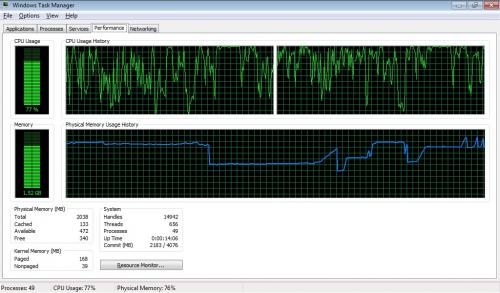
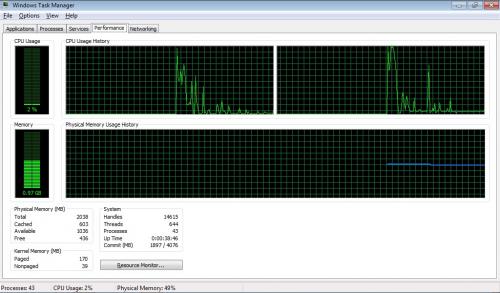
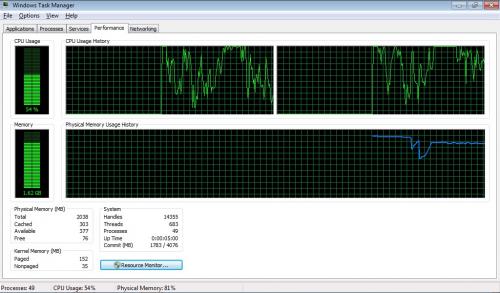
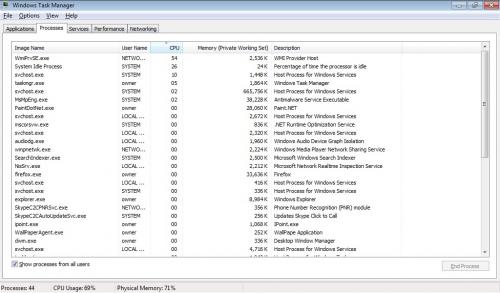
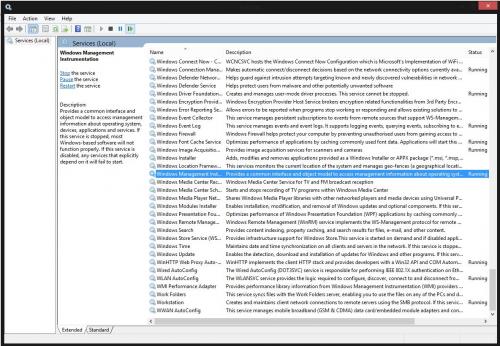











 Sign In
Sign In Create Account
Create Account

