So I got a new 5TB external Hard drive from Seagate and after I got done transferring the 1.4TB from my old Seagate 2TB external drive, I found that when i restart my computer, for some reason my computer goes to the BIOS motherboard logo screen where you can press buttons to access the BIOS or where to load the OS, for some reason it just sits there and then it restarts, and goes to that screen again, then restarts until I turn it off.
Strangely for some reason if I turn off the Multiplug my PC is plugged into, wait for all the power to leave the system (10s or so) then turn on the PC and it starts up normally. Its not a major problem, but it occurs every time I start the computer and I can't imagine cutting power completely to it then restarting it does any good for the PC itself.
Also, as an added detail if it matters, for some reason the lights on my Razor Keyboard and mouse do not turn on like they normally do when the BIOS screen is up until I do the restart like I mentioned above.
Any help would be nice, like I said, its not a major problem, just an annoyance. Hope you understand what I mean. I am not very clear sometimes





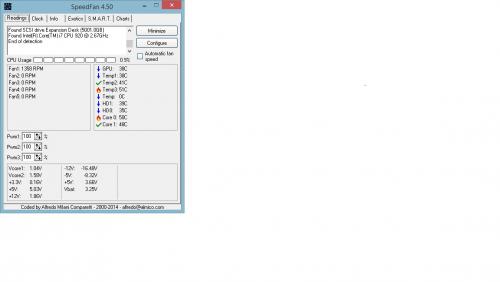











 Sign In
Sign In Create Account
Create Account

