nothing from yesterday heres the new ones. thank you for your continued help
Scan result of Farbar Recovery Scan Tool (FRST) (x86) Version: 18-07-2015 01
Ran by Joseph (administrator) on JOSEPH-PC on 18-07-2015 21:10:06
Running from C:\Users\Joseph\Desktop
Loaded Profiles: Joseph & UpdatusUser (Available Profiles: Joseph & UpdatusUser)
Platform: Microsoft® Windows Vista™ Home Premium Service Pack 2 (X86) OS Language: English (United States)
Internet Explorer Version 8 (Default browser: Chrome)
Boot Mode: Normal
==================== Processes (Whitelisted) =================
(If an entry is included in the fixlist, the process will be closed. The file will not be moved.)
(AVG Technologies CZ, s.r.o.) C:\Program Files\AVG\AVG2014\avgrsx.exe
(AVG Technologies CZ, s.r.o.) C:\Program Files\AVG\AVG2014\avgcsrvx.exe
(NVIDIA Corporation) C:\Windows\System32\nvvsvc.exe
(Microsoft Corporation) C:\Windows\System32\SLsvc.exe
(NVIDIA Corporation) C:\Program Files\NVIDIA Corporation\Display\nvxdsync.exe
(NVIDIA Corporation) C:\Windows\System32\nvvsvc.exe
(BlueStack Systems, Inc.) C:\Program Files\BlueStacks\HD-Agent.exe
(Microsoft Corporation) C:\Windows\ehome\ehtray.exe
(Microsoft Corporation) C:\Program Files\Windows Media Player\wmpnscfg.exe
(NETGEAR) C:\Program Files\NETGEAR\WN111v2\WN111v2.exe
(Microsoft Corporation) C:\Windows\ehome\ehmsas.exe
(NVIDIA Corporation) C:\Program Files\NVIDIA Corporation\Display\nvtray.exe
(BlueStack Systems, Inc.) C:\Program Files\BlueStacks\HD-LogRotatorService.exe
(BlueStack Systems, Inc.) C:\Program Files\BlueStacks\HD-UpdaterService.exe
(Microsoft Corporation) C:\Windows\ehome\ehrecvr.exe
(Microsoft Corporation) C:\Windows\ehome\ehsched.exe
() C:\Windows\Runservice.exe
(Motive Communications, Inc.) C:\Program Files\Common Files\Motive\McciCMService.exe
() C:\Program Files\Motorola\MotoConnectService\MotoConnectService.exe
(Microsoft Corporation) C:\Program Files\Microsoft LifeCam\MSCamS32.exe
(Microsoft Corporation) C:\Program Files\Microsoft\Search Enhancement Pack\SeaPort\SeaPort.exe
(Microsoft Corporation) C:\Program Files\Common Files\microsoft shared\Windows Live\WLIDSVC.EXE
(Xobni Corporation) C:\Program Files\Xobni\XobniService.exe
(Microsoft Corporation) C:\Windows\System32\mobsync.exe
(Motorola) C:\Program Files\Motorola\MotoConnectService\MotoConnect.exe
(Microsoft Corporation) C:\Program Files\Common Files\microsoft shared\Windows Live\WLIDSVCM.EXE
(Google Inc.) C:\Program Files\Google\Chrome\Application\chrome.exe
(Google Inc.) C:\Program Files\Google\Chrome\Application\chrome.exe
(NVIDIA Corporation) C:\Program Files\NVIDIA Corporation\NVIDIA Update Core\daemonu.exe
(Google Inc.) C:\Program Files\Google\Chrome\Application\chrome.exe
(Farbar) C:\Users\Joseph\Desktop\FRST (1).exe
==================== Registry (Whitelisted) ==================
(If an entry is included in the fixlist, the registry item will be restored to default or removed. The file will not be moved.)
HKLM\...\Run: [QuickTime Task] => C:\Program Files\QuickTime\QTTask.exe [421888 2013-05-01] (Apple Inc.)
HKLM\...\Run: [BlueStacks Agent] => C:\Program Files\BlueStacks\HD-Agent.exe [888440 2015-07-06] (BlueStack Systems, Inc.)
HKLM\...\Run: [ATT-SST_UninstallTracking] => C:\Users\Joseph\AppData\Local\Temp\InstallHelper.exe /uninstalltrackingvendor=ATT-SST <===== ATTENTION
HKLM\...\Run: [AVG_UI] => C:\Program Files\AVG\AVG2014\avgui.exe [4971024 2014-03-19] (AVG Technologies CZ, s.r.o.)
HKU\S-1-5-21-2013592473-1583479073-1329353095-1000\...\Run: [ehTray.exe] => C:\Windows\ehome\ehTray.exe [125952 2008-01-19] (Microsoft Corporation)
HKU\S-1-5-21-2013592473-1583479073-1329353095-1000\...\Run: [WMPNSCFG] => C:\Program Files\Windows Media Player\WMPNSCFG.exe [202240 2008-01-19] (Microsoft Corporation)
HKU\S-1-5-18\...\Run: [SearchProtect] => \SearchProtect\bin\cltmng.exe
Startup: C:\ProgramData\Microsoft\Windows\Start Menu\Programs\Startup\NETGEAR WN111v2 Smart Wizard.lnk [2012-04-08]
ShortcutTarget: NETGEAR WN111v2 Smart Wizard.lnk -> C:\Program Files\NETGEAR\WN111v2\WN111v2.exe (NETGEAR)
ShellIconOverlayIdentifiers: [0MediaIconsOerlay] -> {1EC23CFF-4C58-458f-924C-8519AEF61B32} => No File
==================== Internet (Whitelisted) ====================
(If an item is included in the fixlist, if it is a registry item it will be removed or restored to default.)
HKU\.DEFAULT\SOFTWARE\Policies\Microsoft\Internet Explorer: Policy restriction <======= ATTENTION
HKU\S-1-5-21-2013592473-1583479073-1329353095-1000\SOFTWARE\Policies\Microsoft\Internet Explorer: Policy restriction <======= ATTENTION
HKLM\Software\Microsoft\Internet Explorer\Main,Local Page =
HKU\S-1-5-21-2013592473-1583479073-1329353095-1000\Software\Microsoft\Internet Explorer\Main,Start Page =
https://mysearch.avg...fr&d=2013-08-2621:04:23&v=18.5.0.909&pid=safeguard&sg=0&sap=hp
SearchScopes: HKU\.DEFAULT -> DefaultScope {0633EE93-D776-472f-A0FF-E1416B8B2E3A} URL =
SearchScopes: HKU\S-1-5-19 -> DefaultScope {0633EE93-D776-472f-A0FF-E1416B8B2E3A} URL =
SearchScopes: HKU\S-1-5-20 -> DefaultScope {0633EE93-D776-472f-A0FF-E1416B8B2E3A} URL =
BHO: Search Helper -> {6EBF7485-159F-4bff-A14F-B9E3AAC4465B} -> C:\Program Files\Microsoft\Search Enhancement Pack\Search Helper\SEPsearchhelperie.dll [2010-05-14] (Microsoft Corporation)
BHO: Java™ Plug-In SSV Helper -> {761497BB-D6F0-462C-B6EB-D4DAF1D92D43} -> C:\Program Files\Java\jre6\bin\ssv.dll [2011-11-10] (Sun Microsystems, Inc.)
BHO: Windows Live ID Sign-in Helper -> {9030D464-4C02-4ABF-8ECC-5164760863C6} -> C:\Program Files\Common Files\Microsoft Shared\Windows Live\WindowsLiveLogin.dll [2009-08-18] (Microsoft Corporation)
BHO: Java™ Plug-In 2 SSV Helper -> {DBC80044-A445-435b-BC74-9C25C1C588A9} -> C:\Program Files\Java\jre6\bin\jp2ssv.dll [2011-11-10] (Sun Microsystems, Inc.)
BHO: No Name -> {E15A8DC0-8516-42A1-81EA-DC94EC1ACF10} -> No File
Toolbar: HKU\S-1-5-21-2013592473-1583479073-1329353095-1000 -> No Name - {A057A204-BACC-4D26-9990-79A187E2698E} - No File
Handler: javascript - No CLSID Value -
ShellExecuteHooks: - {AEB6717E-7E19-11d0-97EE-00C04FD91972} - No File [ ]
Tcpip\Parameters: [DhcpNameServer] 75.75.75.75 75.75.76.76
Tcpip\..\Interfaces\{1EC9B7C7-513F-4A2E-BD42-DE5436ECB5A0}: [DhcpNameServer] 75.75.75.75 75.75.76.76
Tcpip\..\Interfaces\{3575C3DB-3FA7-4849-9D56-A5312E116450}: [DhcpNameServer] 68.94.156.1 68.94.157.1 192.168.1.1
Tcpip\..\Interfaces\{A5122F23-263E-41D6-AE4D-B8F05908A3F9}: [DhcpNameServer] 68.94.156.1 68.94.157.1 192.168.1.1
Tcpip\..\Interfaces\{A886D423-9985-4C89-8B8E-36CFA507FF34}: [DhcpNameServer] 68.94.156.1 68.94.157.1 192.168.1.1
Tcpip\..\Interfaces\{AC21EB7D-6797-4330-BE20-60C29D908B1C}: [DhcpNameServer] 192.168.1.1
Tcpip\..\Interfaces\{F675D672-38E3-4E91-9C28-9C4DE0805C99}: [DhcpNameServer] 75.75.75.75 75.75.76.76
FireFox:
========
FF ProfilePath: C:\Users\Joseph\AppData\Roaming\Mozilla\Firefox\Profiles\fb63icx9.default
FF DefaultSearchEngine:
FF DefaultSearchUrl:
FF Homepage: hxxp://mysearch.avg.com/?cid={B07D9E15-0CCE-4409-BDE5-174C9E77CA75}&mid=db26c891e11a47d3b6bed15097017d58-e7cb49739f079b51e65b1a425a1abfc0094586e7&lang=en&ds=AVG&pr=fr&d=2013-08-26 21:04:23&v=18.0.5.292&pid=safeguard&sg=0&sap=hp
FF Plugin: @adobe.com/FlashPlayer -> C:\Windows\system32\Macromed\Flash\NPSWF32_18_0_0_209.dll [2015-07-14] ()
FF Plugin: @Apple.com/iTunes,version=1.0 -> C:\Program Files\iTunes\Mozilla Plugins\npitunes.dll [2011-04-27] ()
FF Plugin: @java.com/JavaPlugin -> C:\Program Files\Java\jre6\bin\new_plugin\npjp2.dll [2011-11-10] (Sun Microsystems, Inc.)
FF Plugin: @messenger.yahoo.com/YahooMessengerStatePlugin;version=1.0.0.6 -> C:\Program Files\Yahoo!\Shared\npYState.dll [2009-05-26] (Yahoo! Inc.)
FF Plugin: @Microsoft.com/NpCtrl,version=1.0 -> c:\Program Files\Microsoft Silverlight\5.1.40416.0\npctrl.dll [2015-04-15] ( Microsoft Corporation)
FF Plugin: @microsoft.com/OfficeLive,version=1.5 -> C:\Program Files\Microsoft\Office Live\npOLW.dll [2010-04-26] (Microsoft Corp.)
FF Plugin: @microsoft.com/WLPG,version=14.0.8081.0709 -> C:\Program Files\Windows Live\Photo Gallery\NPWLPG.dll [2009-07-10] (Microsoft Corporation)
FF Plugin: @microsoft.com/WPF,version=3.5 -> c:\Windows\Microsoft.NET\Framework\v3.5\Windows Presentation Foundation\NPWPF.dll [2008-07-29] (Microsoft Corporation)
FF Plugin: @pandonetworks.com/PandoWebPlugin -> C:\Program Files\Pando Networks\Media Booster\npPandoWebPlugin.dll No File
FF Plugin: @real.com/nppl3260;version=6.0.12.69 -> C:\Program Files\K-Lite Codec Pack\Real\browser\plugins\nppl3260.dll [2008-09-10] (RealNetworks, Inc.)
FF Plugin: @real.com/nprpjplug;version=6.0.12.69 -> C:\Program Files\K-Lite Codec Pack\Real\browser\plugins\nprpjplug.dll [2008-09-10] (RealNetworks, Inc.)
FF Plugin: @tools.google.com/Google Update;version=3 -> C:\Program Files\Google\Update\1.3.28.1\npGoogleUpdate3.dll [2015-07-17] (Google Inc.)
FF Plugin: @tools.google.com/Google Update;version=9 -> C:\Program Files\Google\Update\1.3.28.1\npGoogleUpdate3.dll [2015-07-17] (Google Inc.)
FF Plugin HKU\S-1-5-21-2013592473-1583479073-1329353095-1000: @talk.google.com/GoogleTalkPlugin -> C:\Users\Joseph\AppData\Roaming\Mozilla\plugins\npgoogletalk.dll [2011-01-04] (Google)
FF Plugin HKU\S-1-5-21-2013592473-1583479073-1329353095-1000: @talk.google.com/O3DPlugin -> C:\Users\Joseph\AppData\Roaming\Mozilla\plugins\npgtpo3dautoplugin.dll [2011-01-04] ()
FF Plugin HKU\S-1-5-21-2013592473-1583479073-1329353095-1000: @tools.google.com/Google Update;version=8 -> C:\Users\Joseph\AppData\Local\Google\Update\1.2.183.39\npGoogleOneClick8.dll [2010-10-15] (Google Inc.)
FF Plugin HKU\S-1-5-21-2013592473-1583479073-1329353095-1000: @yahoo.com/BrowserPlus,version=2.7.1 -> C:\Users\Joseph\AppData\Local\Yahoo!\BrowserPlus\2.7.1\Plugins\npybrowserplus_2.7.1.dll [2010-04-19] (Yahoo! Inc.)
FF Plugin HKU\S-1-5-21-2013592473-1583479073-1329353095-1000: pandonetworks.com/PandoWebPlugin -> C:\Program Files\Pando Networks\Media Booster\npPandoWebPlugin.dll No File
FF Plugin ProgramFiles/Appdata: C:\Program Files\mozilla firefox\plugins\np-mswmp.dll [2007-04-10] (Microsoft Corporation)
FF Plugin ProgramFiles/Appdata: C:\Program Files\mozilla firefox\plugins\npdeployJava1.dll [2011-11-10] (Sun Microsystems, Inc.)
FF Plugin ProgramFiles/Appdata: C:\Program Files\mozilla firefox\plugins\NPOFFICE.DLL [2007-03-22] (Microsoft Corporation)
FF Plugin ProgramFiles/Appdata: C:\Program Files\mozilla firefox\plugins\nppl3260.dll [2008-09-10] (RealNetworks, Inc.)
FF Plugin ProgramFiles/Appdata: C:\Program Files\mozilla firefox\plugins\npqtplugin.dll [2013-09-20] (Apple Inc.)
FF Plugin ProgramFiles/Appdata: C:\Program Files\mozilla firefox\plugins\npqtplugin2.dll [2013-09-20] (Apple Inc.)
FF Plugin ProgramFiles/Appdata: C:\Program Files\mozilla firefox\plugins\npqtplugin3.dll [2013-09-20] (Apple Inc.)
FF Plugin ProgramFiles/Appdata: C:\Program Files\mozilla firefox\plugins\npqtplugin4.dll [2013-09-20] (Apple Inc.)
FF Plugin ProgramFiles/Appdata: C:\Program Files\mozilla firefox\plugins\npqtplugin5.dll [2013-09-20] (Apple Inc.)
FF Plugin ProgramFiles/Appdata: C:\Program Files\mozilla firefox\plugins\nprpjplug.dll [2008-09-10] (RealNetworks, Inc.)
FF Plugin ProgramFiles/Appdata: C:\Users\Joseph\AppData\Roaming\mozilla\plugins\npgoogletalk.dll [2011-01-04] (Google)
FF Plugin ProgramFiles/Appdata: C:\Users\Joseph\AppData\Roaming\mozilla\plugins\npgtpo3dautoplugin.dll [2011-01-04] ()
FF SearchPlugin: C:\Program Files\mozilla firefox\searchplugins\answers.xml [2011-03-06]
FF SearchPlugin: C:\Program Files\mozilla firefox\searchplugins\creativecommons.xml [2011-03-06]
FF SearchPlugin: C:\Program Files\mozilla firefox\searchplugins\searchme.xml [2009-03-13]
FF Extension: AD Block - C:\Users\Joseph\AppData\Roaming\Mozilla\Firefox\Profiles\fb63icx9.default\Extensions\searchads@instair(302).net [2014-12-13]
FF Extension: AccelerateTab - C:\Users\Joseph\AppData\Roaming\Mozilla\Firefox\Profiles\fb63icx9.default\Extensions\speeddial@instair(303).net [2014-12-13]
FF Extension: Platinum Hide IP - C:\Users\Joseph\AppData\Roaming\Mozilla\Firefox\Profiles\fb63icx9.default\Extensions\
[email protected] [2011-08-10]
FF Extension: Microsoft .NET Framework Assistant - C:\Users\Joseph\AppData\Roaming\Mozilla\Firefox\Profiles\fb63icx9.default\Extensions\{20a82645-c095-46ed-80e3-08825760534b} [2011-03-08]
FF Extension: Yahoo! Toolbar - C:\Users\Joseph\AppData\Roaming\Mozilla\Firefox\Profiles\fb63icx9.default\Extensions\{635abd67-4fe9-1b23-4f01-e679fa7484c1}(127) [2009-09-09]
FF Extension: Address Bar Search - C:\Users\Joseph\AppData\Roaming\Mozilla\Firefox\Profiles\fb63icx9.default\Extensions\{badea1ae-72ed-4f6a-8c37-4db9a4ac7bc9} [2013-08-30]
FF Extension: Personas Plus - C:\Users\Joseph\AppData\Roaming\Mozilla\Firefox\Profiles\fb63icx9.default\Extensions\
[email protected] [2013-04-04]
FF Extension: Adblock Plus - C:\Users\Joseph\AppData\Roaming\Mozilla\Firefox\Profiles\fb63icx9.default\Extensions\{d10d0bf8-f5b5-c8b4-a8b2-2b9879e08c5d}.xpi [2013-04-26]
FF Extension: The Browser Highlighter - C:\Program Files\Mozilla Firefox\extensions\
[email protected] [2013-08-11]
FF Extension: searchme - C:\Program Files\Mozilla Firefox\extensions\
[email protected] [2013-08-11]
FF Extension: No Name - C:\Users\Joseph\AppData\Roaming\Mozilla\Firefox\Profiles\fb63icx9.default\extensions\
[email protected] [not found]
FF Extension: No Name - C:\Program Files\AVAST Software\Avast\WebRep\FF [not found]
FF Extension: No Name - C:\Users\Joseph\AppData\Roaming\Mozilla\Firefox\Profiles\fb63icx9.default\extensions\
[email protected] [not found]
FF Extension: No Name - C:\Users\Joseph\AppData\Roaming\Mozilla\Firefox\Profiles\fb63icx9.default\extensions\{739df940-c5ee-4bab-9d7e-270894ae687a} [not found]
FF Extension: No Name - C:\Users\Joseph\AppData\Roaming\Mozilla\Firefox\Profiles\fb63icx9.default\extensions\{6c3bc03f-d7b9-43ac-8931-c242e3cae971} [not found]
FF Extension: No Name - C:\Users\Joseph\AppData\Roaming\Mozilla\Firefox\Profiles\fb63icx9.default\extensions\{02edb56b-9b33-435b-b7df-b2843273a694} [not found]
FF Extension: No Name - C:\Program Files\Mozilla Firefox\extensions\
[email protected] [not found]
FF Extension: No Name - C:\Program Files\IObit Apps Toolbar\FF [not found]
FF Extension: No Name - C:\Users\Joseph\AppData\Roaming\Mozilla\Firefox\Profiles\fb63icx9.default\extensions\
[email protected] [not found]
FF Extension: No Name - C:\Users\Joseph\AppData\Roaming\Mozilla\Firefox\Profiles\fb63icx9.default\extensions\
[email protected] [not found]
FF Extension: No Name - C:\Users\Joseph\AppData\Roaming\Mozilla\Firefox\Profiles\fb63icx9.default\extensions\
[email protected] [not found]
FF ExtraCheck: C:\Program Files\mozilla firefox\InfoAtoms.cfg [2013-08-11] <==== ATTENTION
Chrome:
=======
CHR Profile: C:\Users\Joseph\AppData\Local\Google\Chrome\User Data\Default
CHR Extension: (Chrome Hotword Shared Module) - C:\Users\Joseph\AppData\Local\Google\Chrome\User Data\Default\Extensions\lccekmodgklaepjeofjdjpbminllajkg [2015-03-04]
CHR Extension: (Google Wallet) - C:\Users\Joseph\AppData\Local\Google\Chrome\User Data\Default\Extensions\nmmhkkegccagdldgiimedpiccmgmieda [2015-03-05]
CHR HKLM\...\Chrome\Extension: [njljkdinboobkmkihgcohanchjnjpgjk] - C:\Users\Joseph\AppData\Local\CRE\njljkdinboobkmkihgcohanchjnjpgjk.crx [Not Found]
CHR HKU\S-1-5-21-2013592473-1583479073-1329353095-1000\SOFTWARE\Google\Chrome\Extensions\...\Chrome\Extension: [njljkdinboobkmkihgcohanchjnjpgjk] - C:\Users\Joseph\AppData\Local\CRE\njljkdinboobkmkihgcohanchjnjpgjk.crx [Not Found]
========================== Services (Whitelisted) =================
(If an entry is included in the fixlist, it will be removed from the registry. The file will not be moved unless listed separately.)
S2 AVGIDSAgent; C:\Program Files\AVG\AVG2014\avgidsagent.exe [3782672 2014-02-23] (AVG Technologies CZ, s.r.o.)
S2 avgwd; C:\Program Files\AVG\AVG2014\avgwdsvc.exe [348008 2013-09-24] (AVG Technologies CZ, s.r.o.)
S3 BstHdAndroidSvc; C:\Program Files\BlueStacks\HD-Service.exe [433784 2015-07-06] (BlueStack Systems, Inc.)
R2 BstHdLogRotatorSvc; C:\Program Files\BlueStacks\HD-LogRotatorService.exe [413304 2015-07-06] (BlueStack Systems, Inc.)
R2 BstHdUpdaterSvc; C:\Program Files\BlueStacks\HD-UpdaterService.exe [822904 2015-07-06] (BlueStack Systems, Inc.)
S3 IJPLMSVC; C:\Program Files\Canon\IJPLM\IJPLMSVC.EXE [103808 2008-01-22] ()
S3 jswpsapi; C:\Program Files\NETGEAR\WN111v2\jswpsapi.exe [942080 2008-02-29] (Atheros Communications, Inc.) [File not signed]
R2 LicCtrlService; C:\Windows\runservice.exe [2560 2009-02-13] () [File not signed]
R2 McciCMService; C:\Program Files\Common Files\Motive\McciCMService.exe [303104 2008-09-19] (Motive Communications, Inc.) [File not signed]
R2 MotoConnect Service; C:\Program Files\Motorola\MotoConnectService\MotoConnectService.exe [91456 2010-04-29] ()
R2 WinDefend; C:\Program Files\Windows Defender\mpsvc.dll [272952 2008-01-19] (Microsoft Corporation)
R2 XobniService; C:\Program Files\Xobni\XobniService.exe [44776 2009-07-14] (Xobni Corporation)
S2 HPSLPSVC; C:\Program Files\HP\Digital Imaging\bin\HPSLPSVC32.DLL [X]
S2 Net Driver HPZ12; C:\Windows\system32\HPZinw12.dll [X]
S2 Pml Driver HPZ12; C:\Windows\system32\HPZipm12.dll [X]
==================== Drivers (Whitelisted) ====================
(If an entry is included in the fixlist, it will be removed from the registry. The file will not be moved unless listed separately.)
R1 Avgdiskx; C:\Windows\System32\DRIVERS\avgdiskx.sys [120600 2013-11-25] (AVG Technologies CZ, s.r.o.)
R1 AVGIDSDriver; C:\Windows\System32\DRIVERS\avgidsdriverx.sys [210712 2013-11-25] (AVG Technologies CZ, s.r.o.)
R0 AVGIDSHX; C:\Windows\System32\DRIVERS\avgidshx.sys [149272 2013-11-25] (AVG Technologies CZ, s.r.o.)
R1 AVGIDSShim; C:\Windows\System32\DRIVERS\avgidsshimx.sys [22808 2014-01-19] (AVG Technologies CZ, s.r.o.)
R1 Avgldx86; C:\Windows\System32\DRIVERS\avgldx86.sys [176952 2013-11-01] (AVG Technologies CZ, s.r.o.)
R0 Avglogx; C:\Windows\System32\DRIVERS\avglogx.sys [222520 2013-10-31] (AVG Technologies CZ, s.r.o.)
R0 Avgmfx86; C:\Windows\System32\DRIVERS\avgmfx86.sys [102712 2013-10-01] (AVG Technologies CZ, s.r.o.)
R0 Avgrkx86; C:\Windows\System32\DRIVERS\avgrkx86.sys [27448 2013-09-10] (AVG Technologies CZ, s.r.o.)
R1 Avgtdix; C:\Windows\System32\DRIVERS\avgtdix.sys [193848 2013-08-01] (AVG Technologies CZ, s.r.o.)
S3 BCMH43XX; C:\Windows\System32\DRIVERS\bcmwlhigh6.sys [699896 2009-11-06] (Broadcom Corporation)
R2 BstHdDrv; C:\Program Files\BlueStacks\HD-Hypervisor-x86.sys [131704 2015-07-06] (BlueStack Systems)
S3 DNIMp50; C:\Windows\System32\Drivers\DNIMp50.sys [21504 2006-11-16] (Printing Communications Assoc., Inc. (PCAUSA)) [File not signed]
S3 DNISp50; C:\Windows\System32\Drivers\DNISp50.sys [20480 2006-11-16] (Printing Communications Assoc., Inc. (PCAUSA)) [File not signed]
R1 HWiNFO32; C:\Windows\system32\drivers\HWiNFO32.SYS [23840 2015-06-04] (REALiX™)
S3 MREMP50; C:\Program Files\Common Files\Motive\MREMP50.sys [21248 2008-07-28] (Printing Communications Assoc., Inc. (PCAUSA)) [File not signed]
S3 MRESP50; C:\Program Files\Common Files\Motive\MRESP50.sys [20096 2008-07-28] (Printing Communications Assoc., Inc. (PCAUSA)) [File not signed]
S3 PCTINDIS5; C:\Windows\system32\PCTINDIS5.SYS [32160 2007-10-01] (PCTEL Inc.)
S3 PID_PEPI; C:\Windows\System32\DRIVERS\LV302V32.SYS [2687512 2009-04-30] (Logitech Inc.)
R0 sptd; C:\Windows\System32\Drivers\sptd.sys [722416 2013-05-07] () [File not signed]
S3 VX1000; C:\Windows\System32\DRIVERS\VX1000.sys [1963680 2006-12-05] (Microsoft Corporation)
S3 WN111v2; C:\Windows\System32\DRIVERS\WN111v2v.sys [453120 2009-01-13] (Atheros Communications, Inc.)
S2 adfs; No ImagePath
U5 AppMgmt; C:\Windows\system32\svchost.exe [21504 2008-01-19] (Microsoft Corporation)
S4 blbdrive; \SystemRoot\system32\drivers\blbdrive.sys [X]
S3 catchme; \??\C:\ComboFix\catchme.sys [X]
S3 IpInIp; system32\DRIVERS\ipinip.sys [X]
S3 MREMP50a64; \??\C:\PROGRA~1\COMMON~1\Motive\MREMP50a64.SYS [X]
S3 MREMPR5; \??\C:\PROGRA~1\COMMON~1\Motive\MREMPR5.SYS [X]
S3 MRENDIS5; \??\C:\PROGRA~1\COMMON~1\Motive\MRENDIS5.SYS [X]
S3 MRESP50a64; \??\C:\PROGRA~1\COMMON~1\Motive\MRESP50a64.SYS [X]
S3 NwlnkFlt; system32\DRIVERS\nwlnkflt.sys [X]
S3 NwlnkFwd; system32\DRIVERS\nwlnkfwd.sys [X]
S3 WinRing0_1_2_0; No ImagePath
==================== NetSvcs (Whitelisted) ===================
(If an entry is included in the fixlist, it will be removed from the registry. The file will not be moved unless listed separately.)
==================== One Month Created files and folders ========
(If an entry is included in the fixlist, the file/folder will be moved.)
2015-07-18 20:41 - 2015-07-18 20:41 - 01637888 _____ (Farbar) C:\Users\Joseph\Desktop\FRST (1).exe
2015-07-17 14:03 - 2015-07-17 14:03 - 00010097 _____ C:\Users\Joseph\Desktop\fixlist.txt
2015-07-16 23:57 - 2015-07-17 00:00 - 00000369 _____ C:\Users\Joseph\Desktop\Search.txt
2015-07-15 00:20 - 2015-07-15 00:20 - 00001638 _____ C:\Users\Public\Desktop\Start BlueStacks.lnk
2015-07-15 00:19 - 2015-07-15 00:20 - 00000000 ____D C:\ProgramData\BlueStacks
2015-07-15 00:19 - 2015-07-15 00:19 - 00000000 ____D C:\ProgramData\Microsoft\Windows\Start Menu\Programs\BlueStacks
2015-07-15 00:19 - 2015-07-15 00:19 - 00000000 ____D C:\Program Files\BlueStacks
2015-07-15 00:18 - 2015-07-15 00:18 - 14244560 _____ (BlueStack Systems Inc.) C:\Users\Joseph\Downloads\BlueStacks-ThinInstaller.exe
2015-07-15 00:18 - 2015-07-15 00:18 - 00000000 ____D C:\Users\Joseph\AppData\Local\Bluestacks
2015-07-14 21:37 - 2015-07-14 21:37 - 00000315 _____ C:\Users\Joseph\Desktop\g2g.txt
2015-07-13 14:27 - 2015-07-14 21:24 - 00000000 ____D C:\ProgramData\ProductData
2015-07-13 14:27 - 2015-07-13 14:27 - 00000000 ____D C:\Users\Joseph\AppData\Roaming\ProductData
2015-07-13 13:39 - 2015-07-13 13:56 - 00039644 _____ C:\Users\Joseph\Desktop\Addition.txt
2015-07-13 13:33 - 2015-07-18 21:10 - 00021951 _____ C:\Users\Joseph\Desktop\FRST.txt
2015-07-13 13:33 - 2015-07-13 13:33 - 00000000 ____D C:\Users\Joseph\Desktop\FRST-OlderVersion
2015-07-13 13:26 - 2015-07-14 21:43 - 00000000 ____D C:\AdwCleaner
2015-07-13 13:22 - 2015-07-13 13:22 - 02248704 _____ C:\Users\Joseph\Desktop\AdwCleaner.exe
2015-07-13 13:19 - 2015-07-13 13:19 - 00050056 _____ C:\Users\Joseph\Desktop\JRT.txt
2015-07-13 12:57 - 2015-07-13 12:57 - 03034266 _____ (Malwarebytes Corporation) C:\Users\Joseph\Desktop\JRT.exe
2015-07-13 12:51 - 2015-07-13 12:51 - 00005256 _____ C:\Users\Joseph\Desktop\wscsvc.reg
2015-07-13 00:10 - 2015-07-13 00:10 - 00000000 ____D C:\ProgramData\BlueStacksCopy
2015-07-13 00:10 - 2015-07-13 00:10 - 00000000 ____D C:\Program Files\BlueStacksCopy
2015-07-12 00:16 - 2015-07-12 00:16 - 00000207 _____ C:\Windows\tweaking.com-regbackup-JOSEPH-PC-Windows-Vista-™-Home-Premium-(32-bit).dat
2015-07-12 00:16 - 2015-07-12 00:16 - 00000000 ____D C:\RegBackup
2015-07-11 01:25 - 2015-07-12 23:56 - 00002515 _____ C:\Users\Joseph\Desktop\FSS.txt
2015-07-11 01:22 - 2015-07-13 13:33 - 01636864 _____ (Farbar) C:\Users\Joseph\Desktop\FRST.exe
2015-07-10 00:35 - 2015-07-07 23:12 - 00415232 _____ (Farbar) C:\Users\Joseph\Desktop\FSS.exe
==================== One Month Modified files and folders ========
(If an entry is included in the fixlist, the file/folder will be moved.)
2015-07-18 21:10 - 2015-06-07 15:01 - 00000000 ____D C:\FRST
2015-07-18 21:09 - 2012-12-29 01:12 - 00000830 _____ C:\Windows\Tasks\Adobe Flash Player Updater.job
2015-07-18 20:37 - 2015-05-17 02:19 - 00000882 _____ C:\Windows\Tasks\GoogleUpdateTaskMachineCore.job
2015-07-18 20:37 - 2014-02-19 20:35 - 00001865 ___SH C:\Windows\system32\mmf.sys
2015-07-18 20:37 - 2006-11-02 05:37 - 00000000 ___RD C:\Users\Public\Recorded TV
2015-07-18 20:36 - 2006-11-02 06:01 - 00000006 ____H C:\Windows\Tasks\SA.DAT
2015-07-18 20:36 - 2006-11-02 05:47 - 00003664 _____ C:\Windows\system32\7B296FB0-376B-497e-B012-9C450E1B7327-2P-1.C7483456-A289-439d-8115-601632D005A0
2015-07-18 20:36 - 2006-11-02 05:47 - 00003664 _____ C:\Windows\system32\7B296FB0-376B-497e-B012-9C450E1B7327-2P-0.C7483456-A289-439d-8115-601632D005A0
2015-07-18 02:45 - 2006-11-02 06:01 - 00032562 _____ C:\Windows\Tasks\SCHEDLGU.TXT
2015-07-18 02:44 - 2006-11-02 05:52 - 01765006 _____ C:\Windows\WindowsUpdate.log
2015-07-18 02:32 - 2013-04-26 23:50 - 00000886 _____ C:\Windows\Tasks\GoogleUpdateTaskMachineUA.job
2015-07-18 00:28 - 2011-12-16 03:11 - 00000394 ____H C:\Windows\Tasks\User_Feed_Synchronization-{59C1AD01-8864-4B26-B305-1454909FD816}.job
2015-07-17 00:33 - 2013-04-26 23:52 - 00001933 _____ C:\Users\Public\Desktop\Google Chrome.lnk
2015-07-15 23:23 - 2013-08-18 15:41 - 00000000 ____D C:\Program Files\Steam
2015-07-15 23:22 - 2013-08-18 15:42 - 00000000 ____D C:\Program Files\Common Files\Steam
2015-07-15 23:19 - 2006-11-02 04:18 - 00000000 ____D C:\Windows\Microsoft.NET
2015-07-14 23:09 - 2012-12-29 01:12 - 00778416 _____ (Adobe Systems Incorporated) C:\Windows\system32\FlashPlayerApp.exe
2015-07-14 23:09 - 2011-08-08 13:41 - 00142512 _____ (Adobe Systems Incorporated) C:\Windows\system32\FlashPlayerCPLApp.cpl
2015-07-14 21:45 - 2015-06-10 21:31 - 00006556 _____ C:\Windows\PFRO.log
2015-07-14 21:43 - 2013-08-11 13:50 - 00000000 ____D C:\Program Files\Mozilla Firefox
2015-07-14 21:32 - 2009-10-02 20:44 - 00000000 ____D C:\Program Files\IObit
2015-07-14 21:24 - 2008-11-20 19:07 - 00000000 ____D C:\ProgramData\Lavasoft
2015-07-13 13:15 - 2015-03-01 22:01 - 00000000 ____D C:\Users\Joseph\AppData\Roaming\IObit
2015-07-13 13:15 - 2013-04-26 22:53 - 00000000 ____D C:\ProgramData\IObit
2015-07-12 02:08 - 2015-06-10 02:43 - 00012858 _____ C:\Windows\IE9_main.log
2015-07-12 01:02 - 2006-11-02 05:47 - 06062472 _____ C:\Windows\system32\FNTCACHE.DAT
2015-07-12 00:53 - 2006-11-02 03:33 - 00749424 _____ C:\Windows\system32\PerfStringBackup.INI
2015-07-12 00:52 - 2015-06-09 12:07 - 00003572 _____ C:\Windows\setupact.log
2015-07-12 00:31 - 2008-11-15 19:32 - 01774944 _____ C:\Users\Joseph\AppData\Local\GDIPFONTCACHEV1.DAT
2015-06-23 13:27 - 2009-10-02 12:37 - 00246952 ____N (Microsoft Corporation) C:\Windows\system32\MpSigStub.exe
==================== Files in the root of some directories =======
2013-04-26 23:07 - 2013-04-26 23:07 - 0087608 _____ () C:\Users\Joseph\AppData\Roaming\inst.exe
2008-12-12 17:27 - 2013-04-26 23:07 - 0007887 _____ () C:\Users\Joseph\AppData\Roaming\pcouffin.cat
2008-12-12 17:27 - 2013-04-26 23:07 - 0001144 _____ () C:\Users\Joseph\AppData\Roaming\pcouffin.inf
2013-04-26 23:07 - 2013-04-26 23:07 - 0000033 _____ () C:\Users\Joseph\AppData\Roaming\pcouffin.log
2008-12-12 17:27 - 2013-04-26 23:07 - 0047360 _____ (VSO Software) C:\Users\Joseph\AppData\Roaming\pcouffin.sys
2008-11-15 19:38 - 2009-08-05 17:59 - 0023580 _____ () C:\Users\Joseph\AppData\Roaming\UserTile.png
2009-05-23 12:08 - 2010-01-09 12:46 - 0000600 _____ () C:\Users\Joseph\AppData\Roaming\winscp.rnd
2010-11-10 14:38 - 2010-11-10 14:38 - 0000000 _____ () C:\Users\Joseph\AppData\Local\AutobahnAcceleratorInstall.txt
2010-02-21 09:46 - 2010-02-21 09:46 - 0000552 _____ () C:\Users\Joseph\AppData\Local\d3d8caps.dat
2008-11-15 19:31 - 2015-06-10 21:26 - 0002032 _____ () C:\Users\Joseph\AppData\Local\d3d9caps.dat
2008-12-12 15:06 - 2015-06-05 14:39 - 0159744 _____ () C:\Users\Joseph\AppData\Local\DCBC2A71-70D8-4DAN-EHR8-E0D61DEA3FDF.ini
2013-04-26 23:20 - 2013-04-26 23:20 - 0000000 _____ () C:\ProgramData\222620313f3a54382a_c
2013-04-25 22:41 - 2013-04-25 22:41 - 0000000 _____ () C:\ProgramData\LQ20O6T.dat
2013-04-25 22:40 - 2013-04-25 22:40 - 0000001 _____ () C:\ProgramData\Ov8S1e7I.exe.b
2013-04-25 22:40 - 2013-04-25 22:40 - 0000001 _____ () C:\ProgramData\Ov8S1e7I.exe_.b
Some files in TEMP:
====================
C:\Users\Joseph\AppData\Local\temp\HD-RunAppTemp.exe
C:\Users\Joseph\AppData\Local\temp\Quarantine.exe
C:\Users\Joseph\AppData\Local\temp\sqlite3.dll
==================== Bamital & volsnap Check =================
(There is no automatic fix for files that do not pass verification.)
C:\Windows\explorer.exe => File is digitally signed
C:\Windows\system32\winlogon.exe => File is digitally signed
C:\Windows\system32\wininit.exe => File is digitally signed
C:\Windows\system32\svchost.exe => File is digitally signed
C:\Windows\system32\services.exe => File is digitally signed
C:\Windows\system32\User32.dll => File is digitally signed
C:\Windows\system32\userinit.exe => File is digitally signed
C:\Windows\system32\rpcss.dll => File is digitally signed
C:\Windows\system32\Drivers\volsnap.sys => File is digitally signed
LastRegBack: 2015-07-18 20:43
==================== End of log ============================
Additional scan result of Farbar Recovery Scan Tool (x86) Version: 18-07-2015 01
Ran by Joseph at 2015-07-18 21:11:09
Running from C:\Users\Joseph\Desktop
Boot Mode: Normal
==========================================================
==================== Accounts: =============================
Administrator (S-1-5-21-2013592473-1583479073-1329353095-500 - Administrator - Disabled)
Guest (S-1-5-21-2013592473-1583479073-1329353095-501 - Limited - Disabled)
Joseph (S-1-5-21-2013592473-1583479073-1329353095-1000 - Administrator - Enabled) => C:\Users\Joseph
UpdatusUser (S-1-5-21-2013592473-1583479073-1329353095-1006 - Limited - Enabled) => C:\Users\UpdatusUser
==================== Security Center ========================
(If an entry is included in the fixlist, it will be removed.)
AS: Windows Defender (Enabled - Up to date) {D68DDC3A-831F-4fae-9E44-DA132C1ACF46}
==================== Installed Programs ======================
(Only the adware programs with "hidden" flag could be added to the fixlist to unhide them. The adware programs should be uninstalled manually.)
2Wire Wireless Manager (HKLM\...\{3CE11B98-C61C-4692-9E0E-59934761C3BE}) (Version: 1.1.8.0 - 2Wire)
2WIREUSBWLANInstaller (HKLM\...\{2EAEB0A6-582A-490B-B075-D837677365C2}) (Version: 1.00.7327 - 2WIRE, Inc.)
AccelerateTab (HKLM\...\AccelerateTab_is1) (Version: 2.6 - AccelerateTab)
Acrobat.com (HKLM\...\com.adobe.mauby.4875E02D9FB21EE389F73B8D1702B320485DF8CE.1) (Version: 1.1.377 - Adobe Systems Incorporated)
Acrobat.com (Version: 0.0.0 - Adobe Systems Incorporated) Hidden
Adobe AIR (HKLM\...\Adobe AIR) (Version: 1.1.0.5790 - Adobe Systems Inc.)
Adobe Flash Player 18 ActiveX (HKLM\...\Adobe Flash Player ActiveX) (Version: 18.0.0.209 - Adobe Systems Incorporated)
Adobe Flash Player 18 NPAPI (HKLM\...\Adobe Flash Player NPAPI) (Version: 18.0.0.209 - Adobe Systems Incorporated)
Adobe Media Player (HKLM\...\com.adobe.amp.4875E02D9FB21EE389F73B8D1702B320485DF8CE.1) (Version: 1.1 - Adobe Systems Incorporated)
Apple Application Support (HKLM\...\{853A4763-6643-4604-8D64-28BDD8925F4C}) (Version: 1.5.1 - Apple Inc.)
Apple Mobile Device Support (HKLM\...\{CACAEB5F-174D-4C7C-AC56-A33289A807CA}) (Version: 3.4.0.25 - Apple Inc.)
Apple Software Update (HKLM\...\{789A5B64-9DD9-4BA5-915A-F0FC0A1B7BFE}) (Version: 2.1.3.127 - Apple Inc.)
AT&T Yahoo! Internet Mail (HKLM\...\Yahoo! Mail) (Version: - )
ATT-HSI (HKLM\...\ATT-HSI) (Version: - )
AVG 2014 (HKLM\...\AVG) (Version: 2014.0.4354 - AVG Technologies)
AVG 2014 (Version: 14.0.4311 - AVG Technologies) Hidden
AVG 2014 (Version: 14.0.4354 - AVG Technologies) Hidden
AviSynth 2.5 (HKLM\...\AviSynth) (Version: - )
BetOnline Client (remove only) (HKLM\...\BetOnLine Client) (Version: 1.0 - BetOnlineDevelopment)
BlueStacks App Player (HKLM\...\BlueStacks App Player) (Version: 0.9.32.5220 - BlueStack Systems, Inc.)
BlueStacks Notification Center (HKLM\...\{3410BAF4-A49B-4FC3-A99F-D8EB30B06D35}) (Version: 0.9.32.5220 - BlueStack Systems, Inc.)
Canon iP4600 series Printer Driver (HKLM\...\{1199FAD5-9546-44f3-81CF-FFDB8040B7BF}_Canon_iP4600_series) (Version: - )
Canon iP4600 series User Registration (HKLM\...\Canon iP4600 series User Registration) (Version: - )
Canon Utilities Easy-PhotoPrint EX (HKLM\...\Easy-PhotoPrint EX) (Version: - )
Canon Utilities My Printer (HKLM\...\CanonMyPrinter) (Version: - )
Canon Utilities Solution Menu (HKLM\...\CanonSolutionMenu) (Version: - )
DiskAid 3.11 (HKLM\...\DiskAid_is1) (Version: 3.11 - DigiDNA)
Dream Aquarium (HKLM\...\Dream Aquarium_is1) (Version: 1.0700 - )
Dream Aquarium (HKLM\...\DreamAqua) (Version: - )
Driver Booster 2.3 (HKLM\...\Driver Booster_is1) (Version: 2.3 - IObit)
DVD Audio Ripper 4 (HKLM\...\DVD Audio Ripper 4) (Version: 4.0.71.0314 - ImTOO)
DVD Decrypter (Remove Only) (HKLM\...\DVD Decrypter) (Version: - )
ERUNT 1.1j (HKLM\...\ERUNT_is1) (Version: - Lars Hederer)
Google Chrome (HKLM\...\Google Chrome) (Version: 43.0.2357.134 - Google Inc.)
Google Talk Plugin (HKLM\...\{37C5A56A-00EA-347B-B7A1-5628BED56702}) (Version: 1.8.0.0 - Google)
Google Update Helper (Version: 1.3.25.11 - Google Inc.) Hidden
Google Update Helper (Version: 1.3.28.1 - Google Inc.) Hidden
Inkjet Printer/Scanner Extended Survey Program (HKLM\...\CANONIJPLM100) (Version: - )
iPhone Configuration Utility (HKLM\...\{FA54AFB1-5745-4389-B8C1-9F7509672ED1}) (Version: 2.1.0.163 - Apple Inc.)
iTunes (HKLM\...\{F59A9E08-A6A4-4ACF-91F2-D0344956C30B}) (Version: 10.2.2.14 - Apple Inc.)
Java™ 6 Update 30 (HKLM\...\{26A24AE4-039D-4CA4-87B4-2F83216016FF}) (Version: 6.0.300 - Sun Microsystems, Inc.)
Junk Mail filter update (Version: 14.0.8089.726 - Microsoft Corporation) Hidden
K-Lite Mega Codec Pack 5.1.0 (HKLM\...\KLiteCodecPack_is1) (Version: 5.1.0 - )
League of Legends (HKLM\...\{92606477-9366-4D3B-8AE3-6BE4B29727AB}) (Version: 1.3 - Riot Games)
Microsoft .NET Framework 3.5 SP1 (HKLM\...\Microsoft .NET Framework 3.5 SP1) (Version: - Microsoft Corporation)
Microsoft .NET Framework 4.5.1 (HKLM\...\{92FB6C44-E685-45AD-9B20-CADF4CABA132} - 1033) (Version: 4.5.50938 - Microsoft Corporation)
Microsoft LifeCam (HKLM\...\{06C32EA0-4A22-4919-979A-8700715865B8}) (Version: 1.30.175.0 - Microsoft)
Microsoft Office Live Add-in 1.5 (HKLM\...\{F40BBEC7-C2A4-4A00-9B24-7A055A2C5262}) (Version: 2.0.4024.1 - Microsoft Corporation)
Microsoft Office Outlook Connector (HKLM\...\{95120000-0122-0409-0000-0000000FF1CE}) (Version: 12.0.6423.1000 - Microsoft Corporation)
Microsoft Office Professional Edition 2003 (HKLM\...\{90110409-6000-11D3-8CFE-0150048383C9}) (Version: 11.0.8173.0 - Microsoft Corporation)
Microsoft Report Viewer Redistributable 2005 (HKLM\...\Microsoft Report Viewer Redistributable 2005) (Version: - Microsoft Corporation)
Microsoft Silverlight (HKLM\...\{89F4137D-6C26-4A84-BDB8-2E5A4BB71E00}) (Version: 5.1.40416.0 - Microsoft Corporation)
Microsoft SQL Server 2005 Compact Edition [ENU] (HKLM\...\{F0B430D1-B6AA-473D-9B06-AA3DD01FD0B8}) (Version: 3.1.0000 - Microsoft Corporation)
Microsoft Sync Framework Runtime Native v1.0 (x86) (HKLM\...\{8A74E887-8F0F-4017-AF53-CBA42211AAA5}) (Version: 1.0.1215.0 - Microsoft Corporation)
Microsoft Sync Framework Services Native v1.0 (x86) (HKLM\...\{BD64AF4A-8C80-4152-AD77-FCDDF05208AB}) (Version: 1.0.1215.0 - Microsoft Corporation)
Microsoft Visual C++ 2005 ATL Update kb973923 - x86 8.0.50727.4053 (HKLM\...\{770657D0-A123-3C07-8E44-1C83EC895118}) (Version: 8.0.50727.4053 - Microsoft Corporation)
MobileMe Control Panel (HKLM\...\{779DECD7-E072-4B56-9B6B-BEB5973EEEB5}) (Version: 3.1.6.0 - Apple Inc.)
Motorola Driver Installation 4.6.0 (HKLM\...\{1EBEC42C-5E3F-4077-933B-411E33A0C3A4}) (Version: 4.6.0 - Motorola Inc.)
Mozilla Firefox 17.0.1 (x86 en-US) (HKLM\...\Mozilla Firefox 17.0.1 (x86 en-US)) (Version: 17.0.1 - Mozilla)
Mozilla Maintenance Service (HKLM\...\MozillaMaintenanceService) (Version: 21.0 - Mozilla)
Mplayer 0.6.9 (HKLM\...\Mplayer) (Version: 0.6.9 - )
NVIDIA 3D Vision Controller Driver 314.22 (HKLM\...\{B2FE1952-0186-46C3-BAEC-A80AA35AC5B8}_Display.NVIRUSB) (Version: 314.22 - NVIDIA Corporation)
NVIDIA Display Control Panel (HKLM\...\NVIDIA Display Control Panel) (Version: 6.14.11.9728 - NVIDIA Corporation)
NVIDIA HD Audio Driver 1.3.23.1 (HKLM\...\{B2FE1952-0186-46C3-BAEC-A80AA35AC5B8}_HDAudio.Driver) (Version: 1.3.23.1 - NVIDIA Corporation)
NVIDIA PhysX System Software 9.12.1031 (HKLM\...\{B2FE1952-0186-46C3-BAEC-A80AA35AC5B8}_Display.PhysX) (Version: 9.12.1031 - NVIDIA Corporation)
NVIDIA Update 1.12.12 (HKLM\...\{B2FE1952-0186-46C3-BAEC-A80AA35AC5B8}_Display.Update) (Version: 1.12.12 - NVIDIA Corporation)
OGA Notifier 2.0.0048.0 (Version: 2.0.0048.0 - Microsoft Corporation) Hidden
Open Broadcaster Software (HKLM\...\Open Broadcaster Software) (Version: - )
OpenAL (HKLM\...\OpenAL) (Version: - )
osu! (HKLM\...\{C3592426-531E-4110-911D-BFECE2CE284C}) (Version: 0.0.0.0 - peppy)
Out of the Park Baseball 6 (HKLM\...\Out of the Park Baseball 6) (Version: - )
Pando Media Booster (HKLM\...\{980A182F-E0A2-4A40-94C1-AE0C1235902E}) (Version: 2.6.0.8 - Pando Networks Inc.)
Photoshop Cs4 Ultra 1.1 (HKLM\...\Photoshop Cs4 Ultra 1.1) (Version: - )
Pixillion Image Converter (HKLM\...\Pixillion) (Version: - NCH Software)
Portal 2 (HKLM\...\Postal 2_is1) (Version: - )
Project 64 version 2.0.0.14 (HKLM\...\Project 64_is1) (Version: 2.0.0.14 - )
PVSonyDll (Version: 1.00.0001 - NVIDIA Corporation) Hidden
QuickFreedom 1.1.0 (HKLM\...\{676B241C-AED4-400B-98FF-267773B94B11}_is1) (Version: - Dancool999)
QuickTime (HKLM\...\{B67BAFBA-4C9F-48FA-9496-933E3B255044}) (Version: 7.74.80.86 - Apple Inc.)
RangeMax Wireless-N USB Adapter WN111v2 (HKLM\...\InstallShield_{1C0E9C6B-D4D5-4D3C-8A10-F10A3E7BEEA5}) (Version: 2.00.0000 - NETGEAR)
Side 9 Screensaver (HKLM\...\Side 9 Screensaver) (Version: - )
Skype™ 7.0 (HKLM\...\{24991BA0-F0EE-44AD-9CC8-5EC50AECF6B7}) (Version: 7.0.102 - Skype Technologies S.A.)
Spelling Dictionaries Support For Adobe Reader 9 (HKLM\...\{AC76BA86-7AD7-5464-3428-900000000004}) (Version: 9.0.0 - Adobe Systems Incorporated)
Star Wars: The Old Republic (HKLM\...\{3B11D799-48E0-48ED-BFD7-EA655676D8BB}) (Version: 1.00 - Electronic Arts, Inc.)
Steam (HKLM\...\Steam) (Version: - Valve Corporation)
SumatraPDF (HKLM\...\SumatraPDF) (Version: 2.1.1 - Krzysztof Kowalczyk)
TeamSpeak 3 Client (HKU\S-1-5-21-2013592473-1583479073-1329353095-1000\...\TeamSpeak 3 Client) (Version: 3.0.13.1 - TeamSpeak Systems GmbH)
TruePoker (High Res) (HKLM\...\TruePoker (High Res)) (Version: - )
TruePoker (HKLM\...\TruePoker) (Version: - )
Videora iPod Converter 4.04 (HKLM\...\Videora iPod Converter) (Version: 4.04 - Red Kawa)
Visual Studio 2012 x86 Redistributables (HKLM\...\{98EFF19A-30AB-4E4B-B943-F06B1C63EBF8}) (Version: 14.0.0.1 - AVG Technologies CZ, s.r.o.)
VLC media player 0.9.8a (HKLM\...\VLC media player) (Version: 0.9.8a - VideoLAN Team)
WavePad Sound Editor (HKLM\...\WavePad) (Version: - NCH Software)
WinAVI Video Converter (HKLM\...\WinAVI Video Converter 10.0_is1) (Version: - ZJ Computing,Inc.)
Windows Live Essentials (HKLM\...\WinLiveSuite_Wave3) (Version: 14.0.8089.0726 - Microsoft Corporation)
Windows Live ID Sign-in Assistant (HKLM\...\{0840B4D6-7DD1-4187-8523-E6FC0007EFB7}) (Version: 6.500.3165.0 - Microsoft Corporation)
Windows Live Sync (HKLM\...\{84EBDF39-4B33-49D7-A0BD-EB6E2C4E81C1}) (Version: 14.0.8089.726 - Microsoft Corporation)
Windows Live Upload Tool (HKLM\...\{205C6BDD-7B73-42DE-8505-9A093F35A238}) (Version: 14.0.8014.1029 - Microsoft Corporation)
Windows Media Player Firefox Plugin (HKLM\...\{69FDFBB6-351D-4B8C-89D8-867DC9D0A2A4}) (Version: 1.0.0.8 - Microsoft Corp)
WinRAR archiver (HKLM\...\WinRAR archiver) (Version: - )
WinSCP 4.2.5 (HKLM\...\winscp3_is1) (Version: 4.2.5 - Martin Prikryl)
WN111v2 (Version: 2.00.0000 - NETGEAR) Hidden
Xobni (HKLM\...\XobniMain) (Version: - Xobni Corp.)
Xobni Core (Version: 1.0.0 - Xobni, Inc.) Hidden
Yahoo! BrowserPlus 2.7.1 (HKU\S-1-5-21-2013592473-1583479073-1329353095-1000\...\Yahoo! BrowserPlus) (Version: - Yahoo! Inc.)
Yahoo! Install Manager (HKLM\...\YInstHelper) (Version: - )
Yahoo! Messenger (HKLM\...\Yahoo! Messenger) (Version: - Yahoo! Inc.)
Yahoo! Software Update (HKLM\...\Yahoo! Software Update) (Version: - )
YouTube Downloader App 1.03 (HKLM\...\YouTube Downloader App) (Version: 1.03 - Regensoft)
YouTubeGet 5.2.3 (HKLM\...\YouTubeGet_is1) (Version: - YouTubeGet Developer Team)
==================== Custom CLSID (Whitelisted): ==========================
(If an entry is included in the fixlist, it will be removed from the registry. The file will not be moved unless listed separately.)
CustomCLSID: HKU\S-1-5-21-2013592473-1583479073-1329353095-1000_Classes\CLSID\{29A96789-9595-4947-BEDB-0FCC776F7DB8}\InprocServer32 -> C:\Users\Joseph\AppData\Local\Google\Update\1.2.183.39\goopdate.dll (Google Inc.)
CustomCLSID: HKU\S-1-5-21-2013592473-1583479073-1329353095-1000_Classes\CLSID\{31261F21-2B16-45EE-BEAB-07C4CFA18B65}\InprocServer32 -> C:\Program Files\Pando Networks\Media Booster\npPandoWebPlugin.dll No File
CustomCLSID: HKU\S-1-5-21-2013592473-1583479073-1329353095-1000_Classes\CLSID\{39125640-8D80-11DC-A2FE-C5C455D89593}\InprocServer32 -> C:\Users\Joseph\AppData\Local\Google\Google Talk Plugin\googletalkax.dll (Google)
CustomCLSID: HKU\S-1-5-21-2013592473-1583479073-1329353095-1000_Classes\CLSID\{4536918A-95A8-498F-B542-CB906C561A43}\InprocServer32 -> C:\Users\Joseph\AppData\Local\Google\Update\1.2.183.39\npGoogleOneClick8.dll (Google Inc.)
CustomCLSID: HKU\S-1-5-21-2013592473-1583479073-1329353095-1000_Classes\CLSID\{80FDF9B0-32FD-457B-8BE7-D367F3854959}\InprocServer32 -> C:\Users\Joseph\AppData\Local\Google\Google Talk Plugin\googleadapter.dll (Google)
CustomCLSID: HKU\S-1-5-21-2013592473-1583479073-1329353095-1000_Classes\CLSID\{80FDF9B1-32FD-457B-8BE7-D367F3854959}\InprocServer32 -> C:\Users\Joseph\AppData\Local\Google\Google Talk Plugin\googleadapter.dll (Google)
CustomCLSID: HKU\S-1-5-21-2013592473-1583479073-1329353095-1000_Classes\CLSID\{9793fbbf-e9db-3b01-b322-3430cbcf3cd5}\InprocServer32 -> C:\Users\Joseph\AppData\Local\Google\Google Talk Plugin\gtpo3d_host.dll (Google Inc.)
CustomCLSID: HKU\S-1-5-21-2013592473-1583479073-1329353095-1000_Classes\CLSID\{D9144DCD-E998-4ECA-AB6A-DCD83CCBA16D}\InprocServer32 -> No Filepath
CustomCLSID: HKU\S-1-5-21-2013592473-1583479073-1329353095-1000_Classes\CLSID\{F83DEC6C-F5E6-403A-9C83-36FB1B7007E2}\InprocServer32 -> C:\Users\Joseph\AppData\Local\Yahoo!\BrowserPlus\2.7.1\Plugins\YBPAddon_2.7.1.dll (Yahoo! Inc.)
==================== Restore Points =========================
10-06-2015 21:03:39 avast! Free Antivirus Setup
10-06-2015 21:23:39 avast! Free Antivirus Setup
11-06-2015 02:31:36 Windows Update
11-06-2015 20:47:19 Scheduled Checkpoint
12-06-2015 01:00:46 Windows Update
13-06-2015 00:00:06 Scheduled Checkpoint
13-06-2015 01:01:10 Windows Update
14-06-2015 00:14:07 Scheduled Checkpoint
14-06-2015 01:01:27 Windows Update
10-07-2015 00:42:34 Windows Update
11-07-2015 01:33:09 Windows Update
12-07-2015 00:16:42 Tweaking.com - Windows Repair
12-07-2015 00:56:59 Windows Update
13-07-2015 12:49:08 Windows Update
14-07-2015 21:23:23 Removed Ad-Aware
14-07-2015 21:26:45 Removed Bonjour
14-07-2015 21:52:52 Restore Point Created by FRST
15-07-2015 00:16:23 Removed BlueStacks Notification Center
15-07-2015 02:02:24 Windows Update
15-07-2015 22:33:30 Restore Point Created by FRST
17-07-2015 01:36:24 Windows Update
17-07-2015 13:57:01 g2grestore
==================== Hosts content: ==========================
(If needed Hosts: directive could be included in the fixlist to reset Hosts.)
2012-11-16 19:09 - 2015-07-12 00:41 - 00000855 ____A C:\Windows\system32\Drivers\etc\hosts
127.0.0.1 localhost
==================== Scheduled Tasks (Whitelisted) =============
(If an entry is included in the fixlist, it will be removed from the registry. The file will not be moved unless listed separately.)
Task: {1A7D0543-A752-4AD2-802E-EA67FD04196A} - \SmartDefrag4_Startup No Task File <==== ATTENTION
Task: {21B568B7-DA01-4BB8-B802-7B6DC534B772} - \EPUpdater No Task File <==== ATTENTION
Task: {31BA1638-3905-431A-B39E-9F574005DD9D} - \IHUninstallTrackingTASK No Task File <==== ATTENTION
Task: {33E1ABFC-4A6C-41DC-8332-0B3E70A3EFCE} - System32\Tasks\{F149BD0B-3DD3-4EDB-B4A5-3ECB3FF1DE20} => C:\Program Files\Skype\Phone\Skype.exe [2014-12-11] (Skype Technologies S.A.)
Task: {34BFB3AC-3555-4E26-A7E5-7F7BD14C82A7} - \Driver Booster Update No Task File <==== ATTENTION
Task: {4B2C630E-74E9-4C07-B649-AEBA7C0AF13A} - System32\Tasks\GoogleUpdateTaskMachineCore => C:\Program Files\Google\Update\GoogleUpdate.exe [2013-04-26] (Google Inc.)
Task: {4BBF6D93-FAFF-4F48-8C64-C0C17A9A61B8} - System32\Tasks\{66BA574B-1E11-49b8-909C-8CC9E0E8E015} => C:\Users\Joseph\AppData\Local\Temp\Pwl.exe <==== ATTENTION
Task: {4E53DF43-FD8E-42AF-874C-442230F27EC4} - System32\Tasks\{ED984665-93F3-4D2C-AB43-961AE08A5F8D} => pcalua.exe -a "C:\Program Files\SpywareGuard\unins000.exe"
Task: {60194C52-AACD-4936-9705-A4276108BAB6} - System32\Tasks\{00C9D597-DD76-4D5F-B07A-44569CFDC9CE} => pcalua.exe -a E:\Autorun.exe -d E:\
Task: {652595CA-2796-45B2-97C5-1C9C127C24AC} - System32\Tasks\GoogleUpdateTaskMachineUA => C:\Program Files\Google\Update\GoogleUpdate.exe [2013-04-26] (Google Inc.)
Task: {85A9730D-D148-4D4B-8B72-5EA1CC420E14} - System32\Tasks\Test TimeTrigger => C:\Users\Joseph\AppData\Local\Temp\Runner.exe <==== ATTENTION
Task: {94C487AC-D86C-41E6-9EFA-30005ADBD87C} - \PC Optimizer Pro startups No Task File <==== ATTENTION
Task: {9ED3C95C-BCB8-4C7D-8D3C-482F26049DD8} - System32\Tasks\Razer_Game_Booster_AutoUpdate => C:\Program Files\Razer\Razer Game Booster\AutoUpdate.exe
Task: {C0D0C629-F3A1-4606-B022-1EBCD5859A50} - System32\Tasks\Apple\AppleSoftwareUpdate => C:\Program Files\Apple Software Update\SoftwareUpdate.exe [2011-06-01] (Apple Inc.)
Task: {C237D933-687A-4EF6-B5EF-917120F9A23F} - System32\Tasks\task34608275 => C:\Users\Joseph\AppData\Local\Temp\ozuvbvgiula.exe <==== ATTENTION
Task: {C314673B-BB0D-4B7A-BE41-C3B3BB8B5B30} - System32\Tasks\AWC Startup => C:\Program Files\IObit\Advanced SystemCare 3\AWC.exe
Task: {C34F95B7-65A0-4019-8254-2D46D8047BDD} - \Driver Booster SkipUAC (Joseph) No Task File <==== ATTENTION
Task: {C4B9A509-CC34-4FAA-AFD3-7125C97F596C} - System32\Tasks\{606519EC-1B91-4A4A-891F-A3BED96803D3} => pcalua.exe -a "C:\Program Files\PokerStars.NET\PokerStarsUninstall.exe" -c /u:PokerStars.net
Task: {D21B6FE0-D20C-49BE-A33D-57AE4FB0AF1F} - System32\Tasks\Microsoft\Office Genuine Advantage\OGALogon => C:\Windows\system32\OGAExec.exe [2009-08-03] ()
Task: {DC75239F-AA37-4F74-9B3E-926E43D59010} - System32\Tasks\Adobe Flash Player Updater => C:\Windows\system32\Macromed\Flash\FlashPlayerUpdateService.exe [2015-07-14] (Adobe Systems Incorporated)
Task: {E148B685-8D01-4E3C-977A-818753DBF65B} - System32\Tasks\Microsoft_Hardware_Launch_vVX1000_exe => C:\Windows\vVX1000.exe [2006-12-05] (Microsoft Corporation)
Task: {E8458C5B-2A2F-4299-A01E-5E99157588D8} - System32\Tasks\task310613 => C:\Users\Joseph\AppData\Local\Temp\txgxvyqvqwh.exe <==== ATTENTION
Task: {F10092C8-C001-4A46-A89B-D5895CE77229} - \Uninstaller_SkipUac_Joseph No Task File <==== ATTENTION
Task: {F432B34D-4D54-4C74-BB3D-0659F374FAFD} - System32\Tasks\Microsoft_Hardware_Launch_vVX3000_exe => C:\Windows\vVX3000.exe [2006-12-05] (Microsoft Corporation)
Task: {FC118D82-15ED-445E-A182-B3376E34F5E7} - \Driver Booster Scan No Task File <==== ATTENTION
(If an entry is included in the fixlist, the task (.job) file will be moved. The file which is running by the task will not be moved.)
Task: C:\Windows\Tasks\Adobe Flash Player Updater.job => C:\Windows\system32\Macromed\Flash\FlashPlayerUpdateService.exe
Task: C:\Windows\Tasks\GoogleUpdateTaskMachineCore.job => C:\Program Files\Google\Update\GoogleUpdate.exe
Task: C:\Windows\Tasks\GoogleUpdateTaskMachineUA.job => C:\Program Files\Google\Update\GoogleUpdate.exe
Task: C:\Windows\Tasks\User_Feed_Synchronization-{59C1AD01-8864-4B26-B305-1454909FD816}.job => C:\Windows\system32\msfeedssync.exe
==================== Loaded Modules (Whitelisted) ==============
2008-11-20 15:13 - 2008-09-16 21:18 - 00132608 _____ () C:\Program Files\WinRAR\rarext.dll
2009-02-13 00:24 - 2009-02-13 00:24 - 00002560 _____ () C:\Windows\runservice.exe
2009-02-13 00:24 - 2009-08-02 17:28 - 00048640 _____ () C:\Windows\mmfs.dll
2011-05-15 01:43 - 2010-04-29 11:30 - 00091456 _____ () C:\Program Files\Motorola\MotoConnectService\MotoConnectService.exe
==================== Alternate Data Streams (Whitelisted) =========
(If an entry is included in the fixlist, only the ADS will be removed.)
==================== Safe Mode (Whitelisted) ===================
(If an item is included in the fixlist, it will be removed from the registry. The "AlternateShell" will be restored.)
HKLM\SYSTEM\CurrentControlSet\Control\SafeBoot\Minimal\57436731.sys => ""="Driver"
HKLM\SYSTEM\CurrentControlSet\Control\SafeBoot\Network\57436731.sys => ""="Driver"
==================== EXE Association (Whitelisted) ===============
(If an entry is included in the fixlist, the registry item will be restored to default or removed.)
==================== Internet Explorer trusted/restricted ===============
(If an entry is included in the fixlist, it will be removed from the registry.)
IE trusted site: HKU\S-1-5-21-2013592473-1583479073-1329353095-1000\...\motive.com -> hxxps://patttbc.att.motive.com
IE restricted site: HKU\S-1-5-21-2013592473-1583479073-1329353095-1000\...\008i.com -> 008i.com
IE restricted site: HKU\S-1-5-21-2013592473-1583479073-1329353095-1000\...\008i.com=CoolWebSearch -> 008i.com=CoolWebSearch
IE restricted site: HKU\S-1-5-21-2013592473-1583479073-1329353095-1000\...\008k.com -> 008k.com
IE restricted site: HKU\S-1-5-21-2013592473-1583479073-1329353095-1000\...\008k.com=CoolWebSearch -> 008k.com=CoolWebSearch
IE restricted site: HKU\S-1-5-21-2013592473-1583479073-1329353095-1000\...\00hq.com -> 00hq.com
IE restricted site: HKU\S-1-5-21-2013592473-1583479073-1329353095-1000\...\00hq.com=CoolWebSearch -> 00hq.com=CoolWebSearch
IE restricted site: HKU\S-1-5-21-2013592473-1583479073-1329353095-1000\...\0190-dialers.com -> 0190-dialers.com
IE restricted site: HKU\S-1-5-21-2013592473-1583479073-1329353095-1000\...\0190-dialers.com=0190 Dialers -> 0190-dialers.com=0190 Dialers
IE restricted site: HKU\S-1-5-21-2013592473-1583479073-1329353095-1000\...\01i.info -> 01i.info
IE restricted site: HKU\S-1-5-21-2013592473-1583479073-1329353095-1000\...\02pmnzy5eo29bfk4.com -> 02pmnzy5eo29bfk4.com
IE restricted site: HKU\S-1-5-21-2013592473-1583479073-1329353095-1000\...\05p.com -> 05p.com
IE restricted site: HKU\S-1-5-21-2013592473-1583479073-1329353095-1000\...\07ic5do2myz3vzpk.com -> 07ic5do2myz3vzpk.com
IE restricted site: HKU\S-1-5-21-2013592473-1583479073-1329353095-1000\...\08nigbmwk43i01y6.com -> 08nigbmwk43i01y6.com
IE restricted site: HKU\S-1-5-21-2013592473-1583479073-1329353095-1000\...\093qpeuqpmz6ebfa.com -> 093qpeuqpmz6ebfa.com
IE restricted site: HKU\S-1-5-21-2013592473-1583479073-1329353095-1000\...\0calories.net -> 0calories.net
IE restricted site: HKU\S-1-5-21-2013592473-1583479073-1329353095-1000\...\0calories.net=CoolWebSearch -> 0calories.net=CoolWebSearch
IE restricted site: HKU\S-1-5-21-2013592473-1583479073-1329353095-1000\...\0cj.net -> 0cj.net
IE restricted site: HKU\S-1-5-21-2013592473-1583479073-1329353095-1000\...\0scan.com -> 0scan.com
IE restricted site: HKU\S-1-5-21-2013592473-1583479073-1329353095-1000\...\1-britney-spears-nude.com -> 1-britney-spears-nude.com
IE restricted site: HKU\S-1-5-21-2013592473-1583479073-1329353095-1000\...\1-domains-registrations.com -> 1-domains-registrations.com
There are 6352 more restricted sites.
==================== Other Areas ============================
(Currently there is no automatic fix for this section.)
HKU\S-1-5-21-2013592473-1583479073-1329353095-1000\Control Panel\Desktop\\Wallpaper -> C:\Users\Joseph\AppData\Roaming\Microsoft\Windows Photo Gallery\Windows Photo Gallery Wallpaper.jpg
HKU\S-1-5-21-2013592473-1583479073-1329353095-1006\Control Panel\Desktop\\Wallpaper -> C:\windows\Web\Wallpaper\img24.jpg
DNS Servers: 75.75.75.75 - 75.75.76.76
==================== MSCONFIG/TASK MANAGER disabled items ==
(Currently there is no automatic fix for this section.)
MSCONFIG\startupfolder: C:^Users^Joseph^AppData^Roaming^Microsoft^Windows^Start Menu^Programs^Startup^MLB.TV NexDef Plug-in.lnk => C:\Windows\pss\MLB.TV NexDef Plug-in.lnk.Startup
MSCONFIG\startupreg: 20131121 => C:\Program Files\AVAST Software\Avast\setup\emupdate\eedf631b-4376-4fc5-9057-1c6c8142bceb.exe /check
MSCONFIG\startupreg: 2Wire Wireless Manager => "C:\Program Files\2Wire Wireless Manager\2Wire.exe" -a
MSCONFIG\startupreg: AllShareAgent =>
MSCONFIG\startupreg: AppleSyncNotifier => C:\Program Files\Common Files\Apple\Mobile Device Support\AppleSyncNotifier.exe
MSCONFIG\startupreg: ATT-SST_McciTrayApp => "C:\Program Files\ATT-SST\McciTrayApp.exe"
MSCONFIG\startupreg: avast! => C:\PROGRA~1\ALWILS~1\Avast4\ashDisp.exe
MSCONFIG\startupreg: ehTray.exe => C:\Windows\ehome\ehTray.exe
MSCONFIG\startupreg: ISW.exe => "C:\Program Files\AT&T\Internet Security Wizard\ISW.exe" /AUTORUN
MSCONFIG\startupreg: iTunesHelper => "C:\Program Files\iTunes\iTunesHelper.exe"
MSCONFIG\startupreg: Malwarebytes' Anti-Malware (reboot) => "C:\Program Files\Malwarebytes' Anti-Malware\mbam.exe" /runcleanupscript
MSCONFIG\startupreg: Messenger (Yahoo!) => "C:\PROGRA~1\Yahoo!\MESSEN~1\YahooMessenger.exe" -quiet
MSCONFIG\startupreg: msnmsgr => "C:\Program Files\Windows Live\Messenger\msnmsgr.exe" /background
MSCONFIG\startupreg: Pando Media Booster => C:\Program Files\Pando Networks\Media Booster\PMB.exe
MSCONFIG\startupreg: QuickTime Task => "C:\Program Files\QuickTime\QTTask.exe" -atboottime
MSCONFIG\startupreg: Sidebar => C:\Program Files\Windows Sidebar\sidebar.exe /autoRun
MSCONFIG\startupreg: Skype => "C:\Program Files\Skype\Phone\Skype.exe" /minimized /regrun
MSCONFIG\startupreg: Steam => "C:\Program Files\Steam\steam.exe" -silent
MSCONFIG\startupreg: SunJavaUpdateSched => "C:\Program Files\Common Files\Java\Java Update\jusched.exe"
MSCONFIG\startupreg: VX1000 => C:\Windows\vVX1000.exe
MSCONFIG\startupreg: VX3000 => C:\Windows\vVX3000.exe
MSCONFIG\startupreg: WMPNSCFG => C:\Program Files\Windows Media Player\WMPNSCFG.exe
==================== FirewallRules (Whitelisted) ===============
(If an entry is included in the fixlist, it will be removed from the registry. The file will not be moved unless listed separately.)
FirewallRules: [WinCollab-Out-UDP] => (Allow) %ProgramFiles%\Windows Collaboration\WinCollab.exe
FirewallRules: [WinCollab-In-UDP] => (Allow) %ProgramFiles%\Windows Collaboration\WinCollab.exe
FirewallRules: [WinCollab-Out-TCP] => (Allow) %ProgramFiles%\Windows Collaboration\WinCollab.exe
FirewallRules: [WinCollab-In-TCP] => (Allow) %ProgramFiles%\Windows Collaboration\WinCollab.exe
FirewallRules: [WinCollab-DFSR-Out-TCP] => (Allow) %SystemRoot%\system32\dfsr.exe
FirewallRules: [WinCollab-DFSR-In-TCP] => (Allow) %SystemRoot%\system32\dfsr.exe
FirewallRules: [WMPNSS-WMP-Out-TCP-x86] => (Allow) %ProgramFiles(x86)%\Windows Media Player\wmplayer.exe
FirewallRules: [WMPNSS-WMP-Out-UDP-x86] => (Allow) %ProgramFiles(x86)%\Windows Media Player\wmplayer.exe
FirewallRules: [WMPNSS-WMP-In-UDP-x86] => (Allow) %ProgramFiles(x86)%\Windows Media Player\wmplayer.exe
FirewallRules: [WMPNSS-WMP-Out-TCP-NoScope-x86] => (Allow) %ProgramFiles(x86)%\Windows Media Player\wmplayer.exe
FirewallRules: [WMPNSS-WMP-Out-UDP-NoScope-x86] => (Allow) %ProgramFiles(x86)%\Windows Media Player\wmplayer.exe
FirewallRules: [WMPNSS-WMP-In-UDP-NoScope-x86] => (Allow) %ProgramFiles(x86)%\Windows Media Player\wmplayer.exe
FirewallRules: [WMP-Out-TCP-x86] => (Allow) %ProgramFiles(x86)%\Windows Media Player\wmplayer.exe
FirewallRules: [WMP-Out-UDP-x86] => (Allow) %ProgramFiles(x86)%\Windows Media Player\wmplayer.exe
FirewallRules: [WMP-In-UDP-x86] => (Allow) %ProgramFiles(x86)%\Windows Media Player\wmplayer.exe
FirewallRules: [{7B0956BD-F3D2-483D-B46D-8A8571258DC6}] => (Allow) LPort=80
FirewallRules: [{8AB470CC-8166-471A-8F5F-8CF24CBF9CE7}] => (Allow) LPort=80
FirewallRules: [{E72885C9-C635-4DBF-9775-C607C77F0F91}] => (Allow) LPort=80
FirewallRules: [{F0DCB094-9EBA-4DEF-91C6-E2FC6AA47742}] => (Allow) C:\Program Files\Steam\Steam.exe
FirewallRules: [{A3BA6432-E6E4-4722-AB87-5E7846A81132}] => (Allow) C:\Program Files\Steam\Steam.exe
FirewallRules: [{3F25212D-75FB-41B9-B97D-089B16977284}] => (Allow) C:\Program Files\Google\Chrome\Application\chrome.exe
==================== Faulty Device Manager Devices =============
==================== Event log errors: =========================
Application errors:
==================
Error: (07/18/2015 08:36:58 PM) (Source: SideBySide) (EventID: 33) (User: )
Description: Activation context generation failed for "Microsoft.VC80.CRT,processorArchitecture="x86",publicKeyToken="1fc8b3b9a1e18e3b",type="win32",version="8.0.50727.6195"1".
Dependent Assembly Microsoft.VC80.CRT,processorArchitecture="x86",publicKeyToken="1fc8b3b9a1e18e3b",type="win32",version="8.0.50727.6195" could not be found.
Please use sxstrace.exe for detailed diagnosis.
Error: (07/17/2015 02:07:27 PM) (Source: Application Error) (EventID: 1000) (User: )
Description: Faulting application avgui.exe, version 14.0.0.4353, time stamp 0x5329fb58, faulting module avgntopensslx.dll, version 6.0.6002.18005, time stamp 0x49e03821, exception code 0xc0000142, fault offset 0x00009eed,
process id 0xcc0, application start time 0xavgui.exe0.
Error: (07/17/2015 02:07:01 PM) (Source: SideBySide) (EventID: 33) (User: )
Description: Activation context generation failed for "Microsoft.VC80.CRT,processorArchitecture="x86",publicKeyToken="1fc8b3b9a1e18e3b",type="win32",version="8.0.50727.6195"1".
Dependent Assembly Microsoft.VC80.CRT,processorArchitecture="x86",publicKeyToken="1fc8b3b9a1e18e3b",type="win32",version="8.0.50727.6195" could not be found.
Please use sxstrace.exe for detailed diagnosis.
Error: (07/17/2015 02:01:28 PM) (Source: EventSystem) (EventID: 4609) (User: )
Description: d:\longhorn\com\complus\src\events\tier1\eventsystemobj.cpp458007043c
Error: (07/17/2015 01:46:35 PM) (Source: SideBySide) (EventID: 33) (User: )
Description: Activation context generation failed for "Microsoft.VC80.CRT,processorArchitecture="x86",publicKeyToken="1fc8b3b9a1e18e3b",type="win32",version="8.0.50727.6195"1".
Dependent Assembly Microsoft.VC80.CRT,processorArchitecture="x86",publicKeyToken="1fc8b3b9a1e18e3b",type="win32",version="8.0.50727.6195" could not be found.
Please use sxstrace.exe for detailed diagnosis.
Error: (07/16/2015 11:36:06 PM) (Source: SideBySide) (EventID: 33) (User: )
Description: Activation context generation failed for "Microsoft.VC80.CRT,processorArchitecture="x86",publicKeyToken="1fc8b3b9a1e18e3b",type="win32",version="8.0.50727.6195"1".
Dependent Assembly Microsoft.VC80.CRT,processorArchitecture="x86",publicKeyToken="1fc8b3b9a1e18e3b",type="win32",version="8.0.50727.6195" could not be found.
Please use sxstrace.exe for detailed diagnosis.
Error: (07/15/2015 11:17:51 PM) (Source: .NET Runtime Optimization Service) (EventID: 1101) (User: )
Description: .NET Runtime Optimization Service (clr_optimization_v4.0.30319_32) - Failed to compile C:\Program Files\BlueStacks\HD-CreateSymlink.exe because this image is not a valid Win32 application.
Error: (07/15/2015 10:36:18 PM) (Source: Application Error) (EventID: 1000) (User: )
Description: Faulting application avgui.exe, version 14.0.0.4353, time stamp 0x5329fb58, faulting module avgntopensslx.dll, version 6.0.6002.18005, time stamp 0x49e03821, exception code 0xc0000142, fault offset 0x00009eed,
process id 0xc78, application start time 0xavgui.exe0.
Error: (07/15/2015 10:35:49 PM) (Source: SideBySide) (EventID: 33) (User: )
Description: Activation context generation failed for "Microsoft.VC80.CRT,processorArchitecture="x86",publicKeyToken="1fc8b3b9a1e18e3b",type="win32",version="8.0.50727.6195"1".
Dependent Assembly Microsoft.VC80.CRT,processorArchitecture="x86",publicKeyToken="1fc8b3b9a1e18e3b",type="win32",version="8.0.50727.6195" could not be found.
Please use sxstrace.exe for detailed diagnosis.
Error: (07/15/2015 10:28:20 PM) (Source: SideBySide) (EventID: 33) (User: )
Description: Activation context generation failed for "Microsoft.VC80.CRT,processorArchitecture="x86",publicKeyToken="1fc8b3b9a1e18e3b",type="win32",version="8.0.50727.6195"1".
Dependent Assembly Microsoft.VC80.CRT,processorArchitecture="x86",publicKeyToken="1fc8b3b9a1e18e3b",type="win32",version="8.0.50727.6195" could not be found.
Please use sxstrace.exe for detailed diagnosis.
System errors:
=============
Error: (07/18/2015 08:39:10 PM) (Source: Service Control Manager) (EventID: 7023) (User: )
Description: HP Network Devices Support%%126
Error: (07/18/2015 08:38:15 PM) (Source: Service Control Manager) (EventID: 7023) (User: )
Description: Pml Driver HPZ12%%126
Error: (07/18/2015 08:38:15 PM) (Source: Service Control Manager) (EventID: 7023) (User: )
Description: Net Driver HPZ12%%126
Error: (07/18/2015 08:38:15 PM) (Source: Service Control Manager) (EventID: 7024) (User: )
Description: AVG WatchDog3221685338 (0xC007045A)
Error: (07/18/2015 08:38:15 PM) (Source: Service Control Manager) (EventID: 7000) (User: )
Description: AVGIDSAgent%%1053
Error: (07/18/2015 08:38:15 PM) (Source: Service Control Manager) (EventID: 7009) (User: )
Description: 30000AVGIDSAgent
Error: (07/18/2015 08:38:15 PM) (Source: Service Control Manager) (EventID: 7000) (User: )
Description: Apple Mobile Device%%14001
Error: (07/18/2015 08:38:15 PM) (Source: Service Control Manager) (EventID: 7000) (User: )
Description: adfs%%2
Error: (07/18/2015 08:37:08 PM) (Source: TermService) (EventID: 1057) (User: )
Description: The Terminal Server has failed to create a new self signed certificate to be used for Terminal Server authentication on SSL connections. The relevant status code was Key not valid for use in specified state.
.
Error: (07/18/2015 08:36:58 PM) (Source: NETLOGON) (EventID: 3095) (User: )
Description: This computer is configured as a member of a workgroup, not as
a member of a domain. The Netlogon service does not need to run in this
configuration.
Microsoft Office:
=========================
Error: (07/18/2015 08:36:58 PM) (Source: SideBySide) (EventID: 33) (User: )
Description: Microsoft.VC80.CRT,processorArchitecture="x86",publicKeyToken="1fc8b3b9a1e18e3b",type="win32",version="8.0.50727.6195"C:\Program Files\Common Files\Apple\Mobile Device Support\AppleMobileDeviceService.exe
Error: (07/17/2015 02:07:27 PM) (Source: Application Error) (EventID: 1000) (User: )
Description: avgui.exe14.0.0.43535329fb58avgntopensslx.dll6.0.6002.1800549e03821c000014200009eedcc001d0c0d48ff9168d
Error: (07/17/2015 02:07:01 PM) (Source: SideBySide) (EventID: 33) (User: )
Description: Microsoft.VC80.CRT,processorArchitecture="x86",publicKeyToken="1fc8b3b9a1e18e3b",type="win32",version="8.0.50727.6195"C:\Program Files\Common Files\Apple\Mobile Device Support\AppleMobileDeviceService.exe
Error: (07/17/2015 02:01:28 PM) (Source: EventSystem) (EventID: 4609) (User: )
Description: d:\longhorn\com\complus\src\events\tier1\eventsystemobj.cpp458007043c
Error: (07/17/2015 01:46:35 PM) (Source: SideBySide) (EventID: 33) (User: )
Description: Microsoft.VC80.CRT,processorArchitecture="x86",publicKeyToken="1fc8b3b9a1e18e3b",type="win32",version="8.0.50727.6195"C:\Program Files\Common Files\Apple\Mobile Device Support\AppleMobileDeviceService.exe
Error: (07/16/2015 11:36:06 PM) (Source: SideBySide) (EventID: 33) (User: )
Description: Microsoft.VC80.CRT,processorArchitecture="x86",publicKeyToken="1fc8b3b9a1e18e3b",type="win32",version="8.0.50727.6195"C:\Program Files\Common Files\Apple\Mobile Device Support\AppleMobileDeviceService.exe
Error: (07/15/2015 11:17:51 PM) (Source: .NET Runtime Optimization Service) (EventID: 1101) (User: )
Description: .NET Runtime Optimization Service (clr_optimization_v4.0.30319_32) - Failed to compile C:\Program Files\BlueStacks\HD-CreateSymlink.exe because this image is not a valid Win32 application.
C:\Program Files\BlueStacks\HD-CreateSymlink.exe
Error: (07/15/2015 10:36:18 PM) (Source: Application Error) (EventID: 1000) (User: )
Description: avgui.exe14.0.0.43535329fb58avgntopensslx.dll6.0.6002.1800549e03821c000014200009eedc7801d0bf894f968813
Error: (07/15/2015 10:35:49 PM) (Source: SideBySide) (EventID: 33) (User: )
Description: Microsoft.VC80.CRT,processorArchitecture="x86",publicKeyToken="1fc8b3b9a1e18e3b",type="win32",version="8.0.50727.6195"C:\Program Files\Common Files\Apple\Mobile Device Support\AppleMobileDeviceService.exe
Error: (07/15/2015 10:28:20 PM) (Source: SideBySide) (EventID: 33) (User: )
Description: Microsoft.VC80.CRT,processorArchitecture="x86",publicKeyToken="1fc8b3b9a1e18e3b",type="win32",version="8.0.50727.6195"C:\Program Files\Common Files\Apple\Mobile Device Support\AppleMobileDeviceService.exe
CodeIntegrity Errors:
===================================
Date: 2015-07-18 21:10:34.903
Description: Code Integrity is unable to verify the image integrity of the file \Device\HarddiskVolume3\Windows\System32\drivers\avgidshx.sys because the set of per-page image hashes could not be found on the system.
Date: 2015-07-18 21:10:34.814
Description: Code Integrity is unable to verify the image integrity of the file \Device\HarddiskVolume3\Windows\System32\drivers\avgidshx.sys because the set of per-page image hashes could not be found on the system.
Date: 2015-07-18 21:10:34.723
Description: Code Integrity is unable to verify the image integrity of the file \Device\HarddiskVolume3\Windows\System32\drivers\avgidshx.sys because the set of per-page image hashes could not be found on the system.
Date: 2015-07-18 21:10:34.635
Description: Code Integrity is unable to verify the image integrity of the file \Device\HarddiskVolume3\Windows\System32\drivers\avgidshx.sys because the set of per-page image hashes could not be found on the system.
Date: 2015-07-18 21:10:34.405
Description: Code Integrity is unable to verify the image integrity of the file \Device\HarddiskVolume3\Windows\System32\drivers\avgidsdriverx.sys because the set of per-page image hashes could not be found on the system.
Date: 2015-07-18 21:10:34.316
Description: Code Integrity is unable to verify the image integrity of the file \Device\HarddiskVolume3\Windows\System32\drivers\avgidsdriverx.sys because the set of per-page image hashes could not be found on the system.
Date: 2015-07-18 21:10:34.199
Description: Code Integrity is unable to verify the image integrity of the file \Device\HarddiskVolume3\Windows\System32\drivers\avgidsdriverx.sys because the set of per-page image hashes could not be found on the system.
Date: 2015-07-18 21:10:34.078
Description: Code Integrity is unable to verify the image integrity of the file \Device\HarddiskVolume3\Windows\System32\drivers\avgidsdriverx.sys because the set of per-page image hashes could not be found on the system.
Date: 2015-07-13 13:36:09.080
Description: Code Integrity is unable to verify the image integrity of the file \Device\HarddiskVolume3\Windows\System32\drivers\avgidshx.sys because the set of per-page image hashes could not be found on the system.
Date: 2015-07-13 13:36:08.846
Description: Code Integrity is unable to verify the image integrity of the file \Device\HarddiskVolume3\Windows\System32\drivers\avgidshx.sys because the set of per-page image hashes could not be found on the system.
==================== Memory info ===========================
Processor: Intel® Core™2 Quad CPU Q6600 @ 2.40GHz
Percentage of memory in use: 60%
Total physical RAM: 2045.21 MB
Available physical RAM: 804.44 MB
Total Virtual: 4329.39 MB
Available Virtual: 2828.75 MB
==================== Drives ================================
Drive c: (OS) (Fixed) (Total:455.71 GB) (Free:216.97 GB) NTFS ==>[drive with boot components (obtained from BCD)]
Drive d: (RECOVERY) (Fixed) (Total:10 GB) (Free:6.24 GB) NTFS
==================== MBR & Partition Table ==================
========================================================
Disk: 0 (MBR Code: Windows 7 or Vista) (Size: 465.8 GB) (Disk ID: 20000000)
Partition 1: (Not Active) - (Size=47 MB) - (Type=DE)
Partition 2: (Not Active) - (Size=10 GB) - (Type=07 NTFS)
Partition 3: (Active) - (Size=455.7 GB) - (Type=07 NTFS)
==================== End of log ============================





 fixlist.txt 9.86KB
152 downloads
fixlist.txt 9.86KB
152 downloads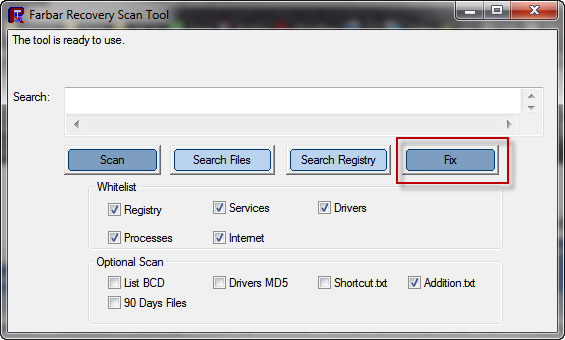
![]()






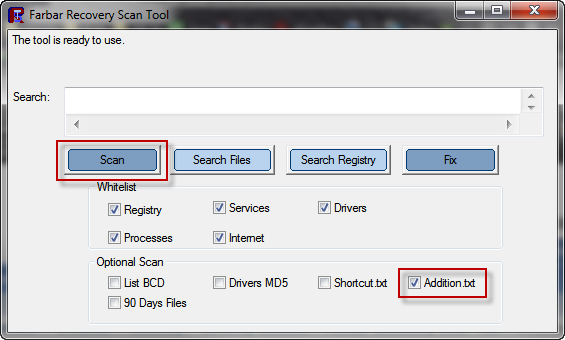





![]()
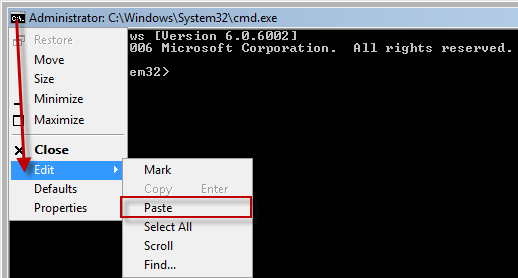
![]()

![]() quite discouraging.
quite discouraging.






