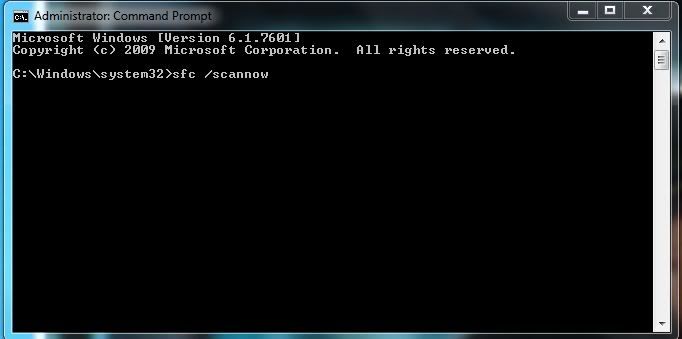hi bud get a pop up that says the mse program is not compatible check if you have a 32 or 64 bit. i have a 32 for reference also the computer seems to be running great  here is the frst fixlog requested. oh and the pop up from the avg thing was about 2 mins after it started so as it was running that would pop up
here is the frst fixlog requested. oh and the pop up from the avg thing was about 2 mins after it started so as it was running that would pop up
Fix result of Farbar Recovery Scan Tool (x86) Version: 20-07-2015
Ran by Joseph at 2015-07-23 12:42:19 Run:1
Running from C:\Users\Joseph\Desktop
Loaded Profiles: Joseph & UpdatusUser (Available Profiles: Joseph & UpdatusUser)
Boot Mode: Normal
==============================================
fixlist content:
*****************
start
CreateRestorePoint:
HKLM\...\Run: [vProt] => C:\Program Files\AVG SafeGuard toolbar\vprot.exe [2510784 2015-05-14] ()
HKLM\...\Run: [IObit Malware Fighter] => C:\Program Files\IObit\IObit Malware Fighter\IMF.exe [5768992 2015-03-06] (IObit)
HKLM\...\Run: [ATT-SST_UninstallTracking] => C:\Users\Joseph\AppData\Local\Temp\InstallHelper.exe /uninstalltrackingvendor=ATT-SST <===== ATTENTION
HKU\S-1-5-21-2013592473-1583479073-1329353095-1000\...\Run: [Advanced SystemCare 8] => C:\Program Files\IObit\Advanced SystemCare 8\ASCTray.exe [2429728 2015-04-08] (IObit)
HKU\S-1-5-18\...\Run: [SearchProtect] => \SearchProtect\bin\cltmng.exe
ShellIconOverlayIdentifiers: [0MediaIconsOerlay] -> {1EC23CFF-4C58-458f-924C-8519AEF61B32} => No File
HKLM\SOFTWARE\Policies\Microsoft\Internet Explorer: Policy restriction <======= ATTENTION
HKU\S-1-5-21-2013592473-1583479073-1329353095-1000\SOFTWARE\Policies\Microsoft\Internet Explorer: Policy restriction <======= ATTENTION
HKLM\Software\Microsoft\Internet Explorer\Main,Local Page =
SearchScopes: HKLM -> DefaultScope {23F88292-FB5A-4907-9DCB-119FE1A39D3B} URL =
SearchScopes: HKU\S-1-5-21-2013592473-1583479073-1329353095-1000 -> DefaultScope {23F88292-FB5A-4907-9DCB-119FE1A39D3B} URL =
BHO: No Name -> {02478D38-C3F9-4efb-9B51-7695ECA05670} -> No File
BHO: No Name -> {E15A8DC0-8516-42A1-81EA-DC94EC1ACF10} -> No File
BHO: No Name -> {FDAD4DA1-61A2-4FD8-9C17-86F7AC245081} -> No File
Toolbar: HKLM - No Name - {95B7759C-8C7F-4BF1-B163-73684A933233} - No File
Toolbar: HKU\S-1-5-21-2013592473-1583479073-1329353095-1000 -> No Name - {A057A204-BACC-4D26-9990-79A187E2698E} - No File
Handler: javascript - No CLSID Value -
Handler: viprotocol - {B658800C-F66E-4EF3-AB85-6C0C227862A9} - C:\Program Files\Common Files\AVG Secure Search\ViProtocolInstaller\18.5.0\ViProtocol.dll [2015-05-14] (AVG Secure Search)
ShellExecuteHooks: - {AEB6717E-7E19-11d0-97EE-00C04FD91972} - No File [ ]
FF Plugin: @pandonetworks.com/PandoWebPlugin -> C:\Program Files\Pando Networks\Media Booster\npPandoWebPlugin.dll [2012-10-26] (Pando Networks)
FF Plugin HKU\S-1-5-21-2013592473-1583479073-1329353095-1000: pandonetworks.com/PandoWebPlugin -> C:\Program Files\Pando Networks\Media Booster\npPandoWebPlugin.dll [2012-10-26] (Pando Networks)
FF SearchPlugin: C:\Users\Joseph\AppData\Roaming\Mozilla\Firefox\Profiles\fb63icx9.default\searchplugins\aim-search.xml [2009-06-29]
FF SearchPlugin: C:\Users\Joseph\AppData\Roaming\Mozilla\Firefox\Profiles\fb63icx9.default\searchplugins\keybar-113-customized-web-search.xml [2013-09-29]
FF SearchPlugin: C:\Users\Joseph\AppData\Roaming\Mozilla\Firefox\Profiles\fb63icx9.default\searchplugins\live-search.xml [2009-02-01]
FF SearchPlugin: C:\Program Files\mozilla firefox\searchplugins\safeguard-secure-search.xml [2015-05-14]
FF SearchPlugin: C:\Program Files\mozilla firefox\searchplugins\searchme.xml [2009-03-13]
FF SearchPlugin: C:\Program Files\mozilla firefox\browser\searchplugins\safeguard-secure-search.xml [2015-05-14]
FF Extension: No Name - C:\Users\Joseph\AppData\Roaming\Mozilla\Firefox\Profiles\fb63icx9.default\extensions\
[email protected] [not found]
FF Extension: No Name - C:\Program Files\AVAST Software\Avast\WebRep\FF [not found]
FF Extension: No Name - C:\Users\Joseph\AppData\Roaming\Mozilla\Firefox\Profiles\fb63icx9.default\extensions\
[email protected] [not found]
FF Extension: No Name - C:\Users\Joseph\AppData\Roaming\Mozilla\Firefox\Profiles\fb63icx9.default\extensions\{739df940-c5ee-4bab-9d7e-270894ae687a} [not found]
FF Extension: No Name - C:\Users\Joseph\AppData\Roaming\Mozilla\Firefox\Profiles\fb63icx9.default\extensions\{02edb56b-9b33-435b-b7df-b2843273a694} [not found]
FF Extension: No Name - C:\Program Files\Mozilla Firefox\extensions\
[email protected] [not found]
FF Extension: No Name - C:\Program Files\IObit Apps Toolbar\FF [not found]
FF Extension: No Name - C:\Users\Joseph\AppData\Roaming\Mozilla\Firefox\Profiles\fb63icx9.default\extensions\
[email protected] [not found]
FF ExtraCheck: C:\Program Files\mozilla firefox\InfoAtoms.cfg [2013-08-11] <==== ATTENTION
CHR HKLM\...\Chrome\Extension: [dcmagccbogebndpoodhhhafmofelpffh] - No Path Or update_url value
CHR HKLM\...\Chrome\Extension: [njljkdinboobkmkihgcohanchjnjpgjk] - C:\Users\Joseph\AppData\Local\CRE\njljkdinboobkmkihgcohanchjnjpgjk.crx [Not Found]
CHR HKU\S-1-5-21-2013592473-1583479073-1329353095-1000\SOFTWARE\Google\Chrome\Extensions\...\Chrome\Extension: [njljkdinboobkmkihgcohanchjnjpgjk] - C:\Users\Joseph\AppData\Local\CRE\njljkdinboobkmkihgcohanchjnjpgjk.crx [Not Found]
S2 AdvancedSystemCareService8; C:\Program Files\IObit\Advanced SystemCare 8\ASCService.exe [814880 2015-04-03] (IObit)
S2 IMFservice; C:\Program Files\IObit\IObit Malware Fighter\IMFsrv.exe [344864 2015-01-27] (IObit)
S2 LiveUpdateSvc; C:\Program Files\IObit\LiveUpdate\LiveUpdate.exe [2585376 2015-03-26] (IObit)
S4 FileMonitor; C:\Program Files\IObit\IObit Malware Fighter\Drivers\wlh_x86\FileMonitor.sys [21480 2014-11-10] (IObit)
R3 RegFilter; C:\Program Files\IObit\IObit Malware Fighter\drivers\wlh_x86\regfilter.sys [32288 2014-11-10] (IObit.com)
R0 SmartDefragDriver; C:\Windows\System32\Drivers\SmartDefragDriver.sys [18624 2014-06-04] (IObit)
R0 sptd; C:\Windows\System32\Drivers\sptd.sys [722416 2013-05-07] () [File not signed]
S3 UrlFilter; C:\Program Files\IObit\IObit Malware Fighter\drivers\wlh_x86\UrlFilter.sys [20944 2014-11-10] (IObit.com)
S2 adfs; No ImagePath
2015-07-13 13:15 - 2015-03-01 22:01 - 00000000 ____D C:\Users\Joseph\AppData\Roaming\IObit
2015-07-13 13:15 - 2013-10-24 08:49 - 00000000 ____D C:\Program Files\Secure Speed Dial
2015-07-13 13:15 - 2013-04-26 22:53 - 00000000 ____D C:\ProgramData\IObit
2015-07-13 13:11 - 2009-10-02 20:44 - 00000000 ____D C:\Program Files\IObit
2015-07-10 00:32 - 2015-06-04 23:27 - 00001924 _____ C:\Users\Public\Desktop\Advanced SystemCare 8.lnk
2013-04-26 23:07 - 2013-04-26 23:07 - 0087608 _____ () C:\Users\Joseph\AppData\Roaming\inst.exe
2013-04-26 23:20 - 2013-04-26 23:20 - 0000000 _____ () C:\ProgramData\222620313f3a54382a_c
2013-04-25 22:41 - 2013-04-25 22:41 - 0000000 _____ () C:\ProgramData\LQ20O6T.dat
2013-04-25 22:40 - 2013-04-25 22:40 - 0000001 _____ () C:\ProgramData\Ov8S1e7I.exe.b
2013-04-25 22:40 - 2013-04-25 22:40 - 0000001 _____ () C:\ProgramData\Ov8S1e7I.exe_.b
CustomCLSID: HKU\S-1-5-21-2013592473-1583479073-1329353095-1000_Classes\CLSID\{31261F21-2B16-45EE-BEAB-07C4CFA18B65}\InprocServer32 -> C:\Program Files\Pando Networks\Media Booster\npPandoWebPlugin.dll (Pando Networks)
CustomCLSID: HKU\S-1-5-21-2013592473-1583479073-1329353095-1000_Classes\CLSID\{D9144DCD-E998-4ECA-AB6A-DCD83CCBA16D}\InprocServer32 -> No Filepath
CustomCLSID: HKU\S-1-5-21-2013592473-1583479073-1329353095-1000_Classes\CLSID\{fbeb8a05-beee-4442-804e-409d6c4515e9}\InprocServer32 -> C:\Windows\system32\shell32.dll (Microsoft Corporation)
Task: {1A7D0543-A752-4AD2-802E-EA67FD04196A} - \SmartDefrag4_Startup No Task File <==== ATTENTION
Task: {21B568B7-DA01-4BB8-B802-7B6DC534B772} - \EPUpdater No Task File <==== ATTENTION
Task: {31BA1638-3905-431A-B39E-9F574005DD9D} - \IHUninstallTrackingTASK No Task File <==== ATTENTION
Task: {34BFB3AC-3555-4E26-A7E5-7F7BD14C82A7} - \Driver Booster Update No Task File <==== ATTENTION
Task: {4BBF6D93-FAFF-4F48-8C64-C0C17A9A61B8} - System32\Tasks\{66BA574B-1E11-49b8-909C-8CC9E0E8E015} => C:\Users\Joseph\AppData\Local\Temp\Pwl.exe <==== ATTENTION
Task: {4E53DF43-FD8E-42AF-874C-442230F27EC4} - System32\Tasks\{ED984665-93F3-4D2C-AB43-961AE08A5F8D} => pcalua.exe -a "C:\Program Files\SpywareGuard\unins000.exe"
Task: {60194C52-AACD-4936-9705-A4276108BAB6} - System32\Tasks\{00C9D597-DD76-4D5F-B07A-44569CFDC9CE} => pcalua.exe -a E:\Autorun.exe -d E:\
Task: {85A9730D-D148-4D4B-8B72-5EA1CC420E14} - System32\Tasks\Test TimeTrigger => C:\Users\Joseph\AppData\Local\Temp\Runner.exe <==== ATTENTION
Task: {94C487AC-D86C-41E6-9EFA-30005ADBD87C} - \PC Optimizer Pro startups No Task File <==== ATTENTION
Task: {C237D933-687A-4EF6-B5EF-917120F9A23F} - System32\Tasks\task34608275 => C:\Users\Joseph\AppData\Local\Temp\ozuvbvgiula.exe <==== ATTENTION
Task: {C34F95B7-65A0-4019-8254-2D46D8047BDD} - \Driver Booster SkipUAC (Joseph) No Task File <==== ATTENTION
Task: {C6229C54-4043-4B70-8EF8-9580EB1DB86F} - System32\Tasks\SmartDefrag4_Update => C:\Program Files\IObit\Smart Defrag 4\AutoUpdate.exe [2015-03-03] (IObit)
Task: {E142EBBB-C5CD-408C-8607-47A6DF179DC9} - System32\Tasks\ASC8_PerformanceMonitor => C:\Program Files\IObit\Advanced SystemCare 8\Monitor.exe [2015-04-09] (IObit)
Task: {E8458C5B-2A2F-4299-A01E-5E99157588D8} - System32\Tasks\task310613 => C:\Users\Joseph\AppData\Local\Temp\txgxvyqvqwh.exe <==== ATTENTION
Task: {F10092C8-C001-4A46-A89B-D5895CE77229} - \Uninstaller_SkipUac_Joseph No Task File <==== ATTENTION
Task: {FC118D82-15ED-445E-A182-B3376E34F5E7} - \Driver Booster Scan No Task File <==== ATTENTION
HKLM\SYSTEM\CurrentControlSet\Control\SafeBoot\Minimal\aawservice => ""="Service"
HKLM\SYSTEM\CurrentControlSet\Control\SafeBoot\Network\aawservice => ""="Service"
Reg: reg delete HKLM\SOFTWARE\Policies\Microsoft\Windows\IPSec\Policy\Local /f
Reg: reg add HKLM\SOFTWARE\Policies\Microsoft\Windows\IPSec\Policy\Local /f
Reg: Reg Delete "HKLM\SOFTWARE\Microsoft\Shared Tools\MSConfig\services" /F
Reg: Reg Add "HKLM\SOFTWARE\Microsoft\Shared Tools\MSConfig\services" /F
Reg: Reg Delete "HKLM\SOFTWARE\Microsoft\Shared Tools\MSConfig\startupreg" /F
Reg: Reg Add "HKLM\SOFTWARE\Microsoft\Shared Tools\MSConfig\startupreg" /F
RemoveProxy:
Hosts:
CMD: netsh advfirewall reset
CMD: netsh advfirewall set allprofiles state ON
CMD: ipconfig /flushdns
CMD: netsh winsock reset
CMD: netsh int ip reset c:\resetlog.txt
CMD: ipconfig /release
CMD: ipconfig /renew
CMD: netsh int ipv4 reset
CMD: netsh int ipv6 reset
EmptyTemp:
CMD: bitsadmin /reset /allusers
end
*****************








![]()

![]()
 fixlist.txt 9.88KB
168 downloads
fixlist.txt 9.88KB
168 downloads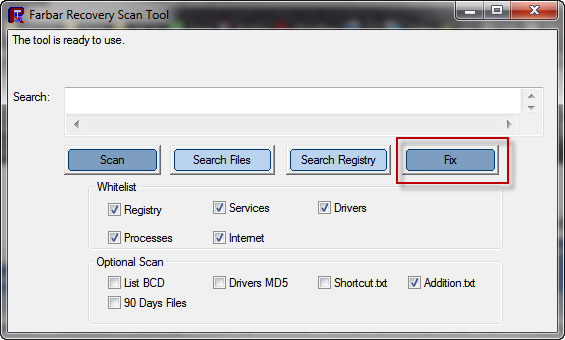


![]() here is the frst fixlog requested. oh and the pop up from the avg thing was about 2 mins after it started so as it was running that would pop up
here is the frst fixlog requested. oh and the pop up from the avg thing was about 2 mins after it started so as it was running that would pop up

![]()


![]()