
Macbook 13" - DVD Drive not working
#1

 Posted 22 June 2015 - 11:10 PM
Posted 22 June 2015 - 11:10 PM

#2

 Posted 23 June 2015 - 04:38 AM
Posted 23 June 2015 - 04:38 AM

Hhm let me Think from here: http://www.bleepingc...king/?p=3730661
...and your Answer here...
http://www.bleepingc...king/?p=3741856
Problem solved or?
#3

 Posted 26 June 2015 - 01:01 AM
Posted 26 June 2015 - 01:01 AM

nice but needed better answer of what people's thought are.
#4

 Posted 26 June 2015 - 01:58 AM
Posted 26 June 2015 - 01:58 AM

nice but needed better answer of what people's thought are.
That's not a problem to ask here for a solution, but it's better to refer that you have ask this in another forum.
- Open the Settings in the Finder Menü
- In the General Tab uncheck to show CD's / DVD's
- Restart your mac
- Activate in the Finder Settings to show CD's / DVD's and test if the problem is gone.
- If not, open the Folder ~/Library/Preferences, where ~ is the short Unix-Command for your home folder (created with the Shortcut ALT + n. If you not find it copy the Path to your Spotlight search and hit enter.
- Move the following files to your Desktop (don't delete)
-
com.apple.finder.plist com.apple.sidebarlists.plist
- Restart your mac and test again
- If the problem is gone can you move the files on your Desktop to the trash.
Similar Topics
0 user(s) are reading this topic
0 members, 0 guests, 0 anonymous users
As Featured On:









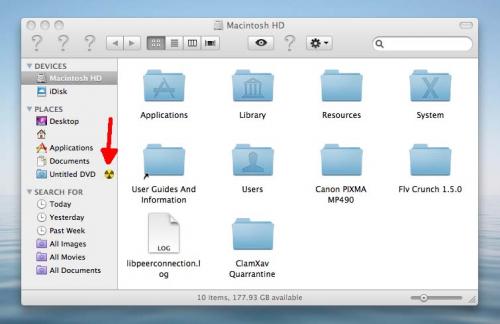





 Sign In
Sign In Create Account
Create Account

