Before I started the computer is working very slowly. Meanwhile the hard drive sounds like it is working overtime. I have followed instructions, but Repair_Windows.exe Repair_Windows.exe took a very long time to do step 2 - create system restore, when it finally finished it closed itself, so I reopened and continued to follow from where I left off. I still have the AVG appear informing me it's found the Trojan horse, I have ignored this. I then had to leave the computer whilst it started repairs. On returning it had gone into sleep mode, when I woke it up I had a message: windows repair application error ...required data was not placed in memory because of I/O error status. I clicked ok. Now it tells me from the log in screen that my login is locked, I clicked switch user and it has gone back to login screen, when I log in I have a few error notifications -
Microsoft.net framework - handled exception has occurred in your application.....exception of type "sytemoutofmemoryexception was thrown. I have quit this.
Microsoft visual c++ - runtime error program C... - I have Ok'd this
Regsvr32 C:\programdata\varihlmuje\LamutEzerp.jan failed to load - I have Ok'd this
The hard drive is continuing to work overtime and working slowly. I still have no internet, the Internet says unidentified network. I notice one log mentions the antivirus being enabled, when I checked this has re-enabled itself. Thanks again for your assistance here.
Here are the logs:
Windows AIO Repair log
Tweaking.com - Windows Repair v3.0.0
--------------------------------------------------------------------------------
System Variables
--------------------------------------------------------------------------------
OS: Windows 7 Home Premium
OS Architecture: 64-bit
OS Version: 6.1.7601
OS Service Pack: Service Pack 1
Computer Name: YVONNE-PC
Windows Drive: C:\
Windows Path: C:\Windows
Program Files: C:\Program Files
Program Files (x86): C:\Program Files (x86)
Current Profile: C:\Users\Yvonne
Current Profile SID: S-1-5-21-2680941182-924487306-1447265962-1000
Current Profile Classes: S-1-5-21-2680941182-924487306-1447265962-1000_Classes
Profiles Location: C:\Users
Profiles Location 2: C:\Windows\ServiceProfiles
Local Settings AppData: C:\Users\Yvonne\AppData\Local
--------------------------------------------------------------------------------
System Information
--------------------------------------------------------------------------------
System Up Time: 0 Days 00:30:49
Process Count: 79
Commit Total: 15.51 GB
Commit Limit: 15.52 GB
Commit Peak: 15.52 GB
Handle Count: 22444
Kernel Total: 444.71 MB
Kernel Paged: 234.86 MB
Kernel Non Paged: 209.85 MB
System Cache: 62.21 MB
Thread Count: 1896
--------------------------------------------------------------------------------
Memory Before Cleaning with CleanMem
--------------------------------------------------------------------------------
Memory Total: 3.88 GB
Memory Used: 3.64 GB(93.7335%)
Memory Avail.: 249.04 MB
--------------------------------------------------------------------------------
Cleaning Memory Before Starting Repairs...
Memory After Cleaning with CleanMem
--------------------------------------------------------------------------------
Memory Total: 3.88 GB
Memory Used: 3.66 GB(94.2454%)
Memory Avail.: 228.70 MB
--------------------------------------------------------------------------------
Starting Repairs...
Started at (30/06/2015 18:21:15)
The current repair has failed to start for over 30 sec.
Trying Again....
The current repair has failed to start for over 30 sec.
Trying Again....
The current repair has failed to start for over 30 sec.
Trying Again....
Done, but failed, at (30/06/2015 18:24:58)
Total Repair Time: 00:05:32
The current repair has failed to start 4 times.
Something is keeping the repair from running.
Tweaking_ras.exe in the files folder is used to run the repairs under the system account, make sure your Antivirus isnt blocking it.
Please post in the Tweaking.com forums for support.
FRST.txt log
Scan result of Farbar Recovery Scan Tool (FRST) (x64) Version:24-06-2015
Ran by Yvonne (administrator) on YVONNE-PC on 30-06-2015 22:10:11
Running from C:\Users\Yvonne\Desktop
Loaded Profiles: Yvonne (Available Profiles: Yvonne)
Platform: Windows 7 Home Premium Service Pack 1 (X64) OS Language: English (United States)
Internet Explorer Version 11 (Default browser: IE)
Boot Mode: Normal
Tutorial for Farbar Recovery Scan Tool: http://www.geekstogo...very-scan-tool/
==================== Processes (Whitelisted) =================
(If an entry is included in the fixlist, the process will be closed. The file will not be moved.)
() C:\Program Files (x86)\AVG Web TuneUp\WtuSystemSupport.exe
(Microsoft Corporation) C:\Windows\System32\wlanext.exe
(Acronis) C:\Program Files (x86)\Common Files\Acronis\Schedule2\schedul2.exe
(AVG Technologies CZ, s.r.o.) C:\Program Files (x86)\AVG\AVG2013\avgidsagent.exe
(Intel® Corporation) C:\Program Files\Intel\iCLS Client\HeciServer.exe
(Dell, Inc.) C:\Program Files (x86)\Dell\Dell Datasafe Online\NOBuAgent.exe
(SoftThinks SAS) C:\Program Files (x86)\Dell DataSafe Local Backup\SftService.exe
(AVG Secure Search) C:\Program Files (x86)\Common Files\AVG Secure Search\vToolbarUpdater\18.4.0\ToolbarUpdater.exe
(Atheros) C:\Program Files (x86)\Dell Wireless\Ath_WlanAgent.exe
(AVG Technologies CZ, s.r.o.) C:\Program Files (x86)\AVG\AVG2013\avgnsa.exe
(AVG Technologies CZ, s.r.o.) C:\Program Files (x86)\AVG\AVG2013\avgemca.exe
(Intel Corporation) C:\Program Files (x86)\Intel\Intel® Rapid Storage Technology\IAStorDataMgrSvc.exe
(Intel Corporation) C:\Program Files (x86)\Intel\Intel® Management Engine Components\LMS\LMS.exe
(Intel Corporation) C:\Program Files (x86)\Intel\Intel® Management Engine Components\UNS\UNS.exe
(Microsoft Corporation) C:\Windows\Microsoft.NET\Framework64\v3.0\WPF\PresentationFontCache.exe
(AVG Technologies CZ, s.r.o.) C:\Program Files (x86)\AVG\AVG2013\avgrsa.exe
(AVG Technologies CZ, s.r.o.) C:\Program Files (x86)\AVG\AVG2013\avgcsrva.exe
(SoftThinks - Dell) C:\Program Files (x86)\Dell DataSafe Local Backup\Toaster.exe
(SoftThinks - Dell) C:\Program Files (x86)\Dell DataSafe Local Backup\Components\DSUpdate\DSUpd.exe
() C:\Program Files (x86)\Dell DataSafe Local Backup\Components\Scheduler\STService.exe
(Intel Corporation) C:\Windows\System32\igfxtray.exe
(Intel Corporation) C:\Windows\System32\hkcmd.exe
(Intel Corporation) C:\Windows\System32\igfxpers.exe
() C:\Program Files (x86)\Dell\Stage Remote\StageRemote.exe
(Adobe Systems Incorporated) C:\Program Files (x86)\Common Files\Adobe\OOBE\PDApp\UWA\AAM Updates Notifier.exe
(Dropbox, Inc.) C:\Users\Yvonne\AppData\Local\Dropbox\Update\DropboxUpdate.exe
(Dropbox, Inc.) C:\Users\Yvonne\AppData\Roaming\Dropbox\bin\Dropbox.exe
(Microsoft Corporation) C:\Windows\System32\dllhost.exe
(Intel Corporation) C:\Program Files (x86)\Intel\Intel® Management Engine Components\IMSS\PIconStartup.exe
(Intel Corporation) C:\Program Files (x86)\Intel\Intel® USB 3.0 eXtensible Host Controller Driver\Application\iusb3mon.exe
(CyberLink Corp.) C:\Program Files (x86)\Cyberlink\PowerDVD9\PDVD9Serv.exe
() C:\Program Files (x86)\Dell Stage\Dell Stage\AccuWeather\accuweather.exe
(AVG Technologies CZ, s.r.o.) C:\Program Files (x86)\AVG\AVG2013\avgui.exe
() C:\Program Files (x86)\AVG Web TuneUp\vprot.exe
(Adobe Systems Incorporated) C:\Program Files (x86)\Common Files\Adobe\ARM\1.0\AdobeARM.exe
(Adobe Systems Incorporated) C:\Program Files (x86)\Adobe\Reader 11.0\Reader\reader_sl.exe
(Intel Corporation) C:\Program Files (x86)\Intel\Intel® Rapid Storage Technology\IAStorIcon.exe
==================== Registry (Whitelisted) ==================
(If an entry is included in the fixlist, the registry item will be restored to default or removed. The file will not be moved.)
HKLM\...\Run: [Stage Remote] => C:\Program Files (x86)\Dell\Stage Remote\StageRemote.exe [2022976 2011-06-28] ()
HKLM\...\Run: [DellStage] => C:\Program Files (x86)\Dell Stage\Dell Stage\stage_primary.exe [2195824 2012-02-01] ()
HKLM\...\Run: [AdobeAAMUpdater-1.0] => C:\Program Files (x86)\Common Files\Adobe\OOBE\PDApp\UWA\UpdaterStartupUtility.exe [472984 2013-09-25] (Adobe Systems Incorporated)
HKLM-x32\...\Run: [IMSS] => C:\Program Files (x86)\Intel\Intel® Management Engine Components\IMSS\PIconStartup.exe [133400 2011-12-16] (Intel Corporation)
HKLM-x32\...\Run: [USB3MON] => C:\Program Files (x86)\Intel\Intel® USB 3.0 eXtensible Host Controller Driver\Application\iusb3mon.exe [291608 2012-02-27] (Intel Corporation)
HKLM-x32\...\Run: [IAStorIcon] => C:\Program Files (x86)\Intel\Intel® Rapid Storage Technology\IAStorIcon.exe [284440 2012-02-01] (Intel Corporation)
HKLM-x32\...\Run: [RemoteControl9] => C:\Program Files (x86)\CyberLink\PowerDVD9\PDVD9Serv.exe [87336 2010-10-01] (CyberLink Corp.)
HKLM-x32\...\Run: [PDVD9LanguageShortcut] => C:\Program Files (x86)\CyberLink\PowerDVD9\Language\Language.exe [50472 2010-09-18] (CyberLink Corp.)
HKLM-x32\...\Run: [AccuWeatherWidget] => C:\Program Files (x86)\Dell Stage\Dell Stage\AccuWeather\accuweather.exe [968048 2012-02-01] ()
HKLM-x32\...\Run: [BCSSync] => C:\Program Files (x86)\Microsoft Office\Office14\BCSSync.exe [89184 2012-11-05] (Microsoft Corporation)
HKLM-x32\...\Run: [AdobeCS6ServiceManager] => C:\Program Files (x86)\Common Files\Adobe\CS6ServiceManager\CS6ServiceManager.exe [1075296 2013-04-25] (Adobe Systems Incorporated)
HKLM-x32\...\Run: [AVG_UI] => C:\Program Files (x86)\AVG\AVG2013\avgui.exe [4411952 2014-11-04] (AVG Technologies CZ, s.r.o.)
HKLM-x32\...\Run: [vProt] => C:\Program Files (x86)\AVG Web TuneUp\vprot.exe [3033112 2015-06-09] ()
HKLM-x32\...\Run: [Adobe ARM] => C:\Program Files (x86)\Common Files\Adobe\ARM\1.0\AdobeARM.exe [1022152 2014-12-19] (Adobe Systems Incorporated)
Winlogon\Notify\igfxcui: C:\Windows\system32\igfxdev.dll (Intel Corporation)
HKLM\...\Policies\Explorer: [NoControlPanel] 0
HKU\S-1-5-21-2680941182-924487306-1447265962-1000\...\Run: [AdobeBridge] => [X]
HKU\S-1-5-21-2680941182-924487306-1447265962-1000\...\Run: [CCleaner Monitoring] => C:\Program Files\CCleaner\CCleaner64.exe [7416088 2015-02-19] (Piriform Ltd)
HKU\S-1-5-21-2680941182-924487306-1447265962-1000\...\Run: [Dropbox Update] => C:\Users\Yvonne\AppData\Local\Dropbox\Update\DropboxUpdate.exe [134512 2015-06-20] (Dropbox, Inc.)
HKU\S-1-5-21-2680941182-924487306-1447265962-1000\...\Run: [VarihImuje] => regsvr32.exe "C:\ProgramData\VarihImuje\LamutEzerp.jan"
Startup: C:\Users\Yvonne\AppData\Roaming\Microsoft\Windows\Start Menu\Programs\Startup\Dropbox.lnk [2013-05-02]
ShortcutTarget: Dropbox.lnk -> C:\Users\Yvonne\AppData\Roaming\Dropbox\bin\Dropbox.exe (Dropbox, Inc.)
ShellIconOverlayIdentifiers: [ AccExtIco1] -> {AB9CF9F8-8A96-4F9D-BF21-CE85714C3A47} => C:\Program Files (x86)\Adobe\Adobe Creative Cloud\CoreSync\CoreSync_v_1_1_0_x64.dll [2013-08-30] ()
ShellIconOverlayIdentifiers: [ AccExtIco2] -> {853B7E05-C47D-4985-909A-D0DC5C6D7303} => C:\Program Files (x86)\Adobe\Adobe Creative Cloud\CoreSync\CoreSync_v_1_1_0_x64.dll [2013-08-30] ()
ShellIconOverlayIdentifiers: [ AccExtIco3] -> {42D38F2E-98E9-4382-B546-E24E4D6D04BB} => C:\Program Files (x86)\Adobe\Adobe Creative Cloud\CoreSync\CoreSync_v_1_1_0_x64.dll [2013-08-30] ()
ShellIconOverlayIdentifiers: [DropboxExt1] -> {FB314ED9-A251-47B7-93E1-CDD82E34AF8B} => C:\Users\Yvonne\AppData\Roaming\Dropbox\bin\DropboxExt64.26.dll [2015-06-10] (Dropbox, Inc.)
ShellIconOverlayIdentifiers: [DropboxExt2] -> {FB314EDA-A251-47B7-93E1-CDD82E34AF8B} => C:\Users\Yvonne\AppData\Roaming\Dropbox\bin\DropboxExt64.26.dll [2015-06-10] (Dropbox, Inc.)
ShellIconOverlayIdentifiers: [DropboxExt3] -> {FB314EDB-A251-47B7-93E1-CDD82E34AF8B} => C:\Users\Yvonne\AppData\Roaming\Dropbox\bin\DropboxExt64.26.dll [2015-06-10] (Dropbox, Inc.)
ShellIconOverlayIdentifiers: [DropboxExt4] -> {FB314EDC-A251-47B7-93E1-CDD82E34AF8B} => C:\Users\Yvonne\AppData\Roaming\Dropbox\bin\DropboxExt64.26.dll [2015-06-10] (Dropbox, Inc.)
ShellIconOverlayIdentifiers-x32: [DropboxExt1] -> {FB314ED9-A251-47B7-93E1-CDD82E34AF8B} => C:\Users\Yvonne\AppData\Roaming\Dropbox\bin\DropboxExt.26.dll [2015-06-10] (Dropbox, Inc.)
ShellIconOverlayIdentifiers-x32: [DropboxExt2] -> {FB314EDA-A251-47B7-93E1-CDD82E34AF8B} => C:\Users\Yvonne\AppData\Roaming\Dropbox\bin\DropboxExt.26.dll [2015-06-10] (Dropbox, Inc.)
ShellIconOverlayIdentifiers-x32: [DropboxExt3] -> {FB314EDB-A251-47B7-93E1-CDD82E34AF8B} => C:\Users\Yvonne\AppData\Roaming\Dropbox\bin\DropboxExt.26.dll [2015-06-10] (Dropbox, Inc.)
==================== Internet (Whitelisted) ====================
(If an item is included in the fixlist, if it is a registry item it will be removed or restored to default.)
HKU\S-1-5-21-2680941182-924487306-1447265962-1000\SOFTWARE\Policies\Microsoft\Internet Explorer: Policy restriction <======= ATTENTION
ProxyEnable: [S-1-5-21-2680941182-924487306-1447265962-1000] => Internet Explorer proxy is enabled
HKU\S-1-5-21-2680941182-924487306-1447265962-1000\Software\Microsoft\Internet Explorer\Main,Start Page = https://www.google.co.uk/
SearchScopes: HKU\S-1-5-21-2680941182-924487306-1447265962-1000 -> {95B7759C-8C7F-4BF1-B163-73684A933233} URL = https://mysearch.avg...fr&d=2015-05-0718:53:47&v=4.1.0.411&pid=wtu&sg=&sap=dsp&q={searchTerms}
BHO: Groove GFS Browser Helper -> {72853161-30C5-4D22-B7F9-0BBC1D38A37E} -> C:\Program Files\Microsoft Office\Office14\GROOVEEX.DLL [2013-12-19] (Microsoft Corporation)
BHO: No Name -> {7DB2D5A0-7241-4E79-B68D-6309F01C5231} -> No File
BHO: Google Toolbar Helper -> {AA58ED58-01DD-4d91-8333-CF10577473F7} -> C:\Program Files (x86)\Google\Google Toolbar\GoogleToolbar_64.dll [2015-02-28] (Google Inc.)
BHO: Office Document Cache Handler -> {B4F3A835-0E21-4959-BA22-42B3008E02FF} -> C:\Program Files\Microsoft Office\Office14\URLREDIR.DLL [2013-03-06] (Microsoft Corporation)
BHO-x32: Groove GFS Browser Helper -> {72853161-30C5-4D22-B7F9-0BBC1D38A37E} -> C:\Program Files (x86)\Microsoft Office\Office14\GROOVEEX.DLL [2013-12-19] (Microsoft Corporation)
BHO-x32: No Name -> {7DB2D5A0-7241-4E79-B68D-6309F01C5231} -> No File
BHO-x32: AVG Web TuneUp -> {95B7759C-8C7F-4BF1-B163-73684A933233} -> C:\Program Files (x86)\AVG Web TuneUp\4.1.0.411\AVG Web TuneUp.dll [2015-06-09] (AVG)
BHO-x32: Google Toolbar Helper -> {AA58ED58-01DD-4d91-8333-CF10577473F7} -> C:\Program Files (x86)\Google\Google Toolbar\GoogleToolbar_32.dll [2015-02-28] (Google Inc.)
BHO-x32: Office Document Cache Handler -> {B4F3A835-0E21-4959-BA22-42B3008E02FF} -> C:\Program Files (x86)\Microsoft Office\Office14\URLREDIR.DLL [2013-03-06] (Microsoft Corporation)
Toolbar: HKLM - Google Toolbar - {2318C2B1-4965-11d4-9B18-009027A5CD4F} - C:\Program Files (x86)\Google\Google Toolbar\GoogleToolbar_64.dll [2015-02-28] (Google Inc.)
Toolbar: HKLM-x32 - Google Toolbar - {2318C2B1-4965-11d4-9B18-009027A5CD4F} - C:\Program Files (x86)\Google\Google Toolbar\GoogleToolbar_32.dll [2015-02-28] (Google Inc.)
DPF: HKLM-x32 {8A5BE387-D09A-4DFA-A56B-DCB89BD11468} http://magnetplanner...X_WEB_Win32.cab
FireFox:
========
FF ProfilePath: C:\Users\Yvonne\AppData\Roaming\Mozilla\Firefox\Profiles\w7dd9gw4.default
FF NewTab: https://www.google.co.uk/
FF DefaultSearchEngine: AVG Secure Search
FF SelectedSearchEngine: AVG Secure Search
FF Homepage: https://mysearch.avg...fr&d=2015-05-0718:53:47&v=4.1.0.411&pid=wtu&sg=&sap=hp
FF Plugin: @adobe.com/FlashPlayer -> C:\Windows\system32\Macromed\Flash\NPSWF64_17_0_0_188.dll No File
FF Plugin: @microsoft.com/GENUINE -> disabled No File
FF Plugin: @microsoft.com/OfficeAuthz,version=14.0 -> C:\PROGRA~1\MICROS~2\Office14\NPAUTHZ.DLL [2010-01-09] (Microsoft Corporation)
FF Plugin: adobe.com/AdobeExManDetect -> C:\Program Files (x86)\Adobe\Adobe Extension Manager CS6\Win64Plugin\npAdobeExManDetectX64.dll [2013-07-14] (Adobe Systems)
FF Plugin-x32: @adobe.com/FlashPlayer -> C:\Windows\SysWOW64\Macromed\Flash\NPSWF32_17_0_0_188.dll No File
FF Plugin-x32: @avg.com/AVG SiteSafety plugin,version=11.0.0.1,application/x-avg-sitesafety-plugin -> C:\Program Files (x86)\Common Files\AVG Secure Search\SiteSafetyInstaller\18.4.0\\npsitesafety.dll No File
FF Plugin-x32: @microsoft.com/GENUINE -> disabled No File
FF Plugin-x32: @microsoft.com/OfficeAuthz,version=14.0 -> C:\PROGRA~2\MICROS~1\Office14\NPAUTHZ.DLL [2010-01-09] (Microsoft Corporation)
FF Plugin-x32: @microsoft.com/SharePoint,version=14.0 -> C:\PROGRA~2\MICROS~1\Office14\NPSPWRAP.DLL [2010-03-24] (Microsoft Corporation)
FF Plugin-x32: @tools.google.com/Google Update;version=3 -> C:\Program Files (x86)\Google\Update\1.3.27.5\npGoogleUpdate3.dll [2015-05-15] (Google Inc.)
FF Plugin-x32: @tools.google.com/Google Update;version=9 -> C:\Program Files (x86)\Google\Update\1.3.27.5\npGoogleUpdate3.dll [2015-05-15] (Google Inc.)
FF Plugin-x32: Adobe Reader -> C:\Program Files (x86)\Adobe\Reader 11.0\Reader\AIR\nppdf32.dll [2015-05-01] (Adobe Systems Inc.)
FF Plugin-x32: adobe.com/AdobeExManDetect -> C:\Program Files (x86)\Adobe\Adobe Extension Manager CS6\npAdobeExManDetectX86.dll [2013-07-14] (Adobe Systems)
FF SearchPlugin: C:\Users\Yvonne\AppData\Roaming\Mozilla\Firefox\Profiles\w7dd9gw4.default\searchplugins\avg-secure-search.xml [2015-06-09]
FF SearchPlugin: C:\Program Files (x86)\mozilla firefox\browser\searchplugins\wtu-secure-search.xml [2015-06-09]
FF Extension: AVG Web TuneUp - C:\Users\Yvonne\AppData\Roaming\Mozilla\Firefox\Profiles\w7dd9gw4.default\Extensions\avg@toolbar [2015-06-09]
FF HKLM-x32\...\Firefox\Extensions: [[email protected]] - C:\Program Files (x86)\PasswordBox\Firefox
FF Extension: PasswordBox - C:\Program Files (x86)\PasswordBox\Firefox [2013-11-21]
FF HKLM-x32\...\Thunderbird\Extensions: [[email protected]] - C:\Program Files\McAfee\MSK
Chrome:
=======
CHR Profile: C:\Users\Yvonne\AppData\Local\Google\Chrome\User Data\Default
CHR Extension: (Google Slides) - C:\Users\Yvonne\AppData\Local\Google\Chrome\User Data\Default\Extensions\aapocclcgogkmnckokdopfmhonfmgoek [2014-10-17]
CHR Extension: (Google Docs) - C:\Users\Yvonne\AppData\Local\Google\Chrome\User Data\Default\Extensions\aohghmighlieiainnegkcijnfilokake [2014-10-17]
CHR Extension: (Google Drive) - C:\Users\Yvonne\AppData\Local\Google\Chrome\User Data\Default\Extensions\apdfllckaahabafndbhieahigkjlhalf [2014-08-26]
CHR Extension: (YouTube) - C:\Users\Yvonne\AppData\Local\Google\Chrome\User Data\Default\Extensions\blpcfgokakmgnkcojhhkbfbldkacnbeo [2014-10-17]
CHR Extension: (Google Search) - C:\Users\Yvonne\AppData\Local\Google\Chrome\User Data\Default\Extensions\coobgpohoikkiipiblmjeljniedjpjpf [2014-10-17]
CHR Extension: (Google Sheets) - C:\Users\Yvonne\AppData\Local\Google\Chrome\User Data\Default\Extensions\felcaaldnbdncclmgdcncolpebgiejap [2014-10-17]
CHR Extension: (Bookmark Manager) - C:\Users\Yvonne\AppData\Local\Google\Chrome\User Data\Default\Extensions\gmlllbghnfkpflemihljekbapjopfjik [2015-05-09]
CHR Extension: (Chrome Hotword Shared Module) - C:\Users\Yvonne\AppData\Local\Google\Chrome\User Data\Default\Extensions\lccekmodgklaepjeofjdjpbminllajkg [2015-05-07]
CHR Extension: (Google Wallet) - C:\Users\Yvonne\AppData\Local\Google\Chrome\User Data\Default\Extensions\nmmhkkegccagdldgiimedpiccmgmieda [2013-08-21]
CHR Extension: (Gmail) - C:\Users\Yvonne\AppData\Local\Google\Chrome\User Data\Default\Extensions\pjkljhegncpnkpknbcohdijeoejaedia [2014-10-17]
CHR HKU\S-1-5-21-2680941182-924487306-1447265962-1000\SOFTWARE\Google\Chrome\Extensions\...\Chrome\Extension: [apdfllckaahabafndbhieahigkjlhalf] - C:\Users\Yvonne\AppData\Local\Google\Drive\apdfllckaahabafndbhieahigkjlhalf_live.crx [2014-08-20]
CHR HKU\S-1-5-21-2680941182-924487306-1447265962-1000\SOFTWARE\Google\Chrome\Extensions\...\Chrome\Extension: [lmjegmlicamnimmfhcmpkclmigmmcbeh] - https://clients2.goo...ice/update2/crx
Addition.txt log
Additional scan result of Farbar Recovery Scan Tool (x64) Version:24-06-2015
Ran by Yvonne at 2015-06-30 22:23:51
Running from C:\Users\Yvonne\Desktop
Boot Mode: Normal
==========================================================
==================== Accounts: =============================
Administrator (S-1-5-21-2680941182-924487306-1447265962-500 - Administrator - Disabled)
Guest (S-1-5-21-2680941182-924487306-1447265962-501 - Limited - Disabled)
HomeGroupUser$ (S-1-5-21-2680941182-924487306-1447265962-1002 - Limited - Enabled)
Yvonne (S-1-5-21-2680941182-924487306-1447265962-1000 - Administrator - Enabled) => C:\Users\Yvonne
==================== Security Center ========================
(If an entry is included in the fixlist, it will be removed.)
AV: AVG AntiVirus Free Edition 2013 (Enabled - Up to date) {0E9420C4-06B3-7FA0-3AB1-6E49CB52ECD9}
AS: Windows Defender (Disabled - Out of date) {D68DDC3A-831F-4fae-9E44-DA132C1ACF46}
AS: AVG AntiVirus Free Edition 2013 (Enabled - Up to date) {B5F5C120-2089-702E-0001-553BB0D5A664}
==================== Installed Programs ======================
(Only the adware programs with "hidden" flag could be added to the fixlist to unhide them. The adware programs should be uninstalled manually.)
Acronis True Image Personal (HKLM-x32\...\{A7D5787B-3A91-4433-A753-CFE520671683}) (Version: 13.0.12043 - Acronis)
Adobe AIR (HKLM-x32\...\Adobe AIR) (Version: 3.1.0.4880 - Adobe Systems Incorporated)
Adobe Creative Cloud (HKLM-x32\...\Adobe Creative Cloud) (Version: 2.1.2.232 - Adobe Systems Incorporated)
Adobe Creative Suite 6 Master Collection (HKLM-x32\...\{E8AD3069-9EB7-4BA8-8BFE-83F4E69355C0}) (Version: 6 - Adobe Systems Incorporated)
Adobe Download Assistant (HKLM-x32\...\com.adobe.downloadassistant.AdobeDownloadAssistant) (Version: 1.2.5 - Adobe Systems Incorporated)
Adobe Flash Player 17 ActiveX (HKLM-x32\...\Adobe Flash Player ActiveX) (Version: 17.0.0.188 - Adobe Systems Incorporated)
Adobe Flash Player 17 NPAPI (HKLM-x32\...\Adobe Flash Player NPAPI) (Version: 17.0.0.188 - Adobe Systems Incorporated)
Adobe Help Manager (HKLM-x32\...\chc.4875E02D9FB21EE389F73B8D1702B320485DF8CE.1) (Version: 4.0.244 - Adobe Systems Incorporated)
Adobe Photoshop CC (HKLM-x32\...\{2D99B50E-431D-4AA8-85C1-172A6F8BCF09}) (Version: 14.0 - Adobe Systems Incorporated)
Adobe Photoshop CS6 (HKLM-x32\...\{74EB3499-8B95-4B5C-96EB-7B342F3FD0C6}) (Version: 13.0 - Adobe Systems Incorporated)
Adobe Premiere Pro CS6 (HKLM-x32\...\{7176B973-6011-43C1-AEBC-2D73FE7C6982}) (Version: 6.0 - Adobe Systems Incorporated)
Adobe Reader XI (11.0.11) (HKLM-x32\...\{AC76BA86-7AD7-1033-7B44-AB0000000001}) (Version: 11.0.11 - Adobe Systems Incorporated)
Adobe Widget Browser (HKLM-x32\...\com.adobe.WidgetBrowser) (Version: 2.0 Build 348 - Adobe Systems Incorporated.)
ArcSoft ShowBiz DVD 2 (HKLM-x32\...\{A9FC434F-9950-487C-82F1-E1515FA70DA4}) (Version: - ArcSoft)
Audacity 2.1.0 (HKLM-x32\...\Audacity_is1) (Version: 2.1.0 - Audacity Team)
AVG 2013 (HKLM\...\AVG) (Version: 2013.0.3495 - AVG Technologies)
AVG 2013 (Version: 13.0.3495 - AVG Technologies) Hidden
AVG 2013 (Version: 13.0.4311 - AVG Technologies) Hidden
AVG Web TuneUp (HKLM-x32\...\AVG Web TuneUp) (Version: 4.1.0.411 - AVG Technologies)
bl (x32 Version: 1.0.0 - Your Company Name) Hidden
Blio (HKLM-x32\...\{400182B4-CA55-46A9-9D88-F8413DCFB36D}) (Version: 2.3.7140 - K-NFB Reading Technology, Inc.)
CCleaner (HKLM\...\CCleaner) (Version: 5.03 - Piriform)
Cisco EAP-FAST Module (HKLM-x32\...\{64BF0187-F3D2-498B-99EA-163AF9AE6EC9}) (Version: 2.2.14 - Cisco Systems, Inc.)
Cisco LEAP Module (HKLM-x32\...\{51C7AD07-C3F6-4635-8E8A-231306D810FE}) (Version: 1.0.19 - Cisco Systems, Inc.)
Cisco PEAP Module (HKLM-x32\...\{ED5776D5-59B4-46B7-AF81-5F2D94D7C640}) (Version: 1.1.6 - Cisco Systems, Inc.)
Conexant SmartAudio HD (HKLM\...\CNXT_AUDIO_HDA) (Version: 8.50.8.0 - Conexant)
CyberLink PowerDVD 9.5 (HKLM-x32\...\InstallShield_{A8516AC9-AAF1-47F9-9766-03E2D4CDBCF8}) (Version: 9.5.1.5127 - CyberLink Corp.)
Data Doctor Recovery - SIM Card (Demo) (HKLM-x32\...\{56FE9BA1-FD2F-4C78-9FA0-6EBA28B22905}_is1) (Version: 5.4.1.2 - Pro Data Doctor Pvt. Ltd.)
Dell DataSafe Local Backup - Support Software (HKLM-x32\...\{A9668246-FB70-4103-A1E3-66C9BC2EFB49}) (Version: 9.4.67 - Dell Inc.)
Dell DataSafe Local Backup (HKLM-x32\...\{0ED7EE95-6A97-47AA-AD73-152C08A15B04}) (Version: 9.4.67 - Dell Inc.)
Dell DataSafe Online (HKLM-x32\...\{7EC66A95-AC2D-4127-940B-0445A526AB2F}) (Version: 2.1.19634 - Dell)
Dell Edoc Viewer (HKLM\...\{8EBA8727-ADC2-477B-9D9A-1A1836BE4E05}) (Version: 1.0.0 - Dell Inc)
Dell Getting Started Guide (HKLM-x32\...\{7DB9F1E5-9ACB-410D-A7DC-7A3D023CE045}) (Version: 1.00.0000 - Dell Inc.)
Dell MusicStage (HKLM-x32\...\{3BD7DD08-991B-4A2F-A165-614ED14EAADD}) (Version: 1.6.225.0 - Fingertapps)
Dell PhotoStage (HKLM-x32\...\{E4335E82-17B3-460F-9E70-39D9BC269DB3}) (Version: 1.5.0.130 - ArcSoft)
Dell Stage (HKLM-x32\...\{FE182796-F6BA-486A-8590-89B7E8D1D60F}) (Version: 1.7.209.0 - Fingertapps)
Dell Stage Remote (HKLM-x32\...\{AF4D3C63-009B-4A17-B02E-D395065DD3F0}) (Version: 2.0.0.43 - ArcSoft)
Dell Support Center (HKLM\...\Dell Support Center) (Version: 3.1.5907.16 - Dell Inc.)
Dell Support Center (Version: 3.1.5907.16 - PC-Doctor, Inc.) Hidden
Dell VideoStage (HKLM-x32\...\InstallShield_{DCE0E79A-B9AC-41AC-98C1-7EF0538BCA7F}) (Version: 1.3.0.2513 - CyberLink Corp.)
Dell VideoStage (x32 Version: 1.3.0.2513 - CyberLink Corp.) Hidden
Dell Wireless Driver Installation (HKLM-x32\...\{451517F1-7E41-400B-AA36-FB7E2563526D}) (Version: 9.0 - Dell)
Dropbox (HKU\S-1-5-21-2680941182-924487306-1447265962-1000\...\Dropbox) (Version: 3.6.7 - Dropbox, Inc.)
Google Chrome (HKLM-x32\...\Google Chrome) (Version: 43.0.2357.124 - Google Inc.)
Google Drive (HKLM-x32\...\{35574F09-89F9-4B16-B69B-64F3E25901B8}) (Version: 1.21.9226.6034 - Google, Inc.)
Google Toolbar for Internet Explorer (HKLM-x32\...\{2318C2B1-4965-11d4-9B18-009027A5CD4F}) (Version: 7.5.6227.252 - Google Inc.)
Google Toolbar for Internet Explorer (x32 Version: 1.0.0 - Google Inc.) Hidden
Google Update Helper (x32 Version: 1.3.25.11 - Google Inc.) Hidden
Google Update Helper (x32 Version: 1.3.27.5 - Google Inc.) Hidden
Intel® Control Center (HKLM-x32\...\{F8A9085D-4C7A-41a9-8A77-C8998A96C421}) (Version: 1.2.1.1007 - Intel Corporation)
Intel® Management Engine Components (HKLM-x32\...\{65153EA5-8B6E-43B6-857B-C6E4FC25798A}) (Version: 8.0.0.1351 - Intel Corporation)
Intel® Processor Graphics (HKLM-x32\...\{F0E3AD40-2BBD-4360-9C76-B9AC9A5886EA}) (Version: 8.15.10.2696 - Intel Corporation)
Intel® Rapid Storage Technology (HKLM-x32\...\{3E29EE6C-963A-4aae-86C1-DC237C4A49FC}) (Version: 11.1.0.1006 - Intel Corporation)
Intel® USB 3.0 eXtensible Host Controller Driver (HKLM-x32\...\{240C3DDD-C5E9-4029-9DF7-95650D040CF2}) (Version: 1.0.4.220 - Intel Corporation)
Intel® Trusted Connect Service Client (HKLM\...\{6199B534-A1B6-46ED-873B-97B0ECF8F81E}) (Version: 1.23.216.0 - Intel Corporation)
Microsoft .NET Framework 4.5.1 (HKLM\...\{92FB6C44-E685-45AD-9B20-CADF4CABA132} - 1033) (Version: 4.5.50938 - Microsoft Corporation)
Microsoft Office 2010 (HKLM-x32\...\{95140000-0070-0000-0000-0000000FF1CE}) (Version: 14.0.4763.1000 - Microsoft Corporation)
Microsoft Office Professional Plus 2010 (HKLM-x32\...\Office14.PROPLUSR) (Version: 14.0.7015.1000 - Microsoft Corporation)
Microsoft Visual C++ 2005 Redistributable (HKLM-x32\...\{710f4c1c-cc18-4c49-8cbf-51240c89a1a2}) (Version: 8.0.61001 - Microsoft Corporation)
Microsoft Visual C++ 2005 Redistributable (HKLM-x32\...\{7299052b-02a4-4627-81f2-1818da5d550d}) (Version: 8.0.56336 - Microsoft Corporation)
Microsoft Visual C++ 2005 Redistributable (HKLM-x32\...\{837b34e3-7c30-493c-8f6a-2b0f04e2912c}) (Version: 8.0.59193 - Microsoft Corporation)
Microsoft Visual C++ 2005 Redistributable (x64) (HKLM\...\{ad8a2fa1-06e7-4b0d-927d-6e54b3d31028}) (Version: 8.0.61000 - Microsoft Corporation)
Microsoft Visual C++ 2008 Redistributable - x64 9.0.30729.4148 (HKLM\...\{4B6C7001-C7D6-3710-913E-5BC23FCE91E6}) (Version: 9.0.30729.4148 - Microsoft Corporation)
Microsoft Visual C++ 2008 Redistributable - x64 9.0.30729.6161 (HKLM\...\{5FCE6D76-F5DC-37AB-B2B8-22AB8CEDB1D4}) (Version: 9.0.30729.6161 - Microsoft Corporation)
Microsoft Visual C++ 2008 Redistributable - x86 9.0.30729 (HKLM-x32\...\{820B6609-4C97-3A2B-B644-573B06A0F0CC}) (Version: 9.0.30729 - Microsoft Corporation)
Microsoft Visual C++ 2008 Redistributable - x86 9.0.30729.4148 (HKLM-x32\...\{1F1C2DFC-2D24-3E06-BCB8-725134ADF989}) (Version: 9.0.30729.4148 - Microsoft Corporation)
Microsoft Visual C++ 2008 Redistributable - x86 9.0.30729.6161 (HKLM-x32\...\{9BE518E6-ECC6-35A9-88E4-87755C07200F}) (Version: 9.0.30729.6161 - Microsoft Corporation)
Microsoft Visual C++ 2010 x64 Redistributable - 10.0.40219 (HKLM\...\{1D8E6291-B0D5-35EC-8441-6616F567A0F7}) (Version: 10.0.40219 - Microsoft Corporation)
Microsoft Visual C++ 2010 x86 Redistributable - 10.0.40219 (HKLM-x32\...\{F0C3E5D1-1ADE-321E-8167-68EF0DE699A5}) (Version: 10.0.40219 - Microsoft Corporation)
Microsoft Visual Studio 2010 Tools for Office Runtime (x64) (HKLM\...\Microsoft Visual Studio 2010 Tools for Office Runtime (x64)) (Version: 10.0.50903 - Microsoft Corporation)
Mozilla Firefox 33.0 (x86 en-GB) (HKLM-x32\...\Mozilla Firefox 33.0 (x86 en-GB)) (Version: 33.0 - Mozilla)
Mozilla Maintenance Service (HKLM-x32\...\MozillaMaintenanceService) (Version: 29.0.1 - Mozilla)
PDF Settings CC (x32 Version: 12.0 - Adobe Systems Incorporated) Hidden
PDF Settings CS6 (x32 Version: 11.0 - Adobe Systems Incorporated) Hidden
ph (x32 Version: 1.0.0 - Your Company Name) Hidden
PlayReady PC Runtime x86 (HKLM-x32\...\{CCA5EAAD-92F4-4B7A-B5EE-14294C66AB61}) (Version: 1.3.0 - Microsoft Corporation)
Secure Download Manager (HKLM-x32\...\{7682DFED-23C6-44C9-B9FD-109E0B630277}) (Version: 3.1.10 - Kivuto Solutions Inc.)
Service Pack 2 for Microsoft Office 2010 (KB2687455) 32-Bit Edition (HKLM-x32\...\{91140000-0011-0000-0000-0000000FF1CE}_Office14.PROPLUSR_{DE28B448-32E8-4E8F-84F0-A52B21A49B5B}) (Version: - Microsoft)
Shared C Run-time for x64 (HKLM\...\{EF79C448-6946-4D71-8134-03407888C054}) (Version: 10.0.0 - McAfee)
Skype™ 7.0 (HKLM-x32\...\{24991BA0-F0EE-44AD-9CC8-5EC50AECF6B7}) (Version: 7.0.102 - Skype Technologies S.A.)
USB Video/Audio Driver (HKLM-x32\...\InstallShield_{4D6FC0A8-37D6-45FE-A5D0-67A995AA082C}) (Version: 1.00.0000 - )
USB Video/Audio Driver (x32 Version: 1.00.0000 - ) Hidden
Visual Studio 2010 x64 Redistributables (HKLM\...\{21B133D6-5979-47F0-BE1C-F6A6B304693F}) (Version: 13.0.0.1 - AVG Technologies)
Wondershare Dr.Fone for Android(Build 2.0.0.15) (HKLM-x32\...\{1DB91A95-C548-4BA5-9D4C-18C7DEAAC39F}_is1) (Version: 2.0.0.15 - Wondershare Software Co.,Ltd.)
Zinio Reader 4 (HKLM-x32\...\ZinioReader4) (Version: 4.2.4164 - Zinio LLC)
Zinio Reader 4 (x32 Version: 4.2.4164 - Zinio LLC) Hidden
==================== Custom CLSID (Whitelisted): ==========================
(If an entry is included in the fixlist, it will be removed from the registry. The file will not be moved unless listed separately.)
CustomCLSID: HKU\S-1-5-21-2680941182-924487306-1447265962-1000_Classes\CLSID\{005A3A96-BAC4-4B0A-94EA-C0CE100EA736}\localserver32 -> C:\Users\Yvonne\AppData\Roaming\Dropbox\bin\Dropbox.exe (Dropbox, Inc.)
CustomCLSID: HKU\S-1-5-21-2680941182-924487306-1447265962-1000_Classes\CLSID\{ECD97DE5-3C8F-4ACB-AEEE-CCAB78F7711C}\InprocServer32 -> C:\Users\Yvonne\AppData\Roaming\Dropbox\bin\DropboxExt64.26.dll (Dropbox, Inc.)
CustomCLSID: HKU\S-1-5-21-2680941182-924487306-1447265962-1000_Classes\CLSID\{FB314ED9-A251-47B7-93E1-CDD82E34AF8B}\InprocServer32 -> C:\Users\Yvonne\AppData\Roaming\Dropbox\bin\DropboxExt64.26.dll (Dropbox, Inc.)
CustomCLSID: HKU\S-1-5-21-2680941182-924487306-1447265962-1000_Classes\CLSID\{FB314EDA-A251-47B7-93E1-CDD82E34AF8B}\InprocServer32 -> C:\Users\Yvonne\AppData\Roaming\Dropbox\bin\DropboxExt64.26.dll (Dropbox, Inc.)
CustomCLSID: HKU\S-1-5-21-2680941182-924487306-1447265962-1000_Classes\CLSID\{FB314EDB-A251-47B7-93E1-CDD82E34AF8B}\InprocServer32 -> C:\Users\Yvonne\AppData\Roaming\Dropbox\bin\DropboxExt64.26.dll (Dropbox, Inc.)
CustomCLSID: HKU\S-1-5-21-2680941182-924487306-1447265962-1000_Classes\CLSID\{FB314EDC-A251-47B7-93E1-CDD82E34AF8B}\InprocServer32 -> C:\Users\Yvonne\AppData\Roaming\Dropbox\bin\DropboxExt64.26.dll (Dropbox, Inc.)
CustomCLSID: HKU\S-1-5-21-2680941182-924487306-1447265962-1000_Classes\CLSID\{FB314EDD-A251-47B7-93E1-CDD82E34AF8B}\InprocServer32 -> C:\Users\Yvonne\AppData\Roaming\Dropbox\bin\DropboxExt64.26.dll (Dropbox, Inc.)
CustomCLSID: HKU\S-1-5-21-2680941182-924487306-1447265962-1000_Classes\CLSID\{FB314EDE-A251-47B7-93E1-CDD82E34AF8B}\InprocServer32 -> C:\Users\Yvonne\AppData\Roaming\Dropbox\bin\DropboxExt64.26.dll (Dropbox, Inc.)
CustomCLSID: HKU\S-1-5-21-2680941182-924487306-1447265962-1000_Classes\CLSID\{FB314EDF-A251-47B7-93E1-CDD82E34AF8B}\InprocServer32 -> C:\Users\Yvonne\AppData\Roaming\Dropbox\bin\DropboxExt64.26.dll (Dropbox, Inc.)
CustomCLSID: HKU\S-1-5-21-2680941182-924487306-1447265962-1000_Classes\CLSID\{FB314EE0-A251-47B7-93E1-CDD82E34AF8B}\InprocServer32 -> C:\Users\Yvonne\AppData\Roaming\Dropbox\bin\DropboxExt64.26.dll (Dropbox, Inc.)
==================== Restore Points =========================
07-06-2015 13:26:00 Scheduled Checkpoint
09-06-2015 23:20:13 Windows Update
17-06-2015 17:32:28 Scheduled Checkpoint
26-06-2015 07:48:50 Restore Operation
==================== Hosts content: ===============================
(If needed Hosts: directive could be included in the fixlist to reset Hosts.)
2009-07-14 03:34 - 2009-06-10 22:00 - 00000824 ____A C:\Windows\system32\Drivers\etc\hosts
==================== Scheduled Tasks (Whitelisted) =============
(If an entry is included in the fixlist, it will be removed from the registry. The file will not be moved unless listed separately.)
Task: {0887A2E6-BACD-4A11-A0F1-17300B0DB373} - System32\Tasks\Open Chrome => Chrome.exe --new-window http://toolbar.avg.c...ard&lang=en
Task: {0D30F40D-7D67-4381-8F57-E6D58C963CD6} - System32\Tasks\SidebarExecute => C:\Program Files\Windows Sidebar\sidebar.exe [2010-11-21] (Microsoft Corporation)
Task: {116836AD-F61C-4783-AE24-1B74EB8FF170} - System32\Tasks\GoogleUpdateTaskMachineCore => C:\Program Files (x86)\Google\Update\GoogleUpdate.exe [2014-10-28] (Google Inc.)
Task: {14412581-7CD5-4747-9E48-140D4644C1DE} - \Microsoft\Windows\Setup\GWXTriggers\Logon No Task File <==== ATTENTION
Task: {26CA0CDE-97AB-4406-AB1C-3626DC08D6A0} - System32\Tasks\1114avUpdateInfo => C:\ProgramData\Avg_Update_1114av\1114av_AVG-Secure-Search-Update.exe
Task: {43983933-3787-4442-872C-5B65A2FDFEFD} - System32\Tasks\Adobe Acrobat Update Task => C:\Program Files (x86)\Common Files\Adobe\ARM\1.0\AdobeARM.exe [2014-12-19] (Adobe Systems Incorporated)
Task: {4F5E4AA7-84D6-48EE-9966-2624277CB855} - System32\Tasks\GoogleUpdateTaskMachineUA => C:\Program Files (x86)\Google\Update\GoogleUpdate.exe [2014-10-28] (Google Inc.)
Task: {55E890D5-C907-4EFE-87B9-F28FBD63C946} - System32\Tasks\Microsoft\Windows\Windows Activation Technologies\ValidationTask => C:\Windows\system32\Wat\WatAdminSvc.exe [2012-11-29] (Microsoft Corporation)
Task: {740FB10F-EA0E-41E7-9361-495CAF65DDA0} - System32\Tasks\CCleanerSkipUAC => C:\Program Files\CCleaner\CCleaner.exe [2015-02-19] (Piriform Ltd)
Task: {9644BA65-D990-437A-8F4D-6E12C219CFB2} - \Microsoft\Windows\Setup\GWXTriggers\OutOfIdle No Task File <==== ATTENTION
Task: {BDF5B269-04D8-4AF1-8C80-F37A8442E7E4} - System32\Tasks\AdobeAAMUpdater-1.0-Yvonne-PC-Yvonne => C:\Program Files (x86)\Common Files\Adobe\OOBE\PDApp\UWA\UpdaterStartupUtility.exe [2013-09-25] (Adobe Systems Incorporated)
Task: {D756B66D-9699-4067-BEE5-4A5E17B050EA} - System32\Tasks\Microsoft\Windows\Setup\GWXTriggers\refreshgwxconfig-B => schtasks
Task: {EC533B61-D3B7-4825-B77A-3E85799ADFCB} - System32\Tasks\Adobe Flash Player Updater => C:\Windows\SysWOW64\Macromed\Flash\FlashPlayerUpdateService.exe [2015-06-24] (Adobe Systems Incorporated)
Task: C:\Windows\Tasks\Adobe Flash Player Updater.job => C:\Windows\SysWOW64\Macromed\Flash\FlashPlayerUpdateService.exe
Task: C:\Windows\Tasks\DropboxUpdateTaskUserS-1-5-21-2680941182-924487306-1447265962-1000Core.job => C:\Users\Yvonne\AppData\Local\Dropbox\Update\DropboxUpdate.exe
Task: C:\Windows\Tasks\DropboxUpdateTaskUserS-1-5-21-2680941182-924487306-1447265962-1000UA.job => C:\Users\Yvonne\AppData\Local\Dropbox\Update\DropboxUpdate.exe
Task: C:\Windows\Tasks\GoogleUpdateTaskMachineCore.job => C:\Program Files (x86)\Google\Update\GoogleUpdate.exe
Task: C:\Windows\Tasks\GoogleUpdateTaskMachineUA.job => C:\Program Files (x86)\Google\Update\GoogleUpdate.exe
Task: C:\Windows\Tasks\Open Chrome.job => c:\program files (x86)\Google\Chrome\Application\chrome.exeF--new-window http:/toolbar.avg.com/
==================== Loaded Modules (Whitelisted) ==============
2015-06-09 23:05 - 2015-06-09 23:05 - 00620056 _____ () C:\Program Files (x86)\AVG Web TuneUp\WtuSystemSupport.exe
2013-08-30 10:01 - 2013-08-30 10:01 - 03358064 _____ () C:\Program Files (x86)\Adobe\Adobe Creative Cloud\CoreSync\CoreSync_v_1_1_0_x64.dll
2012-08-17 11:30 - 2012-01-27 03:49 - 02751808 ____N () c:\program files (x86)\dell datasafe local backup\COMPONENTS\SCHEDULER\STSERVICE.EXE
2012-08-17 12:39 - 2012-03-20 00:09 - 00094208 _____ () C:\Windows\System32\IccLibDll_x64.dll
2011-06-28 01:26 - 2011-06-28 01:26 - 02022976 _____ () C:\Program Files (x86)\Dell\Stage Remote\StageRemote.exe
2012-02-01 17:50 - 2012-02-01 17:50 - 00968048 _____ () C:\Program Files (x86)\Dell Stage\Dell Stage\AccuWeather\accuweather.exe
2015-06-09 23:05 - 2015-06-09 23:05 - 03033112 _____ () C:\Program Files (x86)\AVG Web TuneUp\vprot.exe
2014-10-16 03:44 - 2014-10-16 03:44 - 00172544 _____ () C:\Windows\assembly\NativeImages_v2.0.50727_32\IsdiInterop\1eeea3ab8d69ec722bdcb28b8eb8dd75\IsdiInterop.ni.dll
2012-08-17 11:24 - 2012-02-01 22:25 - 00059904 _____ () C:\Program Files (x86)\Intel\Intel® Rapid Storage Technology\IsdiInterop.dll
2012-08-17 11:23 - 2011-12-16 19:39 - 01198872 _____ () C:\Program Files (x86)\Intel\Intel® Management Engine Components\UNS\ACE.dll
2010-03-17 02:28 - 2010-03-17 02:28 - 01926144 _____ () C:\Program Files (x86)\Dell\Stage Remote\QtCore4.dll
2010-03-22 21:52 - 2010-03-22 21:52 - 06776832 _____ () C:\Program Files (x86)\Dell\Stage Remote\QtGui4.dll
2010-03-17 02:28 - 2010-03-17 02:28 - 00635904 _____ () C:\Program Files (x86)\Dell\Stage Remote\QtNetwork4.dll
2010-03-17 02:28 - 2010-03-17 02:28 - 00326144 _____ () C:\Program Files (x86)\Dell\Stage Remote\QtXml4.dll
2011-06-25 05:20 - 2011-06-25 05:20 - 00565968 _____ () C:\Program Files (x86)\Dell\Stage Remote\sqlite3.dll
2011-06-28 01:25 - 2011-06-28 01:25 - 00058944 _____ () C:\Program Files (x86)\Dell\Stage Remote\DataService.dll
2011-06-25 05:21 - 2011-06-25 05:21 - 00322624 _____ () C:\Program Files (x86)\Dell\Stage Remote\en-US\UI\ManagerUI.dll
2010-03-12 01:52 - 2010-03-12 01:52 - 00028160 _____ () C:\Program Files (x86)\Dell\Stage Remote\plugins\imageformats\qgif4.dll
2010-03-05 21:07 - 2010-03-05 21:07 - 00031744 _____ () C:\Program Files (x86)\Dell\Stage Remote\plugins\imageformats\qico4.dll
2010-03-05 21:07 - 2010-03-05 21:07 - 00125952 _____ () C:\Program Files (x86)\Dell\Stage Remote\plugins\imageformats\qjpeg4.dll
2010-03-12 01:52 - 2010-03-12 01:52 - 00225280 _____ () C:\Program Files (x86)\Dell\Stage Remote\plugins\imageformats\qmng4.dll
2015-06-30 22:09 - 2015-06-30 22:09 - 00043008 _____ () c:\users\yvonne\appdata\local\temp\dropbox_sqlite_ext.{5f3e3153-5bce-5766-8f84-3e3e7ecf0d81}.tmpfkz_wp.dll
2015-03-04 22:45 - 2015-03-19 08:15 - 00750080 _____ () C:\Users\Yvonne\AppData\Roaming\Dropbox\bin\libGLESv2.dll
2015-03-04 22:45 - 2015-03-19 08:15 - 00047616 _____ () C:\Users\Yvonne\AppData\Roaming\Dropbox\bin\libEGL.dll
2015-03-04 22:45 - 2015-03-19 08:15 - 00865280 _____ () C:\Users\Yvonne\AppData\Roaming\Dropbox\bin\plugins\platforms\qwindows.dll
2015-03-04 22:45 - 2015-03-19 08:15 - 00200704 _____ () C:\Users\Yvonne\AppData\Roaming\Dropbox\bin\plugins\imageformats\qjpeg.dll
2015-05-07 18:53 - 2015-05-07 18:53 - 00519704 _____ () C:\Program Files (x86)\Common Files\AVG Secure Search\vToolbarUpdater\18.4.0\log4cplusU.dll
2015-06-09 23:05 - 2015-06-09 23:05 - 40630296 _____ () C:\Program Files (x86)\AVG Web TuneUp\libcef.dll
==================== Alternate Data Streams (Whitelisted) =========
(If an entry is included in the fixlist, only the ADS will be removed.)
AlternateDataStreams: C:\Users\Yvonne\Cookies:0Zy52loBTbmGuAzjPMZllK
AlternateDataStreams: C:\Users\Yvonne\Local Settings:WBO7yPmWULzqzMlNjH4WYx1
AlternateDataStreams: C:\Users\Yvonne\AppData\Local:WBO7yPmWULzqzMlNjH4WYx1
AlternateDataStreams: C:\Users\Yvonne\AppData\Local\Application Data:WBO7yPmWULzqzMlNjH4WYx1
AlternateDataStreams: C:\Users\Yvonne\AppData\Local\iUtO0dWRByUywA:cBoXbkA0eiXwo9vkaRRNc9w
==================== Safe Mode (Whitelisted) ===================
(If an item is included in the fixlist, it will be removed from the registry. The "AlternateShell" will be restored.)
==================== EXE Association (Whitelisted) ===============
(If an entry is included in the fixlist, the registry item will be restored to default or removed.)
==================== Internet Explorer trusted/restricted ===============
(If an entry is included in the fixlist, it will be removed from the registry.)
==================== Other Areas ============================
(Currently there is no automatic fix for this section.)
HKU\S-1-5-21-2680941182-924487306-1447265962-1000\Control Panel\Desktop\\Wallpaper -> C:\Users\Yvonne\AppData\Roaming\Microsoft\Windows\Themes\TranscodedWallpaper.jpg
DNS Servers: Media is not connected to internet.
==================== MSCONFIG/TASK MANAGER disabled items ==
(Currently there is no automatic fix for this section.)
MSCONFIG\startupreg: Acronis Scheduler2 Service => "C:\Program Files (x86)\Common Files\Acronis\Schedule2\schedhlp.exe"
MSCONFIG\startupreg: Adobe Creative Cloud => "C:\Program Files (x86)\Adobe\Adobe Creative Cloud\ACC\Creative Cloud.exe" --showwindow=false --onOSstartup=true
MSCONFIG\startupreg: Dell DataSafe Online => C:\Program Files (x86)\Dell\Dell Datasafe Online\NOBuClient.exe
MSCONFIG\startupreg: GoogleDriveSync => "C:\Program Files (x86)\Google\Drive\googledrivesync.exe" /autostart
MSCONFIG\startupreg: SwitchBoard => C:\Program Files (x86)\Common Files\Adobe\SwitchBoard\SwitchBoard.exe
MSCONFIG\startupreg: TrueImageMonitor.exe => C:\Program Files (x86)\Acronis\TrueImageHome\TrueImageMonitor.exe
==================== FirewallRules (Whitelisted) ===============
(If an entry is included in the fixlist, it will be removed from the registry. The file will not be moved unless listed separately.)
FirewallRules: [{4B1D4D12-31F9-40B1-ABA9-4E05B833303E}] => (Allow) C:\Program Files (x86)\Skype\Phone\Skype.exe
FirewallRules: [{5E5AFD4B-D418-4EF7-96E6-758CAF587BC1}] => (Allow) c:\Program Files (x86)\Dell\VideoStage\VideoStage.exe
FirewallRules: [{AE84D477-7AF1-42D4-A7E1-872845609DDF}] => (Allow) C:\Program Files (x86)\CyberLink\PowerDVD9\PowerDVD Cinema\PowerDVDCinema.exe
FirewallRules: [{151F5586-AD1E-45FB-B65C-315D39C092A1}] => (Allow) C:\Program Files (x86)\CyberLink\PowerDVD9\PowerDVD9.EXE
FirewallRules: [{239EAF4F-AA63-489B-A4DD-AC31D20CC10D}] => (Allow) C:\Program Files (x86)\Dell\Stage Remote\StageRemote.exe
FirewallRules: [{BAD95CC6-29AE-4327-ACE1-374D1240975C}] => (Allow) C:\Program Files (x86)\Dell\Stage Remote\Controller.exe
FirewallRules: [{4A45DB08-22AE-4834-B1E1-20F1D81F2335}] => (Allow) C:\Program Files (x86)\Dell\Stage Remote\InstallerHelp.exe
FirewallRules: [TCP Query User{806F84B9-B459-4029-9C18-FA229C0244E9}C:\program files (x86)\dell\stage remote\stageremoteservice.exe] => (Block) C:\program files (x86)\dell\stage remote\stageremoteservice.exe
FirewallRules: [UDP Query User{812E0DA8-0166-4256-8BA0-E39439204A15}C:\program files (x86)\dell\stage remote\stageremoteservice.exe] => (Block) C:\program files (x86)\dell\stage remote\stageremoteservice.exe
FirewallRules: [{6B05FADB-61C9-44B7-82CF-0192B6BF6DE3}] => (Allow) C:\Program Files (x86)\Dell\Stage Remote\StageRemoteService.exe
FirewallRules: [{87F08B9B-1401-4A9A-87D7-475E404BC5F7}] => (Allow) C:\Program Files (x86)\Dell\Stage Remote\DMR.exe
FirewallRules: [{DFEAAD35-A112-4679-A5F7-83B2E9B7E714}] => (Allow) C:\Program Files (x86)\Dell\Stage Remote\StageRemote.exe
FirewallRules: [{4A72A317-C8F5-444F-90EA-0BEE6D8C4033}] => (Allow) C:\Program Files (x86)\Dell\Stage Remote\Controller.exe
FirewallRules: [{DAF8D595-A1F2-44F9-AC84-01ACDFC7B13F}] => (Allow) C:\Program Files (x86)\Dell\Stage Remote\InstallerHelp.exe
FirewallRules: [{4BFB8D04-12C1-4CEC-83C4-987B2D43AE26}] => (Allow) C:\Program Files (x86)\Dell\Stage Remote\StageRemoteService.exe
FirewallRules: [{9A94409B-7081-4B71-923C-F733B8192BA6}] => (Allow) C:\Program Files (x86)\Dell\Stage Remote\DMR.exe
FirewallRules: [{ACC4A69A-2989-4D1B-8964-3E4BBAFDB78F}] => (Allow) C:\Program Files (x86)\AVG\AVG2013\avgmfapx.exe
FirewallRules: [{4E0D3DB8-55EA-4C6D-AE7F-5F0B5C5ED586}] => (Allow) C:\Program Files (x86)\AVG\AVG2013\avgmfapx.exe
FirewallRules: [{4C946B9F-E4F6-4A9B-B500-92490CAC4D95}] => (Allow) C:\Users\Yvonne\AppData\Roaming\Dropbox\bin\Dropbox.exe
FirewallRules: [{43605DA4-3BC8-4B5F-8EF6-D28A158AFE8A}] => (Allow) C:\Users\Yvonne\AppData\Roaming\Dropbox\bin\Dropbox.exe
FirewallRules: [TCP Query User{536C80C9-AFF3-4168-A859-FC9C81169FB3}C:\users\yvonne\appdata\roaming\dropbox\bin\dropbox.exe] => (Block) C:\users\yvonne\appdata\roaming\dropbox\bin\dropbox.exe
FirewallRules: [UDP Query User{6FD77807-499C-4B43-A5EB-ACF96FD8850E}C:\users\yvonne\appdata\roaming\dropbox\bin\dropbox.exe] => (Block) C:\users\yvonne\appdata\roaming\dropbox\bin\dropbox.exe
FirewallRules: [{D29CABD3-E590-4CAF-B6D5-BD5E0B194BDF}] => (Allow) LPort=7935
FirewallRules: [{117FAD51-46CF-4B89-8F99-78E89D685086}] => (Allow) C:\Program Files (x86)\Adobe\Adobe Flash Builder 4.6\FlashBuilder.exe
FirewallRules: [{E21376CD-ABF9-46B8-BD16-64D15BFB67B1}] => (Allow) C:\Program Files (x86)\Adobe\Adobe Flash Builder 4.6\FlashBuilder.exe
FirewallRules: [{46E211DF-FCB2-4306-A777-400A18CF2EB4}] => (Allow) C:\Program Files (x86)\AVG\AVG2013\avgnsa.exe
FirewallRules: [{FDB5480A-CB1B-4C1B-A8B0-50082EFD7FE8}] => (Allow) C:\Program Files (x86)\AVG\AVG2013\avgnsa.exe
FirewallRules: [{A2F43862-BEFF-44A0-B9AF-798DEA808648}] => (Allow) C:\Program Files (x86)\AVG\AVG2013\avgdiagex.exe
FirewallRules: [{217F775D-4923-42F5-BFC6-11F8064B647E}] => (Allow) C:\Program Files (x86)\AVG\AVG2013\avgdiagex.exe
FirewallRules: [{B4BCD558-F415-4628-A681-E2B8A384D4EB}] => (Allow) C:\Program Files (x86)\AVG\AVG2013\avgemca.exe
FirewallRules: [{4EC7A5E2-0770-4BDC-9A01-FD3863489F7C}] => (Allow) C:\Program Files (x86)\AVG\AVG2013\avgemca.exe
FirewallRules: [{145EF0BC-A2DE-47A8-95E5-C216BE2A3FE2}] => (Allow) C:\Program Files (x86)\Google\Chrome\Application\chrome.exe
==================== Faulty Device Manager Devices =============
Name: YVONNE
Description:
Class Guid: {eec5ad98-8080-425f-922a-dabf3de3f69a}
Manufacturer:
Service: WUDFRd
Problem: : Windows cannot initialize the device driver for this hardware. (Code 37)
Resolution: The driver returned failure from its DriverEntry routine. Uninstall the driver, and then click "Scan for hardware changes" to reinstall or upgrade the driver.
Name: E:\
Description: Multi-Card
Class Guid: {eec5ad98-8080-425f-922a-dabf3de3f69a}
Manufacturer: Generic-
Service: WUDFRd
Problem: : Windows cannot initialize the device driver for this hardware. (Code 37)
Resolution: The driver returned failure from its DriverEntry routine. Uninstall the driver, and then click "Scan for hardware changes" to reinstall or upgrade the driver.
Name: Epson Mass Storage Device
Description: Epson Mass Storage Device
Class Guid: {36fc9e60-c465-11cf-8056-444553540000}
Manufacturer: Epson
Service: USBSTOR
Problem: : This device cannot start. (Code10)
Resolution: Device failed to start. Click "Update Driver" to update the drivers for this device.
On the "General Properties" tab of the device, click "Troubleshoot" to start the troubleshooting wizard.
Name: HTTP
Description: HTTP
Class Guid: {8ECC055D-047F-11D1-A537-0000F8753ED1}
Manufacturer:
Service: HTTP
Problem: : This device is not present, is not working properly, or does not have all its drivers installed. (Code 24)
Resolution: The device is installed incorrectly. The problem could be a hardware failure, or a new driver might be needed.
Devices stay in this state if they have been prepared for removal.
After you remove the device, this error disappears.Remove the device, and this error should be resolved.
==================== Event log errors: =========================
Application errors:
==================
Error: (06/30/2015 07:20:20 PM) (Source: Desktop Window Manager) (EventID: 9020) (User: )
Description: The Desktop Window Manager has encountered a fatal error (0x80070008)
Error: (06/30/2015 07:20:13 PM) (Source: SideBySide) (EventID: 59) (User: )
Description: Activation context generation failed for "1".Error in manifest or policy file "2" on line 3.
Invalid Xml syntax.
Error: (06/30/2015 06:45:20 PM) (Source: Windows Search Service) (EventID: 3100) (User: )
Description: Unable to initialize the filter host process. Terminating.
Details:
This operation returned because the timeout period expired. (HRESULT : 0x800705b4) (0x800705b4)
Error: (06/30/2015 06:40:21 PM) (Source: Windows Search Service) (EventID: 3100) (User: )
Description: Unable to initialize the filter host process. Terminating.
Details:
Not enough storage is available to process this command. (HRESULT : 0x80070008) (0x80070008)
Error: (06/30/2015 06:39:55 PM) (Source: Windows Search Service) (EventID: 3100) (User: )
Description: Unable to initialize the filter host process. Terminating.
Details:
This operation returned because the timeout period expired. (HRESULT : 0x800705b4) (0x800705b4)
Error: (06/30/2015 06:20:00 PM) (Source: Desktop Window Manager) (EventID: 9020) (User: )
Description: The Desktop Window Manager has encountered a fatal error (0x8007000e)
Error: (06/30/2015 06:05:01 PM) (Source: System Restore) (EventID: 8193) (User: )
Description: Failed to create restore point (Process = C:\Windows\system32\wbem\wmiprvse.exe; Description = Tweaking.com - Windows Repair; Error = 0x81000101).
Error: (06/30/2015 05:54:11 PM) (Source: WinMgmt) (EventID: 10) (User: )
Description: //./root/CIMV2SELECT * FROM __InstanceModificationEvent WITHIN 60 WHERE TargetInstance ISA "Win32_Processor" AND TargetInstance.LoadPercentage > 990x80041003
Error: (06/30/2015 05:52:50 PM) (Source: Application Error) (EventID: 1000) (User: )
Description: Faulting application name: loggingserver.exe, version: 4.0.0.9, time stamp: 0x51d41c91
Faulting module name: ntdll.dll, version: 6.1.7601.18869, time stamp: 0x55636317
Exception code: 0xc0000005
Fault offset: 0x000332ed
Faulting process id: 0x8ac
Faulting application start time: 0xloggingserver.exe0
Faulting application path: loggingserver.exe1
Faulting module path: loggingserver.exe2
Report Id: loggingserver.exe3
Error: (06/30/2015 05:52:08 PM) (Source: Schedule) (EventID: 0) (User: )
Description: Schedule error: 10050Initialize call failed, bailing out
System errors:
=============
Error: (06/30/2015 09:54:03 PM) (Source: DCOM) (EventID: 10010) (User: )
Description: {8086EBD4-43E3-4B19-BEB3-F0EA4ECF319C}
Error: (06/30/2015 07:08:21 PM) (Source: Service Control Manager) (EventID: 7001) (User: )
Description: The SMB 1.x MiniRedirector service depends on the SMB MiniRedirector Wrapper and Engine service which failed to start because of the following error:
%%1450
Error: (06/30/2015 07:08:21 PM) (Source: Service Control Manager) (EventID: 7000) (User: )
Description: The SMB MiniRedirector Wrapper and Engine service failed to start due to the following error:
%%1450
Error: (06/30/2015 07:08:21 PM) (Source: Service Control Manager) (EventID: 7000) (User: )
Description: The srvnet service failed to start due to the following error:
%%1450
Error: (06/30/2015 07:08:21 PM) (Source: Service Control Manager) (EventID: 7001) (User: )
Description: The Server service depends on the Server SMB 1.xxx Driver service which failed to start because of the following error:
%%1068
Error: (06/30/2015 07:08:21 PM) (Source: Service Control Manager) (EventID: 7001) (User: )
Description: The Computer Browser service depends on the Workstation service which failed to start because of the following error:
%%1068
Error: (06/30/2015 07:08:21 PM) (Source: Service Control Manager) (EventID: 7001) (User: )
Description: The Server SMB 1.xxx Driver service depends on the Server SMB 2.xxx Driver service which failed to start because of the following error:
%%1068
Error: (06/30/2015 07:08:21 PM) (Source: Service Control Manager) (EventID: 7001) (User: )
Description: The Workstation service depends on the SMB 2.0 MiniRedirector service which failed to start because of the following error:
%%1068
Error: (06/30/2015 07:08:21 PM) (Source: Service Control Manager) (EventID: 7001) (User: )
Description: The Server SMB 2.xxx Driver service depends on the srvnet service which failed to start because of the following error:
%%1450
Error: (06/30/2015 07:08:21 PM) (Source: Service Control Manager) (EventID: 7001) (User: )
Description: The SMB 2.0 MiniRedirector service depends on the SMB MiniRedirector Wrapper and Engine service which failed to start because of the following error:
%%1450
Microsoft Office:
=========================
Error: (06/30/2015 07:20:20 PM) (Source: Desktop Window Manager) (EventID: 9020) (User: )
Description: 0x80070008
Error: (06/30/2015 07:20:13 PM) (Source: SideBySide) (EventID: 59) (User: )
Description: C:\Windows\SysWOW64\WerFault.exeC:\Windows\SysWOW64\WerFault.exe0
Error: (06/30/2015 06:45:20 PM) (Source: Windows Search Service) (EventID: 3100) (User: )
Description:
Details:
This operation returned because the timeout period expired. (HRESULT : 0x800705b4) (0x800705b4)
Error: (06/30/2015 06:40:21 PM) (Source: Windows Search Service) (EventID: 3100) (User: )
Description:
Details:
Not enough storage is available to process this command. (HRESULT : 0x80070008) (0x80070008)
Error: (06/30/2015 06:39:55 PM) (Source: Windows Search Service) (EventID: 3100) (User: )
Description:
Details:
This operation returned because the timeout period expired. (HRESULT : 0x800705b4) (0x800705b4)
Error: (06/30/2015 06:20:00 PM) (Source: Desktop Window Manager) (EventID: 9020) (User: )
Description: 0x8007000e
Error: (06/30/2015 06:05:01 PM) (Source: System Restore) (EventID: 8193) (User: )
Description: C:\Windows\system32\wbem\wmiprvse.exeTweaking.com - Windows Repair0x81000101
Error: (06/30/2015 05:54:11 PM) (Source: WinMgmt) (EventID: 10) (User: )
Description: //./root/CIMV2SELECT * FROM __InstanceModificationEvent WITHIN 60 WHERE TargetInstance ISA "Win32_Processor" AND TargetInstance.LoadPercentage > 990x80041003
Error: (06/30/2015 05:52:50 PM) (Source: Application Error) (EventID: 1000) (User: )
Description: loggingserver.exe4.0.0.951d41c91ntdll.dll6.1.7601.1886955636317c0000005000332ed8ac01d0b35524d82d40C:\Program Files (x86)\Common Files\AVG Secure Search\vToolbarUpdater\18.4.0\loggingserver.exeC:\Windows\SysWOW64\ntdll.dll7088ad54-1f48-11e5-975c-7845c42529be
Error: (06/30/2015 05:52:08 PM) (Source: Schedule) (EventID: 0) (User: )
Description: Schedule error: 10050Initialize call failed, bailing out
==================== Memory info ===========================
Processor: Intel® Core™ i5-2320 CPU @ 3.00GHz
Percentage of memory in use: 93%
Total physical RAM: 3974.15 MB
Available physical RAM: 238.55 MB
Total Pagefile: 15894.82 MB
Available Pagefile: 199.98 MB
Total Virtual: 8192 MB
Available Virtual: 8191.85 MB
==================== Drives ================================
Drive c: (OS) (Fixed) (Total:917.37 GB) (Free:745.7 GB) NTFS
Drive f: (YVONNE) (Removable) (Total:7.22 GB) (Free:7.19 GB) FAT32
==================== MBR & Partition Table ==================
========================================================
Disk: 0 (MBR Code: Windows 7 or Vista) (Size: 931.5 GB) (Disk ID: 6C6B85D2)
Partition 1: (Not Active) - (Size=39 MB) - (Type=DE)
Partition 2: (Active) - (Size=14.1 GB) - (Type=07 NTFS)
Partition 3: (Not Active) - (Size=917.4 GB) - (Type=07 NTFS)
========================================================
Disk: 2 (Size: 7.2 GB) (Disk ID: 04030201)
Partition 1: (Not Active) - (Size=7.2 GB) - (Type=0B)
==================== End of log ============================
FSS log
Farbar Service Scanner Version: 17-01-2015
Ran by Yvonne (administrator) on 30-06-2015 at 22:30:46
Running from "C:\Users\Yvonne\Desktop"
Microsoft Windows 7 Home Premium Service Pack 1 (X64)
Boot Mode: Normal
****************************************************************
Internet Services:
============
Connection Status:
==============
Localhost is accessible.
There is no connection to network.
Attempt to access Google IP returned error. Google IP is unreachable
Attempt to access Google.com returned error: Other errors
Attempt to access Yahoo.com returned error: Other errors
IE proxy is enabled.
Windows Firewall:
=============
Firewall Disabled Policy:
==================
System Restore:
============
VSS Service is not running. Checking service configuration:
The start type of VSS service is OK.
The ImagePath of VSS service is OK.
System Restore Policy:
========================
Action Center:
============
Windows Update:
============
wuauserv Service is not running. Checking service configuration:
The start type of wuauserv service is OK.
The ImagePath of wuauserv service is OK.
The ServiceDll of wuauserv service is OK.
BITS Service is not running. Checking service configuration:
The start type of BITS service is set to Demand. The default start type is Auto.
The ImagePath of BITS service is OK.
The ServiceDll of BITS service is OK.
Windows Autoupdate Disabled Policy:
============================
Other Services:
==============
File Check:
========
C:\Windows\System32\nsisvc.dll => File is digitally signed
C:\Windows\System32\drivers\nsiproxy.sys => File is digitally signed
C:\Windows\System32\dhcpcore.dll => File is digitally signed
C:\Windows\System32\drivers\afd.sys => File is digitally signed
C:\Windows\System32\drivers\tdx.sys => File is digitally signed
C:\Windows\System32\Drivers\tcpip.sys => File is digitally signed
C:\Windows\System32\dnsrslvr.dll => File is digitally signed
C:\Windows\System32\mpssvc.dll => File is digitally signed
C:\Windows\System32\bfe.dll => File is digitally signed
C:\Windows\System32\drivers\mpsdrv.sys => File is digitally signed
C:\Windows\System32\SDRSVC.dll => File is digitally signed
C:\Windows\System32\vssvc.exe => File is digitally signed
C:\Windows\System32\wscsvc.dll => File is digitally signed
C:\Windows\System32\wbem\WMIsvc.dll => File is digitally signed
C:\Windows\System32\wuaueng.dll => File is digitally signed
C:\Windows\System32\qmgr.dll => File is digitally signed
C:\Windows\System32\es.dll => File is digitally signed
C:\Windows\System32\cryptsvc.dll => File is digitally signed
C:\Windows\System32\svchost.exe => File is digitally signed
C:\Windows\System32\rpcss.dll => File is digitally signed
**** End of log ****
![]()
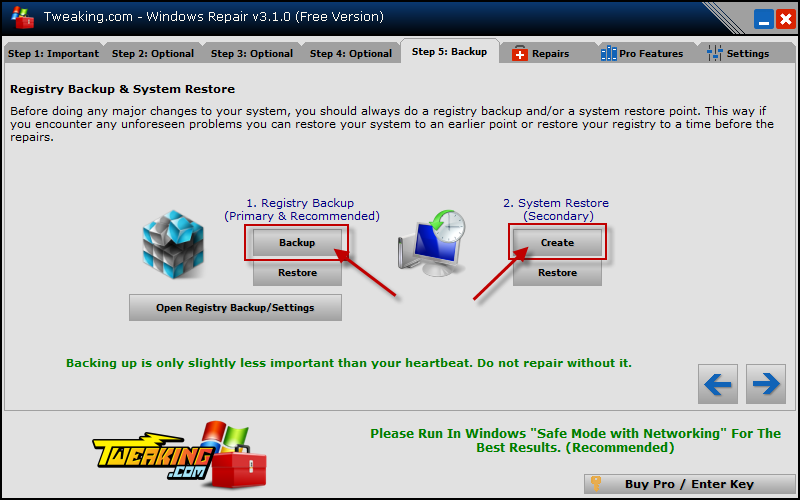
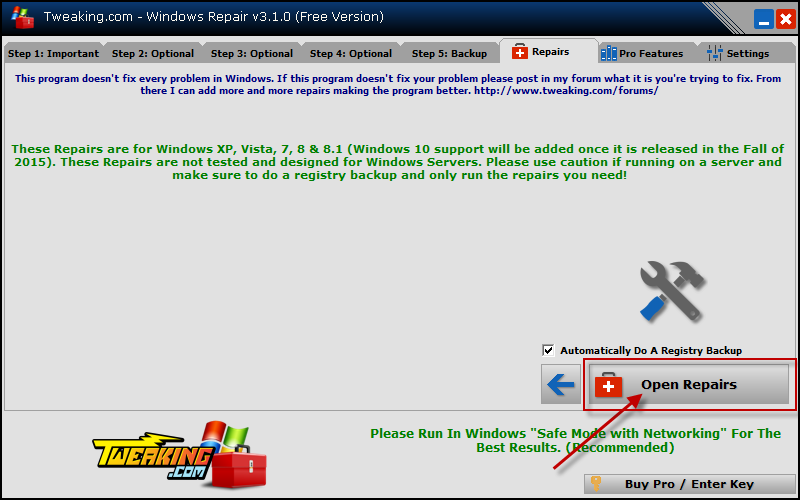
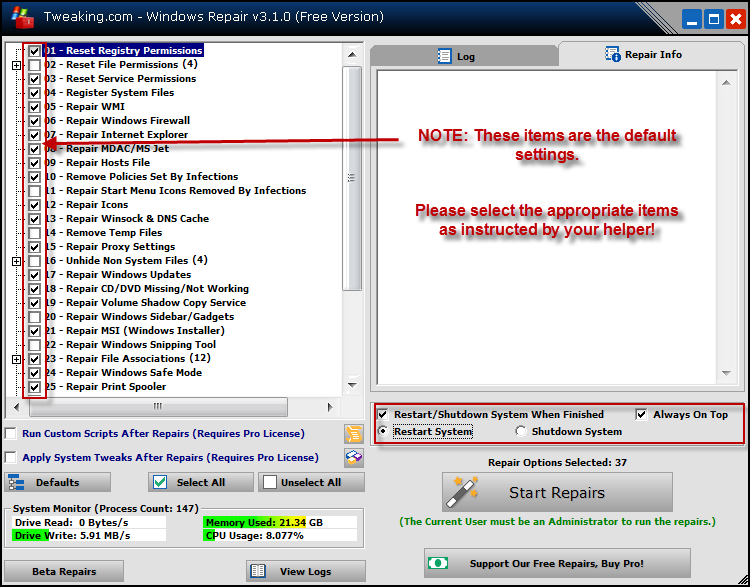
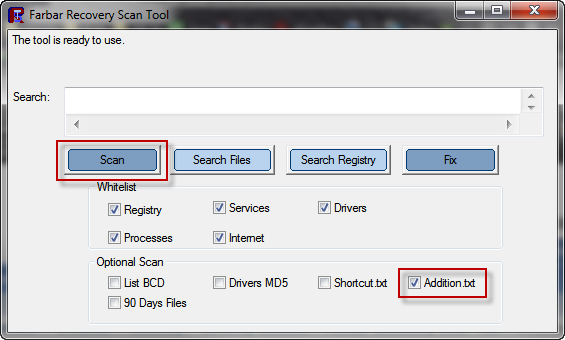
![]()

 This topic is locked
This topic is locked



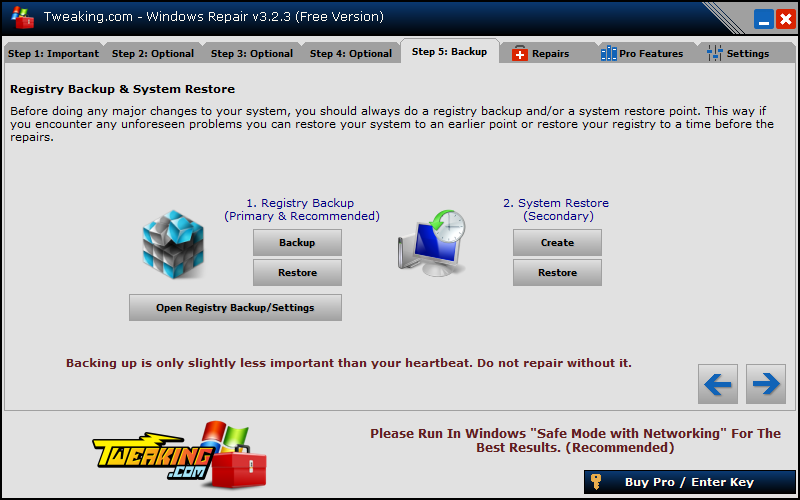
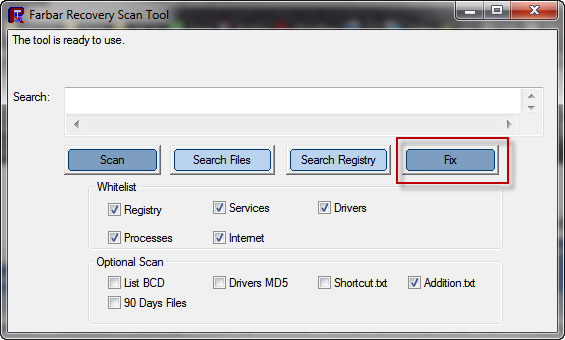











 Sign In
Sign In Create Account
Create Account

