i just installed a new 120mm case fan into my pc becuse my old fan was and is pretty much a gonner it keeps making a loud vibration sound when playing for a few hours....
the fan i put in was http://www.bestbuy.c...1&skuId=3648006 it fit fine in the 4 pin connector up top of my mobo but the moment i went to turn on the pc the whole thing would power on for one second then turn off....so i unplugged the fan from the connector and the pc turnd on likke normal...so i dont know what the problem is any help would be greatly appreciated
pc specs
cpu-i7-4790
gpu-gtx 760
mobo-msi h81m-e33
ram- 16gb(i dont know the brand)
OS- windowes 8.1
i think thats all
Edited by xWar91x, 01 July 2015 - 06:45 PM.



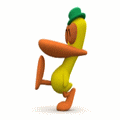












 Sign In
Sign In Create Account
Create Account

