I run Windows 8.1 on a desktop. Some of the tiles will operate and some will not. When
I press the OneDrive tile it appears in the taskbar but does not open. There is simply a
flash on the display. I have tried many of the solutions suggested but none worked.
However, whilst stumbling blindly through the various aspects and properties a dialog
appeared which I snipped. I attach it to this entry in the hope that someone may be
able to assist me.
Any ideas, please?
Kind Regards, Cigos




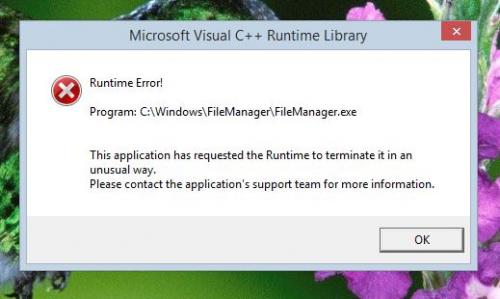












 Sign In
Sign In Create Account
Create Account

