Hi All
In the last week, once when playing a game and once when on-line my computer has crashed to the BSOD and then rebooted. On startup the screen has gone black and there has been gibberish everywhere, as the attached pic. The second time it happened, it went into system recovery and tried to reboot to an earlier time, after that it worked again and I put Blue Screen View on the computer and got a screenshot as below. Not long after it crashed again, this time after failing at the system recovery again, I decided not to try and boot it to an earlier time, thinking it would still work. Now when I power up I get the funny screen (attached) a few seconds of the screen that says press F2 or DEL to enter System Utility, then the funny screen again and then nothing. F2 and DEL to take me anywhere. I put my original Windows disc in and restarted again, but that didn’t work either.
I can’t run any reports for you. I am running Windows 7 64bit edition.
I looked at both crash reports using BlueScreenView and they were both the same.



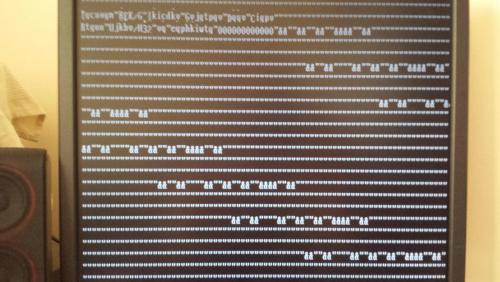
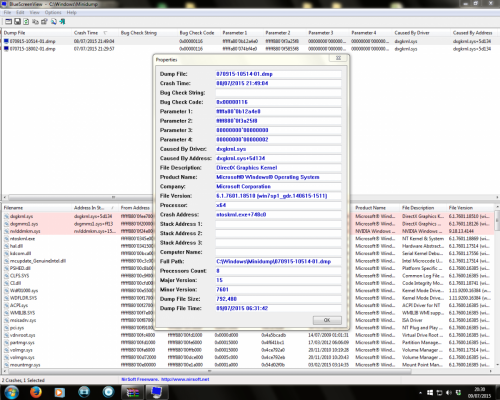













 Sign In
Sign In Create Account
Create Account

