Okay, first step.
(and sorry, i know you have done all this but gotta take it all from the beginning).
Make sure that the jacks are plugged into the right connections in you sounds card, -microphone in microphone (usually marked with pink)- and Sound in sound (usually marked with light green).
1. Make sure that the microphone is turned on
in the "volume" control panel and that the volume for the mic is turned up.
2. On the control in the cord to the headset, make sure it is turned on there as well.
3. turn volume up on the cord control
4. not too loud on any as you might get your ears damaged

5. go to control panel and double click on the "sound and media" again
6. choose audio, what doies it say under recording device?

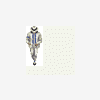


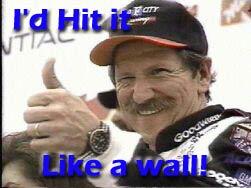
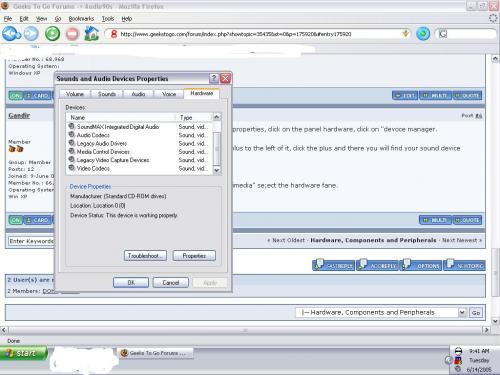
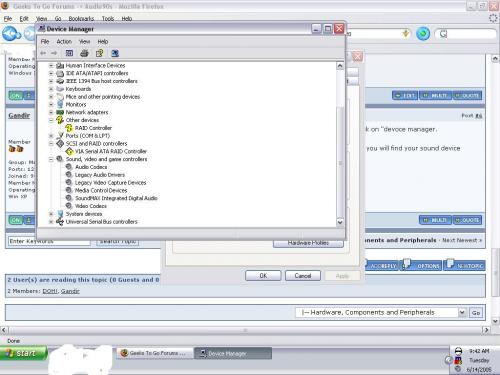











 Sign In
Sign In Create Account
Create Account

