My machine is getting older now and i need to reinstall windows 7. Registry errors, lost start up programs, occasionally won't shut down, recently some blue screens...It's time to start over. I have 2 internal 1T hard drives. My question is can I just right click my c: drive and paste it to my E: drive? I don't intend to use the E: drive to boot up, just hold the data while reformatting the C: drive and installing a fresh copy of windows 7. I have some older programs that i am afraid have data in odd locations and i don't want to loose it. I also feel I could use the program file folders to remember what programs I want to go get off the internet.
Windows 7 reinstall
#1

 Posted 04 August 2015 - 04:33 PM
Posted 04 August 2015 - 04:33 PM

#2

 Posted 04 August 2015 - 11:18 PM
Posted 04 August 2015 - 11:18 PM

can you post the image of disk management?
#3

 Posted 05 August 2015 - 08:04 AM
Posted 05 August 2015 - 08:04 AM

#4

 Posted 05 August 2015 - 10:56 PM
Posted 05 August 2015 - 10:56 PM

what files you have in C: ?
You need only program files?.. such as adobe, antivirus like that?
To backup as a system image read this.
Or you can use drop box for storing files of c: which you can access from any where through internet.
Already E: used 70% of space, is there any important data in E:?
#5

 Posted 08 August 2015 - 06:03 AM
Posted 08 August 2015 - 06:03 AM

You would have to pick and choose what you want to put on the E drive.
You do not have enough room to just copy the entire C drive to E drive.
C drive is using 576.8gb and E drive is using 790.24gb
In other words you only have 15% or 141.24 free space on the E drive.
You can copy your data over if you have enough room and you could also take screen shots of your program folder to show what is installed.
Similar Topics
0 user(s) are reading this topic
0 members, 0 guests, 0 anonymous users
As Featured On:










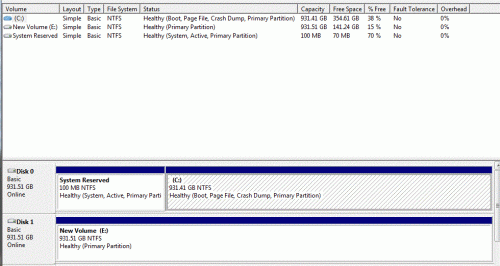





 Sign In
Sign In Create Account
Create Account

