Hi Robinb956
Gee, if you don't know a thing about computers, how did you reinstall windows? - just a joke
If you did a repair install, it saved your settings, drivers and everything else pecular to your computer.
If you did a 'clean reinstall', you are starting over fresh from scratch..
The Windows Experience Index measures performance characteristics and capabilities of the hardware your computer is running on.
The Index enables users to match their computer hardware performance with the performance requirements of software.
The basescore is equal to the lowest of the subscores.
Unless you are a gamer, you would probably only notice a difference if you had Aero effects turned on for your display.
Aero requires a WEI score of 3 or higher to be enabled.
Microsoft is usually pretty good about giving you information about what the problem might be.
If you look on the right side of the center blue section of the screen. you will find 2 of the scores highlighted.
The scores for Graphics and for Gaming Graphics are both 1.0.
RKinner is probably right.
You can also get some ideas about fixing it by clicking on the What Do These Numbers Mean button and Tips For Improving just below that.
The WEI number is not an end in itself. It's good as a tool if hardware is not working properly.



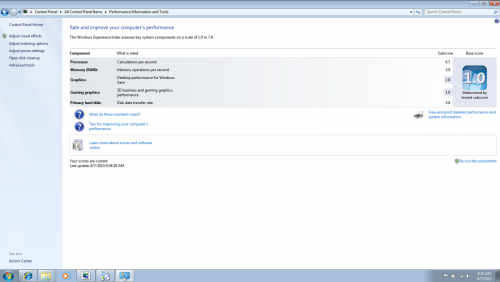













 Sign In
Sign In Create Account
Create Account

