Had a power surge that damaged mother board and power supply... had a Gateway tower with good internals, sans hard drive... installed original hard drive from my Pavillion into the Gateway tower, works fine, but getting message that says "This copy of Windows is not genuine"... won't accept original product key... what to do? Am happy with Windows Vista Home Premium, don't really feel the need to upgrade...
Thanks for your time!





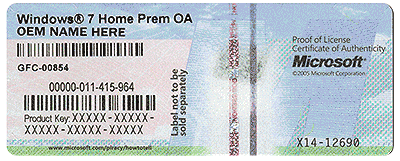














 Sign In
Sign In Create Account
Create Account

