Hi. I had previous thread: http://www.geekstogo.com/forum/topic/354572-any-way-to-fix-my-old-pc/
about trying to fix my old PC. I decided to get an HD enclosure for my old hard drive. It's a Sabrent 3.5 IDE 2.0 USB enclosure. Now, one of the things I wanted it for was to access/copy application data from my old PC to my new one, however, these folders on the old drive say that I don't have permission to access the data. I can access other folders on the drive, even the Application Data of other Users that were on the old PC, but not for the old main account.
I've already tried changing the owner settings and such like this:
My Computer> Right click the external drive in question> Click 'Properties'.
Click the tab marked 'Security'. Click 'Edit' to change permissions.
If that doesn't work, at the bottom of this window, Click the 'Advanced' button. In this section you'll find a selection of permissions via the tabs you can try.
Secret-Squirrel 12:29 PM 31 Jul 13Following on from Graphicool's advice, in the "Advanced" section at the top make sure you're the "Owner". If you're not then click the "Change" link.
Next, set the permissions for the "Administrators" group to "Full Control". Lastly, and most importantly, make sure you tick the option to Replace all child object permission entries with inheritable permission entries from this object as that'll assign the same settings to all folders and files on the drive.
Click "Apply" when you're done and be prepared for quite a long wait for the changes to complete.
and I even downloaded a program to change permissions called Permissions Time Machine but it doesn't seem to work. This account was the main one that was used on my old PC and it always had tight permissions that even the other accounts on the PC couldn't access certain things. I really need to access that App Data folder, so any help is appreciated.



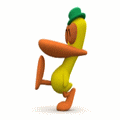











 Sign In
Sign In Create Account
Create Account

