Where did all my storage go?
Best Answer Blecky , 14 October 2015 - 09:19 PM
Thanks for your help! I found my culprit. For some reason, there was a massive casper.etl file in the MCLOGS directory in McAffee-386 GB!!! I deleted it, and my problems are solved, but why/how did... Go to the full post »
#1

 Posted 14 October 2015 - 01:52 PM
Posted 14 October 2015 - 01:52 PM

#2

 Posted 14 October 2015 - 04:37 PM
Posted 14 October 2015 - 04:37 PM

Blecky,
There's no image attached to your post.
Have you had any other issues where someone asked you to turn any sort of system logging on? Some of these logs can grow incredibly huge in a very short period if you don't turn logging off. On my machine, which I ported over a lot of data from another laptop, I still have over 250 GB of the slightly less than 500 GB available capacity on the drive.
If you bring up the search window (or, if you've left the search box on your quick launch bar you can just type there) and enter "size:gigantic" (without the quotes) this will give you a list of files 128MB or larger in size. This should help you to determine whether a log or something else is just incredibly large.
#3

 Posted 14 October 2015 - 04:43 PM
Posted 14 October 2015 - 04:43 PM

Hi Blecky,
![]() As this post has been replied to, I have deleted the duplicate posts in the Malware Removal forum. If you are unable to resolve your issue with the Techs and other members here, please PM me and I will move the topic to the Malware Removal forum and our Malware staff will have a look.
As this post has been replied to, I have deleted the duplicate posts in the Malware Removal forum. If you are unable to resolve your issue with the Techs and other members here, please PM me and I will move the topic to the Malware Removal forum and our Malware staff will have a look.
In the future, please don't post the same request for assistance in multiple forums.
Thank you,
godawgs
#5

 Posted 14 October 2015 - 09:19 PM
Posted 14 October 2015 - 09:19 PM

Thanks for your help! I found my culprit. For some reason, there was a massive casper.etl file in the MCLOGS directory in McAffee-386 GB!!! I deleted it, and my problems are solved, but why/how did that happen?
#6

 Posted 14 October 2015 - 09:23 PM
Posted 14 October 2015 - 09:23 PM

Well, based on the location it appears that some sort of logging option is currently turned on for McAfee. Since I don't use McAfee I can't say much more, but you really should contact their technical support to determine how to shut off what's causing it, if nothing else. It might be helpful for them to know that this has occurred.
Similar Topics
0 user(s) are reading this topic
0 members, 0 guests, 0 anonymous users
As Featured On:












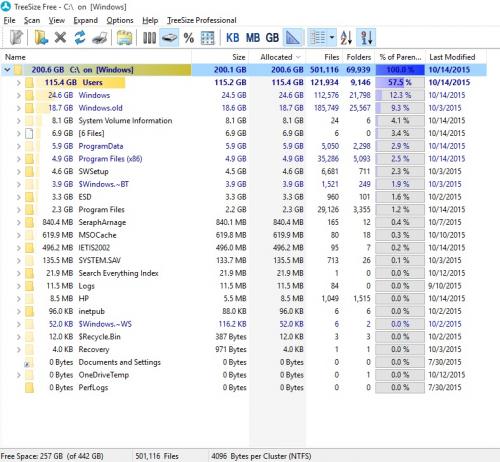




 Sign In
Sign In Create Account
Create Account

