What do I do about my other updates? I had other updates it never finished downloading because it set this as priority and now because of the stupid config of windows 10 for windows update, i cannot select updates manually and they wouldn't download either, these other updates i mean.
Also would this be the latest version of windows 10 on that link?
And do you know if the file is really that huge? It's only at 3% since around 2:30-3:00 pm of my time making it around 2 hours it has been downloading for now. I just don't want it to be secretly failing in the background until it finally decides to let me know, lol.
Edited by Destiny000, 04 December 2015 - 06:10 PM.


 This topic is locked
This topic is locked


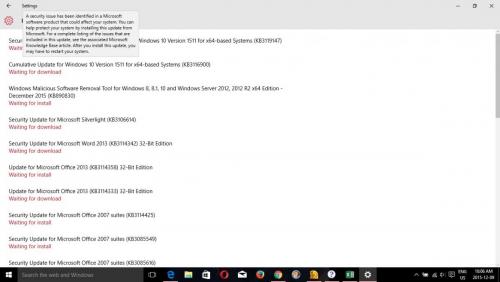
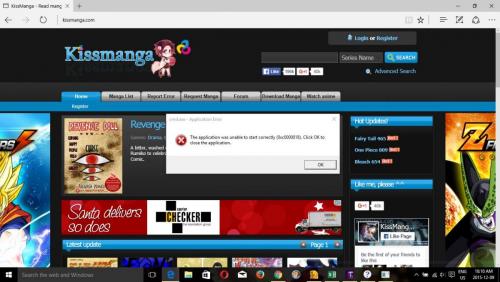

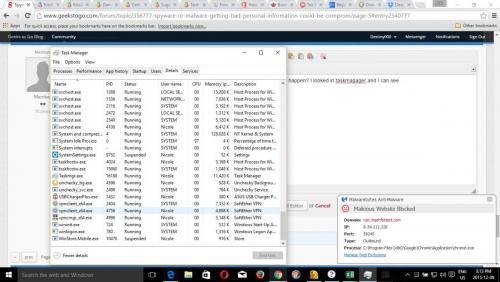











 Sign In
Sign In Create Account
Create Account

