Hi
First let me say Thank you to all who help others here
I have received help here years ago and appreciate what you do for us not so tech savy people
My computer has been slow to start and we have had a lot of adware problems, I run superantispyware and tfc weekly, lately there have been up to 1500 items removed by sasw, I had paid avast subscription until about a week ago and now have free version
Today when i started up the wheel that spins (next to mouse pointer ) would not stop spinning and we have almost 2000 java processes running i was unable to uninstall java
Malwarebytes doesn't detect anything malicious I have had to go into safe mode to post this thread and run farbar recovery tool Here are the logs from the scan
FRST.txt
Scan result of Farbar Recovery Scan Tool (FRST) (x64) Version:20-11-2015
Ran by todd (administrator) on OFFICECOMPUTER (22-11-2015 09:24:08)
Running from C:\Users\todd\Desktop
Loaded Profiles: todd (Available Profiles: todd & Toocat)
Platform: Windows 7 Home Premium Service Pack 1 (X64) Language: English (United States)
Internet Explorer Version 11 (Default browser: FF)
Boot Mode: Safe Mode (with Networking)
==================== Processes (Whitelisted) =================
(If an entry is included in the fixlist, the process will be closed. The file will not be moved.)
(SUPERAntiSpyware.com) C:\Program Files\SUPERAntiSpyware\SASCORE64.EXE
(Google Inc.) C:\Program Files (x86)\Google\Chrome\Application\chrome.exe
(Google Inc.) C:\Program Files (x86)\Google\Chrome\Application\chrome.exe
(Google Inc.) C:\Program Files (x86)\Google\Chrome\Application\chrome.exe
(Google Inc.) C:\Program Files (x86)\Google\Chrome\Application\chrome.exe
(Google Inc.) C:\Program Files (x86)\Google\Chrome\Application\chrome.exe
(Microsoft Corporation) C:\WINDOWS\System32\dllhost.exe
==================== Registry (Whitelisted) ===========================
(If an entry is included in the fixlist, the registry item will be restored to default or removed. The file will not be moved.)
HKLM\...\Run: [SynTPEnh] => C:\Program Files\Synaptics\SynTP\SynTPEnh.exe [1822504 2009-08-23] (Synaptics Incorporated)
HKLM\...\Run: [SysTrayApp] => C:\Program Files\IDT\WDM\sttray64.exe [487424 2010-01-21] (IDT, Inc.)
HKLM\...\Run: [QuickSet] => C:\Program Files\Dell\QuickSet\QuickSet.exe [3189016 2009-10-01] (Dell Inc.)
HKLM\...\Run: [FreeFallProtection] => C:\Program Files (x86)\STMicroelectronics\Accelerometer\FF_Protection.exe [2384896 2009-07-22] ()
HKLM\...\Run: [IntelWireless] => C:\Program Files\Common Files\Intel\WirelessCommon\iFrmewrk.exe [1926928 2009-09-21] (Intel® Corporation)
HKLM\...\Run: [IntelliType Pro] => c:\Program Files\Microsoft Mouse and Keyboard Center\itype.exe [1464984 2012-10-12] (Microsoft Corporation)
HKLM\...\Run: [IntelliPoint] => c:\Program Files\Microsoft Mouse and Keyboard Center\ipoint.exe [2075288 2012-10-12] (Microsoft Corporation)
HKLM-x32\...\Run: [PDVDDXSrv] => C:\Program Files (x86)\CyberLink\PowerDVD DX\PDVDDXSrv.exe [140520 2009-12-29] (CyberLink Corp.)
HKLM-x32\...\Run: [DellSupportCenter] => C:\Program Files (x86)\Dell Support Center\bin\sprtcmd.exe [206064 2009-05-21] (SupportSoft, Inc.)
HKLM-x32\...\Run: [AvastUI.exe] => C:\Program Files\AVAST Software\Avast\AvastUI.exe [7004376 2015-11-08] (AVAST Software)
HKLM-x32\...\Run: [QuickTime Task] => C:\Program Files (x86)\QuickTime\QTTask.exe [421888 2014-10-02] (Apple Inc.)
HKLM-x32\...\Run: [SunJavaUpdateSched] => C:\Program Files (x86)\Common Files\Java\Java Update\jusched.exe [334896 2015-06-08] (Oracle Corporation)
Winlogon\Notify\GoToAssist: C:\Program Files (x86)\Citrix\GoToAssist\514\G2AWinLogon_x64.dll [X]
Winlogon\Notify\igfxcui: C:\Windows\system32\igfxdev.dll (Intel Corporation)
HKU\S-1-5-21-4288711922-4026222575-1276435178-1000\Control Panel\Desktop\\SCRNSAVE.EXE ->
ShellIconOverlayIdentifiers: [00avast] -> {472083B0-C522-11CF-8763-00608CC02F24} => C:\Program Files\AVAST Software\Avast\ashShA64.dll [2015-11-08] (AVAST Software)
ShellIconOverlayIdentifiers: [GDriveSharedOverlay] -> {81539FE6-33C7-4CE7-90C7-1C7B8F2F2D44} => No File
Startup: C:\Users\Default\AppData\Roaming\Microsoft\Windows\Start Menu\Programs\Startup\Dell Dock First Run.lnk [2010-04-13]
ShortcutTarget: Dell Dock First Run.lnk -> C:\Program Files\Dell\DellDock\DellDock.exe (Stardock Corporation)
Startup: C:\Users\Default User\AppData\Roaming\Microsoft\Windows\Start Menu\Programs\Startup\Dell Dock First Run.lnk [2010-04-13]
ShortcutTarget: Dell Dock First Run.lnk -> C:\Program Files\Dell\DellDock\DellDock.exe (Stardock Corporation)
Startup: C:\Users\Toocat\AppData\Roaming\Microsoft\Windows\Start Menu\Programs\Startup\Dell Dock.lnk [2015-08-19]
ShortcutTarget: Dell Dock.lnk -> C:\Program Files\Dell\DellDock\DellDock.exe (Stardock Corporation)
==================== Internet (Whitelisted) ====================
(If an item is included in the fixlist, if it is a registry item it will be removed or restored to default.)
Tcpip\Parameters: [DhcpNameServer] 192.168.1.1
Tcpip\..\Interfaces\{0507F29B-DE8A-4048-AD7B-13CBFD095901}: [DhcpNameServer] 192.168.1.1
Tcpip\..\Interfaces\{1A294A50-7310-4CE2-8589-06CA31A1A39D}: [DhcpNameServer] 192.168.1.1
Internet Explorer:
==================
HKU\S-1-5-21-4288711922-4026222575-1276435178-1000\Software\Microsoft\Internet Explorer\Main,Start Page = hxxp://foxnews.com/
HKU\S-1-5-21-4288711922-4026222575-1276435178-1000\Software\Microsoft\Internet Explorer\Main,Default_Page_URL = hxxp://g.msn.com/USCON/1
SearchScopes: HKLM -> DefaultScope {CF74EA4E-DAE6-4B4B-980C-60CEF92975A5} URL = hxxp://www.bing.com/search?q={searchTerms}&form=DLCDF8&pc=MDDC&src=IE-SearchBox
SearchScopes: HKLM -> {0633EE93-D776-472f-A0FF-E1416B8B2E3A} URL =
SearchScopes: HKLM -> {CF74EA4E-DAE6-4B4B-980C-60CEF92975A5} URL = hxxp://www.bing.com/search?q={searchTerms}&form=DLCDF8&pc=MDDC&src=IE-SearchBox
SearchScopes: HKLM-x32 -> DefaultScope {8B70A708-EA81-4306-A04C-601586205F62} URL = hxxp://www.bing.com/search?q={searchTerms}&form=DLCDF8&pc=MDDC&src=IE-SearchBox
SearchScopes: HKLM-x32 -> {0633EE93-D776-472f-A0FF-E1416B8B2E3A} URL =
SearchScopes: HKLM-x32 -> {8B70A708-EA81-4306-A04C-601586205F62} URL = hxxp://www.bing.com/search?q={searchTerms}&form=DLCDF8&pc=MDDC&src=IE-SearchBox
SearchScopes: HKU\S-1-5-21-4288711922-4026222575-1276435178-1000 -> DefaultScope {CF74EA4E-DAE6-4B4B-980C-60CEF92975A5} URL =
SearchScopes: HKU\S-1-5-21-4288711922-4026222575-1276435178-1000 -> {8B70A708-EA81-4306-A04C-601586205F62} URL =
SearchScopes: HKU\S-1-5-21-4288711922-4026222575-1276435178-1000 -> {CF74EA4E-DAE6-4B4B-980C-60CEF92975A5} URL =
BHO: No Name -> {761497BB-D6F0-462C-B6EB-D4DAF1D92D43} -> No File
BHO: avast! Online Security -> {8E5E2654-AD2D-48bf-AC2D-D17F00898D06} -> C:\Program Files\AVAST Software\Avast\aswWebRepIE64.dll [2015-11-08] (AVAST Software)
BHO: Google Toolbar Helper -> {AA58ED58-01DD-4d91-8333-CF10577473F7} -> C:\Program Files (x86)\Google\Google Toolbar\GoogleToolbar_64.dll [2015-09-24] (Google Inc.)
BHO: Office Document Cache Handler -> {B4F3A835-0E21-4959-BA22-42B3008E02FF} -> C:\Program Files\Microsoft Office\Office14\URLREDIR.DLL [2013-03-06] (Microsoft Corporation)
BHO: Java™ Plug-In 2 SSV Helper -> {DBC80044-A445-435b-BC74-9C25C1C588A9} -> C:\Program Files\Java\jre6\bin\jp2ssv.dll => No File
BHO-x32: No Name -> {5C255C8A-E604-49b4-9D64-90988571CECB} -> No File
BHO-x32: Java™ Plug-In SSV Helper -> {761497BB-D6F0-462C-B6EB-D4DAF1D92D43} -> C:\Program Files (x86)\Java\jre1.8.0_51\bin\ssv.dll [2015-08-11] (Oracle Corporation)
BHO-x32: avast! Online Security -> {8E5E2654-AD2D-48bf-AC2D-D17F00898D06} -> C:\Program Files\AVAST Software\Avast\aswWebRepIE.dll [2015-11-08] (AVAST Software)
BHO-x32: Windows Live Sign-in Helper -> {9030D464-4C02-4ABF-8ECC-5164760863C6} -> C:\Program Files (x86)\Common Files\Microsoft Shared\Windows Live\WindowsLiveLogin.dll [2009-01-22] (Microsoft Corporation)
BHO-x32: Google Toolbar Helper -> {AA58ED58-01DD-4d91-8333-CF10577473F7} -> C:\Program Files (x86)\Google\Google Toolbar\GoogleToolbar_32.dll [2015-09-24] (Google Inc.)
BHO-x32: Office Document Cache Handler -> {B4F3A835-0E21-4959-BA22-42B3008E02FF} -> C:\Program Files (x86)\Microsoft Office\Office14\URLREDIR.DLL [2013-03-06] (Microsoft Corporation)
BHO-x32: Bing Bar Helper -> {d2ce3e00-f94a-4740-988e-03dc2f38c34f} -> C:\Program Files (x86)\Microsoft\BingBar\BingExt.dll [2011-10-21] (Microsoft Corporation.)
BHO-x32: Java™ Plug-In 2 SSV Helper -> {DBC80044-A445-435b-BC74-9C25C1C588A9} -> C:\Program Files (x86)\Java\jre1.8.0_51\bin\jp2ssv.dll [2015-08-11] (Oracle Corporation)
Toolbar: HKLM - avast! Online Security - {318A227B-5E9F-45bd-8999-7F8F10CA4CF5} - No File
Toolbar: HKLM - No Name - {CC1A175A-E45B-41ED-A30C-C9B1D7A0C02F} - No File
Toolbar: HKLM - Google Toolbar - {2318C2B1-4965-11d4-9B18-009027A5CD4F} - C:\Program Files (x86)\Google\Google Toolbar\GoogleToolbar_64.dll [2015-09-24] (Google Inc.)
Toolbar: HKLM-x32 - Bing Bar - {8dcb7100-df86-4384-8842-8fa844297b3f} - C:\Program Files (x86)\Microsoft\BingBar\BingExt.dll [2011-10-21] (Microsoft Corporation.)
Toolbar: HKLM-x32 - Google Toolbar - {2318C2B1-4965-11d4-9B18-009027A5CD4F} - C:\Program Files (x86)\Google\Google Toolbar\GoogleToolbar_32.dll [2015-09-24] (Google Inc.)
Toolbar: HKU\S-1-5-21-4288711922-4026222575-1276435178-1000 -> No Name - {21FA44EF-376D-4D53-9B0F-8A89D3229068} - No File
Toolbar: HKU\S-1-5-21-4288711922-4026222575-1276435178-1000 -> Google Toolbar - {2318C2B1-4965-11D4-9B18-009027A5CD4F} - C:\Program Files (x86)\Google\Google Toolbar\GoogleToolbar_64.dll [2015-09-24] (Google Inc.)
Handler-x32: cozi - {5356518D-FE9C-4E08-9C1F-1E872ECD367F} - c:\Program Files (x86)\Cozi Express\CoziProtocolHandler.dll [2009-07-23] (Cozi Group, Inc.)
Handler-x32: livecall - {828030A1-22C1-4009-854F-8E305202313F} - C:\Program Files (x86)\Windows Live\Messenger\msgrapp.14.0.8089.0726.dll [2009-07-26] (Microsoft Corporation)
Handler-x32: msnim - {828030A1-22C1-4009-854F-8E305202313F} - C:\Program Files (x86)\Windows Live\Messenger\msgrapp.14.0.8089.0726.dll [2009-07-26] (Microsoft Corporation)
FireFox:
========
FF ProfilePath: C:\Users\todd\AppData\Roaming\Mozilla\Firefox\Profiles\9kdeudhi.default
FF Plugin: @adobe.com/FlashPlayer -> C:\Windows\system32\Macromed\Flash\NPSWF64_19_0_0_245.dll [2015-11-11] ()
FF Plugin: @java.com/DTPlugin,version=1.6.0_39 -> C:\Windows\system32\npdeployJava1.dll [2013-03-13] (Sun Microsystems, Inc.)
FF Plugin: @microsoft.com/GENUINE -> disabled [No File]
FF Plugin: @Microsoft.com/NpCtrl,version=1.0 -> c:\Program Files\Microsoft Silverlight\5.1.40728.0\npctrl.dll [2015-07-28] ( Microsoft Corporation)
FF Plugin: @microsoft.com/OfficeAuthz,version=14.0 -> C:\PROGRA~1\MICROS~2\Office14\NPAUTHZ.DLL [2010-01-09] (Microsoft Corporation)
FF Plugin-x32: @adobe.com/FlashPlayer -> C:\Windows\SysWOW64\Macromed\Flash\NPSWF32_19_0_0_245.dll [2015-11-11] ()
FF Plugin-x32: @java.com/DTPlugin,version=11.51.2 -> C:\Program Files (x86)\Java\jre1.8.0_51\bin\dtplugin\npDeployJava1.dll [2015-08-11] (Oracle Corporation)
FF Plugin-x32: @java.com/JavaPlugin,version=11.51.2 -> C:\Program Files (x86)\Java\jre1.8.0_51\bin\plugin2\npjp2.dll [2015-08-11] (Oracle Corporation)
FF Plugin-x32: @microsoft.com/GENUINE -> disabled [No File]
FF Plugin-x32: @Microsoft.com/NpCtrl,version=1.0 -> c:\Program Files (x86)\Microsoft Silverlight\5.1.40728.0\npctrl.dll [2015-07-28] ( Microsoft Corporation)
FF Plugin-x32: @microsoft.com/OfficeAuthz,version=14.0 -> C:\PROGRA~2\MICROS~1\Office14\NPAUTHZ.DLL [2010-01-09] (Microsoft Corporation)
FF Plugin-x32: @microsoft.com/SharePoint,version=14.0 -> C:\PROGRA~2\MICROS~1\Office14\NPSPWRAP.DLL [2010-03-24] (Microsoft Corporation)
FF Plugin-x32: @microsoft.com/WLPG,version=14.0.8081.0709 -> C:\Program Files (x86)\Windows Live\Photo Gallery\NPWLPG.dll [2009-07-10] (Microsoft Corporation)
FF Plugin-x32: @tools.google.com/Google Update;version=3 -> C:\Program Files (x86)\Google\Update\1.3.28.15\npGoogleUpdate3.dll [2015-09-16] (Google Inc.)
FF Plugin-x32: @tools.google.com/Google Update;version=9 -> C:\Program Files (x86)\Google\Update\1.3.28.15\npGoogleUpdate3.dll [2015-09-16] (Google Inc.)
FF Plugin-x32: @WildTangent.com/GamesAppPresenceDetector,Version=1.0 -> C:\Program Files (x86)\WildTangent Games\App\BrowserIntegration\Registered\11\NP_wtapp.dll [2013-09-11] ()
FF Plugin-x32: Adobe Reader -> C:\Program Files (x86)\Adobe\Reader 11.0\Reader\AIR\nppdf32.dll [2014-12-03] (Adobe Systems Inc.)
FF Plugin HKU\S-1-5-21-4288711922-4026222575-1276435178-1000: @g2.com/iggweb3dupdater -> C:\Users\todd\AppData\Roaming\IGG\Web3D\1.0.0.38\NPIGGWeb3DUpdater.dll [No File]
FF Plugin HKU\S-1-5-21-4288711922-4026222575-1276435178-1000: @g2.com/joyconnectshell -> C:\Users\todd\AppData\Roaming\IGG\Web3D\1.0.0.38\NPJoyConnectShell.dll [No File]
FF Plugin HKU\S-1-5-21-4288711922-4026222575-1276435178-1000: @gentek.com/thinclient -> C:\IGG\twclient_us\npthinclient.dll [2012-09-18] (Generic Network)
FF HKLM-x32\...\Firefox\Extensions: [
[email protected]] - C:\Program Files\AVAST Software\Avast\WebRep\FF
FF Extension: Avast Online Security - C:\Program Files\AVAST Software\Avast\WebRep\FF [2015-11-08]
FF HKLM-x32\...\Firefox\Extensions: [
[email protected]] - C:\Program Files\AVAST Software\Avast\SafePrice\FF
FF Extension: Avast SafePrice - C:\Program Files\AVAST Software\Avast\SafePrice\FF [2015-11-08]
Chrome:
=======
CHR Plugin: (Shockwave Flash) - C:\Program Files (x86)\Google\Chrome\Application\46.0.2490.86\PepperFlash\pepflashplayer.dll ()
CHR Plugin: (Native Client) - C:\Program Files (x86)\Google\Chrome\Application\46.0.2490.86\ppGoogleNaClPluginChrome.dll => No File
CHR Plugin: (Chrome PDF Viewer) - C:\Program Files (x86)\Google\Chrome\Application\46.0.2490.86\pdf.dll => No File
CHR Plugin: (QuickTime Plug-in 7.7.4) - C:\Program Files (x86)\QuickTime\plugins\npqtplugin.dll (Apple Inc.)
CHR Plugin: (QuickTime Plug-in 7.7.4) - C:\Program Files (x86)\QuickTime\plugins\npqtplugin2.dll (Apple Inc.)
CHR Plugin: (QuickTime Plug-in 7.7.4) - C:\Program Files (x86)\QuickTime\plugins\npqtplugin3.dll (Apple Inc.)
CHR Plugin: (QuickTime Plug-in 7.7.4) - C:\Program Files (x86)\QuickTime\plugins\npqtplugin4.dll (Apple Inc.)
CHR Plugin: (QuickTime Plug-in 7.7.4) - C:\Program Files (x86)\QuickTime\plugins\npqtplugin5.dll (Apple Inc.)
CHR Plugin: (Microsoft Office 2010) - C:\PROGRA~2\MICROS~1\Office14\NPAUTHZ.DLL (Microsoft Corporation)
CHR Plugin: (Microsoft Office 2010) - C:\PROGRA~2\MICROS~1\Office14\NPSPWRAP.DLL (Microsoft Corporation)
CHR Plugin: (Adobe Acrobat) - C:\Program Files (x86)\Adobe\Reader 11.0\Reader\AIR\nppdf32.dll (Adobe Systems Inc.)
CHR Plugin: (Google Update) - C:\Program Files (x86)\Google\Update\1.3.21.153\npGoogleUpdate3.dll => No File
CHR Plugin: (Java™ Platform SE 7 U25) - C:\Program Files (x86)\Java\jre7\bin\plugin2\npjp2.dll (Oracle Corporation)
CHR Plugin: (McAfee Security Scanner +) - C:\Program Files (x86)\McAfee Security Scan\3.0.318\npMcAfeeMss.dll => No File
CHR Plugin: (WildTangent Games App V2 Presence Detector) - C:\Program Files (x86)\WildTangent Games\App\BrowserIntegration\Registered\9\NP_wtapp.dll => No File
CHR Plugin: (Windows Live® Photo Gallery) - C:\Program Files (x86)\Windows Live\Photo Gallery\NPWLPG.dll (Microsoft Corporation)
CHR Plugin: (Shockwave Flash) - C:\Windows\SysWOW64\Macromed\Flash\NPSWF32_11_8_800_168.dll => No File
CHR Plugin: (Java Deployment Toolkit 7.0.250.17) - C:\Windows\SysWOW64\npDeployJava1.dll => No File
CHR Plugin: (Silverlight Plug-In) - c:\Program Files (x86)\Microsoft Silverlight\3.0.40624.0\npctrl.dll => No File
CHR Profile: C:\Users\todd\AppData\Local\Google\Chrome\User Data\Default
CHR Extension: (Google Docs) - C:\Users\todd\AppData\Local\Google\Chrome\User Data\Default\Extensions\aohghmighlieiainnegkcijnfilokake [2015-02-04]
CHR Extension: (Google Drive) - C:\Users\todd\AppData\Local\Google\Chrome\User Data\Default\Extensions\apdfllckaahabafndbhieahigkjlhalf [2015-10-22]
CHR Extension: (YouTube) - C:\Users\todd\AppData\Local\Google\Chrome\User Data\Default\Extensions\blpcfgokakmgnkcojhhkbfbldkacnbeo [2015-09-25]
CHR Extension: (Google Search) - C:\Users\todd\AppData\Local\Google\Chrome\User Data\Default\Extensions\coobgpohoikkiipiblmjeljniedjpjpf [2015-10-27]
CHR Extension: (Google Docs Offline) - C:\Users\todd\AppData\Local\Google\Chrome\User Data\Default\Extensions\ghbmnnjooekpmoecnnnilnnbdlolhkhi [2015-11-18]
CHR Extension: (Chrome Web Store Payments) - C:\Users\todd\AppData\Local\Google\Chrome\User Data\Default\Extensions\nmmhkkegccagdldgiimedpiccmgmieda [2015-08-19]
CHR Extension: (Bitdefender QuickScan) - C:\Users\todd\AppData\Local\Google\Chrome\User Data\Default\Extensions\pdnkcidphdcakpkheohlhocaicfamjie [2015-08-19]
CHR Extension: (Gmail) - C:\Users\todd\AppData\Local\Google\Chrome\User Data\Default\Extensions\pjkljhegncpnkpknbcohdijeoejaedia [2015-03-28]
CHR HKLM-x32\...\Chrome\Extension: [gomekmidlodglbbmalcneegieacbdmki] - C:\Program Files\AVAST Software\Avast\WebRep\Chrome\aswWebRepChrome.crx [2015-11-08]
==================== Services (Whitelisted) ========================
(If an entry is included in the fixlist, it will be removed from the registry. The file will not be moved unless listed separately.)
R2 !SASCORE; C:\Program Files\SUPERAntiSpyware\SASCORE64.EXE [172344 2015-09-19] (SUPERAntiSpyware.com)
S2 avast! Antivirus; C:\Program Files\AVAST Software\Avast\AvastSvc.exe [174416 2015-11-08] (AVAST Software)
S2 DockLoginService; C:\Program Files\Dell\DellDock\DockLogin.exe [155648 2009-06-09] (Stardock Corporation) [File not signed]
S3 GamesAppIntegrationService; C:\Program Files (x86)\WildTangent Games\App\GamesAppIntegrationService.exe [227904 2014-01-03] (WildTangent)
S2 InstallFilterService; C:\Program Files (x86)\STMicroelectronics\Accelerometer\InstallFilterService.exe [60928 2009-06-23] () [File not signed]
S2 MBAMScheduler; C:\Program Files (x86)\Malwarebytes Anti-Malware\mbamscheduler.exe [1513784 2015-10-05] (Malwarebytes)
S2 MBAMService; C:\Program Files (x86)\Malwarebytes Anti-Malware\mbamservice.exe [1135416 2015-10-05] (Malwarebytes)
S3 MyWiFiDHCPDNS; C:\Program Files\Intel\WiFi\bin\PanDhcpDns.exe [315664 2009-09-21] ()
S2 STacSV; C:\Windows\System32\DriverStore\FileRepository\stwrt64.inf_amd64_neutral_0057cbec48a2d7cf\STacSV64.exe [244736 2010-01-21] (IDT, Inc.)
R2 WinDefend; C:\Program Files\Windows Defender\mpsvc.dll [1011712 2013-05-27] (Microsoft Corporation)
===================== Drivers (Whitelisted) ==========================
(If an entry is included in the fixlist, it will be removed from the registry. The file will not be moved unless listed separately.)
S2 aswHwid; C:\Windows\system32\drivers\aswHwid.sys [28656 2015-11-08] (AVAST Software)
S2 aswMonFlt; C:\Windows\system32\drivers\aswMonFlt.sys [97648 2015-11-08] (AVAST Software)
R1 aswRdr; C:\Windows\system32\drivers\aswRdr2.sys [93528 2015-11-08] (AVAST Software)
S0 aswRvrt; C:\Windows\System32\Drivers\aswRvrt.sys [65224 2015-11-08] (AVAST Software)
S1 aswSnx; C:\Windows\system32\drivers\aswSnx.sys [1059656 2015-11-08] (AVAST Software)
S1 aswSP; C:\Windows\system32\drivers\aswSP.sys [449992 2015-11-08] (AVAST Software)
S2 aswStm; C:\Windows\system32\drivers\aswStm.sys [154256 2015-11-08] (AVAST Software)
S0 aswVmm; C:\Windows\System32\Drivers\aswVmm.sys [273784 2015-11-08] (AVAST Software)
S3 ebdrv; C:\Windows\system32\DRIVERS\evbda.sys [3286016 2009-06-10] (Broadcom Corporation)
S3 MBAMProtector; C:\Windows\system32\drivers\mbam.sys [25816 2015-10-05] (Malwarebytes)
S3 MBAMSwissArmy; C:\Windows\system32\drivers\MBAMSwissArmy.sys [192216 2015-11-22] (Malwarebytes)
S3 MBAMWebAccessControl; C:\Windows\system32\drivers\mwac.sys [63704 2015-10-05] (Malwarebytes Corporation)
S1 SASDIFSV; C:\Program Files\SUPERAntiSpyware\SASDIFSV64.SYS [14928 2011-07-22] (SUPERAdBlocker.com and SUPERAntiSpyware.com)
S1 SASKUTIL; C:\Program Files\SUPERAntiSpyware\SASKUTIL64.SYS [12368 2011-07-12] (SUPERAdBlocker.com and SUPERAntiSpyware.com)
==================== NetSvcs (Whitelisted) ===================
(If an entry is included in the fixlist, it will be removed from the registry. The file will not be moved unless listed separately.)
==================== One Month Created files and folders ========
(If an entry is included in the fixlist, the file/folder will be moved.)
2015-11-22 09:24 - 2015-11-22 09:24 - 00019777 _____ C:\Users\todd\Desktop\FRST.txt
2015-11-22 09:24 - 2015-11-22 09:24 - 00000000 ____D C:\FRST
2015-11-22 09:23 - 2015-11-22 09:23 - 02345984 _____ (Farbar) C:\Users\todd\Desktop\FRST64.exe
2015-11-22 07:29 - 2015-11-22 07:29 - 00001030 _____ C:\Users\todd\Desktop\TFC.exe - Shortcut.lnk
2015-11-22 07:26 - 2015-11-22 07:26 - 00448512 _____ (OldTimer Tools) C:\Users\todd\Downloads\TFC.exe
2015-11-15 13:20 - 2015-11-15 13:21 - 00262144 _____ C:\Windows\Minidump\111515-26613-01.dmp
2015-11-14 09:51 - 2015-11-14 09:51 - 00003238 _____ C:\Windows\System32\Tasks\{36499930-4E0C-4461-AED5-840998C7D14E}
2015-11-14 09:49 - 2015-11-14 09:49 - 00000000 ____D C:\Users\todd\AppData\LocalLow\Oracle
2015-11-12 10:35 - 2015-11-03 12:55 - 03211264 _____ (Microsoft Corporation) C:\Windows\system32\win32k.sys
2015-11-11 09:30 - 2015-10-20 13:42 - 03168768 _____ (Microsoft Corporation) C:\Windows\system32\wucltux.dll
2015-11-11 09:30 - 2015-10-20 13:42 - 02608128 _____ (Microsoft Corporation) C:\Windows\system32\wuaueng.dll
2015-11-11 09:30 - 2015-10-20 13:42 - 00696320 _____ (Microsoft Corporation) C:\Windows\system32\wuapi.dll
2015-11-11 09:30 - 2015-10-20 13:42 - 00192512 _____ (Microsoft Corporation) C:\Windows\system32\wuwebv.dll
2015-11-11 09:30 - 2015-10-20 13:42 - 00098816 _____ (Microsoft Corporation) C:\Windows\system32\wudriver.dll
2015-11-11 09:30 - 2015-10-20 13:42 - 00037888 _____ (Microsoft Corporation) C:\Windows\system32\wups2.dll
2015-11-11 09:30 - 2015-10-20 13:42 - 00036864 _____ (Microsoft Corporation) C:\Windows\system32\wups.dll
2015-11-11 09:30 - 2015-10-20 13:41 - 00140288 _____ (Microsoft Corporation) C:\Windows\system32\wuauclt.exe
2015-11-11 09:30 - 2015-10-20 13:41 - 00091136 _____ (Microsoft Corporation) C:\Windows\system32\WinSetupUI.dll
2015-11-11 09:30 - 2015-10-20 13:41 - 00037888 _____ (Microsoft Corporation) C:\Windows\system32\wuapp.exe
2015-11-11 09:30 - 2015-10-20 13:41 - 00012288 _____ (Microsoft Corporation) C:\Windows\system32\wu.upgrade.ps.dll
2015-11-11 09:30 - 2015-10-20 12:46 - 00566784 _____ (Microsoft Corporation) C:\Windows\SysWOW64\wuapi.dll
2015-11-11 09:30 - 2015-10-20 12:46 - 00174080 _____ (Microsoft Corporation) C:\Windows\SysWOW64\wuwebv.dll
2015-11-11 09:30 - 2015-10-20 12:46 - 00093696 _____ (Microsoft Corporation) C:\Windows\SysWOW64\wudriver.dll
2015-11-11 09:30 - 2015-10-20 12:46 - 00030208 _____ (Microsoft Corporation) C:\Windows\SysWOW64\wups.dll
2015-11-11 09:30 - 2015-10-20 12:45 - 00035328 _____ (Microsoft Corporation) C:\Windows\SysWOW64\wuapp.exe
2015-11-11 09:29 - 2015-11-03 17:10 - 00390344 _____ (Microsoft Corporation) C:\Windows\system32\iedkcs32.dll
2015-11-11 09:29 - 2015-11-03 16:51 - 00342728 _____ (Microsoft Corporation) C:\Windows\SysWOW64\iedkcs32.dll
2015-11-11 09:29 - 2015-10-30 18:46 - 25818624 _____ (Microsoft Corporation) C:\Windows\system32\mshtml.dll
2015-11-11 09:29 - 2015-10-30 18:40 - 02724864 _____ (Microsoft Corporation) C:\Windows\system32\mshtml.tlb
2015-11-11 09:29 - 2015-10-30 18:40 - 00004096 _____ (Microsoft Corporation) C:\Windows\system32\ieetwcollectorres.dll
2015-11-11 09:29 - 2015-10-30 18:25 - 02886656 _____ (Microsoft Corporation) C:\Windows\system32\iertutil.dll
2015-11-11 09:29 - 2015-10-30 18:25 - 00417792 _____ (Microsoft Corporation) C:\Windows\system32\html.iec
2015-11-11 09:29 - 2015-10-30 18:25 - 00066560 _____ (Microsoft Corporation) C:\Windows\system32\iesetup.dll
2015-11-11 09:29 - 2015-10-30 18:25 - 00048640 _____ (Microsoft Corporation) C:\Windows\system32\ieetwproxystub.dll
2015-11-11 09:29 - 2015-10-30 18:24 - 00585728 _____ (Microsoft Corporation) C:\Windows\system32\vbscript.dll
2015-11-11 09:29 - 2015-10-30 18:24 - 00088064 _____ (Microsoft Corporation) C:\Windows\system32\MshtmlDac.dll
2015-11-11 09:29 - 2015-10-30 18:17 - 00054784 _____ (Microsoft Corporation) C:\Windows\system32\jsproxy.dll
2015-11-11 09:29 - 2015-10-30 18:16 - 00034304 _____ (Microsoft Corporation) C:\Windows\system32\iernonce.dll
2015-11-11 09:29 - 2015-10-30 18:13 - 00616960 _____ (Microsoft Corporation) C:\Windows\system32\ieui.dll
2015-11-11 09:29 - 2015-10-30 18:12 - 00144384 _____ (Microsoft Corporation) C:\Windows\system32\ieUnatt.exe
2015-11-11 09:29 - 2015-10-30 18:12 - 00114688 _____ (Microsoft Corporation) C:\Windows\system32\ieetwcollector.exe
2015-11-11 09:29 - 2015-10-30 18:11 - 05990912 _____ (Microsoft Corporation) C:\Windows\system32\jscript9.dll
2015-11-11 09:29 - 2015-10-30 18:11 - 00817664 _____ (Microsoft Corporation) C:\Windows\system32\jscript.dll
2015-11-11 09:29 - 2015-10-30 18:11 - 00814080 _____ (Microsoft Corporation) C:\Windows\system32\jscript9diag.dll
2015-11-11 09:29 - 2015-10-30 18:04 - 00968704 _____ (Microsoft Corporation) C:\Windows\system32\MsSpellCheckingFacility.exe
2015-11-11 09:29 - 2015-10-30 18:01 - 00489984 _____ (Microsoft Corporation) C:\Windows\system32\dxtmsft.dll
2015-11-11 09:29 - 2015-10-30 17:58 - 02724864 _____ (Microsoft Corporation) C:\Windows\SysWOW64\mshtml.tlb
2015-11-11 09:29 - 2015-10-30 17:53 - 00077824 _____ (Microsoft Corporation) C:\Windows\system32\JavaScriptCollectionAgent.dll
2015-11-11 09:29 - 2015-10-30 17:52 - 20331520 _____ (Microsoft Corporation) C:\Windows\SysWOW64\mshtml.dll
2015-11-11 09:29 - 2015-10-30 17:49 - 00199680 _____ (Microsoft Corporation) C:\Windows\system32\msrating.dll
2015-11-11 09:29 - 2015-10-30 17:49 - 00092160 _____ (Microsoft Corporation) C:\Windows\system32\mshtmled.dll
2015-11-11 09:29 - 2015-10-30 17:47 - 00504832 _____ (Microsoft Corporation) C:\Windows\SysWOW64\vbscript.dll
2015-11-11 09:29 - 2015-10-30 17:46 - 00315392 _____ (Microsoft Corporation) C:\Windows\system32\dxtrans.dll
2015-11-11 09:29 - 2015-10-30 17:46 - 00062464 _____ (Microsoft Corporation) C:\Windows\SysWOW64\iesetup.dll
2015-11-11 09:29 - 2015-10-30 17:45 - 00341504 _____ (Microsoft Corporation) C:\Windows\SysWOW64\html.iec
2015-11-11 09:29 - 2015-10-30 17:45 - 00047616 _____ (Microsoft Corporation) C:\Windows\SysWOW64\ieetwproxystub.dll
2015-11-11 09:29 - 2015-10-30 17:44 - 00152064 _____ (Microsoft Corporation) C:\Windows\system32\occache.dll
2015-11-11 09:29 - 2015-10-30 17:44 - 00064000 _____ (Microsoft Corporation) C:\Windows\SysWOW64\MshtmlDac.dll
2015-11-11 09:29 - 2015-10-30 17:42 - 02279936 _____ (Microsoft Corporation) C:\Windows\SysWOW64\iertutil.dll
2015-11-11 09:29 - 2015-10-30 17:39 - 00047104 _____ (Microsoft Corporation) C:\Windows\SysWOW64\jsproxy.dll
2015-11-11 09:29 - 2015-10-30 17:39 - 00030720 _____ (Microsoft Corporation) C:\Windows\SysWOW64\iernonce.dll
2015-11-11 09:29 - 2015-10-30 17:37 - 00480256 _____ (Microsoft Corporation) C:\Windows\SysWOW64\ieui.dll
2015-11-11 09:29 - 2015-10-30 17:36 - 00663552 _____ (Microsoft Corporation) C:\Windows\SysWOW64\jscript.dll
2015-11-11 09:29 - 2015-10-30 17:36 - 00620032 _____ (Microsoft Corporation) C:\Windows\SysWOW64\jscript9diag.dll
2015-11-11 09:29 - 2015-10-30 17:36 - 00115712 _____ (Microsoft Corporation) C:\Windows\SysWOW64\ieUnatt.exe
2015-11-11 09:29 - 2015-10-30 17:34 - 00262144 _____ (Microsoft Corporation) C:\Windows\system32\webcheck.dll
2015-11-11 09:29 - 2015-10-30 17:32 - 00720896 _____ (Microsoft Corporation) C:\Windows\system32\ie4uinit.exe
2015-11-11 09:29 - 2015-10-30 17:31 - 00801280 _____ (Microsoft Corporation) C:\Windows\system32\msfeeds.dll
2015-11-11 09:29 - 2015-10-30 17:29 - 02126336 _____ (Microsoft Corporation) C:\Windows\system32\inetcpl.cpl
2015-11-11 09:29 - 2015-10-30 17:29 - 01359360 _____ (Microsoft Corporation) C:\Windows\system32\mshtmlmedia.dll
2015-11-11 09:29 - 2015-10-30 17:28 - 00416256 _____ (Microsoft Corporation) C:\Windows\SysWOW64\dxtmsft.dll
2015-11-11 09:29 - 2015-10-30 17:23 - 00060416 _____ (Microsoft Corporation) C:\Windows\SysWOW64\JavaScriptCollectionAgent.dll
2015-11-11 09:29 - 2015-10-30 17:22 - 14457856 _____ (Microsoft Corporation) C:\Windows\system32\ieframe.dll
2015-11-11 09:29 - 2015-10-30 17:21 - 00168960 _____ (Microsoft Corporation) C:\Windows\SysWOW64\msrating.dll
2015-11-11 09:29 - 2015-10-30 17:19 - 00076288 _____ (Microsoft Corporation) C:\Windows\SysWOW64\mshtmled.dll
2015-11-11 09:29 - 2015-10-30 17:18 - 00279040 _____ (Microsoft Corporation) C:\Windows\SysWOW64\dxtrans.dll
2015-11-11 09:29 - 2015-10-30 17:17 - 02487808 _____ (Microsoft Corporation) C:\Windows\system32\wininet.dll
2015-11-11 09:29 - 2015-10-30 17:17 - 00130048 _____ (Microsoft Corporation) C:\Windows\SysWOW64\occache.dll
2015-11-11 09:29 - 2015-10-30 17:16 - 04527616 _____ (Microsoft Corporation) C:\Windows\SysWOW64\jscript9.dll
2015-11-11 09:29 - 2015-10-30 17:11 - 00230400 _____ (Microsoft Corporation) C:\Windows\SysWOW64\webcheck.dll
2015-11-11 09:29 - 2015-10-30 17:10 - 00689152 _____ (Microsoft Corporation) C:\Windows\SysWOW64\msfeeds.dll
2015-11-11 09:29 - 2015-10-30 17:09 - 12854272 _____ (Microsoft Corporation) C:\Windows\SysWOW64\ieframe.dll
2015-11-11 09:29 - 2015-10-30 17:09 - 02052608 _____ (Microsoft Corporation) C:\Windows\SysWOW64\inetcpl.cpl
2015-11-11 09:29 - 2015-10-30 17:09 - 01155072 _____ (Microsoft Corporation) C:\Windows\SysWOW64\mshtmlmedia.dll
2015-11-11 09:29 - 2015-10-30 17:04 - 01547264 _____ (Microsoft Corporation) C:\Windows\system32\urlmon.dll
2015-11-11 09:29 - 2015-10-30 16:53 - 00800768 _____ (Microsoft Corporation) C:\Windows\system32\ieapfltr.dll
2015-11-11 09:29 - 2015-10-30 16:51 - 02011136 _____ (Microsoft Corporation) C:\Windows\SysWOW64\wininet.dll
2015-11-11 09:29 - 2015-10-30 16:48 - 01311744 _____ (Microsoft Corporation) C:\Windows\SysWOW64\urlmon.dll
2015-11-11 09:29 - 2015-10-30 16:46 - 00710144 _____ (Microsoft Corporation) C:\Windows\SysWOW64\ieapfltr.dll
2015-11-11 09:29 - 2015-10-19 20:12 - 05570496 _____ (Microsoft Corporation) C:\Windows\system32\ntoskrnl.exe
2015-11-11 09:29 - 2015-10-19 20:12 - 00154560 _____ (Microsoft Corporation) C:\Windows\system32\Drivers\ksecpkg.sys
2015-11-11 09:29 - 2015-10-19 20:12 - 00095680 _____ (Microsoft Corporation) C:\Windows\system32\Drivers\ksecdd.sys
2015-11-11 09:29 - 2015-10-19 20:09 - 01730496 _____ (Microsoft Corporation) C:\Windows\system32\ntdll.dll
2015-11-11 09:29 - 2015-10-19 20:06 - 00362496 _____ (Microsoft Corporation) C:\Windows\system32\wow64win.dll
2015-11-11 09:29 - 2015-10-19 20:06 - 00243712 _____ (Microsoft Corporation) C:\Windows\system32\wow64.dll
2015-11-11 09:29 - 2015-10-19 20:06 - 00215040 _____ (Microsoft Corporation) C:\Windows\system32\winsrv.dll
2015-11-11 09:29 - 2015-10-19 20:06 - 00013312 _____ (Microsoft Corporation) C:\Windows\system32\wow64cpu.dll
2015-11-11 09:29 - 2015-10-19 20:05 - 01461760 _____ (Microsoft Corporation) C:\Windows\system32\lsasrv.dll
2015-11-11 09:29 - 2015-10-19 20:05 - 01216512 _____ (Microsoft Corporation) C:\Windows\system32\rpcrt4.dll
2015-11-11 09:29 - 2015-10-19 20:05 - 01164800 _____ (Microsoft Corporation) C:\Windows\system32\kernel32.dll
2015-11-11 09:29 - 2015-10-19 20:05 - 00729600 _____ (Microsoft Corporation) C:\Windows\system32\kerberos.dll
2015-11-11 09:29 - 2015-10-19 20:05 - 00503808 _____ (Microsoft Corporation) C:\Windows\system32\srcore.dll
2015-11-11 09:29 - 2015-10-19 20:05 - 00424960 _____ (Microsoft Corporation) C:\Windows\system32\KernelBase.dll
2015-11-11 09:29 - 2015-10-19 20:05 - 00344064 _____ (Microsoft Corporation) C:\Windows\system32\schannel.dll
2015-11-11 09:29 - 2015-10-19 20:05 - 00315392 _____ (Microsoft Corporation) C:\Windows\system32\msv1_0.dll
2015-11-11 09:29 - 2015-10-19 20:05 - 00312320 _____ (Microsoft Corporation) C:\Windows\system32\ncrypt.dll
2015-11-11 09:29 - 2015-10-19 20:05 - 00296960 _____ (Microsoft Corporation) C:\Windows\system32\rstrui.exe
2015-11-11 09:29 - 2015-10-19 20:05 - 00210944 _____ (Microsoft Corporation) C:\Windows\system32\wdigest.dll
2015-11-11 09:29 - 2015-10-19 20:05 - 00136192 _____ (Microsoft Corporation) C:\Windows\system32\sspicli.dll
2015-11-11 09:29 - 2015-10-19 20:05 - 00112640 _____ (Microsoft Corporation) C:\Windows\system32\smss.exe
2015-11-11 09:29 - 2015-10-19 20:05 - 00086528 _____ (Microsoft Corporation) C:\Windows\system32\TSpkg.dll
2015-11-11 09:29 - 2015-10-19 20:05 - 00050176 _____ (Microsoft Corporation) C:\Windows\system32\srclient.dll
2015-11-11 09:29 - 2015-10-19 20:05 - 00044032 _____ (Microsoft Corporation) C:\Windows\system32\cryptbase.dll
2015-11-11 09:29 - 2015-10-19 20:05 - 00043520 _____ (Microsoft Corporation) C:\Windows\system32\csrsrv.dll
2015-11-11 09:29 - 2015-10-19 20:05 - 00029184 _____ (Microsoft Corporation) C:\Windows\system32\sspisrv.dll
2015-11-11 09:29 - 2015-10-19 20:05 - 00028160 _____ (Microsoft Corporation) C:\Windows\system32\secur32.dll
2015-11-11 09:29 - 2015-10-19 20:05 - 00022016 _____ (Microsoft Corporation) C:\Windows\system32\credssp.dll
2015-11-11 09:29 - 2015-10-19 20:05 - 00016384 _____ (Microsoft Corporation) C:\Windows\system32\ntvdm64.dll
2015-11-11 09:29 - 2015-10-19 20:04 - 00338432 _____ (Microsoft Corporation) C:\Windows\system32\conhost.exe
2015-11-11 09:29 - 2015-10-19 20:04 - 00064000 _____ (Microsoft Corporation) C:\Windows\system32\auditpol.exe
2015-11-11 09:29 - 2015-10-19 20:04 - 00031232 _____ (Microsoft Corporation) C:\Windows\system32\lsass.exe
2015-11-11 09:29 - 2015-10-19 20:00 - 00060416 _____ (Microsoft Corporation) C:\Windows\system32\msobjs.dll
2015-11-11 09:29 - 2015-10-19 19:59 - 00146432 _____ (Microsoft Corporation) C:\Windows\system32\msaudite.dll
2015-11-11 09:29 - 2015-10-19 19:53 - 00686080 _____ (Microsoft Corporation) C:\Windows\system32\adtschema.dll
2015-11-11 09:29 - 2015-10-19 19:53 - 00006656 _____ (Microsoft Corporation) C:\Windows\system32\apisetschema.dll
2015-11-11 09:29 - 2015-10-19 19:53 - 00006144 ____H (Microsoft Corporation) C:\Windows\system32\api-ms-win-security-base-l1-1-0.dll
2015-11-11 09:29 - 2015-10-19 19:53 - 00005120 ____H (Microsoft Corporation) C:\Windows\system32\api-ms-win-core-file-l1-1-0.dll
2015-11-11 09:29 - 2015-10-19 19:53 - 00004608 ____H (Microsoft Corporation) C:\Windows\system32\api-ms-win-core-threadpool-l1-1-0.dll
2015-11-11 09:29 - 2015-10-19 19:53 - 00004608 ____H (Microsoft Corporation) C:\Windows\system32\api-ms-win-core-processthreads-l1-1-0.dll
2015-11-11 09:29 - 2015-10-19 19:53 - 00004096 ____H (Microsoft Corporation) C:\Windows\system32\api-ms-win-core-sysinfo-l1-1-0.dll
2015-11-11 09:29 - 2015-10-19 19:53 - 00004096 ____H (Microsoft Corporation) C:\Windows\system32\api-ms-win-core-synch-l1-1-0.dll
2015-11-11 09:29 - 2015-10-19 19:53 - 00004096 ____H (Microsoft Corporation) C:\Windows\system32\api-ms-win-core-localregistry-l1-1-0.dll
2015-11-11 09:29 - 2015-10-19 19:53 - 00004096 ____H (Microsoft Corporation) C:\Windows\system32\api-ms-win-core-localization-l1-1-0.dll
2015-11-11 09:29 - 2015-10-19 19:53 - 00003584 ____H (Microsoft Corporation) C:\Windows\system32\api-ms-win-core-rtlsupport-l1-1-0.dll
2015-11-11 09:29 - 2015-10-19 19:53 - 00003584 ____H (Microsoft Corporation) C:\Windows\system32\api-ms-win-core-processenvironment-l1-1-0.dll
2015-11-11 09:29 - 2015-10-19 19:53 - 00003584 ____H (Microsoft Corporation) C:\Windows\system32\api-ms-win-core-namedpipe-l1-1-0.dll
2015-11-11 09:29 - 2015-10-19 19:53 - 00003584 ____H (Microsoft Corporation) C:\Windows\system32\api-ms-win-core-misc-l1-1-0.dll
2015-11-11 09:29 - 2015-10-19 19:53 - 00003584 ____H (Microsoft Corporation) C:\Windows\system32\api-ms-win-core-memory-l1-1-0.dll
2015-11-11 09:29 - 2015-10-19 19:53 - 00003584 ____H (Microsoft Corporation) C:\Windows\system32\api-ms-win-core-libraryloader-l1-1-0.dll
2015-11-11 09:29 - 2015-10-19 19:53 - 00003584 ____H (Microsoft Corporation) C:\Windows\system32\api-ms-win-core-heap-l1-1-0.dll
2015-11-11 09:29 - 2015-10-19 19:53 - 00003072 ____H (Microsoft Corporation) C:\Windows\system32\api-ms-win-core-xstate-l1-1-0.dll
2015-11-11 09:29 - 2015-10-19 19:53 - 00003072 ____H (Microsoft Corporation) C:\Windows\system32\api-ms-win-core-util-l1-1-0.dll
2015-11-11 09:29 - 2015-10-19 19:53 - 00003072 ____H (Microsoft Corporation) C:\Windows\system32\api-ms-win-core-string-l1-1-0.dll
2015-11-11 09:29 - 2015-10-19 19:53 - 00003072 ____H (Microsoft Corporation) C:\Windows\system32\api-ms-win-core-profile-l1-1-0.dll
2015-11-11 09:29 - 2015-10-19 19:53 - 00003072 ____H (Microsoft Corporation) C:\Windows\system32\api-ms-win-core-io-l1-1-0.dll
2015-11-11 09:29 - 2015-10-19 19:53 - 00003072 ____H (Microsoft Corporation) C:\Windows\system32\api-ms-win-core-interlocked-l1-1-0.dll
2015-11-11 09:29 - 2015-10-19 19:53 - 00003072 ____H (Microsoft Corporation) C:\Windows\system32\api-ms-win-core-handle-l1-1-0.dll
2015-11-11 09:29 - 2015-10-19 19:53 - 00003072 ____H (Microsoft Corporation) C:\Windows\system32\api-ms-win-core-fibers-l1-1-0.dll
2015-11-11 09:29 - 2015-10-19 19:53 - 00003072 ____H (Microsoft Corporation) C:\Windows\system32\api-ms-win-core-errorhandling-l1-1-0.dll
2015-11-11 09:29 - 2015-10-19 19:53 - 00003072 ____H (Microsoft Corporation) C:\Windows\system32\api-ms-win-core-delayload-l1-1-0.dll
2015-11-11 09:29 - 2015-10-19 19:53 - 00003072 ____H (Microsoft Corporation) C:\Windows\system32\api-ms-win-core-debug-l1-1-0.dll
2015-11-11 09:29 - 2015-10-19 19:53 - 00003072 ____H (Microsoft Corporation) C:\Windows\system32\api-ms-win-core-datetime-l1-1-0.dll
2015-11-11 09:29 - 2015-10-19 19:53 - 00003072 ____H (Microsoft Corporation) C:\Windows\system32\api-ms-win-core-console-l1-1-0.dll
2015-11-11 09:29 - 2015-10-19 19:52 - 03991488 _____ (Microsoft Corporation) C:\Windows\SysWOW64\ntkrnlpa.exe
2015-11-11 09:29 - 2015-10-19 19:52 - 03935680 _____ (Microsoft Corporation) C:\Windows\SysWOW64\ntoskrnl.exe
2015-11-11 09:29 - 2015-10-19 19:48 - 01311768 _____ (Microsoft Corporation) C:\Windows\SysWOW64\ntdll.dll
2015-11-11 09:29 - 2015-10-19 19:45 - 00552960 _____ (Microsoft Corporation) C:\Windows\SysWOW64\kerberos.dll
2015-11-11 09:29 - 2015-10-19 19:45 - 00259584 _____ (Microsoft Corporation) C:\Windows\SysWOW64\msv1_0.dll
2015-11-11 09:29 - 2015-10-19 19:45 - 00251392 _____ (Microsoft Corporation) C:\Windows\SysWOW64\schannel.dll
2015-11-11 09:29 - 2015-10-19 19:45 - 00223232 _____ (Microsoft Corporation) C:\Windows\SysWOW64\ncrypt.dll
2015-11-11 09:29 - 2015-10-19 19:45 - 00172032 _____ (Microsoft Corporation) C:\Windows\SysWOW64\wdigest.dll
2015-11-11 09:29 - 2015-10-19 19:45 - 00065536 _____ (Microsoft Corporation) C:\Windows\SysWOW64\TSpkg.dll
2015-11-11 09:29 - 2015-10-19 19:45 - 00043008 _____ (Microsoft Corporation) C:\Windows\SysWOW64\srclient.dll
2015-11-11 09:29 - 2015-10-19 19:45 - 00036864 _____ (Microsoft Corporation) C:\Windows\SysWOW64\cryptbase.dll
2015-11-11 09:29 - 2015-10-19 19:45 - 00025600 _____ (Microsoft Corporation) C:\Windows\SysWOW64\setup16.exe
2015-11-11 09:29 - 2015-10-19 19:45 - 00022016 _____ (Microsoft Corporation) C:\Windows\SysWOW64\secur32.dll
2015-11-11 09:29 - 2015-10-19 19:45 - 00017408 _____ (Microsoft Corporation) C:\Windows\SysWOW64\credssp.dll
2015-11-11 09:29 - 2015-10-19 19:45 - 00014336 _____ (Microsoft Corporation) C:\Windows\SysWOW64\ntvdm64.dll
2015-11-11 09:29 - 2015-10-19 19:44 - 01114112 _____ (Microsoft Corporation) C:\Windows\SysWOW64\kernel32.dll
2015-11-11 09:29 - 2015-10-19 19:44 - 00665088 _____ (Microsoft Corporation) C:\Windows\SysWOW64\rpcrt4.dll
2015-11-11 09:29 - 2015-10-19 19:44 - 00274944 _____ (Microsoft Corporation) C:\Windows\SysWOW64\KernelBase.dll
2015-11-11 09:29 - 2015-10-19 19:44 - 00096768 _____ (Microsoft Corporation) C:\Windows\SysWOW64\sspicli.dll
2015-11-11 09:29 - 2015-10-19 19:44 - 00050176 _____ (Microsoft Corporation) C:\Windows\SysWOW64\auditpol.exe
2015-11-11 09:29 - 2015-10-19 19:44 - 00005120 _____ (Microsoft Corporation) C:\Windows\SysWOW64\wow32.dll
2015-11-11 09:29 - 2015-10-19 19:39 - 00146432 _____ (Microsoft Corporation) C:\Windows\SysWOW64\msaudite.dll
2015-11-11 09:29 - 2015-10-19 19:39 - 00060416 _____ (Microsoft Corporation) C:\Windows\SysWOW64\msobjs.dll
2015-11-11 09:29 - 2015-10-19 19:35 - 00686080 _____ (Microsoft Corporation) C:\Windows\SysWOW64\adtschema.dll
2015-11-11 09:29 - 2015-10-19 19:35 - 00006656 _____ (Microsoft Corporation) C:\Windows\SysWOW64\apisetschema.dll
2015-11-11 09:29 - 2015-10-19 19:35 - 00005120 ____H (Microsoft Corporation) C:\Windows\SysWOW64\api-ms-win-core-file-l1-1-0.dll
2015-11-11 09:29 - 2015-10-19 19:35 - 00004608 ____H (Microsoft Corporation) C:\Windows\SysWOW64\api-ms-win-core-processthreads-l1-1-0.dll
2015-11-11 09:29 - 2015-10-19 19:35 - 00004096 ____H (Microsoft Corporation) C:\Windows\SysWOW64\api-ms-win-core-sysinfo-l1-1-0.dll
2015-11-11 09:29 - 2015-10-19 19:35 - 00004096 ____H (Microsoft Corporation) C:\Windows\SysWOW64\api-ms-win-core-synch-l1-1-0.dll
2015-11-11 09:29 - 2015-10-19 19:35 - 00004096 ____H (Microsoft Corporation) C:\Windows\SysWOW64\api-ms-win-core-misc-l1-1-0.dll
2015-11-11 09:29 - 2015-10-19 19:35 - 00004096 ____H (Microsoft Corporation) C:\Windows\SysWOW64\api-ms-win-core-localregistry-l1-1-0.dll
2015-11-11 09:29 - 2015-10-19 19:35 - 00004096 ____H (Microsoft Corporation) C:\Windows\SysWOW64\api-ms-win-core-localization-l1-1-0.dll
2015-11-11 09:29 - 2015-10-19 19:35 - 00003584 ____H (Microsoft Corporation) C:\Windows\SysWOW64\api-ms-win-core-processenvironment-l1-1-0.dll
2015-11-11 09:29 - 2015-10-19 19:35 - 00003584 ____H (Microsoft Corporation) C:\Windows\SysWOW64\api-ms-win-core-namedpipe-l1-1-0.dll
2015-11-11 09:29 - 2015-10-19 19:35 - 00003584 ____H (Microsoft Corporation) C:\Windows\SysWOW64\api-ms-win-core-memory-l1-1-0.dll
2015-11-11 09:29 - 2015-10-19 19:35 - 00003584 ____H (Microsoft Corporation) C:\Windows\SysWOW64\api-ms-win-core-libraryloader-l1-1-0.dll
2015-11-11 09:29 - 2015-10-19 19:35 - 00003584 ____H (Microsoft Corporation) C:\Windows\SysWOW64\api-ms-win-core-interlocked-l1-1-0.dll
2015-11-11 09:29 - 2015-10-19 19:35 - 00003584 ____H (Microsoft Corporation) C:\Windows\SysWOW64\api-ms-win-core-heap-l1-1-0.dll
2015-11-11 09:29 - 2015-10-19 19:35 - 00003072 ____H (Microsoft Corporation) C:\Windows\SysWOW64\api-ms-win-core-string-l1-1-0.dll
2015-11-11 09:29 - 2015-10-19 19:35 - 00003072 ____H (Microsoft Corporation) C:\Windows\SysWOW64\api-ms-win-core-rtlsupport-l1-1-0.dll
2015-11-11 09:29 - 2015-10-19 19:35 - 00003072 ____H (Microsoft Corporation) C:\Windows\SysWOW64\api-ms-win-core-profile-l1-1-0.dll
2015-11-11 09:29 - 2015-10-19 19:35 - 00003072 ____H (Microsoft Corporation) C:\Windows\SysWOW64\api-ms-win-core-io-l1-1-0.dll
2015-11-11 09:29 - 2015-10-19 19:35 - 00003072 ____H (Microsoft Corporation) C:\Windows\SysWOW64\api-ms-win-core-handle-l1-1-0.dll
2015-11-11 09:29 - 2015-10-19 19:35 - 00003072 ____H (Microsoft Corporation) C:\Windows\SysWOW64\api-ms-win-core-fibers-l1-1-0.dll
2015-11-11 09:29 - 2015-10-19 19:35 - 00003072 ____H (Microsoft Corporation) C:\Windows\SysWOW64\api-ms-win-core-errorhandling-l1-1-0.dll
2015-11-11 09:29 - 2015-10-19 19:35 - 00003072 ____H (Microsoft Corporation) C:\Windows\SysWOW64\api-ms-win-core-delayload-l1-1-0.dll
2015-11-11 09:29 - 2015-10-19 19:35 - 00003072 ____H (Microsoft Corporation) C:\Windows\SysWOW64\api-ms-win-core-debug-l1-1-0.dll
2015-11-11 09:29 - 2015-10-19 19:35 - 00003072 ____H (Microsoft Corporation) C:\Windows\SysWOW64\api-ms-win-core-datetime-l1-1-0.dll
2015-11-11 09:29 - 2015-10-19 19:35 - 00003072 ____H (Microsoft Corporation) C:\Windows\SysWOW64\api-ms-win-core-console-l1-1-0.dll
2015-11-11 09:29 - 2015-10-19 18:41 - 00159232 _____ (Microsoft Corporation) C:\Windows\system32\Drivers\mrxsmb.sys
2015-11-11 09:29 - 2015-10-19 18:40 - 00290816 _____ (Microsoft Corporation) C:\Windows\system32\Drivers\mrxsmb10.sys
2015-11-11 09:29 - 2015-10-19 18:40 - 00129024 _____ (Microsoft Corporation) C:\Windows\system32\Drivers\mrxsmb20.sys
2015-11-11 09:29 - 2015-10-19 18:29 - 00007680 _____ (Microsoft Corporation) C:\Windows\SysWOW64\instnm.exe
2015-11-11 09:29 - 2015-10-19 18:29 - 00002048 _____ (Microsoft Corporation) C:\Windows\SysWOW64\user.exe
2015-11-11 09:29 - 2015-10-19 18:27 - 00006144 ____H (Microsoft Corporation) C:\Windows\SysWOW64\api-ms-win-security-base-l1-1-0.dll
2015-11-11 09:29 - 2015-10-19 18:27 - 00004608 ____H (Microsoft Corporation) C:\Windows\SysWOW64\api-ms-win-core-threadpool-l1-1-0.dll
2015-11-11 09:29 - 2015-10-19 18:27 - 00003584 ____H (Microsoft Corporation) C:\Windows\SysWOW64\api-ms-win-core-xstate-l1-1-0.dll
2015-11-11 09:29 - 2015-10-19 18:27 - 00003072 ____H (Microsoft Corporation) C:\Windows\SysWOW64\api-ms-win-core-util-l1-1-0.dll
2015-11-11 09:29 - 2015-09-23 08:15 - 00460776 _____ (Microsoft Corporation) C:\Windows\system32\Drivers\cng.sys
2015-11-11 09:29 - 2015-09-23 08:15 - 00299632 _____ (Microsoft Corporation) C:\Windows\system32\bcryptprimitives.dll
2015-11-11 09:29 - 2015-09-23 08:09 - 00251000 _____ (Microsoft Corporation) C:\Windows\SysWOW64\bcryptprimitives.dll
2015-11-11 09:28 - 2015-10-29 12:50 - 00342016 _____ (Microsoft Corporation) C:\Windows\system32\apphelp.dll
2015-11-11 09:28 - 2015-10-29 12:50 - 00072192 _____ (Microsoft Corporation) C:\Windows\system32\aelupsvc.dll
2015-11-11 09:28 - 2015-10-29 12:50 - 00023552 _____ (Microsoft Corporation) C:\Windows\system32\sdbinst.exe
2015-11-11 09:28 - 2015-10-29 12:50 - 00006656 _____ (Microsoft Corporation) C:\Windows\system32\shimeng.dll
2015-11-11 09:28 - 2015-10-29 12:50 - 00005120 _____ (Microsoft Corporation) C:\Windows\SysWOW64\shimeng.dll
2015-11-11 09:28 - 2015-10-29 12:49 - 00295936 _____ (Microsoft Corporation) C:\Windows\SysWOW64\apphelp.dll
2015-11-11 09:28 - 2015-10-29 12:49 - 00020992 _____ (Microsoft Corporation) C:\Windows\SysWOW64\sdbinst.exe
2015-11-11 09:28 - 2015-10-13 11:41 - 00497664 _____ (Microsoft Corporation) C:\Windows\system32\Drivers\afd.sys
2015-11-11 09:28 - 2015-10-13 11:40 - 00118272 _____ (Microsoft Corporation) C:\Windows\system32\Drivers\tdx.sys
2015-11-11 09:28 - 2015-10-12 23:57 - 00950720 _____ (Microsoft Corporation) C:\Windows\system32\Drivers\ndis.sys
2015-11-11 09:28 - 2015-10-01 13:00 - 00275456 _____ (Microsoft Corporation) C:\Windows\system32\InkEd.dll
2015-11-11 09:28 - 2015-10-01 13:00 - 00024576 _____ (Microsoft Corporation) C:\Windows\system32\jnwmon.dll
2015-11-11 09:28 - 2015-10-01 12:50 - 00216064 _____ (Microsoft Corporation) C:\Windows\SysWOW64\InkEd.dll
2015-11-10 15:34 - 2015-11-10 15:35 - 00266288 _____ C:\Windows\Minidump\111015-27986-01.dmp
2015-11-08 12:49 - 2015-11-14 08:40 - 00002041 _____ C:\Users\Public\Desktop\Avast Free Antivirus.lnk
2015-11-08 12:48 - 2015-11-08 12:48 - 00386096 _____ (AVAST Software) C:\Windows\system32\aswBoot.exe
2015-11-08 12:48 - 2015-11-08 12:48 - 00043112 _____ (AVAST Software) C:\Windows\avastSS.scr
2015-11-08 12:45 - 2015-11-08 12:46 - 05481336 _____ (Avast Software s.r.o.) C:\Users\todd\Downloads\avast_free_antivirus_setup_online_cnet.exe
==================== One Month Modified files and folders ========
(If an entry is included in the fixlist, the file/folder will be moved.)
2015-11-22 08:36 - 2014-05-02 08:30 - 00192216 _____ (Malwarebytes) C:\Windows\system32\Drivers\MBAMSwissArmy.sys
2015-11-22 08:29 - 2009-07-13 23:45 - 00022464 ____H C:\Windows\system32\7B296FB0-376B-497e-B012-9C450E1B7327-5P-1.C7483456-A289-439d-8115-601632D005A0
2015-11-22 08:29 - 2009-07-13 23:45 - 00022464 ____H C:\Windows\system32\7B296FB0-376B-497e-B012-9C450E1B7327-5P-0.C7483456-A289-439d-8115-601632D005A0
2015-11-22 08:24 - 2012-11-01 21:16 - 00004182 _____ C:\Windows\System32\Tasks\avast! Emergency Update
2015-11-22 08:23 - 2012-11-01 21:17 - 00000898 _____ C:\Windows\Tasks\GoogleUpdateTaskMachineUA.job
2015-11-22 08:23 - 2012-11-01 21:17 - 00000894 _____ C:\Windows\Tasks\GoogleUpdateTaskMachineCore.job
2015-11-22 08:23 - 2010-04-13 02:37 - 00000000 ____D C:\Program Files (x86)\Dell DataSafe Local Backup
2015-11-22 08:23 - 2009-07-14 00:08 - 00000006 ____H C:\Windows\Tasks\SA.DAT
2015-11-22 08:23 - 2009-07-13 23:51 - 00242445 _____ C:\Windows\setupact.log
2015-11-22 07:40 - 2009-07-14 00:10 - 01768141 _____ C:\Windows\WindowsUpdate.log
2015-11-22 07:23 - 2014-10-11 16:23 - 00584192 ___SH C:\Users\todd\Downloads\Thumbs.db
2015-11-21 21:54 - 2012-11-10 12:52 - 00000830 _____ C:\Windows\Tasks\Adobe Flash Player Updater.job
2015-11-17 08:11 - 2009-07-14 00:13 - 00782510 _____ C:\Windows\system32\PerfStringBackup.INI
2015-11-15 13:20 - 2013-12-09 14:49 - 590593830 _____ C:\Windows\MEMORY.DMP
2015-11-15 13:20 - 2013-12-09 14:49 - 00000000 ____D C:\Windows\Minidump
2015-11-13 11:51 - 2009-07-13 23:45 - 00346296 _____ C:\Windows\system32\FNTCACHE.DAT
2015-11-11 19:03 - 2009-07-13 22:20 - 00000000 ____D C:\Windows\rescache
2015-11-11 17:54 - 2012-11-10 12:52 - 00780488 _____ (Adobe Systems Incorporated) C:\Windows\SysWOW64\FlashPlayerApp.exe
2015-11-11 17:54 - 2012-11-10 12:52 - 00142536 _____ (Adobe Systems Incorporated) C:\Windows\SysWOW64\FlashPlayerCPLApp.cpl
2015-11-11 17:54 - 2012-11-10 12:52 - 00003768 _____ C:\Windows\System32\Tasks\Adobe Flash Player Updater
2015-11-11 11:16 - 2010-04-13 04:12 - 01028996 _____ C:\Windows\PFRO.log
2015-11-11 10:31 - 2013-08-14 14:52 - 00000000 ____D C:\Windows\system32\MRT
2015-11-11 10:21 - 2012-11-01 20:26 - 145617392 _____ (Microsoft Corporation) C:\Windows\system32\MRT.exe
2015-11-11 10:19 - 2010-04-13 02:28 - 00000000 ____D C:\ProgramData\Microsoft Help
2015-11-11 10:08 - 2014-02-15 14:56 - 00775124 _____ C:\Windows\SysWOW64\PerfStringBackup.INI
2015-11-11 10:01 - 2009-07-14 02:45 - 00000000 ____D C:\Program Files\Windows Journal
2015-11-10 16:15 - 2015-08-19 17:26 - 00002145 _____ C:\Users\Public\Desktop\Google Chrome.lnk
2015-11-10 15:31 - 2012-12-28 20:58 - 00000000 ____D C:\Program Files\SUPERAntiSpyware
2015-11-10 15:29 - 2015-08-19 17:28 - 00000000 ____D C:\Users\todd\AppData\Roaming\QuickScan
2015-11-08 12:49 - 2014-11-16 07:23 - 00000000 ____D C:\ProgramData\Microsoft\Windows\Start Menu\Programs\AVAST Software
2015-11-08 12:48 - 2014-04-21 19:04 - 00028656 _____ (AVAST Software) C:\Windows\system32\Drivers\aswHwid.sys
2015-11-08 12:48 - 2013-12-24 10:37 - 00154256 _____ (AVAST Software) C:\Windows\system32\Drivers\aswStm.sys
2015-11-08 12:48 - 2013-03-04 16:00 - 00273784 _____ (AVAST Software) C:\Windows\system32\Drivers\aswVmm.sys
2015-11-08 12:48 - 2013-03-04 16:00 - 00065224 _____ (AVAST Software) C:\Windows\system32\Drivers\aswRvrt.sys
2015-11-08 12:48 - 2012-11-01 21:16 - 01059656 _____ (AVAST Software) C:\Windows\system32\Drivers\aswSnx.sys
2015-11-08 12:48 - 2012-11-01 21:16 - 00449992 _____ (AVAST Software) C:\Windows\system32\Drivers\aswSP.sys
2015-11-08 12:48 - 2012-11-01 21:16 - 00097648 _____ (AVAST Software) C:\Windows\system32\Drivers\aswMonFlt.sys
2015-11-08 12:48 - 2012-11-01 21:16 - 00093528 _____ (AVAST Software) C:\Windows\system32\Drivers\aswRdr2.sys
2015-11-08 12:46 - 2012-11-01 16:38 - 00088040 _____ C:\Users\todd\AppData\Local\GDIPFONTCACHEV1.DAT
2015-10-24 07:44 - 2010-04-13 04:40 - 00000000 ____D C:\dell
==================== Files in the root of some directories =======
2013-05-28 19:03 - 2013-05-28 19:03 - 0003584 _____ () C:\Users\todd\AppData\Local\DCBC2A71-70D8-4DAN-EHR8-E0D61DEA3FDF.ini
Files to move or delete:
====================
C:\Users\todd\CTX.DAT
==================== Bamital & volsnap =================
(There is no automatic fix for files that do not pass verification.)
C:\Windows\system32\winlogon.exe => File is digitally signed
C:\Windows\system32\wininit.exe => File is digitally signed
C:\Windows\SysWOW64\wininit.exe => File is digitally signed
C:\Windows\explorer.exe => File is digitally signed
C:\Windows\SysWOW64\explorer.exe => File is digitally signed
C:\Windows\system32\svchost.exe => File is digitally signed
C:\Windows\SysWOW64\svchost.exe => File is digitally signed
C:\Windows\system32\services.exe => File is digitally signed
C:\Windows\system32\User32.dll => File is digitally signed
C:\Windows\SysWOW64\User32.dll => File is digitally signed
C:\Windows\system32\userinit.exe => File is digitally signed
C:\Windows\SysWOW64\userinit.exe => File is digitally signed
C:\Windows\system32\rpcss.dll => File is digitally signed
C:\Windows\system32\dnsapi.dll => File is digitally signed
C:\Windows\SysWOW64\dnsapi.dll => File is digitally signed
C:\Windows\system32\Drivers\volsnap.sys => File is digitally signed
LastRegBack: 2015-11-20 13:11
==================== End of FRST.txt ============================
Addition. txt
Additional scan result of Farbar Recovery Scan Tool (x64) Version:20-11-2015
Ran by todd (2015-11-22 09:25:10)
Running from C:\Users\todd\Desktop
Windows 7 Home Premium Service Pack 1 (X64) (2012-11-01 21:37:41)
Boot Mode: Safe Mode (with Networking)
==========================================================
==================== Accounts: =============================
Administrator (S-1-5-21-4288711922-4026222575-1276435178-500 - Administrator - Disabled)
Guest (S-1-5-21-4288711922-4026222575-1276435178-501 - Limited - Disabled)
HomeGroupUser$ (S-1-5-21-4288711922-4026222575-1276435178-1002 - Limited - Enabled)
todd (S-1-5-21-4288711922-4026222575-1276435178-1000 - Administrator - Enabled) => C:\Users\todd
Toocat (S-1-5-21-4288711922-4026222575-1276435178-1605 - Administrator - Enabled) => C:\Users\Toocat
==================== Security Center ========================
(If an entry is included in the fixlist, it will be removed.)
AV: avast! Antivirus (Enabled - Up to date) {17AD7D40-BA12-9C46-7131-94903A54AD8B}
AS: Windows Defender (Disabled - Up to date) {D68DDC3A-831F-4fae-9E44-DA132C1ACF46}
AS: avast! Antivirus (Enabled - Up to date) {ACCC9CA4-9C28-93C8-4B81-AFE241D3E736}
==================== Installed Programs ======================
(Only the adware programs with "Hidden" flag could be added to the fixlist to unhide them. The adware programs should be uninstalled manually.)
Accelerometer (HKLM-x32\...\{87434D51-51DB-4109-B68F-A829ECDCF380}) (Version: 1.06.08.17 - STMicroelectronics)
Adobe Flash Player 19 ActiveX (HKLM-x32\...\Adobe Flash Player ActiveX) (Version: 19.0.0.245 - Adobe Systems Incorporated)
Adobe Flash Player 19 NPAPI (HKLM-x32\...\Adobe Flash Player NPAPI) (Version: 19.0.0.245 - Adobe Systems Incorporated)
Adobe Photoshop Elements 8.0 (HKLM-x32\...\Adobe Photoshop Elements 8.0) (Version: 8.0 - Adobe Systems Incorporated)
Adobe Premiere Elements 8.0 (HKLM-x32\...\PremElem80) (Version: 8.0 - Adobe Systems Incorporated)
Adobe Reader XI (11.0.10) (HKLM-x32\...\{AC76BA86-7AD7-1033-7B44-AB0000000001}) (Version: 11.0.10 - Adobe Systems Incorporated)
Advanced Audio FX Engine (HKLM-x32\...\Advanced Audio FX Engine) (Version: 1.12.05 - Creative Technology Ltd)
Aleks 3.18 (HKLM-x32\...\Aleks 3.18) (Version: - )
Apple Application Support (HKLM-x32\...\{46F044A5-CE8B-4196-984E-5BD6525E361D}) (Version: 2.3.6 - Apple Inc.)
Apple Software Update (HKLM-x32\...\{789A5B64-9DD9-4BA5-915A-F0FC0A1B7BFE}) (Version: 2.1.3.127 - Apple Inc.)
Avast Free Antivirus (HKLM-x32\...\avast) (Version: 11.1.2241 - AVAST Software)
Banctec Service Agreement (HKLM-x32\...\{42D68A86-DB1C-4256-B8C9-5D0D92919AF5}) (Version: 2.0.0 - Dell Inc.)
Bing Bar (HKLM-x32\...\{B4089055-D468-45A4-A6BA-5A138DD715FC}) (Version: 7.0.850.0 - Microsoft Corporation)
Cozi (HKLM-x32\...\{2DA5F129-11AC-4F11-8188-B2F07EAAC20A}) (Version: 1.0.4323.24051 - Cozi Group, Inc.)
Dell DataSafe Local Backup - Support Software (HKLM-x32\...\{A9668246-FB70-4103-A1E3-66C9BC2EFB49}) (Version: 9.4.60 - Dell)
Dell DataSafe Local Backup (HKLM-x32\...\{0ED7EE95-6A97-47AA-AD73-152C08A15B04}) (Version: 9.4.60 - Dell)
Dell DataSafe Online (HKLM-x32\...\{13766F76-6C8C-4E57-A9F3-3212D1C6E0D1}) (Version: 1.2.0009 - Dell, Inc.)
Dell Dock (HKLM-x32\...\Dell Dock) (Version: - Stardock Corporation)
Dell Dock (Version: 2.0 - Stardock Corporation) Hidden
Dell Edoc Viewer (HKLM\...\{8EBA8727-ADC2-477B-9D9A-1A1836BE4E05}) (Version: 1.0.0 - Dell Inc)
Dell Getting Started Guide (HKLM-x32\...\{7DB9F1E5-9ACB-410D-A7DC-7A3D023CE045}) (Version: 1.00.0000 - Dell Inc.)
Dell Support Center (Support Software) (HKLM-x32\...\{E3BFEE55-39E2-4BE0-B966-89FE583822C1}) (Version: 2.5.09100 - Dell)
Dell Touchpad (HKLM\...\SynTPDeinstKey) (Version: 14.0.2.0 - Synaptics Incorporated)
Dell Webcam Central (HKLM-x32\...\Dell Webcam Central) (Version: 1.40.05 - Creative Technology Ltd)
Dropbox (HKU\S-1-5-21-4288711922-4026222575-1276435178-1000\...\Dropbox) (Version: 2.6.24 - Dropbox, Inc.)
Google Chrome (HKLM-x32\...\Google Chrome) (Version: 46.0.2490.86 - Google Inc.)
Google Toolbar for Internet Explorer (HKLM-x32\...\{2318C2B1-4965-11d4-9B18-009027A5CD4F}) (Version: 7.5.6904.2028 - Google Inc.)
Google Toolbar for Internet Explorer (x32 Version: 1.0.0 - Google Inc.) Hidden
Google Update Helper (x32 Version: 1.3.25.11 - Google Inc.) Hidden
Google Update Helper (x32 Version: 1.3.28.15 - Google Inc.) Hidden
GoToAssist 8.0.0.514 (HKLM-x32\...\GoToAssist) (Version: - )
HP Deskjet 1000 J110 series Basic Device Software (HKLM\...\{883B114D-BD3E-498F-9DAD-5E4A8E1C43BA}) (Version: 22.50.231.0 - Hewlett-Packard Co.)
HP Deskjet 1000 J110 series Help (HKLM-x32\...\{DDDFCC77-7F9C-45E9-B38E-721BA599BA0C}) (Version: 140.0.65.65 - Hewlett Packard)
IGG Web3D Player version 1.0.0.38 (HKU\S-1-5-21-4288711922-4026222575-1276435178-1000\...\IGG Web3D Player_is1) (Version: 1.0.0.38 - IGG, Inc.)
Intel® Graphics Media Accelerator Driver (HKLM-x32\...\{F0E3AD40-2BBD-4360-9C76-B9AC9A5886EA}) (Version: 8.15.10.1968 - Intel Corporation)
Intel® PROSet/Wireless WiFi Software (HKLM\...\{CCAFF072-4DDB-4846-963D-15F02A8E9472}) (Version: 13.00.0000 - Intel Corporation)
Java 7 Update 80 (HKLM-x32\...\{26A24AE4-039D-4CA4-87B4-2F03217080FF}) (Version: 7.0.800 - Oracle)
Java 8 Update 51 (HKLM-x32\...\{26A24AE4-039D-4CA4-87B4-2F83218051F0}) (Version: 8.0.510 - Oracle Corporation)
Junk Mail filter update (x32 Version: 14.0.8089.726 - Microsoft Corporation) Hidden
Live! Cam Avatar Creator (HKLM-x32\...\{65D0C510-D7B6-4438-9FC8-E6B91115AB0D}) (Version: 4.6.3009.1 - Creative Technology Ltd)
Malwarebytes Anti-Malware version 2.2.0.1024 (HKLM-x32\...\Malwarebytes Anti-Malware_is1) (Version: 2.2.0.1024 - Malwarebytes)
Microsoft .NET Framework 4.5.1 (HKLM\...\{92FB6C44-E685-45AD-9B20-CADF4CABA132} - 1033) (Version: 4.5.50938 - Microsoft Corporation)
Microsoft Mouse and Keyboard Center (HKLM\...\Microsoft Mouse and Keyboard Center) (Version: 2.0.161.0 - Microsoft Corporation)
Microsoft Office 2007 Service Pack 3 (SP3) (HKLM-x32\...\{91120000-002F-0000-0000-0000000FF1CE}_HOMESTUDENTR_{6E107EB7-8B55-48BF-ACCB-199F86A2CD93}) (Version: - Microsoft)
Microsoft Office File Validation Add-In (HKLM-x32\...\{90140000-2005-0000-0000-0000000FF1CE}) (Version: 14.0.5130.5003 - Microsoft Corporation)
Microsoft Office Home and Student 2007 (HKLM-x32\...\HOMESTUDENTR) (Version: 12.0.6612.1000 - Microsoft Corporation)
Microsoft Office Home and Student 2010 (HKLM-x32\...\Office14.SingleImage) (Version: 14.0.7015.1000 - Microsoft Corporation)
Microsoft Office PowerPoint Viewer 2007 (English) (HKLM-x32\...\{95120000-00AF-0409-0000-0000000FF1CE}) (Version: 12.0.6612.1000 - Microsoft Corporation)
Microsoft Save as PDF or XPS Add-in for 2007 Microsoft Office programs (HKLM-x32\...\{90120000-00B2-0409-0000-0000000FF1CE}) (Version: 12.0.4518.1014 - Microsoft Corporation)
Microsoft Silverlight (HKLM\...\{89F4137D-6C26-4A84-BDB8-2E5A4BB71E00}) (Version: 5.1.40728.0 - Microsoft Corporation)
Microsoft SQL Server 2005 Compact Edition [ENU] (HKLM-x32\...\{F0B430D1-B6AA-473D-9B06-AA3DD01FD0B8}) (Version: 3.1.0000 - Microsoft Corporation)
Microsoft Sync Framework Runtime Native v1.0 (x86) (HKLM-x32\...\{8A74E887-8F0F-4017-AF53-CBA42211AAA5}) (Version: 1.0.1215.0 - Microsoft Corporation)
Microsoft Sync Framework Services Native v1.0 (x86) (HKLM-x32\...\{BD64AF4A-8C80-4152-AD77-FCDDF05208AB}) (Version: 1.0.1215.0 - Microsoft Corporation)
Microsoft Visual C++ 2005 Redistributable (HKLM-x32\...\{710f4c1c-cc18-4c49-8cbf-51240c89a1a2}) (Version: 8.0.61001 - Microsoft Corporation)
Microsoft Visual C++ 2008 Redistributable - x86 9.0.30729.4148 (HKLM-x32\...\{1F1C2DFC-2D24-3E06-BCB8-725134ADF989}) (Version: 9.0.30729.4148 - Microsoft Corporation)
Microsoft Visual C++ 2008 Redistributable - x86 9.0.30729.6161 (HKLM-x32\...\{9BE518E6-ECC6-35A9-88E4-87755C07200F}) (Version: 9.0.30729.6161 - Microsoft Corporation)
Microsoft Visual C++ 2010 x64 Redistributable - 10.0.40219 (HKLM\...\{1D8E6291-B0D5-35EC-8441-6616F567A0F7}) (Version: 10.0.40219 - Microsoft Corporation)
Microsoft Visual C++ 2010 x86 Redistributable - 10.0.40219 (HKLM-x32\...\{F0C3E5D1-1ADE-321E-8167-68EF0DE699A5}) (Version: 10.0.40219 - Microsoft Corporation)
Microsoft Visual Studio 2010 Tools for Office Runtime (x64) (HKLM\...\Microsoft Visual Studio 2010 Tools for Office Runtime (x64)) (Version: 10.0.50903 - Microsoft Corporation)
Mozilla Firefox 40.0 (x86 en-US) (HKLM-x32\...\Mozilla Firefox 40.0 (x86 en-US)) (Version: 40.0 - Mozilla)
Mozilla Maintenance Service (HKLM-x32\...\MozillaMaintenanceService) (Version: 40.0.0.5697 - Mozilla)
NVIDIA PhysX (HKLM-x32\...\{DEA314C4-0929-4250-BC92-98E4C105F28D}) (Version: 9.10.0129 - NVIDIA Corporation)
PowerDVD DX (HKLM-x32\...\{6811CAA0-BF12-11D4-9EA1-0050BAE317E1}) (Version: 8.3.6029 - CyberLink Corp.)
Quickset64 (HKLM\...\{87CF757E-C1F1-4D22-865C-00C6950B5258}) (Version: 9.6.11 - Dell Inc.)
QuickTime 7 (HKLM-x32\...\{3D2CBC2C-65D4-4463-87AB-BB2C859C1F3E}) (Version: 7.76.80.95 - Apple Inc.)
Roxio Burn (HKLM-x32\...\{B2E47DE7-800B-40BB-BD1F-9F221C3AEE87}) (Version: 1.01 - Roxio)
Service Pack 2 for Microsoft Office 2010 (KB2687455) 32-Bit Edition (HKLM-x32\...\{90140000-003D-0000-0000-0000000FF1CE}_Office14.SingleImage_{DE28B448-32E8-4E8F-84F0-A52B21A49B5B}) (Version: - Microsoft)
SmartSound Quicktracks for Premiere Elements 8.0 (HKLM-x32\...\InstallShield_{4685A344-6718-4923-AA9D-158A0A2E1CFB}) (Version: 3.11.3090 - SmartSound Software Inc)
SmartSound Quicktracks for Premiere Elements 8.0 (x32 Version: 3.11.3090 - SmartSound Software Inc) Hidden
SUPERAntiSpyware (HKLM\...\{CDDCBBF1-2703-46BC-938B-BCC81A1EEAAA}) (Version: 5.6.1012 - SUPERAntiSpyware.com)
Update for 2007 Microsoft Office System (KB967642) (HKLM-x32\...\{91120000-002F-0000-0000-0000000FF1CE}_HOMESTUDENTR_{C444285D-5E4F-48A4-91DD-47AAAA68E92D}) (Version: - Microsoft)
Update Installer for WildTangent Games App (x32 Version: - WildTangent) Hidden
WildTangent Games (HKLM-x32\...\WildTangent wildgames Master Uninstall) (Version: 1.0.4.0 - WildTangent)
WildTangent Games App (x32 Version: 4.0.11.2 - WildTangent) Hidden
Windows Live Essentials (HKLM-x32\...\WinLiveSuite_Wave3) (Version: 14.0.8089.0726 - Microsoft Corporation)
Windows Live Sign-in Assistant (HKLM-x32\...\{45338B07-A236-4270-9A77-EBB4115517B5}) (Version: 5.000.818.5 - Microsoft Corporation)
Windows Live Sync (HKLM-x32\...\{84EBDF39-4B33-49D7-A0BD-EB6E2C4E81C1}) (Version: 14.0.8089.726 - Microsoft Corporation)
Windows Live Upload Tool (HKLM-x32\...\{205C6BDD-7B73-42DE-8505-9A093F35A238}) (Version: 14.0.8014.1029 - Microsoft Corporation)
==================== Custom CLSID (Whitelisted): ==========================
(If an entry is included in the fixlist, it will be removed from the registry. The file will not be moved unless listed separately.)
CustomCLSID: HKU\S-1-5-21-4288711922-4026222575-1276435178-1000_Classes\CLSID\{FB314ED9-A251-47B7-93E1-CDD82E34AF8B}\InprocServer32 -> C:\Users\todd\AppData\Roaming\Dropbox\bin\DropboxExt64.22.dll (Dropbox, Inc.)
CustomCLSID: HKU\S-1-5-21-4288711922-4026222575-1276435178-1000_Classes\CLSID\{FB314EDA-A251-47B7-93E1-CDD82E34AF8B}\InprocServer32 -> C:\Users\todd\AppData\Roaming\Dropbox\bin\DropboxExt64.22.dll (Dropbox, Inc.)
CustomCLSID: HKU\S-1-5-21-4288711922-4026222575-1276435178-1000_Classes\CLSID\{FB314EDB-A251-47B7-93E1-CDD82E34AF8B}\InprocServer32 -> C:\Users\todd\AppData\Roaming\Dropbox\bin\DropboxExt64.22.dll (Dropbox, Inc.)
CustomCLSID: HKU\S-1-5-21-4288711922-4026222575-1276435178-1000_Classes\CLSID\{FB314EDC-A251-47B7-93E1-CDD82E34AF8B}\InprocServer32 -> C:\Users\todd\AppData\Roaming\Dropbox\bin\DropboxExt64.22.dll (Dropbox, Inc.)
==================== Restore Points =========================
09-08-2015 07:28:40 Windows Update
11-08-2015 17:31:23 avast! antivirus system restore point
11-08-2015 17:33:20 Device Driver Package Install: Avast Network Service
12-08-2015 10:30:00 Windows Update
12-08-2015 13:29:11 Windows Update
16-08-2015 10:18:04 Windows Update
19-08-2015 06:40:26 Windows Update
19-08-2015 14:40:53 Removed Dell DataSafe Local Backup
19-08-2015 14:44:20 Removed Apple Software Update
19-08-2015 14:44:58 Removed Apple Application Support
19-08-2015 15:21:55 Restore Operation
19-08-2015 15:29:14 avast! antivirus system restore point
19-08-2015 15:31:28 Device Driver Package Install: Avast Network Service
19-08-2015 15:35:09 Windows Update
19-08-2015 15:41:50 Windows Update
19-08-2015 17:08:55 Restore Operation
23-08-2015 06:28:27 Windows Update
26-08-2015 07:51:38 Windows Update
27-08-2015 18:28:44 avast! antivirus system restore point
27-08-2015 18:30:52 Device Driver Package Install: Avast Network Service
27-08-2015 18:43:54 Windows Update
31-08-2015 10:02:27 Windows Update
04-09-2015 09:42:32 Windows Update
08-09-2015 10:45:49 Windows Update
09-09-2015 20:45:10 Windows Update
15-09-2015 11:02:56 Windows Update
22-09-2015 07:52:55 Windows Update
25-09-2015 10:01:56 Windows Update
26-09-2015 12:05:09 avast! antivirus system restore point
26-09-2015 12:08:22 Device Driver Package Install: Avast Network Service
29-09-2015 08:57:30 Windows Update
02-10-2015 10:23:23 Windows Update
06-10-2015 09:44:58 Windows Update
08-10-2015 10:29:34 Windows Update
13-10-2015 11:03:17 Windows Update
14-10-2015 12:34:14 Windows Update
16-10-2015 10:20:23 Windows Update
20-10-2015 11:08:35 Windows Update
27-10-2015 10:58:23 Windows Update
03-11-2015 11:41:50 Windows Update
06-11-2015 15:36:11 Windows Update
10-11-2015 10:49:12 Windows Update
11-11-2015 09:59:16 Windows Update
13-11-2015 07:30:53 Windows Update
17-11-2015 08:11:50 Windows Update
22-11-2015 08:26:13 Removed Java 8 Update 51
==================== Hosts content: ===============================
(If needed Hosts: directive could be included in the fixlist to reset Hosts.)
2009-07-13 21:34 - 2009-06-10 16:00 - 00000824 ____A C:\Windows\system32\Drivers\etc\hosts
==================== Scheduled Tasks (Whitelisted) =============
(If an entry is included in the fixlist, it will be removed from the registry. The file will not be moved unless listed separately.)
Task: {23267C6B-6AC5-443B-8742-7E6B67C4F7E5} - System32\Tasks\GoogleUpdateTaskMachineUA => C:\Program Files (x86)\Google\Update\GoogleUpdate.exe [2015-08-30] (Google Inc.)
Task: {446F5ED3-81C6-43B4-B374-60C4054A6C4F} - System32\Tasks\{3AE775BD-86E0-4179-90F6-7E3294E419A4} => C:\Program Files (x86)\WildTangent Games\App\GameConsole-wt.exe [2014-01-03] (WildTangent)
Task: {5A0A7563-CF88-444C-BDC5-2E5593EB1CA0} - System32\Tasks\Apple\AppleSoftwareUpdate => C:\Program Files (x86)\Apple Software Update\SoftwareUpdate.exe [2011-06-01] (Apple Inc.)
Task: {6563540F-8C97-49B9-9FBB-EDC6B56A4E5F} - System32\Tasks\{2735E717-5574-4C65-B6C9-1A7944C80901} => pcalua.exe -a D:\SETUP.EXE -d D:\
Task: {6B2A5E5B-BC58-44D8-8881-6122E4D98E10} - System32\Tasks\RealDownloaderRealUpgradeLogonTaskS-1-5-21-4288711922-4026222575-1276435178-1000 => C:\Program Files (x86)\RealNetworks\RealDownloader\realupgrade.exe
Task: {7871D783-12EE-45C2-B64D-AF1B1A620CA9} - System32\Tasks\{B8F40058-C44B-48CF-8DD7-BFB16985D58A} => Chrome.exe
Task: {84C647DA-CF4F-4E63-8CA5-C0979B6278A9} - System32\Tasks\{65F5C7A4-EA25-40B4-8F8F-27A2A03C1220} => C:\Program Files (x86)\Dell Webcam\Dell Webcam Central\WebcamDell2.exe [2009-06-24] (Creative Technology Ltd)
Task: {8832339D-B21A-46D8-9D4F-959A0AA8231F} - System32\Tasks\RealDownloaderRealUpgradeScheduledTaskS-1-5-21-4288711922-4026222575-1276435178-1000 => C:\Program Files (x86)\RealNetworks\RealDownloader\realupgrade.exe
Task: {A1DA7901-272B-4FA7-87B7-6E84564D2501} - System32\Tasks\{F06F30A3-5227-4925-BB72-04637CDB496A} => C:\Program Files (x86)\WildTangent Games\App\GameConsole-wt.exe [2014-01-03] (WildTangent)
Task: {A7A2991F-61BA-4F06-B525-DB824027A54D} - System32\Tasks\HpWebReg.exe => C:\Program Files\HP\HP Deskjet 1000 J110 series\Bin\HpWebReg.exe [2010-11-16] (Hewlett-Packard Co.)
Task: {B2717CF5-98B5-43DD-A0B8-4FDDA32BA02C} - System32\Tasks\GoogleUpdateTaskMachineCore => C:\Program Files (x86)\Google\Update\GoogleUpdate.exe [2015-08-30] (Google Inc.)
Task: {BA0CB828-0F0B-435E-8B9D-55897391472E} - System32\Tasks\Adobe Flash Player Updater => C:\Windows\SysWOW64\Macromed\Flash\FlashPlayerUpdateService.exe [2015-11-11] (Adobe Systems Incorporated)
Task: {BAF2D990-8CE1-4214-95B2-D50BF82047BA} - System32\Tasks\{B90E5522-38A7-4235-A0B7-A8B619EC8F59} => C:\Program Files (x86)\WildTangent Games\App\GameConsole-wt.exe [2014-01-03] (WildTangent)
Task: {CD5280B6-45FF-47C9-A9A7-CE4D96E71AE5} - System32\Tasks\avast! Emergency Update => C:\Program Files\AVAST Software\Avast\AvastEmUpdate.exe [2015-11-08] (AVAST Software)
Task: {E38D0E4F-2585-4DA8-97F0-EFF93D15D5D3} - System32\Tasks\{B1BA5A36-A8BF-4879-AA95-D68125B70C65} => C:\Program Files (x86)\WildTangent Games\App\GameConsole-wt.exe [2014-01-03] (WildTangent)
Task: {E64B6DD5-7287-4CDF-8EB7-8850F826EA38} - System32\Tasks\{36499930-4E0C-4461-AED5-840998C7D14E} => pcalua.exe -a C:\Users\todd\AppData\Local\Temp\jre-8u65-windows-au.exe -d C:\Windows\SysWOW64 -c /installmethod=jau FAMILYUPGRADE=1
(If an entry is included in the fixlist, the task (.job) file will be moved. The file which is running by the task will not be moved.)
Task: C:\Windows\Tasks\Adobe Flash Player Updater.job => C:\Windows\SysWOW64\Macromed\Flash\FlashPlayerUpdateService.exe
Task: C:\Windows\Tasks\GoogleUpdateTaskMachineCore.job => C:\Program Files (x86)\Google\Update\GoogleUpdate.exe
Task: C:\Windows\Tasks\GoogleUpdateTaskMachineUA.job => C:\Program Files (x86)\Google\Update\GoogleUpdate.exe
==================== Loaded Modules (Whitelisted) ==============
2015-11-10 16:15 - 2015-11-06 23:36 - 16496456 _____ () C:\Program Files (x86)\Google\Chrome\Application\46.0.2490.86\PepperFlash\pepflashplayer.dll
==================== Alternate Data Streams (Whitelisted) =========
(If an entry is included in the fixlist, only the ADS will be removed.)
==================== Safe Mode (Whitelisted) ===================
(If an entry is included in the fixlist, it will be removed from the registry. The "AlternateShell" will be restored.)
HKLM\SYSTEM\CurrentControlSet\Control\SafeBoot\Minimal\MBAMSwissArmy => ""="Driver"
HKLM\SYSTEM\CurrentControlSet\Control\SafeBoot\Minimal\mcmscsvc => ""="Service"
HKLM\SYSTEM\CurrentControlSet\Control\SafeBoot\Minimal\MCODS => ""="Service"
HKLM\SYSTEM\CurrentControlSet\Control\SafeBoot\Network\GoToAssist => ""="Service"
HKLM\SYSTEM\CurrentControlSet\Control\SafeBoot\Network\MBAMSwissArmy => ""="Driver"
HKLM\SYSTEM\CurrentControlSet\Control\SafeBoot\Network\mcmscsvc => ""="Service"
HKLM\SYSTEM\CurrentControlSet\Control\SafeBoot\Network\MCODS => ""="Service"
HKLM\SYSTEM\CurrentControlSet\Control\SafeBoot\Network\MpfService => ""="Service"
HKLM\SYSTEM\CurrentControlSet\Control\SafeBoot\Option => "OptionValue"="2"
==================== EXE Association (Whitelisted) ===============
(If an entry is included in the fixlist, the registry item will be restored to default or removed.)
==================== Internet Explorer trusted/restricted ===============
(If an entry is included in the fixlist, it will be removed from the registry.)
==================== Other Areas ============================
(Currently there is no automatic fix for this section.)
HKU\S-1-5-21-4288711922-4026222575-1276435178-1000\Control Panel\Desktop\\Wallpaper -> C:\Users\todd\AppData\Roaming\Mozilla\Firefox\Desktop Background.bmp
DNS Servers: 192.168.1.1
HKLM\SOFTWARE\Microsoft\Windows\CurrentVersion\Policies\System => (ConsentPromptBehaviorAdmin: 5) (ConsentPromptBehaviorUser: 3) (EnableLUA: 1)
Windows Firewall is enabled.
==================== MSCONFIG/TASK MANAGER disabled items ==
(Currently there is no automatic fix for this section.)
MSCONFIG\startupreg: Adobe ARM => "C:\Program Files (x86)\Common Files\Adobe\ARM\1.0\AdobeARM.exe"
MSCONFIG\startupreg: APSDaemon => "C:\Program Files (x86)\Common Files\Apple\Apple Application Support\APSDaemon.exe"
MSCONFIG\startupreg: Dell DataSafe Online => "C:\Program Files (x86)\Dell DataSafe Online\DataSafeOnline.exe" /m
MSCONFIG\startupreg: Dell Webcam Central => "C:\Program Files (x86)\Dell Webcam\Dell Webcam Central\WebcamDell2.exe" /mode2
MSCONFIG\startupreg: Desktop Disc Tool => "c:\Program Files (x86)\Roxio\Roxio Burn\RoxioBurnLauncher.exe"
MSCONFIG\startupreg: msnmsgr => "C:\Program Files (x86)\Windows Live\Messenger\msnmsgr.exe" /background
MSCONFIG\startupreg: QuickTime Task => "C:\Program Files (x86)\QuickTime\QTTask.exe" -atboottime
MSCONFIG\startupreg: SUPERAntiSpyware => C:\Program Files\SUPERAntiSpyware\SUPERAntiSpyware.exe
==================== FirewallRules (Whitelisted) ===============
(If an entry is included in the fixlist, it will be removed from the registry. The file will not be moved unless listed separately.)
FirewallRules: [{7DE2D614-634B-4BE7-9365-433E9211BEFC}] => (Allow) C:\Program Files\Intel\WiFi\bin\PanDhcpDns.exe
FirewallRules: [{2F0E7DF5-1D0F-4ABA-90E0-05D8444E8263}] => (Allow) C:\Program Files\Intel\WiFi\bin\PanDhcpDns.exe
FirewallRules: [{1EDF52D7-997F-4A15-B1EA-A1986198951C}] => (Allow) C:\Program Files (x86)\CyberLink\PowerDVD DX\PowerDVD.exe
FirewallRules: [{4EC888F2-5C06-43B3-A8B5-2C788CBD8F6C}] => (Allow) C:\Program Files (x86)\CyberLink\PowerDVD DX\PDVDDXSrv.exe
FirewallRules: [{14111E36-E3EA-4517-8442-A32D8ABE8307}] => (Allow) C:\Program Files (x86)\Windows Live\Messenger\wlcsdk.exe
FirewallRules: [{23E49C0F-1D48-4564-95AD-62F0957F7F77}] => (Allow) C:\Program Files (x86)\Windows Live\Messenger\msnmsgr.exe
FirewallRules: [{8685897D-C1DF-441F-9AE7-FE7068DEB879}] => (Allow) svchost.exe
FirewallRules: [{FCBC87AE-07B5-4EAA-A08A-2CE540D86988}] => (Allow) C:\Program Files (x86)\Windows Live\Sync\WindowsLiveSync.exe
FirewallRules: [{E249699F-FFA4-48EA-9234-B40466027DC8}] => (Allow) C:\Program Files (x86)\Adobe\Elements Organizer 8.0\AdobePhotoshopElementsMediaServer.exe
FirewallRules: [{F92D1D16-5BFF-4F38-AE65-4484D70D4548}] => (Allow) C:\Program Files (x86)\Adobe\Elements Organizer 8.0\AdobePhotoshopElementsMediaServer.exe
FirewallRules: [{F42C7D68-4F7C-413B-9478-239A819C346F}] => (Allow) C:\Program Files\Intel\WiFi\bin\PanDhcpDns.exe
FirewallRules: [{C1D597F3-FDC5-4A55-AB23-5F73692417BF}] => (Allow) C:\Program Files\Intel\WiFi\bin\PanDhcpDns.exe
FirewallRules: [{30CCDE31-9CAC-4DA9-9772-B7D59198518B}] => (Allow) C:\Program Files (x86)\Windows Live\Messenger\wlcsdk.exe
FirewallRules: [{54B70A46-95A6-40CE-836D-8143E7D0E646}] => (Allow) svchost.exe
FirewallRules: [{97D36EA1-78C8-4770-8EF8-D3F148EBFE2E}] => (Allow) C:\Program Files (x86)\Windows Live\Messenger\msnmsgr.exe
FirewallRules: [{90F01881-8DE2-44A5-852E-6CFB57FADAD3}] => (Allow) C:\Program Files (x86)\Windows Live\Sync\WindowsLiveSync.exe
FirewallRules: [{2E077DDB-6CE4-4488-BE1F-7CBFAC658D29}] => (Allow) C:\Program Files (x86)\Windows Live\Sync\WindowsLiveSync.exe
FirewallRules: [{E11FFB23-519E-48F8-ABCD-7118A7ACB4FE}] => (Allow) C:\Program Files (x86)\Common Files\Apple\Apple Application Support\WebKit2WebProcess.exe
FirewallRules: [{684B50BC-C8C7-45A3-A0FB-4FADBC5EDE9F}] => (Allow) C:\Program Files\HP\HP Deskjet 1000 J110 series\Bin\USBSetup.exe
FirewallRules: [{CC959D82-6B36-492E-825D-50DF7DEE83C8}] => (Allow) C:\Program Files\HP\HP Deskjet 1000 J110 series\Bin\USBSetup.exe
FirewallRules: [{84A6C38C-3D99-47E3-80F6-B03B39B34FAE}] => (Allow) C:\Program Files (x86)\Mozilla Firefox\firefox.exe
FirewallRules: [{EB1F8A26-391C-448A-A6E9-7DED70CC0881}] => (Allow) C:\Program Files (x86)\Mozilla Firefox\firefox.exe
FirewallRules: [{A2E85262-C224-439F-AC46-DF9D38BA32AC}] => (Allow) C:\Program Files (x86)\Google\Chrome\Application\chrome.exe
==================== Faulty Device Manager Devices =============
Name: aswRvrt
Description: aswRvrt
Class Guid: {8ECC055D-047F-11D1-A537-0000F8753ED1}
Manufacturer:
Service: aswRvrt
Problem: : This device is not present, is not working properly, or does not have all its drivers installed. (Code 24)
Resolution: The device is installed incorrectly. The problem could be a hardware failure, or a new driver might be needed.
Devices stay in this state if they have been prepared for removal.
After you remove the device, this error disappears.Remove the device, and this error should be resolved.
Name: Microsoft Virtual WiFi Miniport Adapter
Description: Microsoft Virtual WiFi Miniport Adapter
Class Guid: {4d36e972-e325-11ce-bfc1-08002be10318}
Manufacturer: Microsoft
Service: vwifimp
Problem: : This device is not working properly because Windows cannot load the drivers required for this device. (Code 31)
Resolution: Update the driver
Name: aswVmm
Description: aswVmm
Class Guid: {8ECC055D-047F-11D1-A537-0000F8753ED1}
Manufacturer:
Service: aswVmm
Problem: : This device is not present, is not working properly, or does not have all its drivers installed. (Code 24)
Resolution: The device is installed incorrectly. The problem could be a hardware failure, or a new driver might be needed.
Devices stay in this state if they have been prepared for removal.
After you remove the device, this error disappears.Remove the device, and this error should be resolved.
Name: Security Processor Loader Driver
Description: Security Processor Loader Driver
Class Guid: {8ECC055D-047F-11D1-A537-0000F8753ED1}
Manufacturer:
Service: spldr
Problem: : This device is not present, is not working properly, or does not have all its drivers installed. (Code 24)
Resolution: The device is installed incorrectly. The problem could be a hardware failure, or a new driver might be needed.
Devices stay in this state if they have been prepared for removal.
After you remove the device, this error disappears.Remove the device, and this error should be resolved.
==================== Event log errors: =========================
Application errors:
==================
Error: (11/22/2015 07:18:39 AM) (Source: SideBySide) (EventID: 80) (User: )
Description: Activation context generation failed for "C:\Windows\WinSxS\manifests\amd64_microsoft.windows.common-controls_6595b64144ccf1df_6.0.7601.18837_none_fa3b1e3d17594757.manifest1".Error in manifest or policy file "C:\Windows\WinSxS\manifests\amd64_microsoft.windows.common-controls_6595b64144ccf1df_6.0.7601.18837_none_fa3b1e3d17594757.manifest2" on line C:\Windows\WinSxS\manifests\amd64_microsoft.windows.common-controls_6595b64144ccf1df_6.0.7601.18837_none_fa3b1e3d17594757.manifest3.
A component version required by the application conflicts with another component version already active.
Conflicting components are:.
Component 1: C:\Windows\WinSxS\manifests\amd64_microsoft.windows.common-controls_6595b64144ccf1df_6.0.7601.18837_none_fa3b1e3d17594757.manifest.
Component 2: C:\Windows\WinSxS\manifests\x86_microsoft.windows.common-controls_6595b64144ccf1df_6.0.7601.18837_none_41e855142bd5705d.manifest.
Error: (11/22/2015 07:18:39 AM) (Source: SideBySide) (EventID: 80) (User: )
Description: Activation context generation failed for "C:\Windows\WinSxS\manifests\amd64_microsoft.windows.common-controls_6595b64144ccf1df_6.0.7601.18837_none_fa3b1e3d17594757.manifest1".Error in manifest or policy file "C:\Windows\WinSxS\manifests\amd64_microsoft.windows.common-controls_6595b64144ccf1df_6.0.7601.18837_none_fa3b1e3d17594757.manifest2" on line C:\Windows\WinSxS\manifests\amd64_microsoft.windows.common-controls_6595b64144ccf1df_6.0.7601.18837_none_fa3b1e3d17594757.manifest3.
A component version required by the application conflicts with another component version already active.
Conflicting components are:.
Component 1: C:\Windows\WinSxS\manifests\amd64_microsoft.windows.common-controls_6595b64144ccf1df_6.0.7601.18837_none_fa3b1e3d17594757.manifest.
Component 2: C:\Windows\WinSxS\manifests\x86_microsoft.windows.common-controls_6595b64144ccf1df_6.0.7601.18837_none_41e855142bd5705d.manifest.
Error: (11/11/2015 10:03:36 AM) (Source: .NET Runtime Optimization Service) (EventID: 1101) (User: )
Description: .NET Runtime Optimization Service (clr_optimization_v4.0.30319_64) - Failed to compile: PresentationFramework, Version=3.0.0.0, Culture=Neutral, PublicKeyToken=31bf3856ad364e35, processorArchitecture=msil . Error code = 0x80070020
Error: (11/10/2015 10:45:02 AM) (Source: ESENT) (EventID: 490) (User: )
Description: taskhost (4000) WebCacheLocal: An attempt to open the file "C:\Users\todd\AppData\Local\Microsoft\Windows\WebCache\V01.chk" for read / write access failed with system error 32 (0x00000020): "The process cannot access the file because it is being used by another process. ". The open file operation will fail with error -1032 (0xfffffbf8).
Error: (10/29/2015 10:08:42 AM) (Source: ESENT) (EventID: 490) (User: )
Description: taskhost (3504) WebCacheLocal: An attempt to open the file "C:\Users\todd\AppData\Local\Microsoft\Windows\WebCache\V01.chk" for read / write access failed with system error 32 (0x00000020): "The process cannot access the file because it is being used by another process. ". The open file operation will fail with error -1032 (0xfffffbf8).
Error: (10/26/2015 01:03:56 PM) (Source: ESENT) (EventID: 490) (User: )
Description: taskhost (3452) WebCacheLocal: An attempt to open the file "C:\Users\todd\AppData\Local\Microsoft\Windows\WebCache\V01.chk" for read / write access failed with system error 32 (0x00000020): "The process cannot access the file because it is being used by another process. ". The open file operation will fail with error -1032 (0xfffffbf8).
Error: (10/25/2015 06:55:41 AM) (Source: ESENT) (EventID: 490) (User: )
Description: taskhost (2804) WebCacheLocal: An attempt to open the file "C:\Users\todd\AppData\Local\Microsoft\Windows\WebCache\V01.chk" for read / write access failed with system error 32 (0x00000020): "The process cannot access the file because it is being used by another process. ". The open file operation will fail with error -1032 (0xfffffbf8).
Error: (10/17/2015 08:45:07 AM) (Source: Desktop Window Manager) (EventID: 9020) (User: )
Description: The Desktop Window Manager has encountered a fatal error (0x80070008)
Error: (10/16/2015 10:17:56 AM) (Source: ESENT) (EventID: 490) (User: )
Description: taskhost (2144) WebCacheLocal: An attempt to open the file "C:\Users\todd\AppData\Local\Microsoft\Windows\WebCache\V01.chk" for read / write access failed with system error 32 (0x00000020): "The process cannot access the file because it is being used by another process. ". The open file operation will fail with error -1032 (0xfffffbf8).
Error: (10/13/2015 03:27:57 PM) (Source: ESENT) (EventID: 439) (User: )
Description: Windows (3288) Windows: Unable to write a shadowed header for file C:\ProgramData\Microsoft\Search\Data\Applications\Windows\MSS.chk. Error -1032.
System errors:
=============
Error: (11/22/2015 09:23:57 AM) (Source: Service Control Manager) (EventID: 7001) (User: )
Description: The Computer Browser service depends on the Server service which failed to start because of the following error:
%%1068
Error: (11/22/2015 09:23:57 AM) (Source: Service Control Manager) (EventID: 7001) (User: )
Description: The Computer Browser service depends on the Server service which failed to start because of the following error:
%%1068
Error: (11/22/2015 09:23:57 AM) (Source: Service Control Manager) (EventID: 7001) (User: )
Description: The Computer Browser service depends on the Server service which failed to start because of the following error:
%%1068
Error: (11/22/2015 09:23:45 AM) (Source: Service Control Manager) (EventID: 7001) (User: )
Description: The Computer Browser service depends on the Server service which failed to start because of the following error:
%%1068
Error: (11/22/2015 09:23:45 AM) (Source: Service Control Manager) (EventID: 7001) (User: )
Description: The Computer Browser service depends on the Server service which failed to start because of the following error:
%%1068
Error: (11/22/2015 09:23:45 AM) (Source: Service Control Manager) (EventID: 7001) (User: )
Description: The Computer Browser service depends on the Server service which failed to start because of the following error:
%%1068
Error: (11/22/2015 09:22:37 AM) (Source: DCOM) (EventID: 10005) (User: )
Description: 1068fdPHost{D3DCB472-7261-43CE-924B-0704BD730D5F}
Error: (11/22/2015 09:22:37 AM) (Source: DCOM) (EventID: 10005) (User: )
Description: 1068fdPHost{145B4335-FE2A-4927-A040-7C35AD3180EF}
Error: (11/22/2015 09:20:53 AM) (Source: Service Control Manager) (EventID: 7001) (User: )
Description: The Computer Browser service depends on the Server service which failed to start because of the following error:
%%1068
Error: (11/22/2015 09:20:53 AM) (Source: Service Control Manager) (EventID: 7001) (User: )
Description: The Computer Browser service depends on the Server service which failed to start because of the following error:
%%1068
==================== Memory info ===========================
Processor: Intel® Core™ i5 CPU M 430 @ 2.27GHz
Percentage of memory in use: 30%
Total physical RAM: 3892.52 MB
Available physical RAM: 2701.4 MB
Total Virtual: 7783.25 MB
Available Virtual: 6633.08 MB
==================== Drives ================================
Drive c: (OS) (Fixed) (Total:451.07 GB) (Free:280.38 GB) NTFS
==================== MBR & Partition Table ==================
========================================================
Disk: 0 (MBR Code: Windows 7 or 8) (Size: 465.8 GB) (Disk ID: DF180B05)
Partition 1: (Not Active) - (Size=39 MB) - (Type=DE)
Partition 2: (Active) - (Size=14.6 GB) - (Type=07 NTFS)
Partition 3: (Not Active) - (Size=451.1 GB) - (Type=07 NTFS)
==================== End of Addition.txt ============================




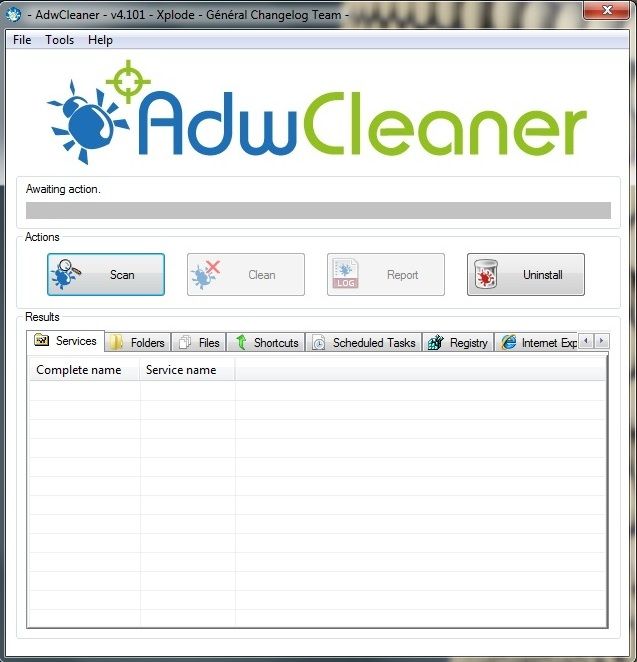











 Sign In
Sign In Create Account
Create Account

