No matter what I do, none of the XP OS how the lil bars, or pc's w/ ((( ))).
I thought since I had problem last month, on Cricket (Phone tethering) it was a driver, Intel issue, when I went into computer info, problem devices, & ran another tool to break it down, it stated NetFuse adapter, etc... FAILs.
Motion Computing LE1600
Network Adapters
FAILED
ISSUES:
[00000009] Realtek RTL8169/8110 Family Gigabit Ethernet NIC
(Both Motion & Compaq pc use Realtek RTL8169......'s.)
Caption = [00000009] Realtek RTL8169/8110 Family Gigabit Ethernet NIC
DatabasePath = %SystemRoot%\System32\drivers\etc
Description = Realtek RTL8169/8110 Family Gigabit Ethernet NIC - Packet Scheduler Miniport
DHCPEnabled = TRUE
DHCPLeaseExpires = 11:29:43 PM 11/3/2015
DHCPLeaseObtained = 10:29:43 PM 11/3/2015
DNSEnabledForWINSResolution = FALSE
DNSHostName = MOTIONTABLET
DomainDNSRegistrationEnabled = FALSE
FullDNSRegistrationEnabled = TRUE
Index = 9
IPConnectionMetric = 1
IPEnabled = TRUE
IPFilterSecurityEnabled = FALSE
IPSecPermitIPProtocols = 0
IPSecPermitTCPPorts = 0
IPSecPermitUDPPorts = 0
IPXAddress = 00000000:00023FFE54AC
IPXEnabled = TRUE
IPXFrameType = 255
IPXVirtualNetNumber = 23F2BE50
MACAddress = 00:02:3F:FE:54:AC
ServiceName = RTL8023xp
SettingID = {919D242B-73E4-4CB2-9535-6F12BD47DF80}
TcpipNetbiosOptions = 0
TcpMaxConnectRetransmissions = 5
TcpWindowSize = 40960
WINSEnableLMHostsLookup = TRUE
[00000015] Bluetooth Personal Area Network from TOSHIBA
Caption = [00000015] Bluetooth Personal Area Network from TOSHIBA
DatabasePath = %SystemRoot%\System32\drivers\etc
Description = Bluetooth Personal Area Network from TOSHIBA - Packet Scheduler Miniport
DHCPEnabled = TRUE
DNSEnabledForWINSResolution = FALSE
DNSHostName = MOTIONTABLET
DomainDNSRegistrationEnabled = FALSE
FullDNSRegistrationEnabled = TRUE
Index = 15
IPConnectionMetric = 1
IPEnabled = TRUE
IPFilterSecurityEnabled = FALSE
IPSecPermitIPProtocols = 0
IPSecPermitTCPPorts = 0
IPSecPermitUDPPorts = 0
IPXAddress = 00000000:001A6BE4E6CF
IPXEnabled = TRUE
IPXFrameType = 255
IPXVirtualNetNumber = 23F2BE50
MACAddress = 00:1A:6B:E4:E6:CF
ServiceName = TOSRFNDS
SettingID = {E02F14D6-63DD-4F1E-9734-B6FA0915539A}
TcpipNetbiosOptions = 0
TcpMaxConnectRetransmissions = 5
TcpWindowSize = 40960
WINSEnableLMHostsLookup = TRUE
[00000017] NETGEAR WWAN Network Adapter (FAILED)
Caption = [00000017] NETGEAR WWAN Network Adapter
DatabasePath = %SystemRoot%\System32\drivers\etc
DefaultIPGateway = 192.168.1.5(Same Subnet) (FAILED)
Pinging 192.168.1.5 with 32 bytes of data:
Destination host unreachable.
Destination host unreachable.
Destination host unreachable.
Destination host unreachable.
Ping statistics for 192.168.1.5:
Packets: Sent = 4, Received = 4, Lost = 0 (0% loss)
Approximate round trip times in milli-seconds:
Minimum = 0ms, Maximum = 0ms, Average = 0ms
Description = NETGEAR WWAN Network Adapter - Packet Scheduler Miniport
DHCPEnabled = TRUE
DHCPLeaseExpires = 11:25:51 PM 11/25/2015
DHCPLeaseObtained = 9:25:51 PM 11/25/2015
DHCPServer = 192.168.1.5 (FAILED)
to tether off from.
Motion Computing LE1600
Under: System information, Problem device:
(X86 Based), Ethernet Controller
PCI\VEN_168C&DEV_0013&SUBSYS_7005168C&REV_01\4&1D3F0FBB&0&10F0 The drivers for this device are not installed.
& 1 Toshiba Satelite A55 - 1063
Under: System information, Problem device
Atheros AR5005G Wireless PCI\....
Ethernet Controller PCI\
Not Available ACPI\TOS6208\....
PCI Modem PCI\
Video Controller PCI\
Video Conroller (VGA Comp.... PCI\
& 1 Compaq presario SR1630NX,
Under: System information, Problem device - Didn't show any problems, but won't connect to hotspot unless external usb wifi adapters on it.
I'm using a Netgear HotSpot Fuse, would like to get the internet to connect to all my device wirelessly.
Daily for weeks, now 2 month's, I've had consistently pc issues, BUT this ONE issue is kicking my tail.
Given the last 2 month's, 6-7 towers & laptops, blah, blah, blah... XP & Win7, WiFi is the issue that has kicked my tail.
I've added SP3, added that KB890830-VS, IE8 WindowsXP KB2618444-x, WindowsXP KB936929 SP3 x8.... Attempted Realtek downloads, etc...
I think I would b a lot more successful if these pc's would automatically download files, software, like I've had in the past, but I don't know how to set them up for that.
TY PC

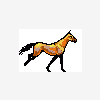













 Sign In
Sign In Create Account
Create Account

