hello i had a blue screen and here is the whocrashed results this is a new computer as well and this happened on a other computer as well. So I am thinking this has got to a software thing. Is it possibly malwarebytes is causing the crash to the tcpip.sys? I also have bitdefender internet secuity 2016. for now I am turning off malwarebytes until i get a solution to all of this but am trying to figure this out of what is going on. My software and drivers to my knowledge is all up to date from windows updates and also when I checked devices and drivers and went to them and it said up to date
On Fri 12/4/2015 5:30:13 PM GMT your computer crashed
crash dump file: F:\Windows\Minidump\120415-17846-01.dmp
This was probably caused by the following module: tcpip.sys (tcpip+0x8CD26)
Bugcheck code: 0x19 (0x20, 0xFFFFFA80204AAB00, 0xFFFFFA80204AAB20, 0x4020015)
Error: BAD_POOL_HEADER
file path: F:\Windows\system32\drivers\tcpip.sys
product: Microsoft® Windows® Operating System
company: Microsoft Corporation
description: TCP/IP Driver
Bug check description: This indicates that a pool header is corrupt.
This appears to be a typical software driver bug and is not likely to be caused by a hardware problem. This might be a case of memory corruption. More often memory corruption happens because of software errors in buggy drivers, not because of faulty RAM modules.
The crash took place in a standard Microsoft module. Your system configuration may be incorrect. Possibly this problem is caused by another driver on your system that cannot be identified at this time.
On Fri 12/4/2015 5:30:13 PM GMT your computer crashed
crash dump file: F:\Windows\memory.dmp
This was probably caused by the following module: mwac.sys (mwac+0x612D)
Bugcheck code: 0x19 (0x20, 0xFFFFFA80204AAB00, 0xFFFFFA80204AAB20, 0x4020015)
Error: BAD_POOL_HEADER
file path: F:\Windows\system32\drivers\mwac.sys
product: Malwarebytes Web Access Control
company: Malwarebytes Corporation
description: Malwarebytes Web Access Control
Bug check description: This indicates that a pool header is corrupt.
This appears to be a typical software driver bug and is not likely to be caused by a hardware problem. This might be a case of memory corruption. More often memory corruption happens because of software errors in buggy drivers, not because of faulty RAM modules.
A third party driver was identified as the probable root cause of this system error. It is suggested you look for an update for the following driver: mwac.sys (Malwarebytes Web Access Control, Malwarebytes Corporation).
Google query: Malwarebytes Corporation BAD_POOL_HEADER





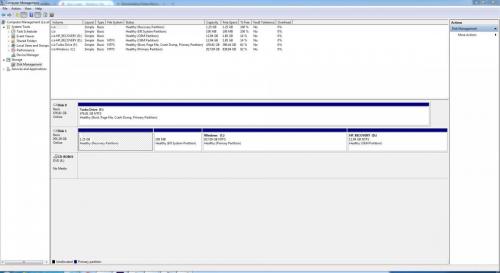
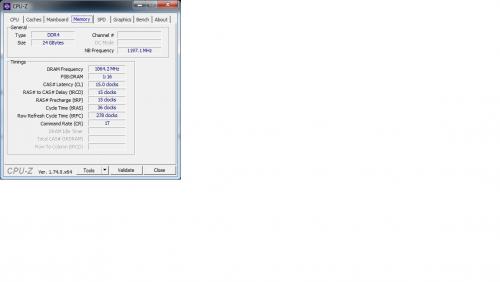
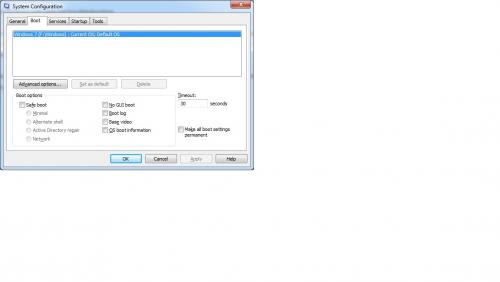











 Sign In
Sign In Create Account
Create Account

