I recently updated my desktop to Windows 10 from 8.1 and while everything seems to work well, I have noticed two extra Windows directories that weren't there before. One is called "ESD" and has what appears to a partial Windows subdirectory. The other one is called "Windows.old" and has a few program files/data subdirectories and a Windows directory in it. These two total over 27 GB of data that I'd like to have available. Can I get rid of them and if so, how? I tried to delete one of them and it wouldn't let me. I can't imagine why "Windows.old" would be a required system directory.
Extra Windows directories
Started by
brettt777
, Dec 06 2015 10:12 AM
#1

 Posted 06 December 2015 - 10:12 AM
Posted 06 December 2015 - 10:12 AM

#2

 Posted 06 December 2015 - 10:46 AM
Posted 06 December 2015 - 10:46 AM

The "Windows.old" directory contains the files of your old Windows OS, in this case, 8.1.
To clean up old Windows installations:
- Start Disk Cleanup from the Start menu > All apps > Windows Administrative Tools.
- Select your C: drive as the cleaning drive and wait for it to run.
- Click the button marked Clean up system files on the dialog box that appears.
- Another dialog box should appear, and on the list of files to delete, check the entry marked Previous Windows Installation(s), you can also mark Temporary Windows Installation(s) if you have that option.
- Click Ok and Delete Files in the popup that appears.
Similar Topics
0 user(s) are reading this topic
0 members, 0 guests, 0 anonymous users
As Featured On:










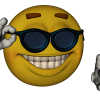




 Sign In
Sign In Create Account
Create Account

