I have been using a program called InspectionXpert for PDF to make inspection reports for my company. Recently, I tried to open it and get the following error message: "here was an unhandled error in the software. If this continues please contact customer support for assistance." Customer Support was unhelpful unless I pay a $600 annual maintainance fee and a $400 activation fee. Rather than do that, I would like to fix the problem. I cannot open the software directly, nor can I indirectly through a file that was made in the program.
I seems (though I can't be totally sure) that this started around the same time I switched to Windows 10 and back. I only had it for a day (it was soooooo slow), but the process of switching might have been enough to cause a registry error of some sort. Or it may be totally unrelated. My computer literacy is novice level. Is there anything I can try or should I get some outside IT help? Thanks.



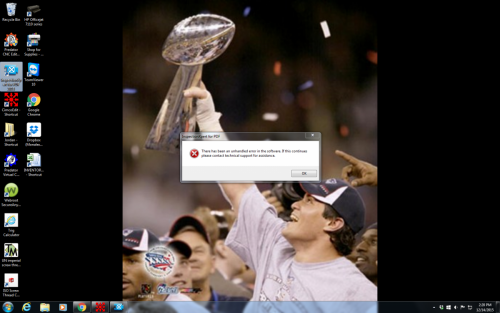












 Sign In
Sign In Create Account
Create Account

