My Device Manager says my DVD/D player is working. I can insert discs and eject them, but whether it's a CD or DVD, nothing gets read. And nothing can be burned.
I dropped my computer some weeks back, but everything else is working OK. I can't seem to get through the metal casing to see if the cables are all tight in the drive. Is there some diagnostic software I can use?
I tried removing and reinstalling the driver. I was concerned that it seemed to say the driver was up to date but only indicated that I've a CD-ROM drive...is that normal (see pic).
THANK YOU!




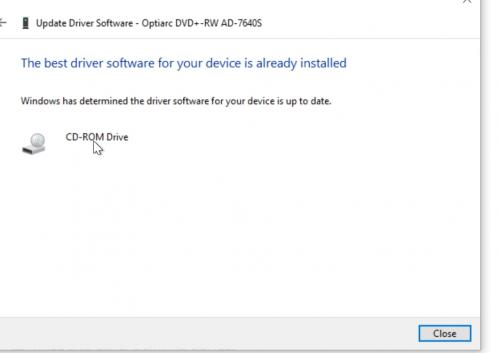














 Sign In
Sign In Create Account
Create Account

