Happy Christmas Day! At least, I hope yours has been better than mine... I'm running Windows 7 and have encountered a major problem. I'm assuming it's a virus but I am not an expert. Can anyone help?
The symptoms are as follows:
1) I can't install any new programs (including Geeks to Go's prescribed 'FRST' scan) When I try to run any new new program associated with scanning, antivirus, or other fix-it tools, the 'User Account Control' popup asks me if I want the program to make changes to my computer. When I click the 'yes' button, the screen goes semi-dark and I have to press ctrl-alt-del to cancel. The 'User Account Control' popup-box has a link, bottom-right, that offers to let me "change when these notifications appear", but clicking on the link has no effect.
2) I can't uninstall any programs either. Control Panel tells me to "wait until the current program is finished uninstalling or being changed" (which it never does).
3) I cannot start Windows in any of the Safe modes; when I try that, it hangs on the 'Welcome' screen.
4) I often cannot shut down or restart the computer normally; it hangs - or takes ages lingering on the 'shutting down' screen, and I sometimes have to hold the power button down to shut everything down, rather than waiting indefinitely.
5) Certain Control Panel features no longer work, such as turning firewall off and troubleshooting as administrator.
Remedial steps attempted:
1) I ran AVG free antivirus. All it found was some PUPs. It removed them; there was no change.
2) I ran MS Security Essentials scan. It found one "dangerous virus" called Onaha.A ...The program quarantined it, but the symptoms remain. It was unable to uninstall the offending freeware program.
3) I ran SuperAntiSpyware. It found nothing.
4) I tried running Malware Bytes, but it won't open (like a lot of my programs: the screen goes semi-dark as soon as I try to run them and I have to press ctrl-alt-del)
5) I ran Hirem's rescue CD and one of the antivirus programs found and deleted 3 trojans, but the symptoms remain. Most of the anti-malware programs on the cd don't run. They may be out of date.
6) I tried restoring WIndows to the only previous restore point (one day old) but there was no change. I thought I had other restore points but it seems not. I may have used third-party programs to save backup points had no longer have the programs on my system.
I'm assuming this is a malware problem, but I'll leave it to the experts to confirm. Diagnostics found no faults with my HDD or memory.
I'd love to run some other scans, but my computer won't currently run any diagnostic programs, and doesn't let run anything from a command prompt as administrator either. I do not have a windows 7 disc image to revert to, and I don't have the Windows 7 installation CD. (One was not supplied with this HP Compaq desktop PC, which I purchased about 5 years ago).
Hirem's recue CD can load a Mini-XP OS. I don't know if it would work, but if I downloaded and ran FRST under that OS and ran the scan, would it provide the diagnostic info that's needed?
Thank you kindly for any help...
Edited by ally1205, 26 December 2015 - 02:28 AM.

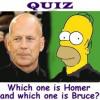














 Sign In
Sign In Create Account
Create Account

