We'll address those startup items shortly. Some of them will be taken care of by the following. Please uninstall the following programs.
SUPERAntiSpyware
SpywareBlaster 5.4
Skype™ 7.18 (Unless you use this software. If you do then please keep it)
MCShield ::Anti-Malware Tool
McAfee WebAdvisor
Malwarebytes Anti-Malware version 2.2.0.1024
Icecream Screen Recorder version 2.68 (If you use this software then I would update to the newest version 3.0 as there were performance enhancements for 64-bit systems)
Also can you tell me the version of CryptoPrevent that you have? If you open up the program it should tell you the version on the title bar of the window.
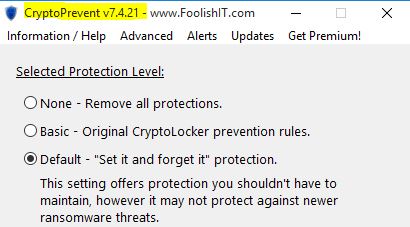

 This topic is locked
This topic is locked


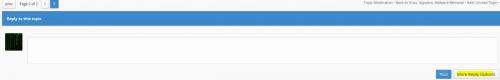


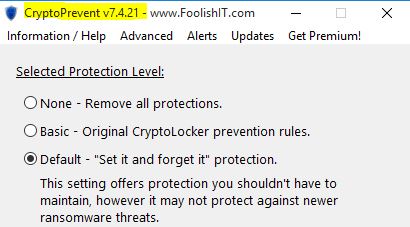












 Sign In
Sign In Create Account
Create Account

