Hmm. Not sure. I guess I've been slacking on the manual updates.
Websites crash, can't play video [Solved]
#31
![Websites crash, can't play video [Solved]: post #31](https://www.geekstogo.com/forum/public/style_images/shift/icon_share.png)
 Posted 21 January 2016 - 06:56 PM
Posted 21 January 2016 - 06:56 PM

#32
![Websites crash, can't play video [Solved]: post #32](https://www.geekstogo.com/forum/public/style_images/shift/icon_share.png)
 Posted 21 January 2016 - 07:08 PM
Posted 21 January 2016 - 07:08 PM

No problem. Please do the following.
Temporarily Remove Protection
1. Open CryptoPrevent again.
2. Select the Advanced menu and choose "Show More Advanced Options"
3. Click Undo Protection
4. Answer Yes to any questions that come up and reboot.
Let me know when complete. Also, are all the other programs that were mentioned uninstalled?
#33
![Websites crash, can't play video [Solved]: post #33](https://www.geekstogo.com/forum/public/style_images/shift/icon_share.png)
 Posted 21 January 2016 - 07:25 PM
Posted 21 January 2016 - 07:25 PM

Yes, everything done and uninstalled.
#34
![Websites crash, can't play video [Solved]: post #34](https://www.geekstogo.com/forum/public/style_images/shift/icon_share.png)
 Posted 21 January 2016 - 07:36 PM
Posted 21 January 2016 - 07:36 PM

#35
![Websites crash, can't play video [Solved]: post #35](https://www.geekstogo.com/forum/public/style_images/shift/icon_share.png)
 Posted 21 January 2016 - 08:28 PM
Posted 21 January 2016 - 08:28 PM

Updated
#36
![Websites crash, can't play video [Solved]: post #36](https://www.geekstogo.com/forum/public/style_images/shift/icon_share.png)
 Posted 22 January 2016 - 07:49 AM
Posted 22 January 2016 - 07:49 AM

OK, now before we go further, use your computer for awhile and let me know if you encouter any issues.
#37
![Websites crash, can't play video [Solved]: post #37](https://www.geekstogo.com/forum/public/style_images/shift/icon_share.png)
 Posted 22 January 2016 - 07:50 AM
Posted 22 January 2016 - 07:50 AM

Been using it since last night, no issue so far
#38
![Websites crash, can't play video [Solved]: post #38](https://www.geekstogo.com/forum/public/style_images/shift/icon_share.png)
 Posted 22 January 2016 - 07:57 AM
Posted 22 January 2016 - 07:57 AM

Good. Use it for another day or so or until you are comfortable that all remaining issues are gone. Then we can re-install (one at a time) some of the programs you had.
#39
![Websites crash, can't play video [Solved]: post #39](https://www.geekstogo.com/forum/public/style_images/shift/icon_share.png)
 Posted 22 January 2016 - 08:02 AM
Posted 22 January 2016 - 08:02 AM

It's ok using it and browsing without all those protection programs? I feel like I"m more vulnerable, like the computer then has HIV or something and has no immune system. I'll try using it for the weekend though.
#40
![Websites crash, can't play video [Solved]: post #40](https://www.geekstogo.com/forum/public/style_images/shift/icon_share.png)
 Posted 22 January 2016 - 08:06 AM
Posted 22 January 2016 - 08:06 AM

No protection beats common sense. ![]() Just try to be vigilant for the next couple days on where you go and you will be fine. Windows Defender is actively protecting your machine. Sometimes too much layered security can have a negative effect. We'll get your machine buttoned up once we validate your machine is good.
Just try to be vigilant for the next couple days on where you go and you will be fine. Windows Defender is actively protecting your machine. Sometimes too much layered security can have a negative effect. We'll get your machine buttoned up once we validate your machine is good.
#41
![Websites crash, can't play video [Solved]: post #41](https://www.geekstogo.com/forum/public/style_images/shift/icon_share.png)
 Posted 24 January 2016 - 03:52 PM
Posted 24 January 2016 - 03:52 PM

Had one instance this weekend where videos weren't playing again. Not sure what to make out of it.
Otherwise seems to be ok so far.
#42
![Websites crash, can't play video [Solved]: post #42](https://www.geekstogo.com/forum/public/style_images/shift/icon_share.png)
 Posted 24 January 2016 - 03:57 PM
Posted 24 January 2016 - 03:57 PM

OK. If you are satisfied then I can walk you through which programs to re-install. Just let me know.
#43
![Websites crash, can't play video [Solved]: post #43](https://www.geekstogo.com/forum/public/style_images/shift/icon_share.png)
 Posted 24 January 2016 - 03:58 PM
Posted 24 January 2016 - 03:58 PM

ok
#44
![Websites crash, can't play video [Solved]: post #44](https://www.geekstogo.com/forum/public/style_images/shift/icon_share.png)
 Posted 24 January 2016 - 03:59 PM
Posted 24 January 2016 - 03:59 PM

ok
Wasn't sure if this meant that you will let me know or that you are ready to install the other apps?
#45
![Websites crash, can't play video [Solved]: post #45](https://www.geekstogo.com/forum/public/style_images/shift/icon_share.png)
 Posted 24 January 2016 - 04:00 PM
Posted 24 January 2016 - 04:00 PM

Sorry, ready to start.
Similar Topics
0 user(s) are reading this topic
0 members, 0 guests, 0 anonymous users
As Featured On:








 This topic is locked
This topic is locked

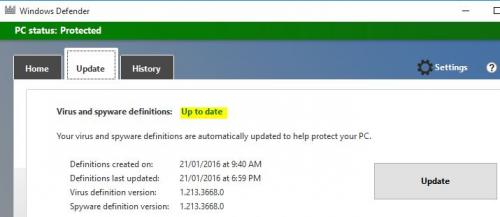




 Sign In
Sign In Create Account
Create Account

