system spec:
------------------------------------------------------------------
Windows 7 ultimate 64 bit
Motherboard: Asus Z87-A
Intel core i7-4770k 3.5 Ghz
PSU: Seasonic S12G 650W (80 Plus Gold)
GPU: Gigabyte Geforce gtx 780
RAM: G.SKILL Sniper Series 16GB (2 x 8GB) 240-Pin DDR3 SDRAM DDR3 2400
Hard Drives: main with os: Samsung SSD 840 EVO 250GB
and 3 other hard drives for storage
-------------------------------------------------------------------
Recently, my computer has been powering off randomly by itself, and it seems to have gotten worse the past 2 days.
Sometimes the computer will just power off like when your house loses electricity, no warning, just everything shuts down... then followed a reboot: (and here are the two different outcomes)
1. system reboots itself and everything is fine, and i can log back into windows and continue whatever i was doing and hope that it doesn't power off again.
2. system reboots with the system running, however, the monitor gets the no signal blank screen. when this happens, i'm forced to turn off the power and wait a good 5 min or so in order to get the monitor signal back.
The pattern seems kind of random also, sometimes it would be when i'm playing games, sometimes when i'm just browsing the internet and not doing any labor intensive stuff.
I have used hwmonitor to check the system, and the temperature for everything seems fine, except TMPIN4 and a few AUXTIN, which after some googling I think are things that I can ignore I believe.
I did run Prime95, which is a stress test application for CPU, and that ran fine, my hwmonitor shows my cpu usage at 100% and the system was perfectly fine.
Then, I ran this GPU stress test called FurMark, and as soon as I hit the button, my computer power offs immediately.
But is this a GPU problem? or a PSU problem? 'cuz I hear sometimes that the system powers off when components in the system are not getting the power they need and system power offs in order to avoid overheating or component failure.
How can i pinpoint the root causes of this issue I'm having?
Can someone help me run some tests? Let me know what i should run, and what information I should display for you guys.
Edited by chiefrunningwolf, 24 January 2016 - 12:52 AM.





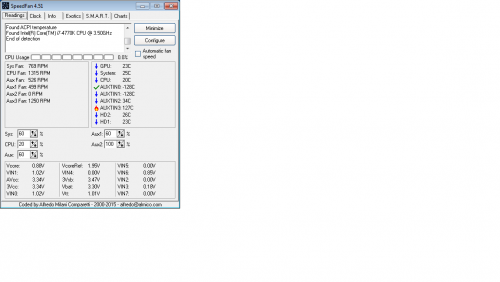
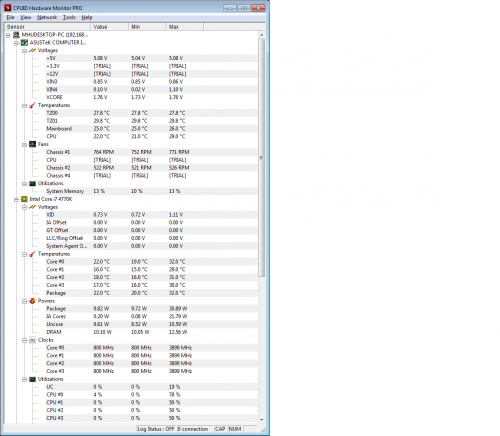
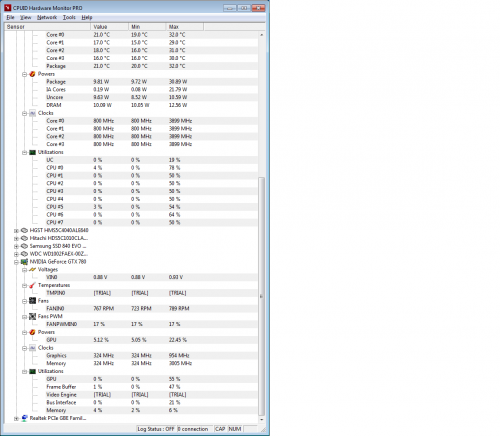











 Sign In
Sign In Create Account
Create Account

