While I'm using my computer, an annoying message keeps popping up every 10-15 minutes (see picture). Even though I click "OK", the message still keeps popping up. I want to know how to fix this problem.
Thanks in advance for any help
P.S. I do have a default email program for my computer.


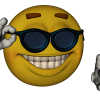


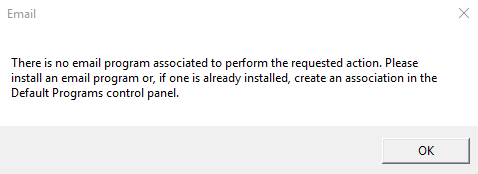












 Sign In
Sign In Create Account
Create Account

