Last time I upgraded to win 10 on my desktop I had a [bleep] load of problems, duplicate users, couldn't log in due to "wrong password" message, reboot stuck in loop mode. System restore points disappeared. I finally managed to get my system back to win7, can't remember how, but it sure was a nightmare, so I decided to wait until any issues were cleared before trying it again. Well it's 3 months later and I want to get win10 done on my win7 machine without doing a clean install. It will take me too long to re-installed my crap after a clean install.
Have issues cleared up on win7 machines? I would imagine upgrading with a burn DVD would be best way? How do I back up my system and make sure I can revert back to win7? Last time this plan didn't work, I couldn't even access my user account, as it created a new user, same name, but couldn't access my files. The instructions on howtogeek made me laugh. No where does it explain the issues many have had and how to avoid them. Just upgrade and hit ok it says, What the...?
I would prefer to do a clean install, I did that to 2 of my other PCs running win 8.1 without a hitch, but this PC is my main desktop and I don't want to go that route.
Thanks.........



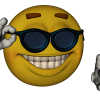












 Sign In
Sign In Create Account
Create Account

