OK the keyboard may well be hardware, do you have a second keyboard that you could try ?

PC Infected, Very Slow and lots of problems. [Closed]
#16
![PC Infected, Very Slow and lots of problems. [Closed]: post #16](https://www.geekstogo.com/forum/public/style_images/shift/icon_share.png)
 Posted 11 February 2016 - 08:33 AM
Posted 11 February 2016 - 08:33 AM

OK the keyboard may well be hardware, do you have a second keyboard that you could try ?
#17
![PC Infected, Very Slow and lots of problems. [Closed]: post #17](https://www.geekstogo.com/forum/public/style_images/shift/icon_share.png)
 Posted 13 February 2016 - 06:24 AM
Posted 13 February 2016 - 06:24 AM

I think it is just a software problem.
#18
![PC Infected, Very Slow and lots of problems. [Closed]: post #18](https://www.geekstogo.com/forum/public/style_images/shift/icon_share.png)
 Posted 13 February 2016 - 07:10 AM
Posted 13 February 2016 - 07:10 AM

#19
![PC Infected, Very Slow and lots of problems. [Closed]: post #19](https://www.geekstogo.com/forum/public/style_images/shift/icon_share.png)
 Posted 13 February 2016 - 03:05 PM
Posted 13 February 2016 - 03:05 PM

Nope, none.
#20
![PC Infected, Very Slow and lots of problems. [Closed]: post #20](https://www.geekstogo.com/forum/public/style_images/shift/icon_share.png)
 Posted 13 February 2016 - 03:56 PM
Posted 13 February 2016 - 03:56 PM

Some motherboards give priority to that slot.
Does this happen on every boot or just sometimes ?
#21
![PC Infected, Very Slow and lots of problems. [Closed]: post #21](https://www.geekstogo.com/forum/public/style_images/shift/icon_share.png)
 Posted 13 February 2016 - 07:04 PM
Posted 13 February 2016 - 07:04 PM

Every boot I do.
#22
![PC Infected, Very Slow and lots of problems. [Closed]: post #22](https://www.geekstogo.com/forum/public/style_images/shift/icon_share.png)
 Posted 14 February 2016 - 05:51 AM
Posted 14 February 2016 - 05:51 AM

#23
![PC Infected, Very Slow and lots of problems. [Closed]: post #23](https://www.geekstogo.com/forum/public/style_images/shift/icon_share.png)
 Posted 14 February 2016 - 06:21 AM
Posted 14 February 2016 - 06:21 AM

It is a custom built PC. The keyboard is a Corsair K70 RGB
Edited by Betrayed, 14 February 2016 - 06:22 AM.
#24
![PC Infected, Very Slow and lots of problems. [Closed]: post #24](https://www.geekstogo.com/forum/public/style_images/shift/icon_share.png)
 Posted 14 February 2016 - 08:17 AM
Posted 14 February 2016 - 08:17 AM

Also do you have the drivers for it ? Does the keyboard light up when you boot
http://www.corsair.c...pport/downloads
#25
![PC Infected, Very Slow and lots of problems. [Closed]: post #25](https://www.geekstogo.com/forum/public/style_images/shift/icon_share.png)
 Posted 14 February 2016 - 12:41 PM
Posted 14 February 2016 - 12:41 PM

MSI X99S SLI Plus ATX LGA2011-3 Motherboard
And it lights up to weird colours but none of the profiles I have made for it.
#26
![PC Infected, Very Slow and lots of problems. [Closed]: post #26](https://www.geekstogo.com/forum/public/style_images/shift/icon_share.png)
 Posted 14 February 2016 - 03:32 PM
Posted 14 February 2016 - 03:32 PM

The fact that it is not retaining the profile may indicate a problem with the keyboard itself
I can see no reason from the logs why this is occurring. Do you have USB set to active in the BIOS ?
#27
![PC Infected, Very Slow and lots of problems. [Closed]: post #27](https://www.geekstogo.com/forum/public/style_images/shift/icon_share.png)
 Posted 14 February 2016 - 03:52 PM
Posted 14 February 2016 - 03:52 PM

Yes, it used to work until one day I updated the software.
#28
![PC Infected, Very Slow and lots of problems. [Closed]: post #28](https://www.geekstogo.com/forum/public/style_images/shift/icon_share.png)
 Posted 14 February 2016 - 04:22 PM
Posted 14 February 2016 - 04:22 PM

OK what software did you update
#29
![PC Infected, Very Slow and lots of problems. [Closed]: post #29](https://www.geekstogo.com/forum/public/style_images/shift/icon_share.png)
 Posted 15 February 2016 - 04:26 AM
Posted 15 February 2016 - 04:26 AM

The Corsair software.
#30
![PC Infected, Very Slow and lots of problems. [Closed]: post #30](https://www.geekstogo.com/forum/public/style_images/shift/icon_share.png)
 Posted 15 February 2016 - 08:32 AM
Posted 15 February 2016 - 08:32 AM

Similar Topics
0 user(s) are reading this topic
0 members, 0 guests, 0 anonymous users
As Featured On:








 This topic is locked
This topic is locked

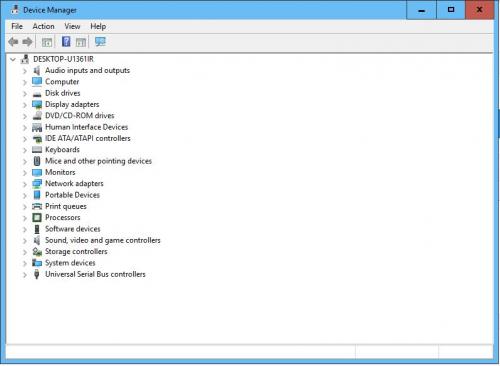




 Sign In
Sign In Create Account
Create Account

