
Information
Windows XP Mode is
32-bit XP Pro SP3 virtual machine.
Windows XP Mode for
Windows 7 makes it easy to install and run your applications for
32-bit Windows XP directly from your Windows 7
32-bit or 64-bit based PC. It utilizes virtualization technology such as Windows Virtual PC to provide a Virtual Windows XP environment for Windows 7. Windows XP Mode provides only
Windows 7 Professional,
Ultimate, or
Enterprise users the flexibility to run many older productivity applications in a virtual Windows XP environment on a Windows 7-based PC.
UPDATE: Windows XP Mode now accessible to more PCs | Blogging Windows

Note
Windows Virtual PC (step 1 below) is the latest Microsoft virtualization technology for Windows 7. It is the runtime engine for Windows XP Mode to provide a virtual Windows environment for Windows 7. With Windows Virtual PC, Windows XP mode applications can be seen and accessed from a Windows 7-based PC. For more detailed information about Windows Virtual PC, see
Windows Virtual PC: Documentation
To find out whether your computer's CPU is capable of hardware-assisted virtualization. To check, download and run the
Hardware-Assisted Virtualization Detection Tool.
- If you receive the message “This computer is configured with hardware-assisted virtualization,” you can run Windows Virtual PC and Windows XP Mode. See the instructions below.
- If you receive the error message "There is no hardware-assisted virtualization support in the system," your computer's CPU doesn't support hardware-assisted virtualization. You can still use Windows XP Mode by installing an update to Windows 7. See Why am I receiving errors about hardware-assisted virtualization (HAV) when I try to use Windows XP Mode and Windows Virtual PC?. Be aware that XP Mode will run much better if hardware-assisted virtualization can be enabled.

Tip
- To Uninstall Windows XP Mode
- To Uninstall Windows Virtual PC

Warning
Windows Virtual PC Requirements:
- 1 GHz 32-bit / 64-bit processor required
- Memory (RAM)
- 1.25 GB required, 2 GB memory recommended
- Recommended 15 GB hard disk space per virtual Windows environment
- Supported host (your computer) operating system:
NOTE: Windows XP Mode can only be installed on Windows 7 Professional, Windows 7 Ultimate, and Windows 7 Enterprise.
- Windows 7 Home Premium (32-bit or 64-bit)
- Windows 7 Professional (32-bit and 64-bit)
- Windows 7 Ultimate (32-bit and 64-bit)
- Windows 7 Enterprise (32-bit and 64-bit)
- Supported guest (virtual machine) 32-bit only operating system:
- Windows XP
- Virtual Applications feature is supported only on Windows XP Service Pack 3 (SP3) Professional
- Windows Vista
- Virtual Applications feature is supported only on Windows Vista Enterprise and Windows Vista Ultimate
- Windows 7
- Virtual Applications feature is supported only on Windows 7 Enterprise and Windows 7 Ultimate
EXAMPLE: Windows XP ModeHe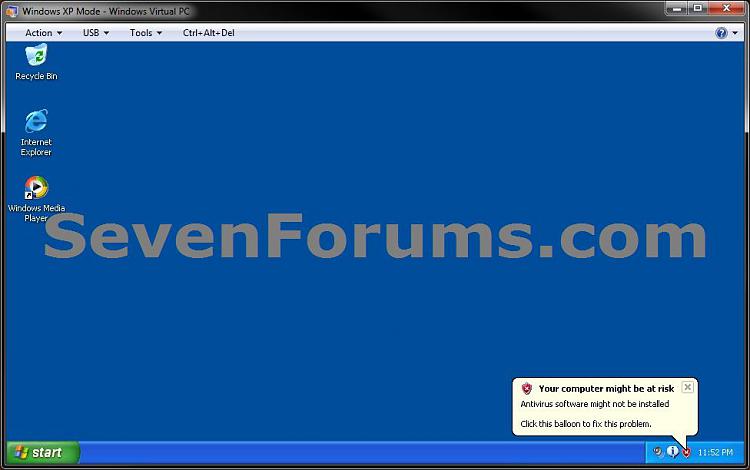 re's How:16. Installing a Program in Windows XP Mode5.
re's How:16. Installing a Program in Windows XP Mode5.
G) Click on the I Accept button. (see screenshot below)H) When it is finished, click on the Restart Now button. (see screenshot below)
WARNING: This will restart your computer immediately. Be sure to save and close anything that you have open first.

I) When the computer is finished restarting, continue on to step 6 below.To Open and Run Windows XP Mode6.A) Open the Start Menu, then click on All Programs, expand the Windows Virtual PC folder, and double click on the Windows XP Mode shortcut. (see screenshot below)

Check the I accept box, then click on the Next button. (see screenshot below)7. Type in a password and type it in again to confirm it, then click on the Next button. (see screenshot below)
Type in a password and type it in again to confirm it, then click on the Next button. (see screenshot below)
NOTE: If you would like to be logged on automatically whenever you open Windows XP Mode (step 5), then check the Remember credentials box.

8. Select (dot) the Help protect my computer by turning on Automatic Updates now box, then click on the Next button. (see screenshot below)9.  Click on the Start Setup button. (see screenshot below)
Click on the Start Setup button. (see screenshot below)

10. You will now see this for a few moments while Windows XP Mode is being setup. (see screeshot below)11.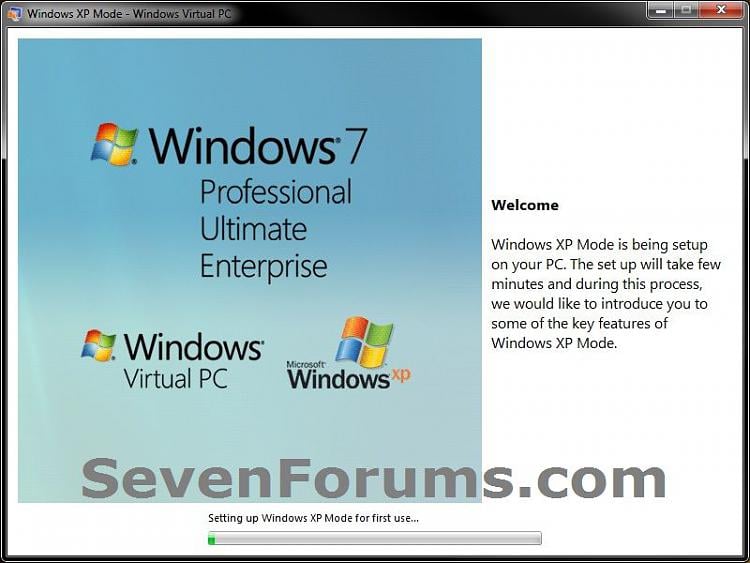 When setup is finished and you did not check the Remember credentials box in step 7 above, then you will need to enter your password entered and click on OK. If you did, then skip this and continue on to step 12. (see screenshot below)
When setup is finished and you did not check the Remember credentials box in step 7 above, then you will need to enter your password entered and click on OK. If you did, then skip this and continue on to step 12. (see screenshot below)

12. The Windows XP Mode - Windows Virtual PC window will now open. You are now in Windows XP Mode. (see screenshot below)13. 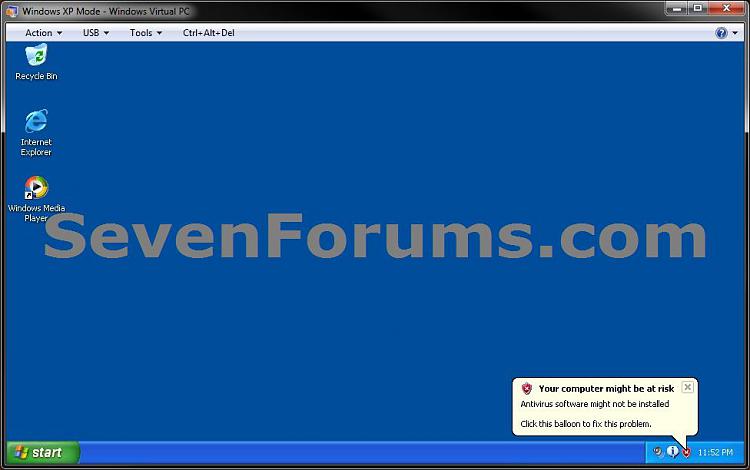 Next, be sure to install Integration Components and enable Integration Features.
Next, be sure to install Integration Components and enable Integration Features.
NOTE: Sometimes this will be enabled for you automatically during installation.
14. Set Windows XP Mode Settings
A) In the Windows XP Mode window, click on Tools (menu bar) and Settings. (see screenshot above)
B) In the left pane, select Close/Shut Down. (see screenshot below)
C) In the right pane, select (dot) Automatically close with the following action, then select Shut Down and click on OK. (see screenshot above)
15. To Close Windows XP Mode
A) Click on the X in the upper right corner of the Windows XP Mode window like you would any other window in Windows 7. (see screenshot below step 19)
OR
B) In the Windows XP Mode window, click on Action (menu bar) and Close. (see screenshot below step 16)
1. Go to the Windows XP Mode webpage, select your language, and click on the Continue button. (see screenshot below)2.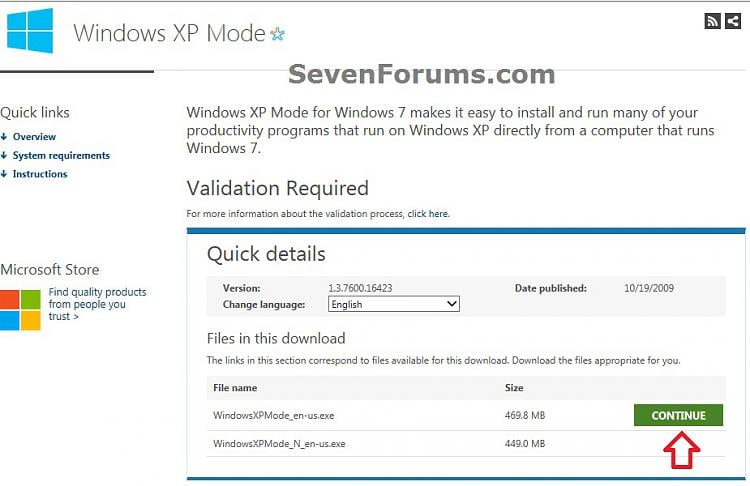 If you have not already, you will need to validate your Windows 7 first. Click on Install to install the Genuine Windows Validation Component, or follow on screen instructions. (see screenshot below)
If you have not already, you will need to validate your Windows 7 first. Click on Install to install the Genuine Windows Validation Component, or follow on screen instructions. (see screenshot below)
NOTE: You will need to have Windows 7 activated and cookies enabled to be able to do this.
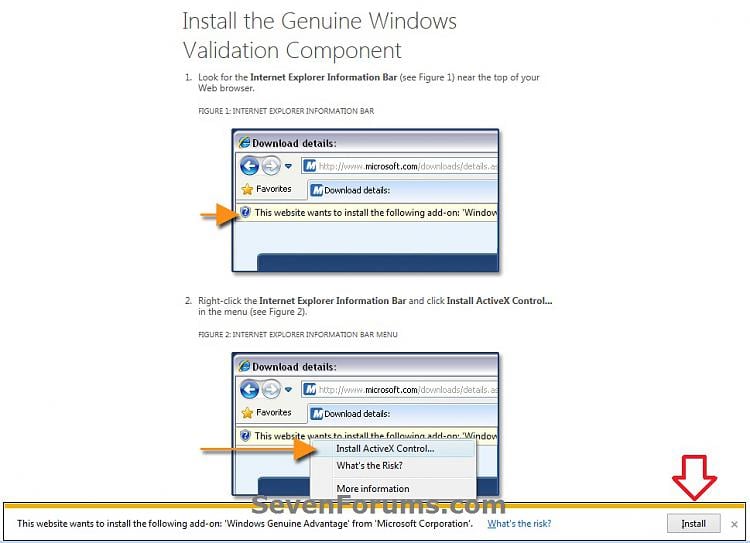
3. Download and Install Windows XP Mode
C) Double click on the downloaded WindowsXPMode_en-us.exe installation file to start installing it.
NOTE: The part of the name in red will vary for you depending on what language you selected (step 1).
D) Click on the Next button. (see screenshot below)
NOTE: If you like, you could click on Browse and select another location to save the VHD file for XP Mode to instead of the default location in the screenshot below.
E) Click on the Next button. (see screenshot below)

F) If prompted by UAC, click on Yes.
G) When Windows XP Mode is finished installing, click on the Finish button. (See screenshot below)

A) Select your language, and click on the Download button for the version (ex: WindowsXPMode_en-us.exe) you want to download. (see screenshot below)
NOTE: The "N" version of Windows XP is for the European version of Windows.
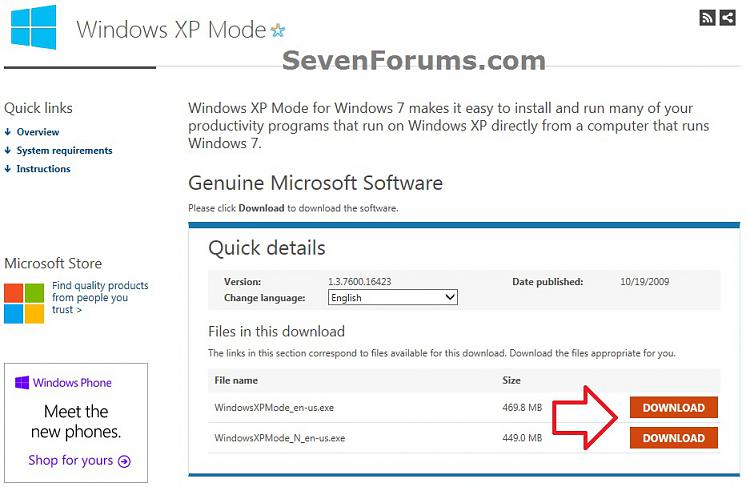
B) Save the WindowsXPMode_en-us.exe file to your desktop.
4. Download and Install Windows Virtual PC
A) At the Windows Virtual PC webpage, select your language, and click on the Continue button. (see screenshot below)
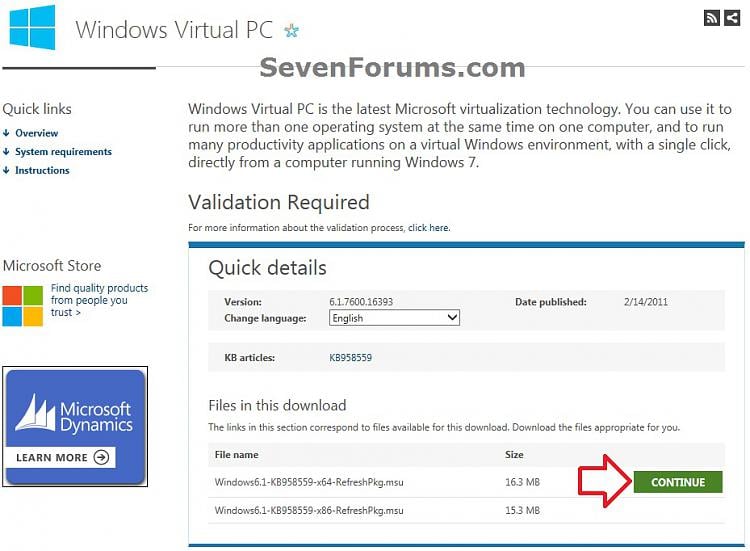
B) Select your language, and click on the Download button for either the Windows6.1-KB958559-x86-RefreshPkg.msu (32-bit) or Windows6.1-KB958559-x64-RefreshPkg.msu (64-bit) file for your same 32-bit or 64-bit Windows 7 version you have installed.
C) Save the Windows6.1-KB958559-x86-RefreshPkg.msu or Windows6.1-KB958559-x64-RefreshPkg.msu file to your desktop. (see screenshot below)
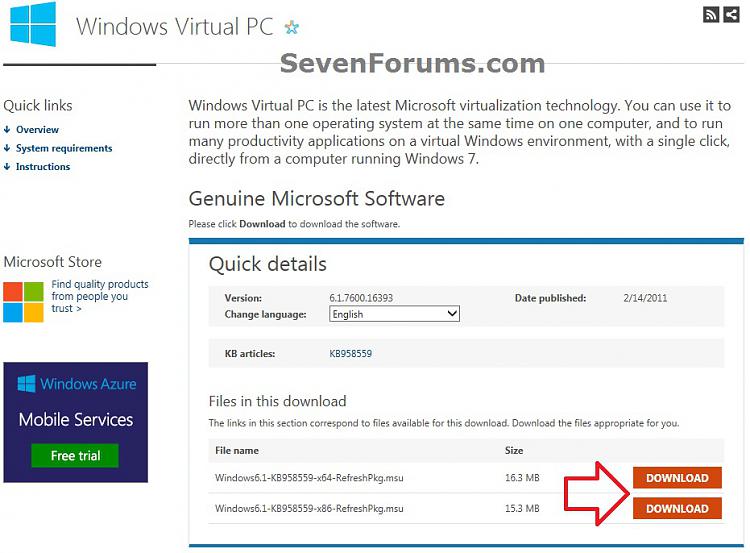
D) Double click on the downloaded Windows6.1-KB958559-x86-RefreshPkg.msu or Windows6.1-KB958559-x64-RefreshPkg.msu file to start installing it.
E) If prompted by UAC, click on Yes.
F) Click on Yes. (see screenshot below)
NOTE: You would install a program in Virtual Windows XP just like you would in Windows 7 with the same access to everything in Windows 7. For example, hard drives, DVD drives, USB drives, Windows 7 folders and files, etc.....A) After you have installed any program (ex: CCleaner) in Windows XP Mode, you will notice that there will now also be a shortcut to it in the Windows 7 Start Menu in the Windows XP Mode Applications folder under Windows Virtual PC and Windows XP Mode. (see screenshot below)
NOTE: Double clicking on the program's shortcut (ex: CCleaner) in the Windows 7 Start Menu when Windows XP Mode is closed will open and run the program in Windows 7 but as if it you were running it in Windows XP Mode. You could also move or copy this Windows XP Mode Applications shortcut where you like in Windows 7 for easy use.
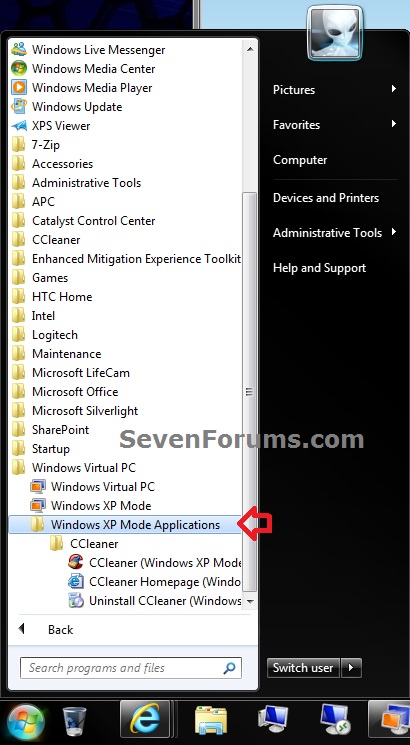
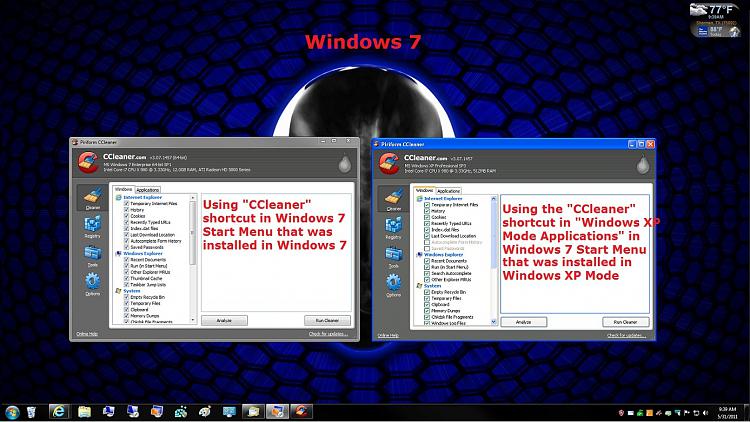





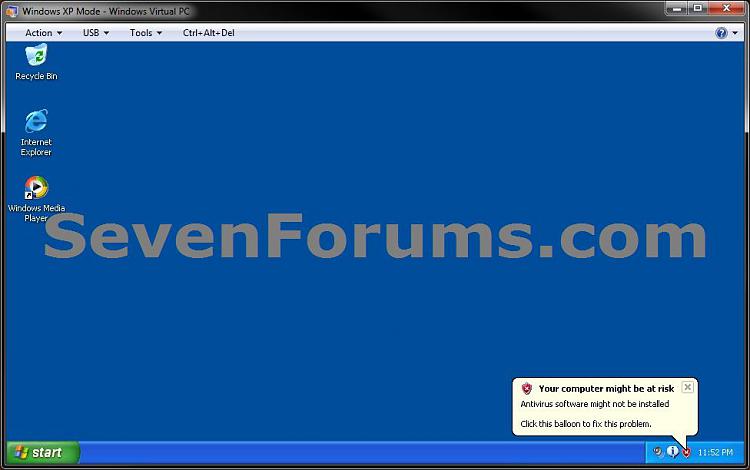






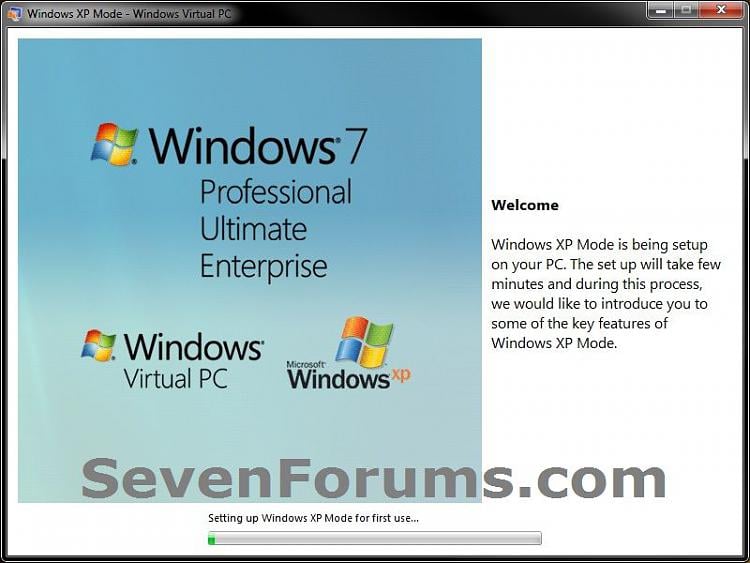

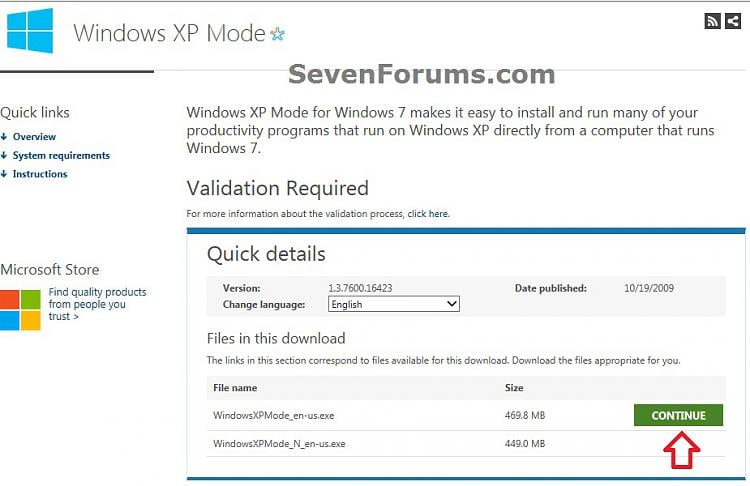
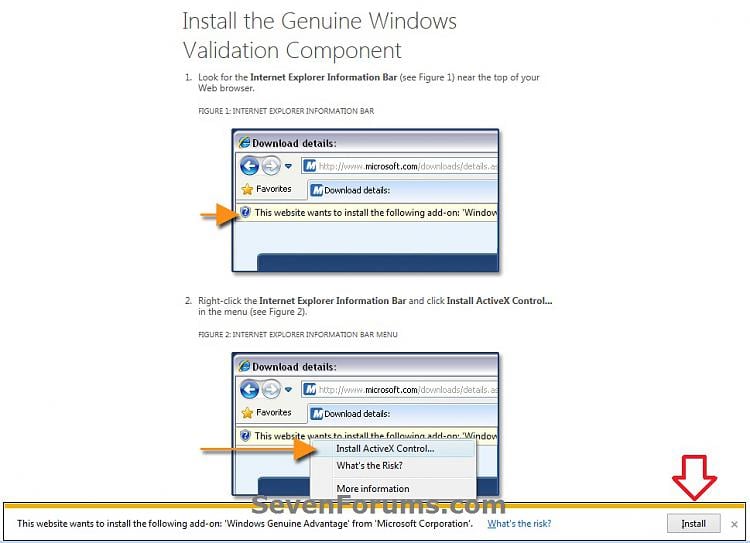


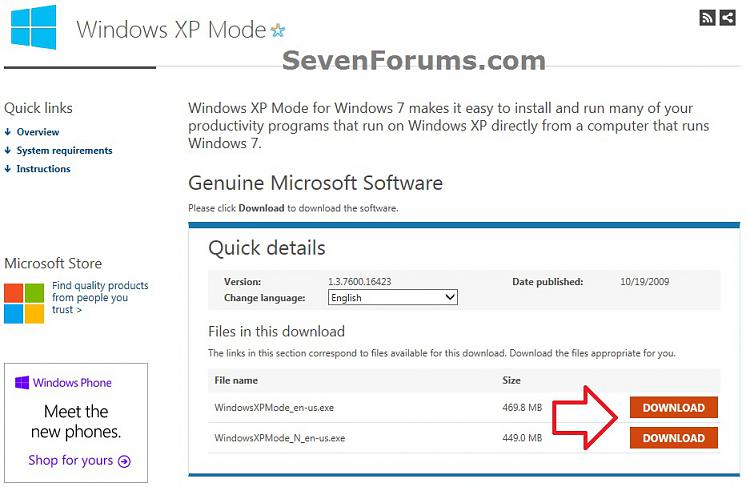
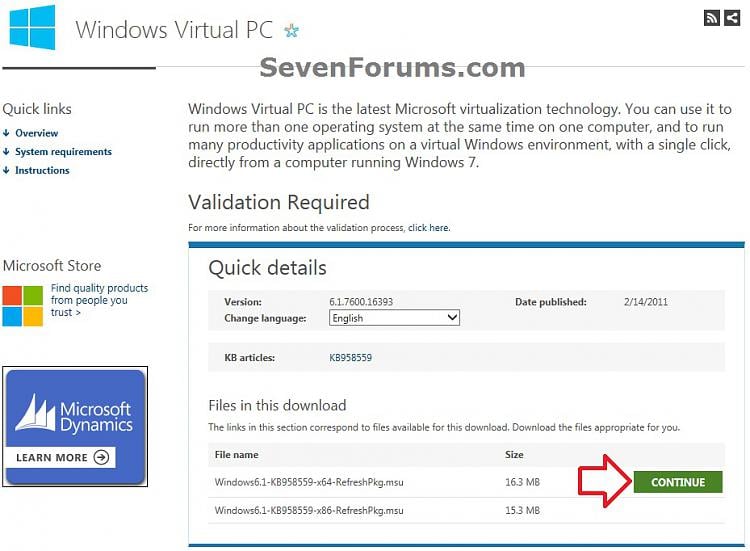
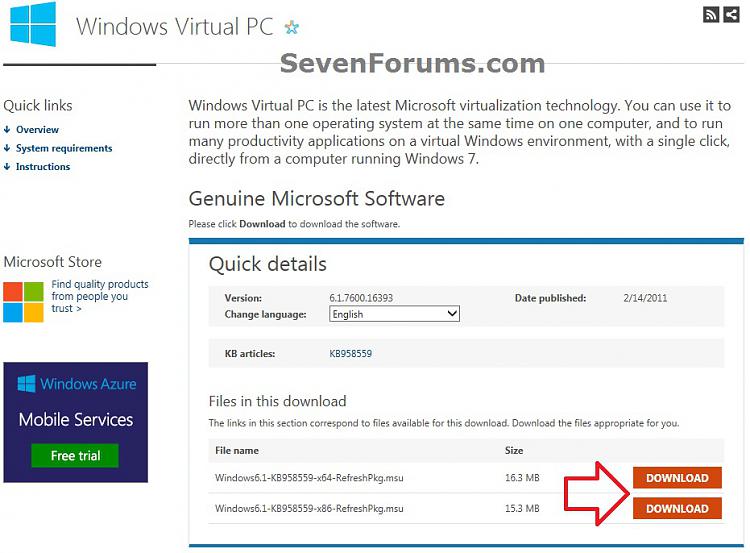
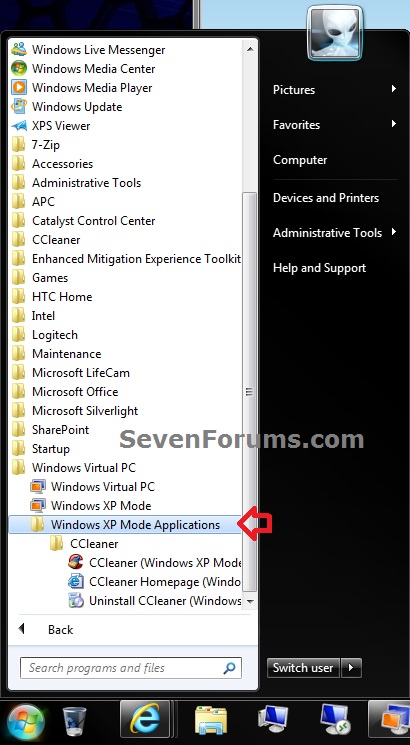
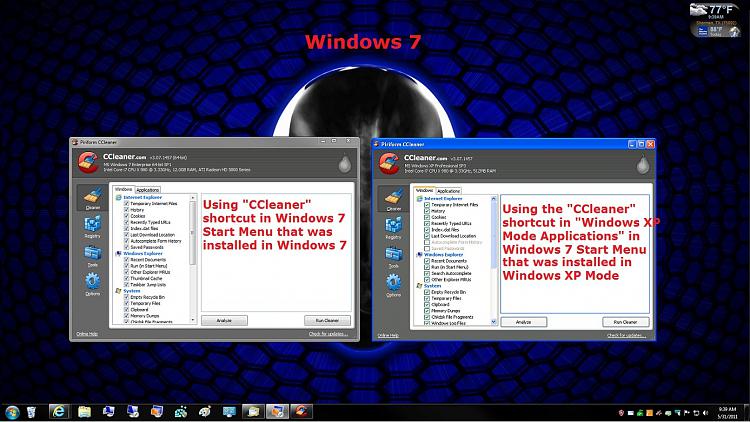











 Sign In
Sign In Create Account
Create Account

