Ok, so my laptop have two GPU the Intel HD graphics and the Geforce 310m cuda 512m. I kinda want to use the Geforce gpu as my main and I don't know how to do it.
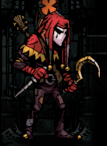
Hello, how will I know what gpu is my laptop using? (Resolved)

Best Answer phillpower2 , 12 February 2016 - 10:31 AM
The IGPU will always be detected but it can be disabled, not a good idea imo though. Two ways, first is in the Device Manager but it may not stay disabled as it will most likely be detected as... Go to the full post »
#1

 Posted 10 February 2016 - 08:03 PM
Posted 10 February 2016 - 08:03 PM

#2

 Posted 11 February 2016 - 08:47 AM
Posted 11 February 2016 - 08:47 AM

Notebooks that have two means of producing video will normally use the dedicated video chip for more demanding tasks such as gaming but will revert back to using the secondary HD provided by many CPUs when only browsing or doing office or school type work, this is to reduce power consumption and internal heat.
Post the brand and model name or number of your notebook so that we can check the specs.
Tip
To ensure that you receive notification of any reply to your thread please click on the Follow this topic tab, top right corner above your OP.
#3

 Posted 11 February 2016 - 11:56 AM
Posted 11 February 2016 - 11:56 AM

u30jc-qx075vs asus notebook. So will it be smart if i change my default gpu?
#4

 Posted 12 February 2016 - 05:41 AM
Posted 12 February 2016 - 05:41 AM

So will it be smart if i change my default gpu?
Nothing to stop you doing that if and when you want, having switchable graphics is a bonus that is only found on better spec notebooks, the idea is to prolong battery and other hardware life by not maxing them out when there is no need to, try the following to enable the Nvidea 310M GPU;
If no joy, post a link to your particular notebook, the info above throws up the results here that do not help.
#5

 Posted 12 February 2016 - 08:02 AM
Posted 12 February 2016 - 08:02 AM

Thank you sir phillpower2, But I already did that, I saw it on some site, hehe. Is it the only way it seems dxdiag and ccleaner still recognize the Intergrated gpu hehe.
#6

 Posted 12 February 2016 - 10:31 AM
Posted 12 February 2016 - 10:31 AM

The IGPU will always be detected but it can be disabled, not a good idea imo though.
Two ways, first is in the Device Manager but it may not stay disabled as it will most likely be detected as new hardware when you reboot the computer, second, in the BIOS, as said not a good idea as you would have no graphics at all should something go wrong with the Nvidea 310M GPU, something as simple as a driver update going wrong for example.
#7

 Posted 17 February 2016 - 07:57 AM
Posted 17 February 2016 - 07:57 AM

Oh. I thought I replied at this. I have decided that I will switch back to the IGPU (Hehe TY for this term). Thank you you for helping me and giving me advices. I wont no longer need this thread ![]() +Rep
+Rep
#8

 Posted 17 February 2016 - 11:57 AM
Posted 17 February 2016 - 11:57 AM

You are welcome frichieny and thank you for the follow up ![]()
Similar Topics
0 user(s) are reading this topic
0 members, 0 guests, 0 anonymous users
As Featured On:













 Sign In
Sign In Create Account
Create Account

