Sorry............
Best Answer daba82 , 06 March 2016 - 11:54 AM
Well..........that sounds good to me! Hopefully I won't get any more of those crash/dumps but so far the computer has been working fine. I thank you VERY much for your time and enormous patience. I... Go to the full post »
#31

 Posted 06 March 2016 - 10:38 AM
Posted 06 March 2016 - 10:38 AM

#32

 Posted 06 March 2016 - 10:50 AM
Posted 06 March 2016 - 10:50 AM

No problem ![]()
The following is only a temporary test and not a permanent fix;
Click on Start then Run, type msconfig and press Enter.
Click on the Startup tab and Disable the HP Support Solutions Framework there.
Reboot, see if the computer runs better then post back with an update for us.
#33

 Posted 06 March 2016 - 11:21 AM
Posted 06 March 2016 - 11:21 AM

#34

 Posted 06 March 2016 - 11:37 AM
Posted 06 March 2016 - 11:37 AM

You should see some improvement at least, if you compare your screenshots you will see how much the System Idle Process has increased, the higher this number the better, your Carbonite back up software and dwm exe (desktop windows manager) are using the most resources in the above screenshot and they are fine as long as they don`t go above 20%.
Just a case of using the computer as you normally would now and see how it behaves.
#35

 Posted 06 March 2016 - 11:54 AM
Posted 06 March 2016 - 11:54 AM

Well..........that sounds good to me! Hopefully I won't get any more of those crash/dumps but so far the computer has been working fine. I thank you VERY much for your time and enormous patience. I've learned some new things as well! This is a great site and I haven't been here in quite sometime but the people here are great and I really appreciate your expertise......Thanks again!
#36

 Posted 06 March 2016 - 12:09 PM
Posted 06 March 2016 - 12:09 PM

You are most welcome and thank you for your kind words ![]()
Any further problems with the video drivers please let us know.
Similar Topics
Also tagged with one or more of these keywords: Driver, AMD/ATI

|
Hardware →
Hardware, Components and Peripherals →
Can't install new flash drives, but my old one worksStarted by EllisDeTripp , 03 Feb 2019 |
|

|
|

|
Security →
Virus, Spyware, Malware Removal →
infections sur pcStarted by conrad boy , 21 May 2017 |
|
|
|
 
|
Security →
Virus, Spyware, Malware Removal →
Windows 8.1 Virus Driver_Corrupted_Expool [Closed]Started by MHEEGZ , 04 May 2016 |
|
![Windows 8.1 Virus Driver_Corrupted_Expool [Closed] - last post by Essexboy](https://www.geekstogo.com/forum/uploads/profile/photo-177837.gif?_r=1396965007)
|
|

|
Old Graphics Card, Nvidia Drivers & Dota 2 (Resolved).Started by Toombs , 17 Apr 2016 |
|

|
|

|
Retired Forums →
Windows Vista and Windows 7 →
Transferring driversStarted by christieb18 , 04 Jan 2015 |
|

|
0 user(s) are reading this topic
0 members, 0 guests, 0 anonymous users
As Featured On:









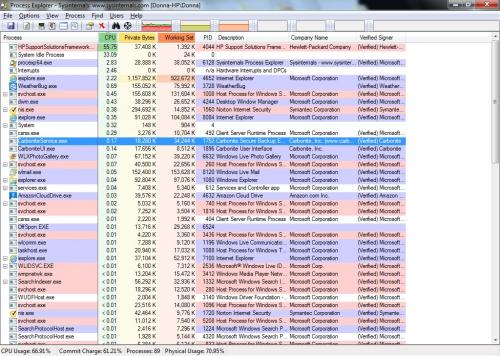
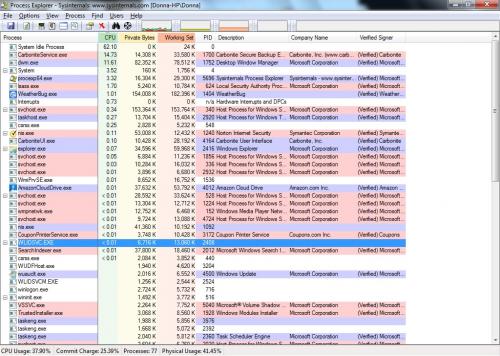




 Sign In
Sign In Create Account
Create Account

