Hi Essexboy
I have installed Filehippo as suggested, not to sure if it has installed correctly , it has placed a link on the desktop when I it click it nothing happens, also I can't find the settings you mention
over the past few days I know several programs have been automaticaly updated without Filehippo intervening
I am unsure if this program will achieve my objective that is to list all programs and systems that request updates and then select which I require and when I wan't them to install
To explain most programs require several updates my printer scanner asks for 10 update links where only the driver is required,
My last computer running Windows XP had its own program installed to do this and I miss it
Edited by Hamn, 21 March 2016 - 06:36 PM.





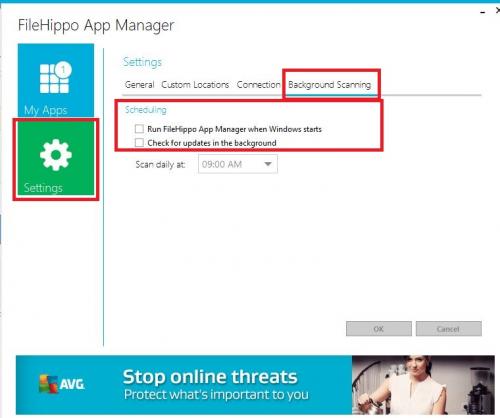











 Sign In
Sign In Create Account
Create Account

