The problem is that my computer has been getting attacked from another computer for the past month. I am using Norton and it has been doing a great job so far of blocking the attacks. The attacker however is getting more persistent. The attacks used to happen every few days but have gotten a lot more common, it has blocked four attacks today alone. I am also getting worried about the source of the attack. Most of them were from another computer with the IP right there and a source website, the last two though have come from localhost, with the attacking IP, source IP and destination IP all being the same but still having the same attacking URL.
I have tried using the "Power Eraser" in Norton but it wont pick anything up, I tried downloading Malwarebyte and doing a full scan that also came up with nothing. I tried booting in safe mode and doing full scans with both Norton and Malwarebyte, but still no luck. I am guessing that there is a Trojan hidden somewhere but i have no idea where to even begin looking.
I do not know much about computer systems so any information that is needed to help me solve this i am willing to pass along.
Any kind of help would be really appreciated.


 This topic is locked
This topic is locked


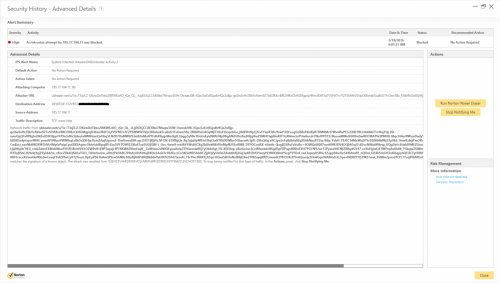












 Sign In
Sign In Create Account
Create Account

