Hi,
I just recently purchased a new gaming pc, I picked the NVIDIA GeForce GTX 980 Ti 6GB card, its up to date with the latest drivers but im getting a lot of screen tearing with it on World of Warcraft.
Vsync didn't fix it although did make it slightly better.
Vsync half refresh rate did fix it but made the game unplayable at 30fps
I did a quick google search to try get help, and it seems people come to two conclusions, PSU and getting a G-sync monitor.
I was told when getting my PC for everything in my computer i'd need 550w PSU, so to be safe I got 650w - however ive now seen people saying for this card you need 750w minimum and it will fix the tearing, yet other saying 650w is more than enough.
G-sync monitors, again very 50/50 with people saying you shouldn't need one then others saying it would fix the issue, its something I now very little about to be honest, until this issue i'd never heard of a G-sync monitor.
Any help is much, much appreciated, if G-sync is the way to go, any recommendations?





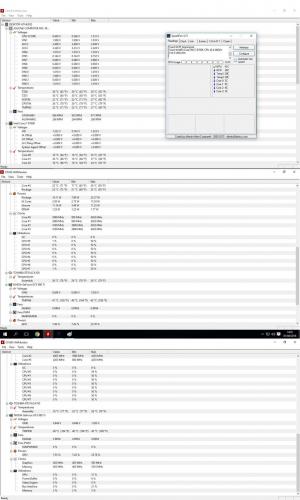
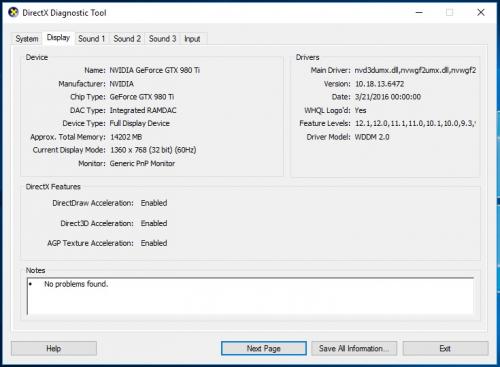











 Sign In
Sign In Create Account
Create Account

